 TESTING TOOLS
TESTING TOOLS Equivalence Partitioning in Software Testing: A Comprehensive Guide
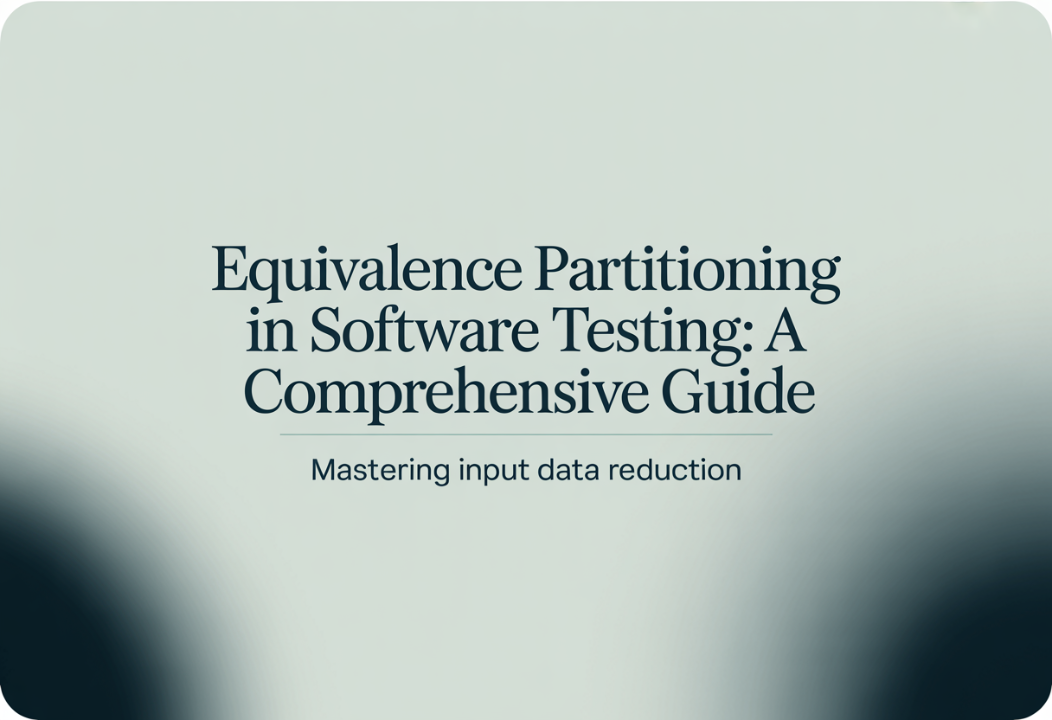
Imagine being tasked with testing an online registration system. One of the requirements is that only users aged 18 to 60 can sign up.
Now, should you test every single age from 1 to 100? That would be impractical! Instead, we can group values into categories—those below 18, those between 18 and 60, and those above 60—and test one representative value from each group.
This approach is known as Equivalence Partitioning (EP), a powerful test design technique that helps reduce test cases while maintaining full coverage.
In my experience, EP is one of the most efficient techniques for optimizing testing efforts. Let’s dive into what it is, how it works, and why it’s so beneficial.
What is Equivalence Partitioning?
Equivalence Partitioning is a black-box testing method that groups input values into partitions, treating each partition as logically equivalent for testing purposes.
If one value from a partition passes, the assumption is that all other values in the same group will also pass. Conversely, if one fails, the others are likely to fail too.
Example: Bank Loan Eligibility System
A bank’s loan application system accepts applicants aged 21 to 65. Applicants below 21 or above 65 are rejected.
Instead of testing every possible age, we classify them into partitions:
✔ Below 21 (Invalid Partition) – Test with age 19 ✔ Between 21 and 65 (Valid Partition) – Test with age 30 ✔ Above 65 (Invalid Partition) – Test with age 70
This technique dramatically reduces test cases while still covering all possible input scenarios.
Key Benefits of Equivalence Partitioning
🔹 1. Reduces Test Case Count Without Losing Coverage
Instead of testing hundreds of inputs, EP groups them logically, cutting down the number of tests while maintaining thorough verification.
🔹 2. Saves Time & Resources
Since fewer tests are required, EP speeds up execution, making it ideal for large-scale applications and automation testing.
🔹 3. Identifies Defects Efficiently
If one test from a partition fails, it quickly reveals defects that may impact all values in that group, helping with root cause analysis.
🔹 4. Works Well With Automation
EP fits seamlessly into automation frameworks such as Selenium, TestNG, or Cypress, making automated test execution more efficient and scalable.
How Equivalence Partitioning Works
The process of applying EP in test design follows these steps:
Step 1: Identify Input Categories
Analyze the range of inputs accepted by the system.
Step 2: Define Equivalence Classes
Partition inputs into logical groups, separating valid and invalid values.
Step 3: Select Representative Values
Pick one test case from each partition to ensure coverage without redundancy.
Example: Password Strength Validation
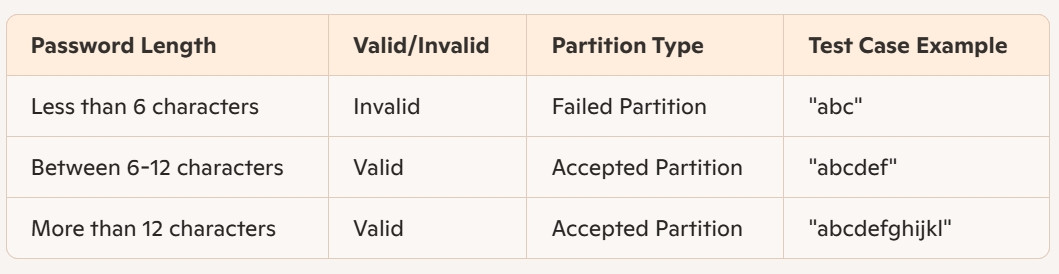
Equivalence Partitioning vs. Boundary Value Analysis
While EP groups values, Boundary Value Analysis (BVA) tests edges of partitions—like testing 6 and 12 characters in the password validation case.
Comparison Table:
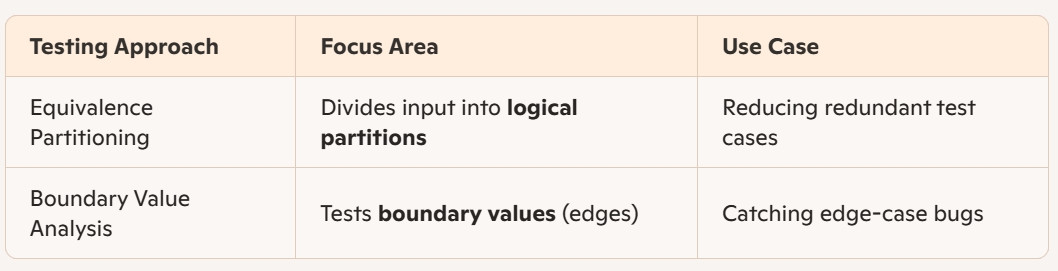
Best Practice: Use both EP and BVA together for maximum test effectiveness!
Real-World Examples of Equivalence Partitioning
✅ Example 1: Online Shopping Cart Discounts
- Customers spend below $50 → No discount
- Customers spend between $50-$200 → 10% discount
- Customers spend above $200 → 20% discount
EP strategy: Test one case in each spending range (e.g., $30, $100, $250).
✅ Example 2: Employee Salary Tax Brackets
- Income below $20,000 → No tax
- Income between $20,000-$50,000 → 10% tax
- Income above $50,000 → 20% tax
EP strategy: Test one representative case per bracket.
Best Practices for Implementing Equivalence Partitioning
✔ Clearly define logical partitions ✔ Ensure coverage of both valid and invalid inputs ✔ Combine EP with Boundary Value Analysis for better accuracy ✔ Use EP in automation for scalable testing
Equivalence Partitioning in Automation Testing
EP integrates seamlessly with automation tools, helping testers:
🔹 Define partitions for data-driven tests 🔹 Automate representative input validation 🔹 Optimize regression test execution
By incorporating EP into automated test scripts, teams can boost efficiency and reduce redundant checks.
Common Challenges in Equivalence Partitioning
❌ Choosing incorrect partitions ❌ Ignoring boundary values ❌ Over-segmenting input categories
How to Overcome Them:
✔ Always verify partition logic before execution ✔ Use EP and BVA together for best results ✔ Keep partitions simple and practical
Frequently Asked Questions (FAQ)
1. What is Equivalence Partitioning in software testing?
EP is a black-box technique that categorizes input values into equivalent groups, reducing redundant test cases while ensuring coverage.
2. How does EP improve testing efficiency?
By selecting one representative value per partition, it minimizes testing efforts while maintaining thorough validation.
3. Can EP be used in automation testing?
Absolutely! EP is ideal for automated test execution, especially when used with data-driven testing frameworks.
4. What are common mistakes in EP implementation?
Mistakes include misidentifying partitions, ignoring boundary values, and selecting redundant test cases.
Conclusion
Equivalence Partitioning is an indispensable technique that simplifies test case design, boosts efficiency, and ensures strong test coverage.
By grouping values into logical partitions, EP optimizes testing by reducing test cases while improving accuracy.
🚀 Start using Equivalence Partitioning today—your software testing workflow will never be the same!