 CASE STUDY
CASE STUDY Boundary Value Analysis: A Tester's Deep Dive
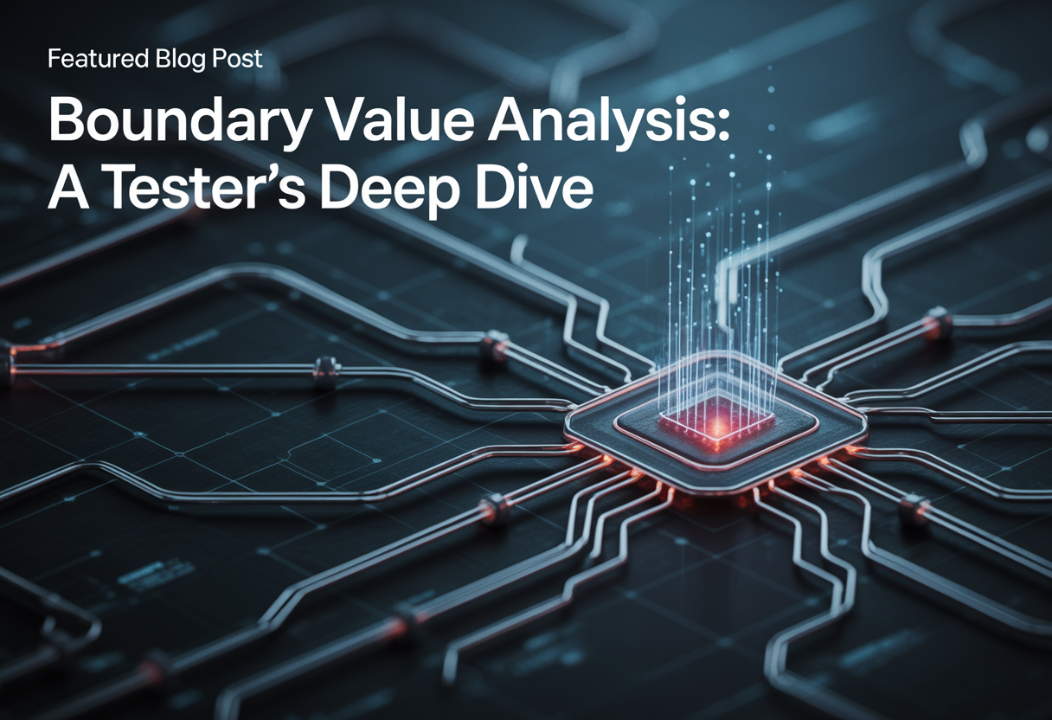
As someone who's spent years in the trenches of software testing, I can tell you that ensuring software quality is a relentless pursuit. We're always looking for those clever techniques to catch bugs before they wreak havoc in the real world. One technique that has consistently proven its worth is Boundary Value Analysis (BVA). This isn't just some abstract concept; it's a practical tool that can significantly improve your testing efficiency and effectiveness. Let's explore what makes BVA so valuable.
1. What is Boundary Value Analysis (BVA)?
Boundary Value Analysis is a black-box testing technique. In essence, it focuses on testing the boundaries of input values. Now, what exactly does that mean? Think of any input field in a software application – maybe it's an age field, a password length, or the quantity of items in an online order. Each of these inputs has a defined range. BVA tells us that errors tend to cluster around the edges of these ranges.
Instead of randomly picking test inputs, we strategically select values at the boundaries, just above, and just below these boundaries. Why? Because developers, just like us, sometimes make mistakes when defining these limits. A "<" might accidentally become a "<=", or a "+1" might be missed in the code. It's at these boundaries where such errors are most likely to surface. By focusing our testing efforts here, we can catch a disproportionate number of defects with minimal effort.
2. Why is Boundary Value Analysis Important?
From my own experience, I've seen how BVA can dramatically reduce the number of test cases needed while simultaneously increasing the chances of finding critical defects. Let's be honest, no one wants to spend endless hours running test cases that yield little to no value. BVA helps optimize the testing process by focusing on the areas where bugs are most likely to hide.
Imagine testing an e-commerce website's shopping cart. You need to ensure users can't order a negative quantity of items or an absurdly large number that your warehouse can't handle. Without BVA, you might randomly pick quantities like 5, 20, 50, 100, etc. But with BVA, you'd specifically test 0, 1, the maximum allowed quantity, and one value above that maximum. This targeted approach saves time and resources and provides much better coverage.
The real-world impact is tangible: fewer bugs make it to production, resulting in happier users, a better reputation for your software, and reduced costs associated with fixing bugs after release.
3. Key Concepts in Boundary Value Analysis
To really grasp BVA, it's important to understand a few core concepts:
- Boundaries: These are the minimum and maximum values allowed for an input.
- Valid Boundary Values: These are the boundary values that should be accepted by the system.
- Invalid Boundary Values: These are the values just outside the valid range that should be rejected by the system.
- Nominal Values: These are typical, everyday values within the valid range. While important, BVA emphasizes boundary values over nominal ones.
For instance, if a field accepts ages from 18 to 65:
- Boundaries: 18 and 65
- Valid Boundary Values: 18 and 65
- Invalid Boundary Values: 17 and 66
- A Nominal Value: 40
Another concept related to BVA is equivalence partitioning. While BVA focuses specifically on boundary values, equivalence partitioning divides the input domain into groups (partitions) that are expected to behave similarly. Combining both techniques can lead to even more thorough testing.
4. How to Perform Boundary Value Analysis: Step-by-Step Guide
Here's a practical guide to performing BVA, based on what I've learned over the years:
- Identify Input Domain and Equivalence Classes: Start by identifying all input fields that have a defined range or set of possible values. Then, determine the valid and invalid equivalence classes for each input.
- Determine Boundary Values: For each input field, identify the minimum and maximum values, as well as values just inside and just outside those boundaries.
- Select Test Cases: Create test cases that cover all identified boundary values. This should include:
- Minimum Value
- Value just below the minimum
- Value just above the minimum
- Maximum Value
- Value just below the maximum
- Value just above the maximum
- Execute Test Cases and Analyze Results: Run your test cases and carefully record the results. Pay close attention to how the system handles both valid and invalid boundary values.
Let's illustrate this with a practical example. Suppose you are testing a discount coupon system that allows users to apply a discount to orders between $100 and $500. Here’s how you would apply BVA:
- Input Domain: Order value for applying the discount.
- Boundaries: $100 and $500.
- Test Cases:
- $99.99 (just below the minimum)
- $100.00 (minimum)
- $100.01 (just above the minimum)
- $499.99 (just below the maximum)
- $500.00 (maximum)
- $500.01 (just above the maximum)
5. Boundary Value Analysis Examples
Let's look at some more examples to solidify your understanding:
- Password Length: A website requires passwords to be between 8 and 16 characters. BVA test cases would include lengths of 7, 8, 9, 15, 16, and 17.
- Age Input: A form asks for a user's age, which must be between 18 and 120. BVA test cases would include ages of 17, 18, 19, 119, 120, and 121.
- Quantity Field: In an inventory system, the quantity of an item must be between 0 and 1000. BVA test cases would include quantities of -1, 0, 1, 999, 1000, and 1001.
- Testing Invalid Inputs and Error Handling: A crucial aspect of BVA is to ensure that the software handles invalid inputs gracefully. For example, if a user enters an age of -5, the system should display a clear and informative error message, rather than crashing or behaving unpredictably.
These examples highlight how BVA can be applied across different types of inputs and scenarios.
6. Boundary Value Analysis vs Other Testing Techniques
It’s important to understand how BVA relates to other testing techniques. The most closely related technique is Equivalence Partitioning (EP). While BVA focuses on values at and around boundaries, EP divides the input domain into distinct partitions, assuming that all values within a partition will be treated the same by the software.
The main difference is the focus. BVA is specifically concerned with boundary values, while EP is more general. In practice, I often use both techniques in conjunction to achieve more comprehensive test coverage.
Another related term is Edge Case Testing. While often used interchangeably, Edge Case Testing can refer to a broader range of unusual or extreme input values. BVA, on the other hand, is specifically focused on the defined boundaries of input ranges.
7. Advantages and Limitations of Boundary Value Analysis
Like any testing technique, BVA has its strengths and weaknesses:
Advantages:
- Focused Testing: BVA concentrates testing efforts on areas where errors are most likely to occur.
- Reduced Test Cases: It minimizes the number of test cases required compared to random testing.
- Early Defect Detection: BVA can help identify defects early in the development cycle, reducing the cost of fixing them later.
Limitations:
- Not Suitable for All Inputs: BVA is most effective for input fields with defined ranges. It may not be as useful for Boolean inputs or fields with no specific boundaries.
- Challenges with Open-Ended Boundaries: In some cases, boundaries may be open-ended or difficult to define precisely. This can make it challenging to apply BVA effectively.
- Doesn't Catch All Errors: BVA focuses on boundary-related errors and may miss other types of defects that are not related to input boundaries.
One common pitfall is failing to properly identify the boundaries. Always carefully analyze the requirements and specifications to ensure you have a clear understanding of the valid input ranges.
8. Tools and Automation for Boundary Value Analysis
While BVA can be performed manually, using software testing tools can significantly enhance efficiency. Many tools, such as Katalon Studio and Selenium, support automated test case generation and execution. These tools allow you to define input ranges and automatically generate test cases for boundary values.
Automation is especially valuable for regression testing. Once you've created a set of BVA test cases, you can easily rerun them after each code change to ensure that no new boundary-related defects have been introduced.
Integrating BVA into your automated test suites is a smart move. It ensures consistent and thorough testing of boundary conditions, even as the software evolves.
9. Best Practices for Effective Boundary Value Analysis
Based on my experience, here are some best practices for getting the most out of BVA:
- Clearly Define Boundaries: Spend time analyzing requirements to identify the correct boundaries.
- Combine BVA with Other Techniques: Use BVA in conjunction with equivalence partitioning and other testing methods for more comprehensive coverage.
- Document Test Cases Thoroughly: Keep detailed records of your BVA test cases, including the input values, expected results, and actual results.
- Involve Stakeholders: Collaborate with developers and business analysts to ensure a shared understanding of the input ranges and boundary conditions.
- Continuously Improve: Regularly review your BVA testing process and look for ways to improve its effectiveness.
10. Frequently Asked Questions (FAQ) About Boundary Value Analysis
Let's tackle some common questions I often encounter about BVA:
Q: What is the main purpose of boundary value analysis in software testing?
A: BVA's primary goal is to identify defects at the boundaries of input values, where errors are most likely to occur.
Q: How many test cases are typically created using BVA?
A: For each input field, BVA typically involves creating six test cases: one for the minimum value, one just below the minimum, one just above the minimum, one for the maximum value, one just below the maximum, and one just above the maximum.
Q: Can BVA be used for non-numeric inputs?
A: Yes, BVA can be applied to non-numeric inputs, such as strings (e.g., password length) and dates (e.g., valid date ranges).
Q: What is the difference between valid and invalid boundary values?
A: Valid boundary values are those that should be accepted by the system, while invalid boundary values are those just outside the valid range that should be rejected.
Q: When should testers use boundary value analysis?
A: Testers should use BVA whenever they are testing input fields with defined ranges or boundaries, such as numeric fields, text fields with length limits, and date fields with valid date ranges.
Q: How does BVA improve software quality?
A: BVA improves software quality by identifying and preventing defects related to boundary conditions, leading to more robust and reliable software.
Conclusion
Boundary Value Analysis is more than just a testing technique; it's a mindset. It's about thinking critically about the edges of your software and understanding how errors can creep in at those boundaries. By integrating BVA into your regular testing processes, you can significantly improve the quality of your software and deliver a better experience for your users. It's a tool I rely on heavily, and I encourage you to do the same. Remember, paying attention to the edges can make all the difference in ensuring a rock-solid and user-friendly application.