 CASE STUDY
CASE STUDY TestNG: A Comprehensive Guide to Advanced Test Automation in Java
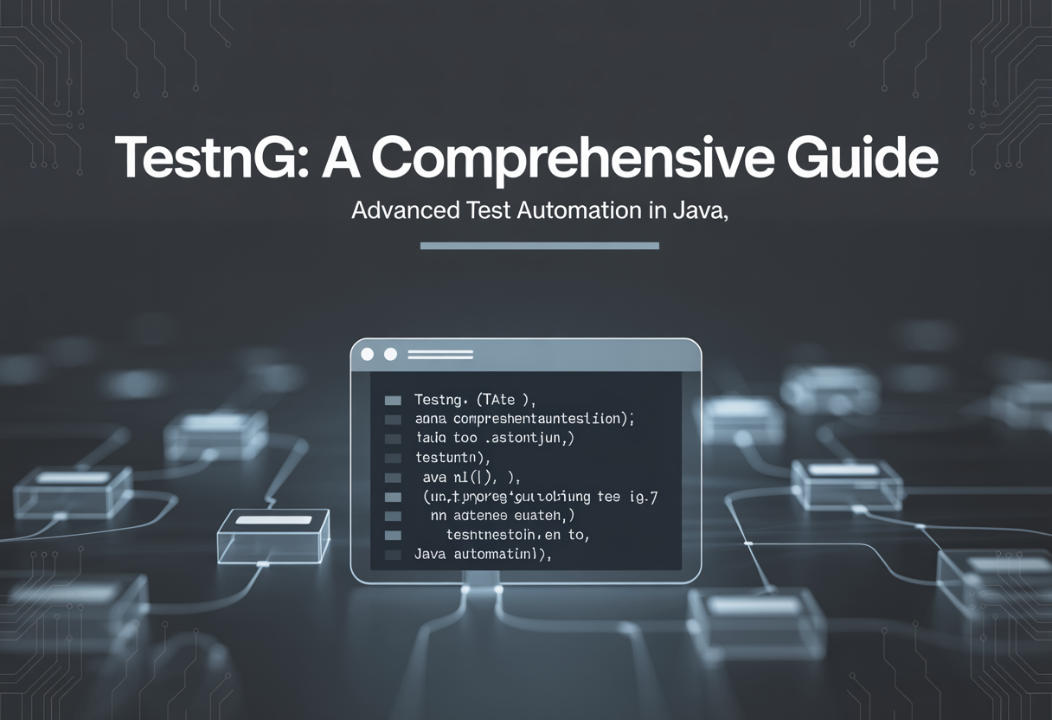
In the world of test automation, efficiency and scalability are crucial. As a seasoned QA professional, I have experimented with multiple testing frameworks, and TestNG has consistently stood out as a powerful tool for automated testing in Java. Its flexibility, feature-rich nature, and seamless integration with Selenium make it an indispensable part of my testing toolkit.
While JUnit laid the foundation for Java-based testing, TestNG has evolved into a more advanced, versatile, and customizable framework. The ability to run tests in parallel, manage dependencies, and implement data-driven testing puts TestNG ahead of the competition. Through this guide, I will break down its features, benefits, and best practices to help you leverage TestNG for robust and scalable test automation.
Key Features of TestNG
When I first transitioned from JUnit to TestNG, I was immediately impressed by its feature set, which significantly enhanced my test automation efficiency.
✅ Annotations for Test Execution
TestNG offers powerful annotations that allow precise control over test execution:
- @Test: Marks a method as a test case.
- @BeforeSuite and @AfterSuite: Executes methods before and after all test cases.
- @BeforeClass and @AfterClass: Runs once before and after the class.
- @BeforeMethod and @AfterMethod: Executes before and after each test method.
These annotations help in organizing tests efficiently, ensuring proper setup and cleanup routines.
🚀 Parallel Execution
One of the biggest advantages of TestNG is its ability to run tests in parallel, boosting execution speed and efficiency. In large-scale automation projects, this feature is a game-changer.
📊 Data-Driven Testing
With TestNG, you can seamlessly inject test data using the @DataProvider annotation. This allows execution of multiple test scenarios within a single test function—saving time and improving coverage.
🔄 Test Dependency Management
Certain tests may rely on specific conditions before execution. TestNG enables dependency control, ensuring a logical test sequence.
🛠 Flexible Configuration Options
From XML-based test execution to detailed reporting, TestNG offers configurability that makes managing test suites easier and more efficient.
Installing & Setting Up TestNG
Prerequisites
Before getting started with TestNG, ensure you have: ✅ Java installed ✅ Eclipse or IntelliJ IDEA ✅ Maven (optional for dependency management)
Installing TestNG in Eclipse
- Open Eclipse.
- Navigate to Help → Eclipse Marketplace.
- Search for TestNG and install it.
- Restart Eclipse to apply changes.
Alternatively, if you're using Maven, simply add this dependency:
xml
<dependency><groupId>org.testng</groupId><artifactId>testng</artifactId><version>7.6.1</version><scope>test</scope> </dependency>
Writing TestNG Test Cases
Here’s a simple TestNG test case to illustrate its structure:
java
import org.testng.Assert;
import org.testng.annotations.Test;
public class TestNGExample {
@Testpublic void verifyAddition() {
int sum = 5 + 5;
Assert.assertEquals(sum, 10, "Addition failed!");
}
}
In the above example:
- @Test defines a test method.
- Assertions ensure test validations.
Grouping tests is another useful feature:
java
@Test(groups = { "sanity" })
public void testSanityFunctionality() {
// Test logic here
}
Parallel Execution in TestNG
One of TestNG’s biggest advantages is parallel execution. If you're working on a large-scale automation suite, running tests in parallel can drastically reduce execution time.
Configuring parallel execution in the TestNG XML file:
xml
<suite name="ParallelExecutionSuite" parallel="tests" thread-count="2"><test name="TestOne"><classes><class name="com.example.TestClassOne"/></classes></test>
<test name="TestTwo"><classes><class name="com.example.TestClassTwo"/></classes></test>
</suite>
This ensures multiple test classes run simultaneously, saving execution time.
Data-Driven Testing with TestNG
Using @DataProvider, we can run the same test multiple times with different input data:
java
import org.testng.annotations.DataProvider;
import org.testng.annotations.Test;
public class DataProviderExample {
@DataProvider(name = "testData")
public Object[][] dataProviderMethod() {
return new Object[][] { {"John"}, {"Jane"}, {"Alex"} };
}
@Test(dataProvider = "testData")
public void testWithData(String name) {
System.out.println("Testing with: " + name);
}
}
This is perfect for automating login tests, form validations, or any scenario requiring multiple inputs.
Integrating TestNG with Selenium
TestNG works seamlessly with Selenium for web automation. Here’s an example of a simple Selenium test using TestNG:
java
import org.openqa.selenium.WebDriver;
import org.openqa.selenium.chrome.ChromeDriver;
import org.testng.annotations.Test;
public class SeleniumTestNGExample {
@Testpublic void testGoogleSearch() {
WebDriver driver = new ChromeDriver();
driver.get("https://www.google.com");
System.out.println("Page title is: " + driver.getTitle());
driver.quit();
}
}
Why use TestNG with Selenium?
- Better test case structure.
- Parallel execution support.
- Data-driven testing for multiple test scenarios.
Best Practices for TestNG Usage
To make the most of TestNG: ✅ Organize your test suites logically. ✅ Leverage parallel execution for faster tests. ✅ Use assertions wisely for effective validations. ✅ Implement CI/CD pipelines for automation efficiency.
Common Challenges & How to Overcome Them
While TestNG is powerful, there are challenges:
- Flaky tests? Implement retry mechanisms.
- Test dependencies causing issues? Keep dependencies minimal.
- Slow execution? Use parallel testing & efficient assertions.
FAQ Section
🤔 What is TestNG and how does it differ from JUnit?
TestNG is an advanced Java testing framework, offering features like annotations, parallel execution, and data-driven testing—making it superior to JUnit for large-scale automation.
🛠 How do I install TestNG in Eclipse?
Go to Eclipse Marketplace, search for TestNG, install it, and restart Eclipse.
🚀 Can TestNG execute tests in parallel?
Yes, using the XML configuration, TestNG allows parallel test execution.
🔄 What are the benefits of using @DataProvider in TestNG?
It enables efficient data-driven testing, reducing redundant test cases.
Final Thoughts
TestNG revolutionizes Java-based test automation, enhancing efficiency, reliability, and scalability. Whether you are a beginner or an experienced QA engineer, mastering TestNG will significantly boost your automation expertise.
