 INTERVIEW QUESTIONS
INTERVIEW QUESTIONS Top 20 Cypress Interview Questions and Answers to Ace Your Test Automation Interview
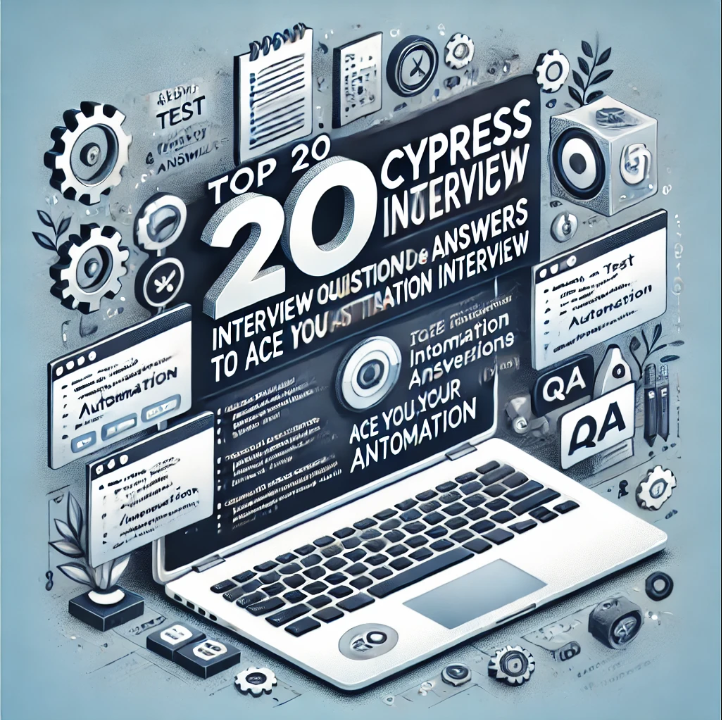
Cypress is quickly becoming the go-to framework for front-end testing due to its ease of use and developer-friendly approach. If you're preparing for a test automation interview, being well-versed in Cypress is essential. Below are the top 20 Cypress interview questions and answers, designed to help you excel and showcase your expertise in using Cypress.
1. What is Cypress?
Cypress is a modern, open-source JavaScript-based test automation framework specifically designed for front-end testing. Unlike traditional tools, Cypress runs directly in the browser, offering fast, reliable testing for web applications.
2. What are the main features of Cypress?
- Cypress provides time travel debugging for tests.
- With Cypress, you can run tests directly in the browser.
- Cypress includes an automatic wait feature, eliminating the need for explicit waits.
- Real-time reloads make Cypress tests seamless and efficient.
3. How does Cypress differ from Selenium?
While both are popular testing tools, Cypress is specifically designed for modern web applications and runs directly in the browser. In contrast, Selenium operates outside the browser, making Cypress faster and easier to set up.
4. Can Cypress be used for API testing?
Yes, Cypress has built-in support for API testing. With Cypress, you can make API calls, verify responses, and test backend endpoints seamlessly.
5. What types of tests can you perform with Cypress?
Cypress supports end-to-end testing, integration testing, and unit testing. Its versatility makes Cypress a valuable tool for comprehensive test coverage.
6. How does Cypress handle asynchronous testing?
Cypress automatically waits for elements to appear or for commands to complete. This eliminates the need to write additional code for handling asynchronous operations in Cypress.
7. Explain the concept of time travel in Cypress.
Time travel in Cypress allows testers to visually debug their tests by reviewing snapshots of the application's state at each step of the test. This feature is unique to Cypress and simplifies the debugging process.
8. What is the Cypress Test Runner?
The Cypress Test Runner is a visual interface that displays test execution in real time. With the Cypress Test Runner, you can see the commands executed step-by-step.
9. How do you write your first Cypress test?
To write your first test in Cypress, follow these steps:
- Install Cypress using npm.
- Create a cypress.json file for configuration.
- Write test scripts using the Cypress API.
- Run tests using the npx cypress open command.
10. What is the role of fixtures in Cypress?
Fixtures in Cypress are used to store and manage static test data. With Cypress, you can access this data in your tests to simulate different scenarios.
11. Can Cypress test multiple tabs or browser windows?
Currently, Cypress does not support multi-tab or multi-window testing. However, Cypress recommends handling these scenarios through API calls or workarounds.
12. How does Cypress handle browser compatibility?
Cypress supports testing in Chrome, Firefox, and Edge. However, Cypress does not support Internet Explorer due to its architecture.
13. How do you handle dynamic elements in Cypress?
Cypress provides robust selectors and automatic retries, making it easy to interact with dynamic elements without additional configurations.
14. What are Cypress commands?
Cypress commands are built-in methods used to interact with web elements, such as .click(), .type(), and .visit(). These commands are chainable, simplifying the syntax of tests in Cypress.
15. How does Cypress support CI/CD integration?
Cypress integrates seamlessly with CI/CD tools like Jenkins, GitLab, and GitHub Actions, allowing you to automate test execution in your pipelines.
16. Can Cypress test mobile applications?
While Cypress is designed for web applications, it can test responsive designs on mobile viewports by resizing the browser. However, Cypress cannot test native mobile apps.
17. How does Cypress handle assertions?
Cypress uses the Chai assertion library to perform both explicit and implicit assertions. With Cypress, you can validate application behavior effortlessly.
18. What is Cypress Dashboard?
The Cypress Dashboard is a cloud-based service that provides test execution logs, video recordings, and analytics for tests executed in Cypress.
19. What are some common challenges when using Cypress?
- Cypress does not support multiple browser tabs.
- Cypress requires a JavaScript-based test environment.
- Some advanced features may need additional configuration in Cypress.
20. What are the best practices for using Cypress?
- Use unique selectors for reliable tests in Cypress.
- Avoid hard-coded waits; let Cypress handle automatic waits.
- Regularly clean test data for consistency in Cypress tests.
Conclusion
Mastering these Cypress interview questions and answers will give you an edge in your next test automation interview. Whether you're a seasoned QA engineer or new to automation, understanding Cypress is a must for excelling in modern testing workflows.
