 CASE STUDY
CASE STUDY Tackling Cypress Browser Clearing Issues: Real-Life Examples and Solutions
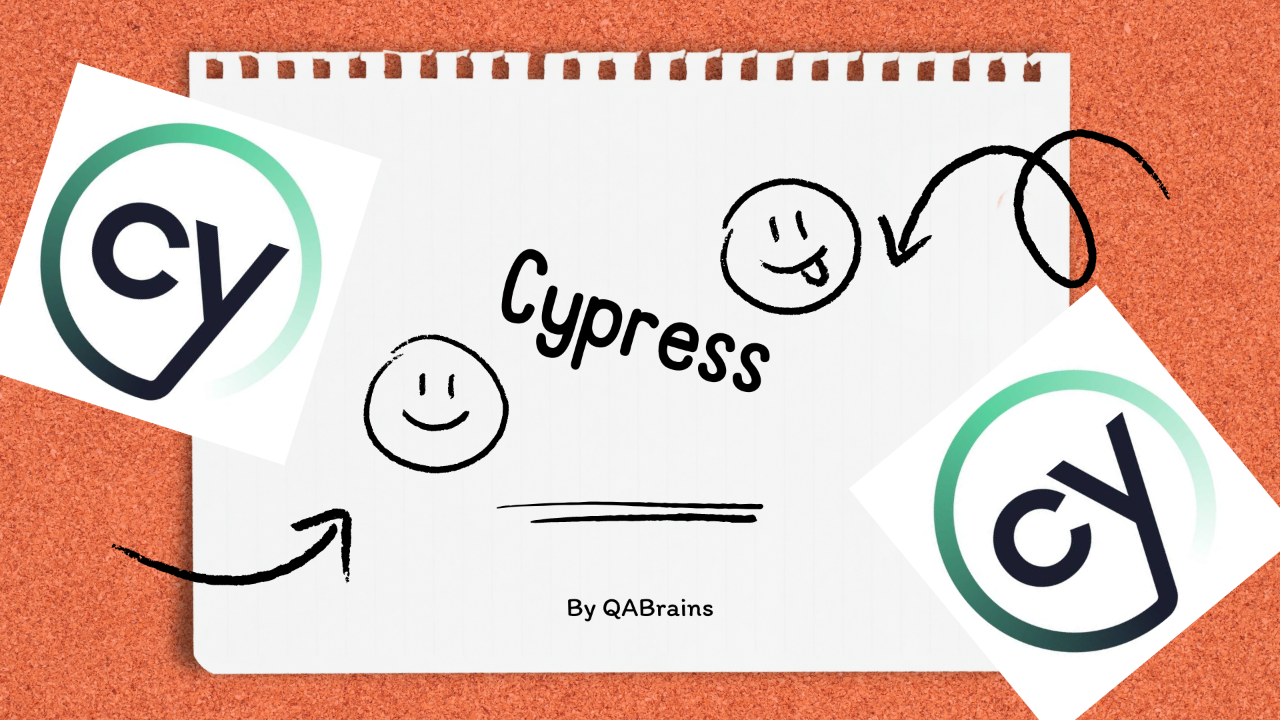
If you're familiar with Cypress, you know it’s an excellent tool for end-to-end testing. However, like all tools, it comes with its own set of challenges. One of the most common issues developers face is Cypress clearing the browser’s state after each test. This can be particularly frustrating when your tests depend on a user remaining logged in or when session data needs to persist across multiple tests.
In this blog, we'll explore this issue using real-life examples from different types of applications and discuss solutions to keep your tests running smoothly.
The Problem: Cypress Clears Browser Data After Every Test
By default, Cypress runs each test in isolation, which means it clears all cookies, local storage, and session data between tests. While this ensures that tests don’t interfere with each other, it also means that any login sessions or user data are lost after each test. This can lead to test failures, especially when testing multi-step processes where maintaining a logged-in state is essential.
Let’s explore how this problem plays out in different scenarios.
Scenario 1: Testing a Social Media Platform
Imagine you're testing a social media platform. Your test suite includes verifying the following functionalities:
- User logs in successfully.
- User posts an update.
- User likes a friend's post.
- User views their profile.
Here’s what your Cypress test suite might look like:
describe('Social Media Platform Flow', () => {
it('should log in successfully', () => {
cy.visit('/login');
cy.get('#username').type('socialuser');
cy.get('#password').type('mypassword');
cy.get('button[type="submit"]').click();
cy.url().should('include', '/home');
});
it('should post an update', () => {
cy.get('textarea#newPost').type('Hello world!');
cy.get('button#postButton').click();
cy.get('.post').first().should('contain', 'Hello world!');
});
it('should like a friend\'s post', () => {
cy.get('.friend-post').first().find('.like-button').click();
cy.get('.friend-post').first().find('.like-count').should('contain', '1');
});
it('should view the profile', () => {
cy.visit('/profile');
cy.get('.profile-header').should('contain', 'socialuser');
});
});
The Issue:
After the first test logs the user in, Cypress clears the session before running the next test. As a result, the second test that attempts to post an update might fail because the user is logged out. The same goes for the tests that try to like a post or view the profile.
Scenario 2: Testing a Banking Application
Now let’s switch to a banking application. Here, you want to test the following flow:
- User logs in successfully.
- User views their account balance.
- User transfers funds.
- User checks transaction history.
Here’s how your test suite might look:
describe('Banking Application Flow', () => {
it('should log in successfully', () => {
cy.visit('/login');
cy.get('#accountNumber').type('12345678');
cy.get('#pin').type('9876');
cy.get('button[type="submit"]').click();
cy.url().should('include', '/dashboard');
});
it('should view account balance', () => {
cy.visit('/balance');
cy.get('.balance-amount').should('exist');
});
it('should transfer funds', () => {
cy.visit('/transfer');
cy.get('#recipient').type('87654321');
cy.get('#amount').type('100');
cy.get('button#transferButton').click();
cy.get('.confirmation').should('contain', 'Transfer successful');
});
it('should check transaction history', () => {
cy.visit('/transactions');
cy.get('.transaction-list').should('have.length.greaterThan', 0);
});
});
The Issue:
Just like in the social media example, Cypress clears the session after the login test. When the next test tries to view the account balance, it might fail because the user is no longer logged in.
Scenario 3: Testing an Online Learning Platform
For our third example, let's say you're testing an online learning platform. You want to ensure the following steps work correctly:
- User logs in successfully.
- User enrolls in a course.
- User watches a video lesson.
- User takes a quiz.
Your test suite might look something like this:
describe('Online Learning Platform Flow', () => {
it('should log in successfully', () => {
cy.visit('/login');
cy.get('#email').type('student@example.com');
cy.get('#password').type('learning123');
cy.get('button[type="submit"]').click();
cy.url().should('include', '/dashboard');
});
it('should enroll in a course', () => {
cy.visit('/courses');
cy.get('.course').first().find('.enroll-button').click();
cy.get('.enrollment-confirmation').should('contain', 'Enrolled');
});
it('should watch a video lesson', () => {
cy.visit('/course/1/lesson/1');
cy.get('.video-player').should('exist');
});
it('should take a quiz', () => {
cy.visit('/course/1/quiz/1');
cy.get('.quiz-question').should('exist');
});
});
The Issue:
Once again, after the user logs in during the first test, Cypress clears the session. When the next test tries to enroll in a course, it might fail because the session data is gone.
Solutions: How to Keep Sessions Intact
Depending on your specific needs, there are a few different ways to solve this problem.
1. Disable Test Isolation
If all your tests need to share the same session, you can disable Cypress's default test isolation. This keeps the session data intact across tests.
To do this, modify your cypress.config.js file:
module.exports = {
e2e: {
testIsolation: false, // Disable test isolation
},
};
With this setting, your tests will maintain the logged-in state, and session data will persist across tests.
2. Use before and beforeEach Hooks
If you want to keep test isolation but streamline the login process, consider using Cypress hooks:
- before Hook: Log in once before all tests run.
before(() => {
cy.visit('/login');
cy.get('#username').type('socialuser');
cy.get('#password').type('mypassword');
cy.get('button[type="submit"]').click();
cy.url().should('include', '/home');
});
- beforeEach Hook: Log in before each test to ensure a fresh session.
beforeEach(() => {
cy.visit('/login');
cy.get('#username').type('socialuser');
cy.get('#password').type('mypassword');
cy.get('button[type="submit"]').click();
cy.url().should('include', '/home');
});
3. Preserve Session Data
For more control, you can use custom Cypress commands to save and restore session data between tests:
before(() => {
cy.login(); // Custom command for logging in
cy.saveLocalStorage();
});
beforeEach(() => {
cy.restoreLocalStorage();
});
This approach allows you to maintain the session state without turning off test isolation.
Conclusion: Tailoring the Solution to Your Needs
Cypress's default behavior of clearing the browser state between tests can cause issues, but it's a manageable problem. By disabling test isolation, using hooks, or preserving session data, you can maintain the session state across tests and ensure your test suite runs smoothly.
The solution you choose depends on your specific scenario and testing goals. If all your tests need to share the same session, disabling test isolation might be the way to go. If you need to maintain isolation but want to avoid repetitive logins, using hooks or preserving session data could be the better option.
Whatever approach you take, making these adjustments can save time, reduce test complexity, and make your Cypress tests more reliable. If you’ve run into similar issues or have found other solutions, feel free to share them in the comments below. Let’s learn together and make testing a more enjoyable experience for everyone!
Happy testing!
