 OTHERS
OTHERS Ultimate Guide to Nonfunctional Testing in Software QA (With Real-World Insights)
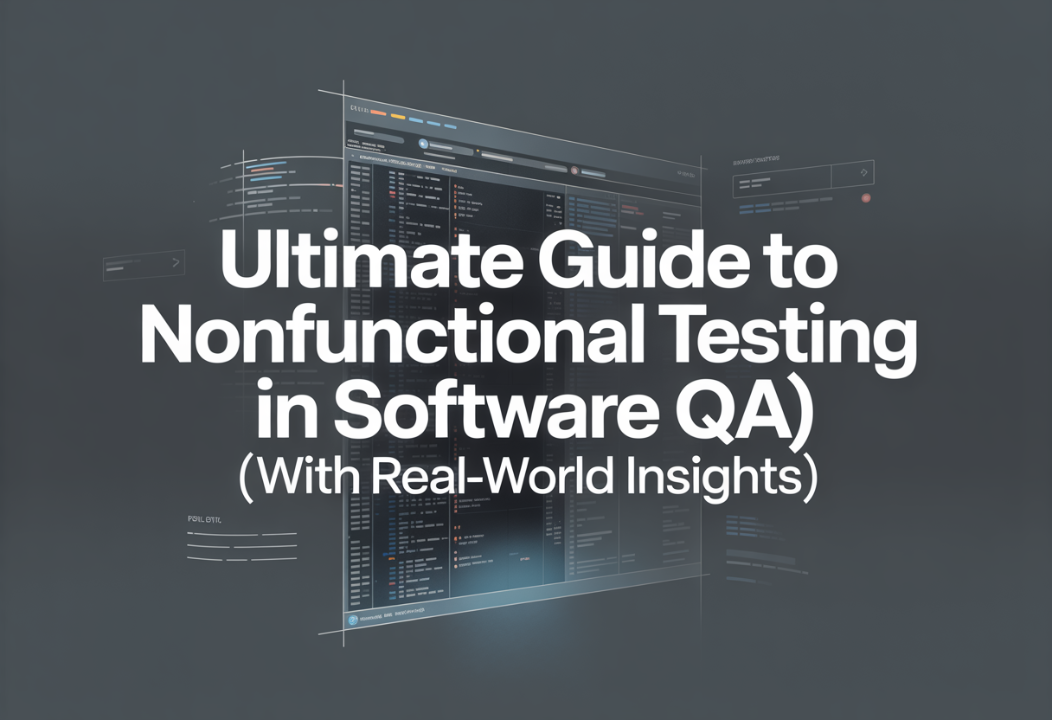
What Is Nonfunctional Testing? (And How It Saved My Project)
Let me take you back to a moment I’ll never forget. We had just launched a sleek new web application for a major client. Every functional test passed with flying colors. The login worked, user roles were perfect, the workflow was seamless.
But within minutes of going live, the app buckled under the load. Pages took forever to load. Some users couldn’t even access it. 😓
We hadn’t accounted for nonfunctional testing—a lesson I learned the hard way.
So what is nonfunctional testing?
Nonfunctional testing focuses not on what the system does, but how well it does it. It checks performance, usability, scalability, reliability, and security—qualities that are crucial for a great user experience and long-term product success.
If functional testing is about making sure your car starts and stops, nonfunctional testing is about how smoothly it drives on different terrains.
🧠 Functional vs Nonfunctional Testing – What’s the Difference?
A common misconception in QA is that if the features work, the app is ready.
Wrong. 🚫
Let’s break down the differences:
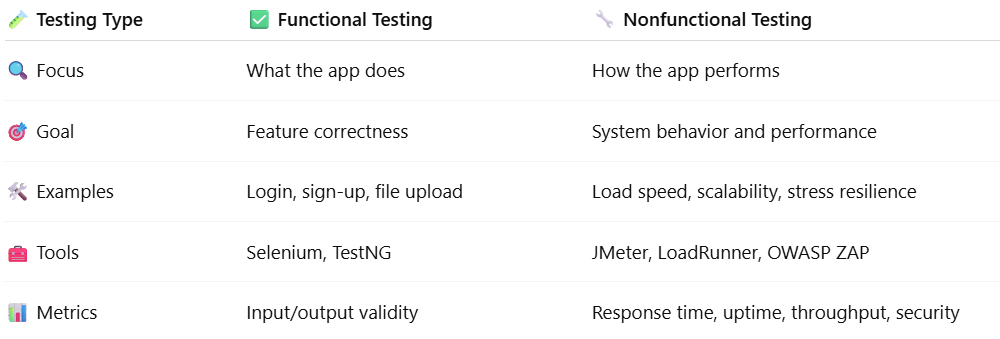
From my experience, focusing solely on functional testing is like building a beautiful house with no plumbing or insulation. It might look great—but it won’t last.
🚀 Why Nonfunctional Testing Is Critical in Modern QA
Here’s the painful truth: most production issues are not caused by functional bugs. They’re caused by performance bottlenecks, poor scalability, or security gaps.
I've been in projects where everything “worked” in staging, but crashed in production. One of our APIs that took 0.8s to respond under normal load ballooned to 14s under stress. 📉
Here's why nonfunctional testing matters:
🔍 Key Benefits:
- 🚄 Performance: Is your app fast under pressure?
- 🔐 Security: Can it resist threats?
- 📱 Usability: Is it user-friendly across all devices?
- 📈 Scalability: Can it grow with user demand?
- 🧠 Reliability: Can it recover from failures?
- 💼 Compliance: Does it meet regulations?
In today’s DevOps and agile workflows, you don’t have the luxury of waiting for issues to show up in production. Proactive nonfunctional testing is no longer optional—it’s essential.
🔍 Types of Nonfunctional Testing (With Real-World QA Examples)
Let’s dive into the various nonfunctional testing types that I've used across projects:
1. 🚄 Performance Testing
Checks how fast the application responds under specific conditions.
🧪 Example from my work: We tested an eCommerce app to ensure product pages loaded under 2 seconds—even with thousands of concurrent users.
2. 🌐 Load Testing
Simulates real-world user load to determine how much traffic the system can handle.
📌 Tip: Always model realistic usage patterns, not just random data.
3. 💣 Stress Testing
Pushes the system beyond its limits to observe failure points and recovery behavior.
💡 I once discovered that our microservice gracefully handled up to 5,000 requests/min but failed silently at 6,200. Stress testing exposed that edge case.
4. 📈 Scalability Testing
Checks how well the application handles growth—users, data volume, or infrastructure.
🛠️ Pro tip: Simulate both horizontal and vertical scaling scenarios in your environment.
5. 🔐 Security Testing
Ensures that the application is protected from threats and vulnerabilities.
🕵️♂️ We caught a major session hijack vulnerability using manual and automated security tests before it reached production.
6. 👤 Usability Testing
Focuses on the user experience, layout, and navigation flow.
😊 We ran usability tests on a dashboard that looked great but was frustrating to use. User feedback led to a 40% reduction in click-paths.
7. 📱 Compatibility Testing
Ensures the app performs well across browsers, devices, and OS configurations.
🧪 Always include edge devices in your test matrix—old Androids and slow networks will surprise you!
8. 🔄 Reliability & Maintainability Testing
Measures system stability and ease of maintenance under continuous operation.
🧰 We once monitored our app for 30 days post-deployment to track reliability KPIs. The logs told us more than any test script ever could.
9. ⚖️ Compliance Testing
Checks alignment with standards like GDPR, HIPAA, or industry regulations.
✅ Automate as much as possible here. We embedded checks in our pipeline to catch data leaks.
10. ⏱️ Availability Testing
Ensures high uptime and redundancy across services.
📈 For a B2B SaaS product, we set up synthetic monitoring to ensure 99.95% uptime—measuring every 30 seconds from 5 regions.
🛠️ Tools I Use for Nonfunctional Testing (And How to Choose)
Here are my go-to tools, based on years of hands-on work:
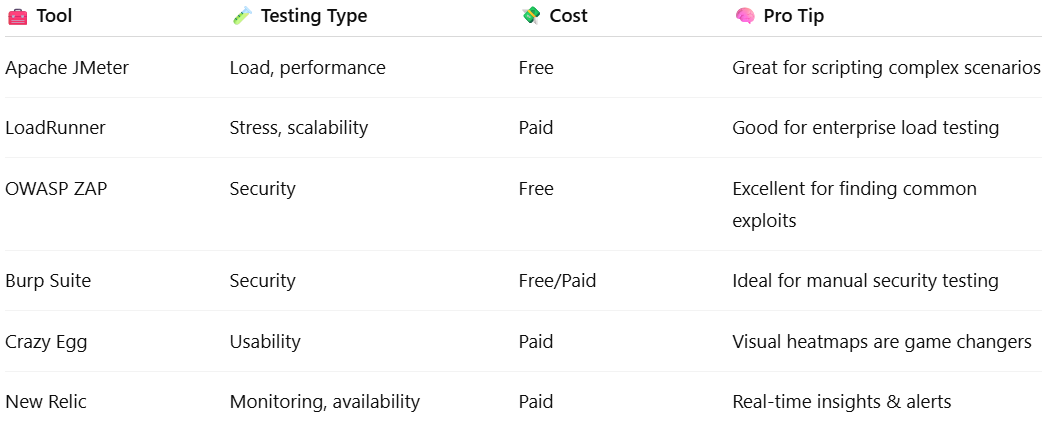
Pick the right tool based on your system's complexity and your testing goals. Sometimes, a simple script is all you need; other times, you need enterprise-level firepower.
✅ How to Perform Nonfunctional Testing: My Step-by-Step Process
Here’s the framework I use when tackling nonfunctional testing in any project:
- 🎯 Define NFRs (Nonfunctional Requirements)
- e.g., “API response must be < 500ms under 1000 concurrent users.”
- 📊 Prioritize Based on Risk
- Focus on areas where failure would be most damaging—security, speed, and scalability.
- 🛠️ Choose the Right Tools
- Select based on your test scope: open source for simple checks, enterprise for complex apps.
- 📐 Design Realistic Scenarios
- Don’t test just for best-case—simulate peak hours, slow networks, mobile devices.
- 🚦 Execute and Monitor
- Run tests, gather metrics, and record anomalies or bottlenecks.
- 🔍 Analyze Results and Optimize
- Identify trends and weak points—then tune your code, DB, or infrastructure.
- 🤖 Automate and Repeat
- Bake tests into CI/CD. We use Jenkins and GitLab to trigger performance tests on every release.
📈 Key Benefits of Nonfunctional Testing
Nonfunctional testing doesn’t just fix problems—it creates real value. Here’s what I’ve gained from embedding it into QA workflows:
✅ Tangible Gains:
- 🔥 Faster performance = Happier users = More engagement
- 🛡️ Stronger security = Fewer breaches = Greater trust
- 📊 Better scalability = Prepared for growth
- 💰 Lower downtime = Less revenue loss
- 📃 Easier audits = Legal peace of mind
TL;DR: It reduces risk, boosts quality, and strengthens user trust. Why wouldn’t you do it?
⚠️ Common Challenges in Nonfunctional Testing (And How I Beat Them)
😓 The Usual Roadblocks:
- ❌ Vague requirements: “Make it fast” is not a metric!
- 🔌 No test environment: Can’t simulate real traffic on your laptop.
- 📊 Hard-to-interpret data: Metrics overload.
- 🕒 Time constraints: NFT is often the first to get cut.
🔧 My Solutions:
- ✅ Collaborate with business to define clear NFRs.
- 🧪 Use production-like environments with cloud infrastructure.
- 📈 Visual dashboards make data digestible.
- 🔄 Automate testing in CI/CD pipelines to save time.
💡 Best Practices I Swear By in Nonfunctional Testing
Here’s my cheat sheet of do’s and don’ts that’s saved me hours and headaches:
✅ Do’s:
- ✅ Set measurable goals (e.g., "95th percentile response < 800ms").
- ✅ Start early in development (Shift Left).
- ✅ Integrate into CI/CD.
- ✅ Test with realistic scenarios (user data, peak hours).
- ✅ Monitor continuously post-release.
❌ Don’ts:
- ❌ Don't rely on defaults—tune your tools.
- ❌ Don’t skip security testing “just this once.”
- ❌ Don’t silo performance testing from dev teams.
- ❌ Don’t assume one-time testing is enough.
🔁 How Nonfunctional Testing Fits Into the SDLC and DevOps
In agile and DevOps environments, nonfunctional testing must evolve with your pipeline.
🧩 Where It Fits:
- During design: Define NFRs with product and dev teams.
- During development: Create test scenarios and tools setup.
- During build/deploy: Automate load and security tests.
- During production: Use synthetic monitoring and logging.
I’ve integrated nonfunctional checks into every sprint demo—so we’re not just demoing what works, but how well it works.
📌 Conclusion: Strengthen Software Quality with Nonfunctional Testing
Nonfunctional testing is the unsung hero of QA. It’s what separates a “working” product from a resilient, reliable, and remarkable user experience.
From my experience, weaving NFT into your QA culture can prevent disaster, win user trust, and boost your app’s performance in ways you can actually measure.
So if you’re not already prioritizing nonfunctional testing—it’s time to start. Your users (and your future self) will thank you.
❓ FAQ: Nonfunctional Testing
🔹 What is nonfunctional testing in QA?
Answer: It tests how a system performs under various conditions—like speed, scalability, and security—rather than verifying individual features.
🔹 What are the main types of nonfunctional testing?
Answer: Performance, load, stress, usability, security, compatibility, reliability, scalability, compliance, and availability.
🔹 Why is nonfunctional testing important?
Answer: It ensures your system is fast, secure, user-friendly, and reliable—preventing issues in production and delighting your users.
🔹 What tools are used for nonfunctional testing?
Answer: My top picks: JMeter (performance), OWASP ZAP (security), LoadRunner (stress), New Relic (monitoring), and Crazy Egg (usability).
🔹 Is nonfunctional testing part of DevOps?
Answer: Yes! It plays a vital role in CI/CD pipelines to maintain system performance and security throughout the lifecycle.
🔹 What’s the difference between functional and nonfunctional testing?
Answer: Functional tests validate features; nonfunctional tests validate performance, speed, and security—how the system behaves, not just what it does.