 CASE STUDY
CASE STUDY Functional Testing Explained: Why it’s Critical for Software Success

Imagine a team of engineers developing a sophisticated flight booking system. After months of development, the product is ready for release. The excitement quickly turns into panic when users report that they cannot book a ticket, payments fail, and the search feature does not work as expected. What went wrong? The team overlooked a crucial phase: Functional Testing.
Functional Testing ensures that a software application behaves as expected, meeting all specified requirements before it reaches users. Unlike non-functional testing, which examines aspects like performance and security, functional testing focuses on verifying the core features of an application.
What is Functional Testing?
Functional Testing is a type of software testing that verifies whether a system meets its functional requirements. It ensures that every feature of an application behaves as expected by evaluating its input, processing, and output. This type of testing is crucial for detecting defects early in the software development lifecycle, reducing the risk of major failures after deployment.
Key Characteristics of Functional Testing:
✅ Black-box approach:
- Functional Testing follows a black-box methodology, meaning testers focus on what the system should do rather than how it achieves those results. They do not examine the internal code structure but instead validate the system’s output based on given inputs.
✅ Requirement-based:
- Functional Testing ensures that the software meets all specified functional requirements outlined in the Software Requirements Specification (SRS) document. Any deviation from expected behavior is reported as a defect.
✅ User-centric:
- This testing method mimics real-world user interactions to verify that workflows, input handling, and output generation align with user expectations.
✅ Input-output validation:
- Functional Testing examines different user inputs and system responses to verify that the software processes data correctly.
✅ Defect identification:
- Detects and logs functional defects (e.g., broken links, incorrect calculations, missing validations, or faulty database queries).
Example: Functional Testing in an E-commerce Application
Consider an e-commerce website where users browse products, add items to their cart, and complete a purchase. Functional Testing ensures that critical features work correctly by validating:
✔ Adding and removing products:
- Can users add multiple items to their cart?
- Is the correct total price displayed?
- Can users remove items without issues?
✔ Checkout process:
- Are users able to enter their shipping and payment details?
- Does the system process transactions correctly?
- Are payment failures handled properly?
✔ Order Confirmation:
- Does the system generate order confirmations?
- Are users receiving confirmation emails with the correct order details?
✔ Login and registration:
- Can new users register successfully?
- Are login credentials validated correctly?
- Does the system prevent unauthorized access?
By performing Functional Testing on these workflows, teams can ensure a seamless shopping experience, prevent revenue loss due to critical failures, and build customer trust.
Why is Functional Testing Important?
Skipping Functional Testing can lead to disastrous consequences, including financial losses, poor user experience, security vulnerabilities, and reputational damage. When software is released with undetected defects, companies risk losing customers, revenue, and trust.
Key Benefits of Functional Testing
✅ Improves Product Quality:
- Functional Testing ensures that every feature of an application works correctly as per the specified requirements. It validates core functionalities such as user authentication, payment processing, and database interactions, ensuring smooth operations.
✅ Enhances User Experience:
- A bug-free application leads to a seamless user experience. Functional Testing helps identify usability issues, broken workflows, and incorrect outputs before users encounter them, reducing frustration and improving customer satisfaction.
✅ Reduces Risk and Prevents Failures:
- By detecting critical defects early in the development cycle, Functional Testing minimizes the risk of severe failures that could disrupt business operations or lead to costly post-release fixes.
✅ Ensures Business Continuity:
- Organizations rely on software for essential operations. A failure in core functionalities—such as an airline’s booking system or an e-commerce platform’s checkout process—can halt business operations, leading to financial losses and reputational damage.
✅ Prevents Security Vulnerabilities:
- Many functional defects can create security loopholes that hackers exploit. Proper Functional Testing ensures that user authentication, data validation, and transaction security mechanisms function correctly.
Real-World Example: The Cost of Skipping Functional Testing
🛑 Amazon’s $66,240-per-minute outage (2014)
In March 2014, Amazon experienced a 40-minute outage, resulting in an estimated loss of $66,240 per minute—or approximately $2.6 million in total. The downtime significantly impacted both Amazon’s revenue and customer trust.
🚨 What could have prevented it?
Comprehensive Functional Testing could have caught the critical failure before deployment, preventing such a massive loss. Ensuring that all core functionalities—such as product searches, checkout, and payments—operate flawlessly under different conditions is crucial for business continuity.
Other Notable Failures Due to Lack of Functional Testing
💸 Knight Capital’s $440 million loss (2012):
- A faulty trading software update led to erroneous stock trades, causing one of Wall Street’s biggest financial disasters. Rigorous Functional Testing could have detected the defect before deployment.
🚗 Toyota’s Software Recall (2005):
- A software glitch in Toyota’s braking system led to a recall of 160,000 vehicles, costing the company millions in fixes and reputation damage. Proper Functional Testing could have prevented the defect from reaching customers.
📱 Apple Maps Launch Failure (2012):
- Apple’s Maps application, released as a replacement for Google Maps, was heavily criticized for incorrect directions, missing landmarks, and poor navigation accuracy. The failure led to public backlash and forced Apple to apologize. Proper Functional Testing with real-world user scenarios could have prevented these issues.
Types of Functional Testing
Functional Testing consists of several subtypes, each addressing different aspects of software functionality. These testing types ensure that individual components, integrations, and the system as a whole meet the desired requirements before release.
Unit Testing
🔹 Performed by: Developers
🔹 Purpose: Validates individual components, functions, or modules in isolation to ensure they work correctly.
🔹 Approach: Uses a white-box testing technique, meaning developers test the internal logic of the code.
🔹 Tools: JUnit (Java), NUnit (.NET), PyTest (Python), Jest (JavaScript)
✅ Example:
A developer tests a login function to verify that it correctly validates user credentials:
- Does it accept valid usernames and passwords?
- Does it reject incorrect credentials?
- Does it lock the account after multiple failed attempts?
Smoke Testing
🔹 Performed by: Testers (manual or automated)
🔹 Purpose: A quick "sanity check" to verify that the basic and critical functionalities of the software work before moving to deeper testing.
🔹 Approach: Focuses only on key features; does not perform detailed validation.
✅ Example:
After deploying a new version of an e-commerce application, testers check:
- Does the homepage load?
- Can users log in?
- Can products be added to the cart?
- Is the checkout button visible?
If these basic functions fail, further testing is halted until the major issue is fixed.
Sanity Testing
🔹 Performed by: Testers
🔹 Purpose: Ensures that recent bug fixes or updates do not break the existing system.
🔹 Approach: Unlike Smoke Testing, which checks broad functionality, Sanity Testing focuses on specific components affected by recent changes.
✅ Example:
A software team fixes a bug where credit card payments were failing. Sanity Testing will verify:
- Can users now complete a payment?
- Did the fix introduce any new issues in the checkout process?
If this test passes, deeper functional testing continues.
Integration Testing
🔹 Performed by: Testers & Developers
🔹 Purpose: Ensures that different modules or components interact correctly with each other.
🔹 Approach: Uses white-box and black-box testing techniques to verify communication between units.
🔹 Tools: Postman (for API testing), Selenium, TestNG, JUnit
✅ Example:
An online shopping app integrates with a payment gateway (e.g., PayPal, Stripe). Integration Testing will validate:
- Does the checkout process correctly send data to the payment gateway?
- Is the payment confirmation properly reflected in the user's order history?
- Does the system handle failed transactions appropriately?
Without proper integration testing, disconnected modules may cause transaction failures or incorrect data processing.
Regression Testing
🔹 Performed by: Testers (manual or automated)
🔹 Purpose: Ensures that new updates, fixes, or feature additions do not break existing functionalities.
🔹 Approach: Involves re-executing previously run test cases. Highly automated for efficiency.
🔹 Tools: Selenium, Cypress, TestComplete, JUnit, PyTest
✅ Example:
An online store adds a new search filter that lets users filter products by "New Arrivals." Regression Testing checks if:
- Existing filters like "Price Range" and "Category" still work correctly.
- The search function does not slow down or crash.
Regression Testing is crucial in continuous development environments like Agile and DevOps, where frequent updates occur.
System Testing
🔹 Performed by: QA Teams
🔹 Purpose: Evaluate the entire application to ensure it meets functional and business requirements.
🔹 Approach: End-to-end testing of the complete system, often conducted in a staging environment.
✅ Example:
A banking application undergoes System Testing, covering:
- Login security: Are login credentials validated correctly?
- Fund transfers: Can users transfer money between accounts?
- Transaction history: Are past transactions displayed correctly?
- Notifications: Do users receive SMS/email confirmations?
System Testing ensures that all modules, APIs, databases, and integrations function together as expected.
User Acceptance Testing (UAT)
🔹 Performed by: End-users, business stakeholders, or domain experts
🔹 Purpose: Determines if the software is ready for real-world use by validating whether it meets business and user needs.
🔹 Approach:
- Conducted in a real or simulated production environment.
- Uses real-world test scenarios.
- The final testing step before release.
✅ Example:
A company introduces a new payroll system. Before launching, the HR team performs UAT to verify:
- Are salaries calculated correctly based on working hours and tax deductions?
- Can employees download payslips?
- Are bank transfers processed accurately?
If UAT is successful, the software is approved for release. If major issues are found, the system goes back for fixes.
Functional Testing Process
Functional Testing follows a structured process to ensure software meets its functional requirements before release. Each phase plays a critical role in detecting and resolving defects efficiently.
Requirement Analysis
🔹 Purpose:
- Understand what needs to be tested by analyzing the Software Requirements Specification (SRS), Functional Requirements Document (FRD), and business use cases.
🔹 Key Activities:
- Identify core functionalities that need validation.
- Clarify ambiguities in requirements with stakeholders (developers, business analysts, product managers).
- Determine test priorities based on critical features and potential risk areas.
✅ Example:
In an e-commerce application, Requirement Analysis ensures testers understand functionalities like:
- User login and registration workflows.
- Shopping cart behavior and checkout process.
- Payment gateway integration.
- Order confirmation and email notifications.
Test Planning
🔹 Purpose:
- Define the testing strategy, tools, scope, and timeline to ensure effective testing.
🔹 Key Activities:
- Identify test objectives and key focus areas.
- Decide whether testing will be manual or automated.
- Select appropriate testing tools (e.g., Selenium, TestNG, JUnit).
- Allocate resources and set milestones for test execution.
✅ Example:
For a mobile banking app, the test plan may include:
- Functional tests for login, fund transfers, and bill payments.
- Integration testing for bank APIs.
- Regression testing for any new app updates.
Test Case Design
🔹 Purpose:
- Create detailed test cases that outline test steps, expected results, and actual outcomes.
🔹 Key Activities:
- Write positive test cases (valid scenarios).
- Write negative test cases (invalid inputs, error handling).
- Define test data and preconditions for each test case.
- Ensure traceability by mapping test cases to requirements.
🔹 Tools:
- Test Management Tools: Jira, TestRail, Zephyr
✅ Example:
For login functionality, a test case may look like this:
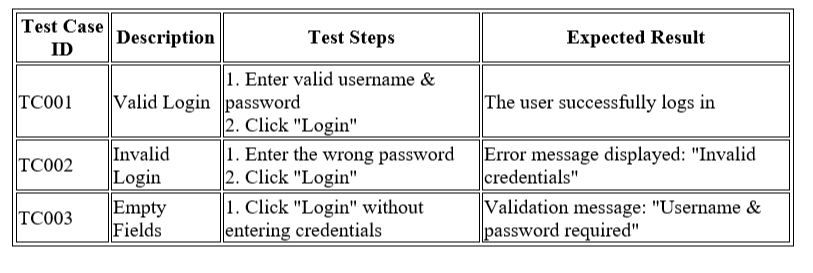
Test Execution
🔹 Purpose:
- Run test cases manually or use automation scripts to verify functionality.
🔹 Key Activities:
- Execute test cases and record actual results.
- Use automation for repetitive tests (e.g., Selenium scripts for UI tests).
- Log failed test cases for defect reporting.
🔹 Tools:
- Manual Testing: TestRail, Jira
- Automation Testing: Selenium, Cypress, JUnit, Postman (for API testing)
✅ Example:
For an online flight booking system, testers would execute test cases for:
- Searching flights with different date ranges.
- Booking a flight with valid payment details.
- Handling failed transactions and refund processing.
Defect Reporting
🔹 Purpose:
- Log and track any bugs or issues found during test execution.
🔹 Key Activities:
- Document bug details (steps to reproduce, expected vs. actual result, severity).
- Assign defects to developers for fixing.
- Track defect status (open, in progress, fixed, verified, closed).
🔹 Tools:
- Bug Tracking Tools: Jira, Bugzilla, Azure DevOps
✅ Example:
A tester finds that discount coupons are not applying correctly at checkout. They log a defect in Jira:
Defect ID: BUG-1023
Description: Discount coupon "SAVE10" does not apply at checkout.
Severity: High
Steps to Reproduce:
- Add an item to the cart.
- Apply coupon "SAVE10".
- Click "Checkout".
- Expected Result: 10% discount applied.
- Actual Result: No discount applied.
Re-Testing & Regression Testing
🔹 Purpose:
- Re-testing: Verify that defect fixes work correctly.
- Regression Testing: Ensure that new updates do not break existing functionalities.
🔹 Key Activities:
- Run test cases that previously failed.
- Execute a Regression Test Suite covering impacted areas.
- Automate regression tests for faster execution.
🔹 Tools:
- Selenium, Cypress, TestNG, PyTest
✅ Example:
After fixing the discount coupon bug, testers will:
- Re-Test: Verify that the SAVE10 coupon now works.
- Regression Test: Ensure that other coupons, cart updates, and checkout functionalities are unaffected.
Final Validation (User Acceptance Testing - UAT)
🔹 Purpose:
- Ensure the software meets business needs and user expectations before production release.
🔹 Key Activities:
- Business users test real-world scenarios.
- Validate that the application behaves as expected in a production-like environment.
- Obtain final sign-off from stakeholders.
✅ Example:
For a new HR payroll system, the HR team will:
- Generate payroll reports and validate calculations.
- Ensure tax deductions and bonuses are applied correctly.
- Verify that employees can access and download their payslips.
Once approved, the software moves to production.
Functional Testing Best Practices
Implementing best practices in functional testing enhances efficiency, reduces defect leakage, and ensures a high-quality user experience. Below are key best practices, along with detailed explanations and examples.
Start Early: Incorporate Testing in Early Development Phases
🔹 Why?
- Catching defects early in the Software Development Life Cycle (SDLC) saves time and costs.
- Early testing reduces the risk of critical failures in later stages.
🔹 How to Apply?
- Follow the Shift-Left Testing approach—start testing in the requirement and development phases instead of waiting until the end.
- Conduct unit testing and integration testing alongside development.
- Implement Test-Driven Development (TDD) or Behavior-Driven Development (BDD) for early defect prevention.
✅ Example:
In an online banking app, testers collaborate with developers during coding to validate login, fund transfer, and transaction history functionalities in small increments. This prevents major issues from surfacing in later stages.
Prioritize Test Cases: Focus on Critical Functionalities First
🔹 Why?
- Not all functionalities have the same impact on users or business operations.
- Prioritizing high-risk, high-impact features ensures essential functions work flawlessly.
🔹 How to Apply?
- Use a Risk-Based Testing (RBT) approach—test mission-critical features first.
- Rank test cases based on their business impact, complexity, and frequency of use.
- Identify high-priority workflows such as payment processing, user authentication, and checkout.
✅ Example:
For an e-commerce site, testers should focus on:
✅ High-priority: Cart functionality, checkout, payment, and order confirmation.
🔻 Lower-priority: Profile customization, UI animations.
Automate Repetitive Tests: Use Tools for Faster Execution
🔹 Why?
- Manual testing is time-consuming and prone to human error when repeated frequently.
- Automated testing ensures fast, consistent, and accurate test execution.
🔹 How to Apply?
- Automate regression tests, smoke tests, and frequently used workflows.
- Use automation tools like Selenium, Cypress, Playwright, TestNG, JUnit, Appium (for mobile apps).
- Maintain an automation framework for long-term efficiency.
🔹 Tools for Automation:
- Web Testing: Selenium, Cypress
- API Testing: Postman, RestAssured
- Mobile Testing: Appium
- CI/CD Integration: Jenkins, GitHub Actions
✅ Example:
For a flight booking system, automate:
- ✅ Login and authentication.
- ✅ Flight search and booking process.
- ✅ Payment processing and ticket generation.
Avoid automating one-time tests (e.g., UI color changes).
Maintain Test Documentation: Track Test Cases, Results, and Defects
🔹 Why?
- Organized test documentation improves test coverage and simplifies tracking progress.
- Clear records help in defect tracking, test reporting, and future regression testing.
🔹 How to Apply?
- Maintain a Test Case Repository in TestRail, Jira, or Excel.
- Use a Defect Tracking System (e.g., Jira, Bugzilla) to log and monitor bugs.
- Document test execution reports for better analysis.
🔹 Key Documents to Maintain:
- ✅ Test Plan: Defines test scope, tools, and responsibilities.
- ✅ Test Cases & Scenarios: Detailed test steps and expected outcomes.
- ✅ Defect Reports: Logs of identified issues and their resolutions.
- ✅ Traceability Matrix: Ensures every requirement is tested.
✅ Example:
A testing team working on a mobile banking app maintains:
- A test case repository with cases covering login, fund transfers, and bill payments.
- A bug tracking log in Jira to record issues like incorrect balance updates.
Use Real-World Scenarios: Ensure Tests Mimic Actual User Behavior
🔹 Why?
- Applications should work as expected in real-world conditions.
- Testing with real-world data prevents post-release surprises.
🔹 How to Apply?
- Design test cases based on user personas and real-world workflows.
- Perform End-to-End Testing to simulate complete user journeys.
- Test under varied network conditions, device types, and geographical locations.
✅ Example:
For a ride-hailing app, real-world test cases should include:
- ✅ Booking a ride in a high-traffic area.
- ✅ Testing location accuracy with GPS tracking.
- ✅ Simulating low battery conditions to check app behavior.
Perform Exploratory Testing: Leverage Tester Intuition to Find Unexpected Bugs
🔹 Why?
- Exploratory testing uncovers edge-case defects that scripted tests might miss.
- Helps testers think creatively and find usability issues.
🔹 How to Apply?
- Allow testers to interact with the system freely without pre-written scripts.
- Focus on unusual inputs, error handling, and performance anomalies.
- Combine exploratory testing with structured test cases for maximum coverage.
✅ Example:
For a social media app, a tester might:
- ✅ Try posting extremely long comments to test text handling.
- ✅ Enter special characters or emojis to check for encoding errors.
- ✅ Test app behavior under poor network conditions.
Functional Testing Tools
Functional testing can be performed using manual testing tools (for test case management, bug tracking) and automation testing tools (for test execution, regression testing, and API validation).
Below is a detailed breakdown of popular tools used for functional testing:
Manual Testing Tools
Manual testing tools help with test case management, bug tracking, and organizing test execution results.
🔹 TestRail (Test Case Management Tool)
✅ Purpose: Organizes test cases, tracks execution, and generates reports.
✅ Features:
- Create, manage, and execute test cases.
- Track test execution history and results.
- Integrates with Jira, Selenium, and other tools.
- ✅ Use Case: Best for teams managing large test cases in Agile projects.
🔹 JIRA (Bug Tracking & Test Management)
✅ Purpose: Helps track and manage defects, and supports Agile development.
✅ Features:
- Bug tracking with detailed issue reports.
- Supports Agile methodologies (Scrum/Kanban).
- Integrates with TestRail, Selenium, and CI/CD tools.
- ✅ Use Case: Best for teams looking for an all-in-one project and test management tool.
Automation Testing Tools
Automation testing tools help execute test cases faster, reduce manual effort, and ensure reliability in repetitive testing.
🔹 Selenium (Web Automation Testing)
✅ Purpose: Automates web applications for functional testing.
✅ Features:
- Supports multiple browsers (Chrome, Firefox, Edge).
- Works with different programming languages (Java, Python, C#).
- Supports parallel execution using Selenium Grid.
- ✅ Use Case: Best for automating web application testing across browsers.
🔹 Appium (Mobile Application Testing)
✅ Purpose: Automates functional testing for mobile applications (iOS & Android).
✅ Features:
- Supports native, hybrid, and mobile web apps.
- Uses Selenium WebDriver for mobile app automation.
- Works with multiple frameworks (TestNG, JUnit).
- ✅ Use Case: Best for automating mobile app UI and functionality testing.
🔹 Postman (API Functional Testing)
✅ Purpose: Automates API testing by validating responses and data exchange.
✅ Features:
- Supports REST, SOAP, and GraphQL APIs.
- Allows test scripting using JavaScript.
- Can be integrated into CI/CD pipelines.
- ✅ Use Case: Best for testing APIs in microservices and backend applications.
🔹 Cypress (Front-End Testing)
✅ Purpose: Automates testing of modern web applications.
✅ Features:
- Works directly in the browser with real-time execution.
- Provides built-in debugging and error handling.
- Easy setup with JavaScript frameworks like React, Angular, and Vue.
- ✅ Use Case: Best for front-end developers testing UI interactions and components.
Comparison of Functional Testing Tools
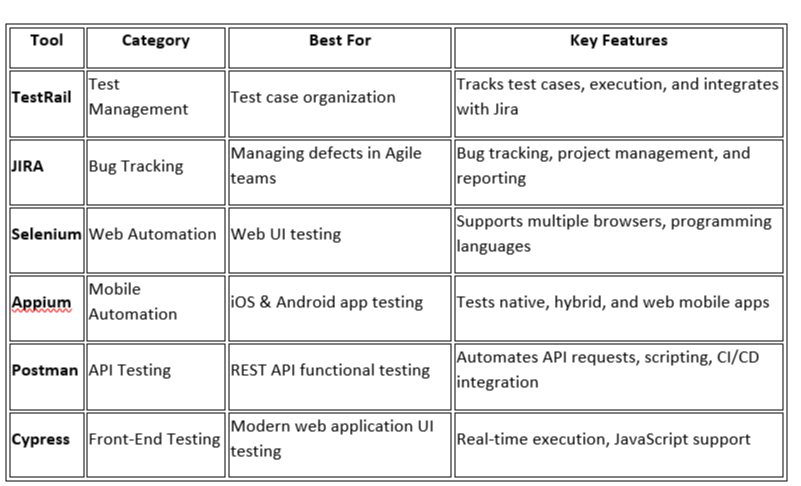
Functional Testing Challenges & Solutions
During the software development lifecycle, functional testing often faces several challenges. These challenges can delay releases, impact quality, and hinder progress. Below are some key challenges in functional testing, with practical solutions to help teams address them efficiently.
Frequent Requirement Changes
Challenge:
In dynamic development environments, frequent requirement changes can complicate functional testing. New features may be added, or existing ones altered, making it hard to keep test cases up-to-date.
Solution:
Implement Agile Testing Practices to manage requirement changes effectively. Agile methodologies, including Scrum and Kanban, allow teams to respond to changes rapidly without disrupting the entire testing cycle.
- Agile Testing: Testers collaborate closely with developers and product owners, adjusting test cases and scenarios based on evolving user stories and priorities.
- Continuous Communication: Regular meetings (e.g., daily standups) help testers stay aligned with shifting requirements.
✅ Example:
In a banking app, initially, a simple password-only login was planned, but later, biometric authentication was added. With Agile testing, the team quickly adapted the test cases to include both password and biometric tests without delaying the release.
Time Constraints
Challenge:
Testing time is often limited due to tight project timelines or pressure to release software quickly, which may lead to incomplete testing coverage and skipped test cases.
Solution:
Automate repetitive test cases to increase test coverage and speed up the execution of repetitive tests (e.g., regression testing, smoke testing). Automation helps reduce the time spent on manual testing of low-complexity or frequently repeated tasks.
- Focus on Core Features: Automate tests for the most critical workflows that must be thoroughly tested in every release (e.g., login, checkout, payment).
- Use CI/CD Pipelines: Integrate automated tests into your Continuous Integration/Continuous Deployment (CI/CD) pipeline to run tests quickly after each change and before production deployment.
✅ Example:
For an e-commerce site, automating login, search, checkout, and payment testing ensures that these key functions are always validated, even when there’s little time before release.
Incomplete Requirements
Challenge:
Incomplete or unclear requirements can lead to inadequate test coverage or misalignment between the software’s functionality and what is expected by stakeholders. This can result in defects being overlooked or misunderstood.
Solution:
Collaborate with stakeholders early in the process to ensure that requirements are clear, comprehensive, and well-understood. Testers should participate in requirement-gathering sessions to clarify expectations and create comprehensive test scenarios.
- Engage Product Owners and Business Analysts: Make sure the testing team fully understands the requirements and user stories.
- Requirement Traceability Matrix (RTM): Maintain an RTM to ensure that every requirement is mapped to corresponding test cases, reducing the risk of missing critical functionality.
✅ Example:
When developing a CRM system, the initial requirements might be vague about the reporting features. Engaging with stakeholders and product managers ensures clear reporting requirements, allowing testers to validate the accuracy and completeness of the system's report-generation features.
Integration Issues
Challenge:
As modern applications are often composed of multiple services (e.g., third-party APIs, microservices, external databases), integration issues can arise when different components do not work together as expected.
Solution:
Conduct thorough API and integration testing to ensure that all modules and services work seamlessly together. This includes testing data exchange between different systems, verifying responses, and identifying any communication errors.
- API Testing: Use tools like Postman and SoapUI to test APIs for functionality, performance, and security.
- Integration Testing: Conduct end-to-end testing to verify that multiple components (e.g., payment gateway, database) work together as expected.
✅ Example:
For a banking app, integration issues might arise when the app communicates with external payment gateways. Testing the integration between the app and the payment gateway via API testing ensures that transactions are processed correctly and data flows between systems without errors.
Summary of Functional Testing Challenges & Solutions
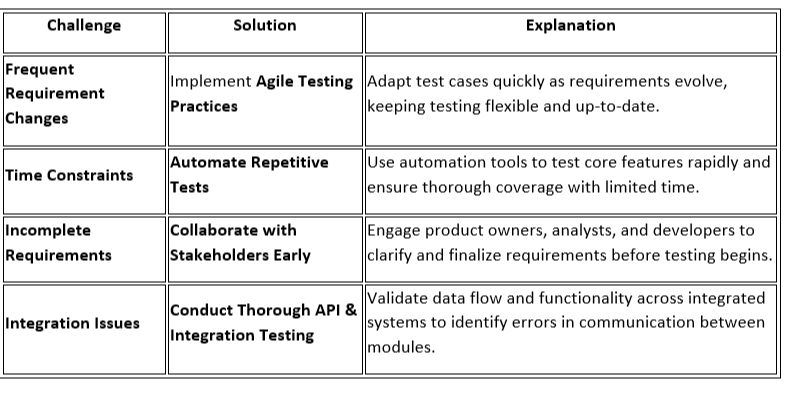
Takeaways
- Functional Testing is crucial for delivering high-quality software.
- Different types of tests (unit, regression, UAT) ensure comprehensive coverage.
- Automation tools like Selenium boost efficiency.
- Following best practices minimizes risks and enhances software reliability.
Learning Resources
- Books:
- "Software Testing: A Craftsman’s Approach" by Paul C. Jorgensen
- "Lessons Learned in Software Testing" by Cem Kaner
- Courses:
- Udemy: Functional Testing Masterclass
- Coursera: Software Testing and Automation Specialization
- Communities:
- Stack Overflow
- Ministry of Testing
Conclusion
Functional Testing is a crucial aspect of quality assurance that ensures your software performs as expected, aligning with user requirements and business objectives. By thoroughly validating core functionalities, businesses can prevent costly software failures, reduce post-launch bugs, and enhance user satisfaction. For testers, developers, and product managers alike, mastering functional testing is essential in delivering reliable, high-performance applications that drive success in today’s competitive market.
Embrace best practices in functional testing and leverage automation tools, Agile methodologies, and collaborative approaches to ensure your software meets the highest standards of quality. Whether it's validating a mobile app, e-commerce platform, or enterprise software, functional testing remains the backbone of creating flawless user experiences and building trust with your customers.
