 WEB TESTING
WEB TESTING Stress Testing in Web Testing: Ultimate Guide to Performance Optimization
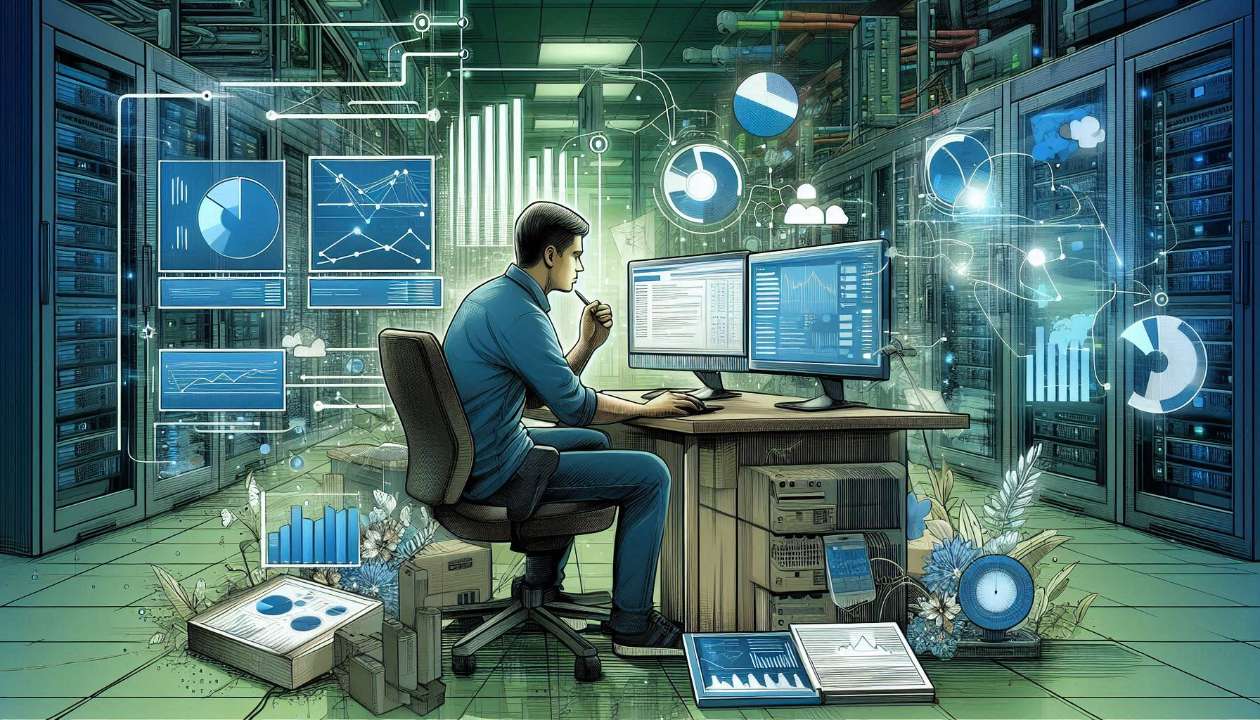
Stress testing is a crucial part of web application testing that evaluates a system’s performance under extreme conditions. Unlike load testing, which checks performance under expected user traffic, stress testing pushes the system beyond its normal operating capacity to identify breaking points, bottlenecks, and potential failures. The primary objective is to determine the robustness, stability, and failure-handling capabilities of a web application when subjected to unexpected spikes in traffic, resource depletion, or other extreme conditions.
Why is Stress Testing Important?
Web applications must be able to handle varying levels of user traffic. During peak usage periods, such as holiday sales, viral trends, or ticket releases, a system that has not been properly stress-tested may crash, leading to revenue loss, reputational damage, and frustrated users. Stress testing helps mitigate these risks by evaluating how a system behaves under extreme load conditions.
Here are some key reasons why stress testing is important:
1. Identify the System’s Breaking Point
Stress testing helps determine the maximum load a system can handle before it crashes or becomes unresponsive. By gradually increasing the number of concurrent users, transactions, or data requests, testers can identify the threshold at which the system begins to fail.
Example:
A streaming service is stress-tested by simulating millions of users attempting to watch a live event simultaneously. The test reveals that the system starts slowing down when traffic exceeds 500,000 users, helping the company optimize its infrastructure before the event.
2. Ensure Proper Error Handling and Recovery
When a system encounters extreme load conditions, proper error handling is critical. A well-tested application should provide meaningful error messages, prevent data corruption, and recover gracefully instead of crashing. Stress testing ensures that when failures occur, the system can still maintain some level of usability or recover without requiring manual intervention.
Example:
An online banking application undergoes stress testing. The test reveals that under high loads, failed transactions are not logged properly, leading to duplicate withdrawals. Identifying this issue allows developers to implement a fail-safe mechanism that ensures failed transactions do not impact users' balances.
3. Detect System Vulnerabilities Under Extreme Conditions
Extreme load conditions can expose hidden vulnerabilities such as memory leaks, database deadlocks, or race conditions that are not noticeable under normal usage. Stress testing helps uncover these issues before they affect real users.
Example:
A cloud storage provider stress-tests its file upload system by simulating thousands of users uploading large files simultaneously. The test reveals that when the system reaches 90% capacity, file uploads start failing due to a hidden bug in the storage allocation algorithm. This discovery allows the company to fix the issue before customers experience data loss.
Real-World Example of a System Failing Due to Lack of Stress Testing
A well-known example of a system crashing due to insufficient stress testing is a major e-commerce website experiencing downtime during a flash sale.
Example:
A leading online retailer launches a flash sale on Black Friday, expecting a significant increase in user traffic. However, since the system was not stress-tested for extreme loads, it crashed within minutes of the sale going live, resulting in lost revenue and frustrated customers. After analyzing the failure, engineers discovered that the checkout service could not handle concurrent transactions efficiently, leading to database timeouts.
Key Areas of Stress Testing in Web Applications
Stress testing focuses on evaluating different aspects of a web application’s performance under extreme conditions. By identifying potential weaknesses, developers and testers can optimize the system for better scalability, stability, and resilience. The following are the key areas of stress testing in web applications:
1. Load Handling Capacity
Objective:
Determine the maximum number of concurrent users, requests, or transactions a web application can handle before it crashes or slows down significantly.
Why It Matters:
A sudden increase in user traffic can overload the system, causing slow responses, failed transactions, or complete downtime. Stress testing ensures that the application can handle peak loads effectively.
Example:
A banking application should be tested by simulating thousands of concurrent users performing actions such as logging in, checking balances, and making transactions. The goal is to find the system’s breaking point and optimize it to handle peak banking hours without failure.
2. Database Performance Under Stress
Objective:
Test how well the database handles large numbers of simultaneous read and write operations.
Why It Matters:
A database bottleneck can lead to slow query responses, deadlocks, or even crashes under high loads. Ensuring database optimization prevents performance degradation.
Example:
A social media platform should be stress-tested with millions of users posting updates, liking posts, and sending messages. If the database starts slowing down, techniques such as indexing, caching, and database sharding can be implemented to improve performance.
3. Server Response Time
Objective:
Measure the time taken by the server to process requests under heavy load conditions.
Why It Matters:
Slow server responses lead to poor user experience and potential business loss. Ensuring a fast and consistent response time is critical for high-traffic web applications.
Example:
A news website should be tested during a breaking news event when thousands of users access it simultaneously. The test should ensure that page load times remain within an acceptable range (e.g., under 2 seconds) to prevent users from leaving the site.
4. Memory and CPU Utilization
Objective:
Analyze how much memory and CPU resources the application consumes under stress and whether it leads to system instability.
Why It Matters:
Excessive CPU or memory usage can cause server crashes, degraded performance, or out-of-memory errors. Proper optimization prevents such failures.
Example:
A video streaming website should be tested with thousands of users watching high-definition videos simultaneously. If the CPU and memory usage spike beyond safe limits, optimizations such as load balancing, caching, and efficient resource management must be implemented.
5. Error Handling & Recovery
Objective:
Ensure the system can handle errors gracefully and recover quickly from failures.
Why It Matters:
An application should not crash abruptly when stressed. Instead, it should provide meaningful error messages, retry mechanisms, and alternative solutions to users.
Example:
A ticket booking system experiences a surge in users during a concert ticket release. If the server reaches its limit, instead of showing a blank page or crashing, it should display a message like, “Our servers are currently busy. Please try again in a few minutes.” Additionally, automatic recovery mechanisms should be in place to restore the system quickly.
6. Network Bandwidth Limitations
Objective:
Analyze how the web application performs under different network conditions, including low bandwidth or high latency environments.
Why It Matters:
Users access web applications from various network conditions. Ensuring smooth performance even in suboptimal network conditions enhances user experience.
Example:
A cloud-based gaming application should be tested under various internet speeds. If the network speed drops, the application should adjust by lowering the graphics quality or enabling adaptive streaming to maintain playability with minimal lag.
Types of Stress Testing in Web Applications
Stress testing in web applications is categorized based on different areas of focus. Each type helps identify performance bottlenecks, scalability issues, and failure points in specific components of a system. Below are the major types of stress testing, along with their significance and real-world examples.
1. Application Stress Testing
Objective:
Application stress testing focuses on individual components of the application, such as APIs, user interface (UI), and backend processes, to evaluate their behavior under extreme loads. This helps uncover performance bottlenecks, resource leaks, and system crashes.
Why It Matters:
- Ensures that application components can handle high demand.
- Identifies memory leaks, CPU spikes, and inefficient database queries.
- Helps improve application response time and stability.
Example:
A weather application that provides real-time weather updates via an API must be tested for high concurrent API requests. If millions of users request weather data simultaneously (e.g., during a major storm event), the API should still return accurate results quickly without crashing or timing out.
2. Systemic Stress Testing
Objective:
Systemic stress testing evaluates how different subsystems of a web application interact and perform under high stress. It ensures that integrated services (such as databases, third-party APIs, and cloud storage) work correctly when subjected to extreme conditions.
Why It Matters:
- Prevents cascading failures where one failing component affects others.
- Ensures that interdependent services function smoothly under stress.
- Identifies weak points in multi-service architectures.
Example:
A healthcare platform that integrates multiple services (such as payment gateways, appointment booking, and video consultations) must be tested to ensure that all components work correctly under heavy user traffic. During flu season, thousands of patients may book appointments, process payments, and start video calls at the same time. If stress testing is not performed, a failure in one component (e.g., the payment service) could prevent the entire platform from functioning.
3. Transactional Stress Testing
Objective:
Transactional stress testing examines how transactions are processed under extreme conditions. This includes database operations, payment processing, and order fulfillment workflows.
Why It Matters:
- Ensures the integrity and consistency of data under high transaction volumes.
- Identifies bottlenecks in payment processing or order handling.
- Helps prevent transactional failures, deadlocks, and rollbacks.
Example:
An online banking system must be tested to handle thousands of simultaneous fund transfers, bill payments, and account logins. If too many transactions occur at once, the system should still process them correctly without losing or duplicating records. Without proper stress testing, a bank could experience failed transactions, resulting in financial losses and customer dissatisfaction.
4. Distributed Stress Testing
Objective:
Distributed stress testing evaluates how a web application performs when accessed from different geographical locations simultaneously. This is especially crucial for applications with a global user base.
Why It Matters:
- Ensures server infrastructure can handle traffic from multiple regions.
- Tests the effectiveness of content delivery networks (CDNs) and load balancing.
- Identifies potential latency issues for users in different locations.
Example:
A global e-learning platform should be tested to ensure it can handle live-streamed classes across multiple continents. If students from the U.S., Europe, and Asia all join live sessions at the same time, the system must distribute the load efficiently to avoid buffering, dropped connections, or poor video quality.
How to Perform Stress Testing in Web Testing
Stress testing is a critical part of web application performance testing, ensuring that applications can handle extreme loads without crashing or experiencing significant performance degradation. Below is a detailed step-by-step guide on how to conduct stress testing effectively.
Step 1: Define Test Objectives
Objective:
Clearly define what aspects of the web application need to be stress-tested. The objectives should focus on identifying system limits, testing recovery mechanisms, and uncovering performance bottlenecks.
Key Considerations:
- What is the maximum number of concurrent users the application should handle?
- Which application components (e.g., database, API, UI) are most critical under load?
- What are the key performance indicators (KPIs), such as response time, error rate, and resource utilization?
Example:
A food delivery application wants to test its system during peak hours when thousands of users place orders simultaneously. The goal is to determine how many concurrent users can order without slowing down order processing or causing failures.
Step 2: Set Up a Test Environment
Objective:
Create a controlled environment that closely simulates real-world conditions to obtain accurate stress test results.
Key Considerations:
- Use a dedicated testing environment similar to production to avoid affecting live users.
- Ensure that test data (users, transactions, API calls, etc.) is realistic and mimics actual usage patterns.
- Use cloud-based infrastructure (AWS, Azure, or Google Cloud) to dynamically scale and simulate traffic from different geographical locations.
Example:
An e-commerce platform sets up a test environment with the same database, caching system, and API structure as its production system. This ensures that the test results reflect how the platform would behave during events like Black Friday sales.
Step 3: Select Stress Testing Tools
Objective:
Choose appropriate stress-testing tools based on application complexity, scalability needs, and budget.
Popular Stress Testing Tools:
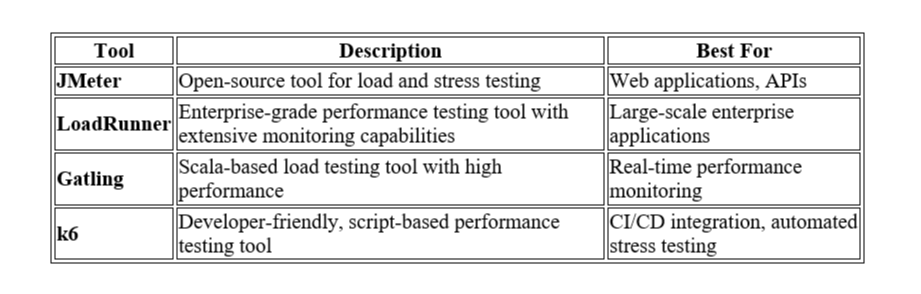
Example:
A financial trading platform selects LoadRunner because of its ability to generate complex transaction scenarios and provide in-depth analytics. This helps ensure that the platform can handle thousands of simultaneous stock trades.
Step 4: Execute the Test
Objective:
Simulate high traffic, apply extreme loads, and observe how the system responds under stress.
Key Considerations:
- Gradually increase the number of concurrent users to identify the breaking point.
- Monitor real-time system behavior, including response times, CPU/memory usage, and error rates.
- Simulate different user behaviors (e.g., logging in, making purchases, uploading files) to stress various components.
Example:
A news website is tested by simulating 500,000 users accessing a breaking news article at the same time. The test reveals that the website slows down significantly after 200,000 users, leading to performance optimizations.
Step 5: Analyze Results and Optimize
Objective:
Analyze test results, identify bottlenecks, and implement optimizations to improve system stability.
Key Considerations:
- Review system logs to pinpoint failures or performance degradation.
- Identify high-response-time API calls and optimize database queries if necessary.
- Implement caching mechanisms, load balancing, or server scaling to improve performance.
Example:
An online learning platform detects that database queries slow down when simultaneous student enrollments exceed 10,000. The team optimized database indexing and caching mechanisms, reducing query response times by 40%.
Best Practices for Stress Testing
1. Use Realistic User Scenarios
Objective:
Simulate real-world user behavior instead of just generating random traffic.
Why It Matters:
- More accurately reflects how users interact with the application.
- Helps uncover performance issues that only appear in real user journeys.
Example:
A ride-sharing app tests a scenario where 50,000 users request rides at the same time in a major city. Instead of just stressing the login page, the test evaluates driver availability, route calculations, and payment processing.
2. Monitor System Metrics
Objective:
Track system performance metrics, including CPU usage, memory consumption, database performance, and network latency.
Why It Matters:
- Helps identify the root causes of performance issues.
- Prevents system crashes by optimizing resource utilization.
Example:
A video streaming platform monitors CPU and memory usage while testing high-definition (4K) streaming for 1 million users. The test identifies that buffering issues occur when memory usage exceeds 80%, prompting optimizations in video compression and content delivery.
3. Test in a Scalable Environment
Objective:
Use cloud-based test environments that can dynamically scale to simulate real-world traffic spikes.
Why It Matters:
- Prevents infrastructure limitations from skewing test results.
- Helps businesses plan for scalable architecture.
Example:
A live sports streaming service tests its system on AWS by auto-scaling servers when traffic spikes occur. This ensures that users watching the World Cup Final experience minimal buffering.
4. Automate Stress Tests
Objective:
Integrate stress testing into CI/CD pipelines for continuous performance monitoring.
Why It Matters:
- Detects performance issues early in the development cycle.
- Ensures every code deployment is tested for scalability.
Example:
A SaaS application integrates k6 into its CI/CD pipeline, running automated stress tests after each deployment. This allows developers to catch performance regressions before they reach production.
The Importance of Stress Testing in Web Applications
Stress testing is a critical component of performance testing that ensures web applications remain reliable, scalable, and resilient under extreme conditions. By simulating high traffic loads and resource exhaustion, businesses can proactively identify weaknesses, optimize performance, and ensure a seamless user experience, even during peak usage periods.
Below is a detailed breakdown of why stress testing is essential, how it benefits businesses, and examples of real-world applications.
1. Ensuring Reliability Under Extreme Conditions
Objective:
Stress testing verifies that web applications can function correctly under high loads without unexpected crashes or failures. It ensures that core features remain operational even when the system is pushed to its limits.
Why It Matters:
- Prevents unexpected downtime during high-traffic events.
- Helps businesses meet service-level agreements (SLAs) and maintain operational efficiency.
- Ensures the system gracefully handles failures instead of crashing unexpectedly.
Example:
A ticket booking website selling tickets for a popular concert experiences a surge of 500,000 users attempting to book within minutes. Without stress testing, the system crashes, leading to lost sales and frustrated customers. By conducting stress tests in advance, the company can optimize database queries and implement load balancing to handle the high traffic.
2. Optimizing System Performance and Response Times
Objective:
Stress testing helps businesses identify bottlenecks and inefficiencies in their web applications, leading to better response times and system optimization.
Why It Matters:
- Improves website speed and responsiveness, enhancing user experience.
- Identifies slow database queries, API calls, and caching issues.
- Helps businesses plan server capacity and infrastructure scalability.
Example:
An online banking platform notices that transaction processing slows down significantly when more than 50,000 users attempt transactions simultaneously. Stress testing reveals that database indexing and API rate limits need optimization, reducing transaction times from 10 seconds to 2 seconds.
3. Enhancing Scalability for Future Growth
Objective:
Stress testing ensures that a web application can scale efficiently to accommodate future growth in user traffic and transaction volumes.
Why It Matters:
- Helps businesses plan for future expansion without performance degradation.
- Identifies infrastructure limitations before they become critical.
- Ensures that cloud-based applications can scale dynamically based on demand.
Example:
A food delivery service expands to multiple new cities and expects a tenfold increase in users. By conducting stress tests in advance, the company ensures its system can handle increased order volume, route optimization, and restaurant coordination without delays or crashes.
4. Preventing Costly Downtime and Revenue Loss
Objective:
Stress testing helps organizations prevent costly system failures that lead to downtime, lost revenue, and damaged reputation.
Why It Matters:
- Reduces financial losses from system crashes during peak demand.
- Improve customer retention by ensuring reliable service.
- Helps organizations avoid negative PR and legal issues due to downtime.
Example:
An e-commerce website offering limited-time flash sales experiences a surge in visitors. If the website crashes, customers will abandon their carts, and competitors may gain their business. Stress testing allows the company to implement auto-scaling and optimize database queries, preventing service disruptions.
5. Improving User Satisfaction and Retention
Objective:
A well-optimized web application provides a smooth user experience, reducing frustration and increasing customer retention.
Why It Matters:
- Enhances website and app usability under high loads.
- Reduces slow response times, errors, and failed transactions.
- Builds trust and loyalty among users by providing a seamless experience.
Example:
A streaming service that buffers or crashes during a major event (e.g., the final episode of a popular TV series) risks losing subscribers. Stress testing ensures the system can handle millions of concurrent viewers, reducing buffering times and improving video playback quality.
6. Gaining a Competitive Advantage
Objective:
Businesses that invest in stress testing gain a competitive edge by ensuring their services remain stable, fast, and reliable even under extreme conditions.
Why It Matters:
- Businesses that avoid downtime gain a stronger market reputation.
- Improved performance translates to higher conversion rates and customer satisfaction.
- Organizations that plan for scalability and future growth can outperform competitors.
Example:
A cloud-based SaaS platform integrates automated stress testing into its CI/CD pipeline. This allows them to release updates faster, ensure reliability, and attract more enterprise customers who require stable software solutions.
Final Thoughts
Stress testing is an essential practice for modern web applications that aim to deliver seamless, high-performance experiences to users. By incorporating stress testing into continuous integration and deployment (CI/CD) pipelines, businesses can ensure that their applications remain:
- Reliable – Able to handle high-traffic loads without crashing.
- Scalable – Ready for future growth and increased demand.
- Optimized – Providing fast response times and efficient resource utilization.
- Cost-effective – Preventing downtime and revenue loss.
- User-friendly – Ensuring a smooth experience, even under peak loads.
By implementing best practices and using the right stress-testing tools (such as JMeter, LoadRunner, k6, and Gatling), businesses can stay ahead of performance issues, deliver a superior user experience, and maintain a competitive advantage in the market.