 OTHERS
OTHERS How to Perform Load Testing: A Step-by-Step Guide for Web and Mobile Apps

In today’s fast-paced digital world, applications must perform efficiently under different user loads. As businesses and users rely more on web and mobile applications, any performance degradation can lead to significant financial losses and reduced user satisfaction.
Chapter 1: Introduction to Load Testing
Load testing is a crucial part of performance testing that evaluates an application’s ability to handle expected and unexpected user loads. This testing ensures that software applications can sustain peak traffic without crashing or slowing down. By simulating real-world user activity, load testing helps identify performance issues before an application is deployed to production.
Key Benefits of Load Testing
1. Prevents Application Crashes and Downtime
One of the primary benefits of load testing is ensuring that an application does not crash under heavy user loads. Downtime can result in revenue loss, negative brand reputation, and frustrated users.
🔹 Example:
Imagine an e-commerce website launching a Black Friday sale. Without load testing, the sudden influx of thousands of users trying to check out at the same time could crash the website, leading to lost sales and customer dissatisfaction. Proper load testing would help simulate such peak loads in advance, allowing the company to optimize its infrastructure to handle high traffic smoothly.
2. Ensures Scalability and Reliability
Load testing helps determine how well an application can scale when user demand increases. This is crucial for growing businesses that expect an increase in user activity over time.
🔹 Example:
A social media platform planning to expand its user base must ensure its servers and databases can handle millions of concurrent users. Load testing can simulate a high number of users posting, commenting, and uploading media simultaneously to identify if the system can scale up without performance degradation.
3. Improves User Experience and Satisfaction
Slow response times, lag, and errors can frustrate users and drive them away from an application. Load testing ensures an optimal user experience by maintaining fast response times and seamless interactions, even under peak loads.
🔹 Example:
A banking application must provide a seamless experience for users checking their account balance, transferring money, or making payments. Load testing can simulate thousands of users accessing the app at once to ensure transactions are processed quickly and accurately, avoiding delays or failures that could harm customer trust.
4. Helps Identify System Bottlenecks Before Deployment
Load testing helps uncover weak points in an application’s architecture, such as slow database queries, inefficient code, or inadequate server capacity. Identifying and fixing these bottlenecks before deployment prevents costly fixes and ensures a smooth launch.
🔹 Example:
A streaming service preparing to launch a new movie release must test if its servers can handle a massive spike in viewership. Load testing may reveal that the database struggles with concurrent requests, leading to buffering issues. By optimizing database queries and implementing a content delivery network (CDN), developers can resolve these issues before users experience them.
Chapter 2: Fundamentals of Load Testing
Load testing is a type of performance testing that evaluates a system's behavior under an expected user load. It helps determine whether an application, website, or software system can handle a specific number of concurrent users, transactions, or requests without performance degradation.
During load testing, key performance metrics are measured, such as:
- Response Time: The time taken for the system to respond to a user request.
- Throughput Rate: The number of transactions processed per second.
- Resource Utilization: CPU, memory, disk, and network usage under load.
- Error Rate: The percentage of failed transactions or requests.
By analyzing these metrics, developers and testers can identify weak points, optimize performance, and ensure system stability before deployment.
Key Objectives of Load Testing
1. Identify System Bottlenecks
A system bottleneck is a point where performance is constrained due to hardware limitations, inefficient code, poor database design, or network congestion. Bottlenecks can cause slow response times, application crashes, or unresponsive services.
🔹 Example: Database Query Optimization
An e-commerce website experiences slow checkout times when traffic increases. Load testing reveals that the payment processing module is taking too long to fetch order details from the database.
Solution:
- The team optimizes SQL queries by adding indexes to the frequently accessed tables.
- Implements query caching to store common checkout requests.
- Uses read-replica databases to distribute the load and improve response times.
Technical Metrics to Monitor:
- Database Query Execution Time: How long database queries take to execute.
- CPU & Memory Usage: Whether database queries are overloading system resources.
- Slow Queries Log: Identifies which queries need optimization.
2. Measure Performance under Various Load Conditions
Applications must be tested under different load conditions to understand how they behave under normal, peak, and extreme loads.
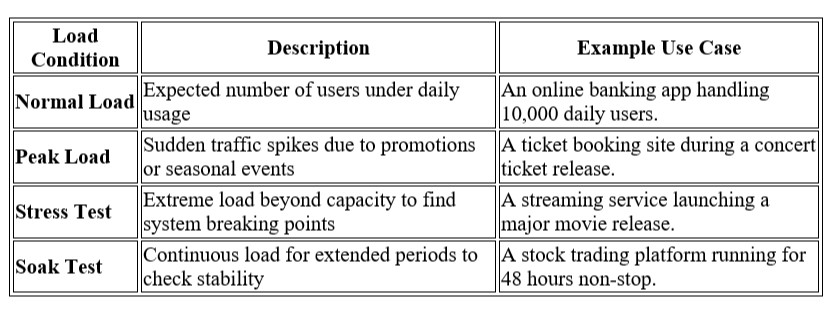
🔹 Example: Peak Load Testing for a Video Streaming Platform
A video streaming service is about to release a popular movie. Load testing is performed with:
- 100,000 simulated users streaming content simultaneously.
- Different resolutions (720p, 1080p, 4K) tested for bandwidth usage.
- Testing CDN (Content Delivery Network) performance under load.
Findings:
- The database slows down when multiple users request the same video.
- The CDN is not caching content efficiently, causing high latency.
- Server auto-scaling configuration needs adjustment to handle demand.
Solutions:
- Optimizing video caching mechanisms in the CDN.
- Implementing load balancers to distribute traffic across multiple servers.
- Enabling auto-scaling to dynamically add servers during high demand.
Technical Metrics to Monitor:
- Server Response Time: Measures how quickly requests are processed.
- Bandwidth Consumption: Checks if the network can handle streaming loads.
- Error Rate (HTTP 500, 503 Errors): Detects server failures due to overload.
3. Ensure System Reliability and Scalability
A reliable and scalable system can handle increasing user loads without failures or slowdowns. Load testing helps evaluate:
- Reliability: The system should work consistently under various conditions.
- Scalability: The system should be able to increase capacity when needed.
🔹 Example: Scaling a Cloud-Based SaaS Platform
A project management tool is expanding its user base and needs to ensure smooth performance as the number of users grows.
Load Testing Approach:
- Simulating 50,000 concurrent users creating and managing tasks.
- Testing database replication for high availability.
- Measuring auto-scaling effectiveness when demand increases.
Findings:
- The primary database is a bottleneck under high load.
- The API response time increases when many users access reports.
- The auto-scaling takes too long to add new instances under peak load.
Solutions:
- Using horizontal scaling (adding more servers) instead of relying on a single powerful machine.
- Implementing asynchronous processing for long-running tasks (e.g., generating reports).
- Optimizing API calls with GraphQL to reduce unnecessary data fetching.
Technical Metrics to Monitor:
- API Latency: Measures delay in processing API requests.
- Database Replication Lag: Checks if secondary databases sync properly.
- Auto-scaling Response Time: Measures how quickly the system scales up.
Load Testing Tools & Technologies
Several tools are available for load testing, each suited for different types of applications:
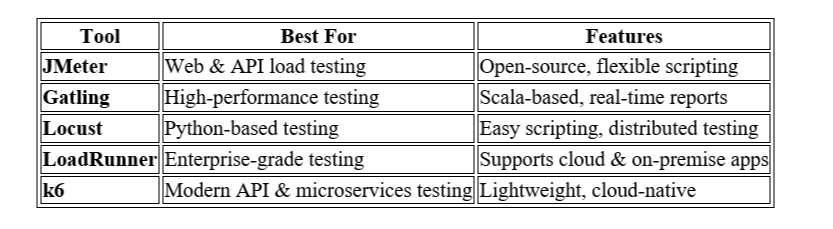
Example Load Test Using JMeter:
- Set up a test plan for simulating 1,000 users logging in simultaneously.
- Measure response times for login, browsing, and checkout processes.
- Analyze reports to detect slow responses and server failures.
Chapter 3: Importance of Load Testing
Load testing is essential for ensuring that applications and websites can handle expected and unexpected traffic surges without slowing down or crashing. A well-executed load test allows organizations to maintain performance, prevent downtime, enhance user experience, and optimize system efficiency before deployment.
1. Ensure Website and Application Stability During Peak Traffic
Websites and applications often experience traffic surges during events such as product launches, seasonal sales, or marketing campaigns. Load testing ensures they remain stable under these conditions by simulating thousands or even millions of concurrent users.
🔹 Example: E-commerce Website During Black Friday
An online retail store expects a 5x increase in traffic during Black Friday sales. Load testing is conducted to simulate:
- Users are browsing and adding items to their cart simultaneously.
- Peak transactions during checkout.
- Increased API calls for payment processing.
Findings:
- The cart page takes 8 seconds to load under high traffic.
- The payment gateway API fails 20% of transactions when the load exceeds 50,000 users.
Solution:
- Implementing a Content Delivery Network (CDN) to cache static assets and reduce server load.
- Optimizing the database indexing to speed up query execution.
- Introducing asynchronous processing for payment transactions to reduce failures.
Key Metrics Monitored:
✔️ Server response time
✔️ Checkout transaction completion rate
✔️ Payment API error rate
2. Reduce Downtime and Prevent Revenue Loss
Unexpected downtime can lead to significant revenue loss, damage a company’s reputation, and cause frustration for users. Load testing helps detect weak points in the system before real users encounter them.
🔹 Example: Online Banking System Downtime
A banking application experiences unexpected downtime when users try to transfer money during peak hours. Load testing simulates:
- 100,000 users logging in simultaneously.
- Multiple fund transfers are being processed at the same time.
- Heavy database read/write operations.
Findings:
- The database locks when too many concurrent transactions occur.
- The auto-scaling feature fails to allocate additional resources on time.
Solution:
- Implement database sharding to distribute the load across multiple servers.
- Optimize the queueing mechanism to process transactions more efficiently.
- Improve auto-scaling trigger thresholds to allocate more servers earlier.
Impact:
✅ Reduced downtime and prevented transaction failures, saving millions in potential lost revenue.
✅ Better system reliability, ensuring uninterrupted banking services for users.
Key Metrics Monitored:
✔️ Server uptime percentage
✔️ Transaction success rate
✔️ CPU & memory utilization
3. Enhance Customer Satisfaction by Delivering a Seamless Experience
Users expect fast and responsive applications. If a website or app is slow, unresponsive, or crashes, users will leave and may never return. Load testing ensures that applications deliver a smooth user experience under any load conditions.
🔹 Example: Streaming Service Performance Issues
A video streaming platform releases a blockbuster movie and expects a massive increase in concurrent viewers. Load testing simulates:
- Millions of users streaming content at different resolutions (720p, 1080p, 4K).
- Bandwidth congestion testing to evaluate buffering issues.
- Multiple users interact with recommendation algorithms simultaneously.
Findings:
- Video buffering increases by 5 seconds when more than 500,000 users watch in 4K.
- The recommendation engine lags under high concurrent requests.
Solution:
- Upgrading CDN caching mechanisms to deliver video content faster.
- Using adaptive bitrate streaming to adjust video quality based on network conditions.
- Optimizing AI recommendation queries for better real-time processing.
Impact:
✅ Reduced buffering times, improving user engagement.
✅ Better content recommendations, increasing watch time.
✅ Higher user retention and lower churn rates.
Key Metrics Monitored:
✔️ Video buffering time
✔️ Recommendation response time
✔️ Network latency
4. Identify Performance Bottlenecks Before Deployment
Many performance issues go unnoticed during development and functional testing. Load testing uncovers hidden bottlenecks before an application goes live, preventing issues from affecting real users.
🔹 Example: Mobile App Scaling Challenges
A ride-sharing app prepares to launch in a new city, expecting 200,000 new users within a week. Load testing simulates:
- Ride requests are increasing from 10,000 to 100,000 per hour.
- Simultaneous user location tracking for multiple drivers and riders.
- Real-time payment processing with surge pricing.
Findings:
- The location tracking API slows down as user volume increases.
- Payment processing takes too long under high load.
Solution:
- Implementing serverless functions to handle location tracking asynchronously.
- Using a load balancer to distribute ride-matching requests more efficiently.
- Optimizing database queries for pricing updates to reduce delays.
Impact:
✅ Smooth launch without system failures.
✅ Improved driver-rider matching speed.
✅ Optimized surge pricing for real-time fare adjustments.
Key Metrics Monitored:
✔️ API response times
✔️ Ride-matching algorithm efficiency
✔️ Payment processing time
Chapter 4: Types of Load Testing
There are different types of load testing designed to simulate specific real-world conditions and assess a system’s performance under various types of load. Each type of load testing focuses on evaluating different aspects of system behavior, such as its stability, scalability, and performance limits.
1. Baseline Load Testing
Baseline load testing establishes how a system behaves under normal conditions and is often used to set performance benchmarks for comparison with future tests. This test typically simulates the average load or typical user traffic that the system expects daily.
🔹 Example: E-commerce Website
A fashion retail website expects an average of 5,000 visitors per day during regular operations. To perform baseline load testing, the team simulates 5,000 concurrent users accessing the website to browse products, add items to the cart, and make purchases.
Findings:
- Response times for product page loading are under 2 seconds.
- The checkout process takes 3 seconds to complete for most users.
Solution:
- The baseline test results are used to define the system's performance standards. If future tests show a deviation from these results, adjustments can be made to improve system performance.
Key Metrics to Monitor:
✔️ Response time under normal load
✔️ Throughput rates
✔️ Transaction success rate
2. Stress Testing
Stress testing pushes the system beyond its expected load capacity to determine its limits and failure point. This type of testing helps identify weaknesses that would not be visible under normal load conditions and measures how the system recovers from failures.
🔹 Example: Online Ticket Booking Platform
A ticket booking website for a popular concert needs to ensure it can handle extreme traffic surges when tickets go on sale. Stress testing involves simulating 50,000 concurrent users (5x the expected load) trying to book tickets simultaneously.
Findings:
- The website crashes when traffic exceeds 35,000 concurrent users.
- Recovery takes 10 minutes, during which no users can book tickets.
Solution:
- Increased server capacity and the implementation of load balancers to distribute traffic more evenly.
- Introduced a queue system for users trying to access the site during high-demand periods to prevent crashes.
Key Metrics to Monitor:
✔️ Response times at peak load
✔️ Server resource utilization (CPU, memory, disk)
✔️ Error rates and recovery times
3. Scalability Testing
Scalability testing evaluates how well the system can scale up or down in response to varying load conditions. It tests whether the system can efficiently add resources (like servers) to handle increased load or reduce resources when demand drops, ensuring consistent performance.
🔹 Example: Cloud-Based SaaS Application
A cloud-based project management tool is experiencing growth and needs to ensure that as the number of users increases, performance remains consistent. Scalability testing simulates adding 10,000 users each month, testing the system's ability to scale.
Findings:
- The system's auto-scaling feature works as expected when demand increases.
- Database performance starts to degrade after adding 50,000 users, showing signs of slow query execution.
Solution:
- Adjusted the auto-scaling triggers to respond quicker to higher user loads.
- Optimized the database indexing and used read replicas to distribute load across servers.
Key Metrics to Monitor:
✔️ Auto-scaling response times
✔️ Database read/write throughput
✔️ Response times with varying user loads
4. Spike Testing
Spike testing is a form of load testing that evaluates how the system responds to sudden, extreme increases in traffic over a short period. It’s used to identify how well a system can handle traffic spikes that might occur unexpectedly, such as during a viral event or marketing campaign.
🔹 Example: Streaming Service During a New Release
A video streaming platform expects a sudden surge in viewers due to the release of a popular TV series. Spike testing simulates a 10x increase in traffic within a few minutes, such as going from 1,000 users to 10,000 users within a short window.
Findings:
- The system performs well under moderate load but experiences buffering issues when the traffic spikes suddenly.
- API calls to the content server spike, causing slowdowns in video streaming for a brief period.
Solution:
- Use a content delivery network (CDN) to handle content delivery more efficiently.
- Implemented caching mechanisms to reduce the load on backend servers.
- Ensured that auto-scaling policies are configured to handle such spikes immediately.
Key Metrics to Monitor:
✔️ Load times during traffic spikes
✔️ Error rate during spike conditions
✔️ Resource usage (CPU, memory) during the spike
5. Soak (Endurance) Testing
Soak testing (also known as endurance testing) tests the system’s stability and resource usage over extended periods. This type of test helps to identify issues like memory leaks, resource depletion, or performance degradation that only occur after the system runs for a long time under load.
🔹 Example: Cloud-Based Game Platform
A gaming platform that hosts multiplayer games tests its backend by running a soak test. The test involves simulating 1,000 users continuously playing games for 48 hours. The goal is to ensure that the system remains stable over an extended period.
Findings:
- The system’s memory usage gradually increases, indicating a potential memory leak.
- Over time, the response times for matchmaking increase, suggesting resource depletion.
Solution:
- Implemented garbage collection in the code to manage memory more effectively.
- Identified inefficient processes in the matchmaking system and optimized them for better resource usage.
Key Metrics to Monitor:
✔️ Memory usage over time
✔️ CPU and disk usage during extended load
✔️ System uptime and response times
Chapter 5: Load Testing Process – Step by Step
Load testing is a comprehensive process that involves several stages to ensure that an application performs as expected under different traffic conditions. Each step helps you define goals, simulate realistic scenarios, monitor performance, identify issues, and improve the system’s reliability. Below is a step-by-step breakdown of the process.
1. Define Objectives & Requirements
Before conducting any load tests, it’s crucial to define clear objectives and performance requirements. This will help you set realistic expectations and measure the system’s success.
🔹 Example: E-commerce Website
For a fashion e-commerce website planning to launch a new sale, the performance objectives might include:
- Response time for product pages should be less than 2 seconds under normal load.
- The website must handle 10,000 concurrent users during the sale without performance degradation.
- The checkout page must be completed in under 3 seconds, even under high traffic.
Objectives & Requirements:
- Expected Traffic Patterns: Anticipating traffic surges on sale days with a peak load of up to 10,000 users per minute.
- Critical Metrics: Response time, transaction success rate, server uptime, and user experience during peak load.
2. Select Load Testing Tools
Choosing the right load-testing tool is critical for accurately simulating user behavior and tracking key performance metrics. The choice of tool depends on your application type, infrastructure, and budget.
🔹 Example: Mobile App for Ride-Sharing Service
For a ride-sharing mobile app, the tool selection process might involve:
- Web Application Testing: For the booking website, a tool like Apache JMeter or LoadRunner could be used.
- Mobile Testing: For mobile app testing, tools like Appium or LoadNinja can simulate real mobile device interactions.
- API Testing: For backend services, tools like Postman or SoapUI can be used for API load testing.
Tool Options:
- Open-Source Tools: JMeter, Gatling, Locust.
- Commercial Tools: LoadRunner, NeoLoad, BlazeMeter.
- Cloud-Based Tools: AWS Device Farm, Google Cloud Load Testing, and BrowserStack.
Key Considerations:
- Tool compatibility with your application (web, mobile, API).
- Cost and scalability of the tool.
- Community support and ease of use.
3. Create Test Scenarios
Test scenarios represent realistic user workflows and interactions. Creating well-defined test scenarios helps simulate actual user behavior, which can reveal performance issues under typical conditions.
🔹 Example: Online Ticket Booking Platform
For a movie ticket booking website, the test scenarios could be:
- Browsing the movie catalog: Simulate users browsing available movies and their details.
- Selecting showtimes and booking tickets: Simulate the booking process with multiple steps (selecting seats, and adding payment details).
- Payment processing: Simulate submitting payment information and receiving booking confirmations.
Scenario Considerations:
- Simulate real-world behavior such as user logins, searching for items, checkout, and payment.
- Include variations, such as users abandoning the cart or returning after browsing.
- Use different user paths to reflect various user flows on the website or app.
4. Configure Test Environment
Configuring a test environment that mirrors your production environment ensures accurate testing. The test environment should replicate production servers, databases, networks, and system configurations to simulate real-world conditions.
🔹 Example: SaaS Application
For a cloud-based collaboration tool, the environment configuration might include:
- Test servers running on cloud infrastructure (e.g., AWS or Azure) to replicate the production environment.
- Database replication to mirror production data.
- Network conditions to simulate bandwidth limitations or slower connections.
Environment Setup:
- Ensure that the database is configured as it would be in production, including any caching mechanisms used.
- Set up firewalls, load balancers, and APIs as in the live environment.
- If testing is done in a cloud environment, ensure you configure auto-scaling to reflect what will happen in production.
5. Execute Load Tests
Once the test scenarios are defined and the test environment is ready, you can begin executing the load tests. During execution, incrementally increase the load to assess how the system responds to different levels of traffic.
🔹 Example: News Website During Breaking News
A news website simulates increasing traffic levels starting from 2,000 users, gradually increasing to 20,000 users in 10-minute increments to test scalability.
Test Execution Steps:
- Incremental Load Testing: Start with a baseline (e.g., 1,000 concurrent users) and gradually increase the load in predefined steps to reach the target load (e.g., 20,000 users).
- Monitor Performance: Watch for bottlenecks, slowdowns, or crashes as the load increases.
- Monitor Key Metrics: Track server response times, CPU usage, memory usage, database performance, and user interactions.
6. Analyze Results & Identify Bottlenecks
After executing the load tests, it's essential to analyze the results to identify any performance issues, such as slow response times, high CPU usage, or system crashes.
🔹 Example: Online Banking App
In a stress test for a banking app, it was found that:
- CPU usage spiked to 100% when traffic reached 20,000 concurrent users.
- Database query times increased significantly after 15,000 concurrent users, leading to slower login times.
Analysis Steps:
- Evaluate response times: If they exceed your defined thresholds, investigate server and database performance.
- Assess system resources: High CPU or memory usage might indicate resource limitations or inefficiencies.
- Database performance: Slow queries or locks can point to indexing issues or excessive database calls.
7. Optimize & Retest
After identifying performance bottlenecks, optimizations are necessary to resolve issues and improve the system's performance. Once fixes are implemented, retest the system to ensure the improvements have worked and no new issues have been introduced.
🔹 Example: E-commerce Website During Peak Sale Period
After finding that the checkout page took too long to load during the stress test, the development team optimized the database queries, improved server resource allocation, and enhanced the CDN caching for static resources.
Optimization Steps:
- Improve database indexing to speed up query execution.
- Implement caching mechanisms to reduce backend load.
- Optimize server configurations or increase the server capacity to handle more users.
Retesting:
- Run load tests again with the same scenarios to ensure that performance has improved.
- Check if the new optimizations meet the desired response time and concurrent user handling requirements.
Chapter 6: Load Testing Tools
1. Apache JMeter (Open-source)
- Best for web applications and APIs
- Supports distributed testing and multiple protocols
2. LoadRunner (Commercial)
- Enterprise-grade tool with advanced analytics
- Supports various application types
3. Gatling (Open-source)
- Best for continuous integration and automation
- Ideal for high-scale testing
4. Locust (Open-source)
- Python-based, easy-to-use for distributed testing
- Supports real-time load simulations
5. k6 (Open-source)
- Developer-friendly, integrates with CI/CD pipelines
- Ideal for performance testing in DevOps environments
Chapter 7: Best Practices for Effective Load Testing
✔ Start with a Baseline Test: Establish system benchmarks before scaling tests.
✔ Use Realistic User Scenarios: Simulate actual user behavior to get accurate results.
✔ Monitor Key Metrics: Focus on response times, server CPU, memory, and database performance.
✔ Automate Load Testing: Integrate with CI/CD pipelines to run tests regularly.
✔ Test Different Load Conditions: Perform stress, spike, and endurance testing for complete insights.
✔ Optimize Code & Infrastructure: Fix identified bottlenecks and optimize performance.
✔ Retest After Fixes: Validate performance improvements by rerunning tests.
Chapter 8: Common Load Testing Challenges & Solutions
🚧 Inaccurate Test Scenarios → Define real-world user patterns and behaviors.
🚧 Improper Test Environment → Ensure the test environment mirrors production settings.
🚧 Resource Limitations → Use cloud-based load testing to simulate large-scale traffic.
🚧 Data Variability Issues → Use dynamic test data to simulate different user actions.
Chapter 9: Conclusion & Next Steps
Load testing is essential for ensuring an application’s stability, scalability, and performance under different user loads. By following best practices, using the right tools, and continuously monitoring system performance, businesses can prevent downtime, enhance user experience, and maintain a competitive edge.
🚀 Ready to Optimize Your Application’s Performance?
Start load-testing today and ensure your software is prepared for any level of traffic!
📌 Follow #QABrains for expert QA insights, the latest trends, and global job opportunities!