 TESTING FRAMEWORK
TESTING FRAMEWORK Protractor Testing Framework: Complete Guide for Angular E2E Testing
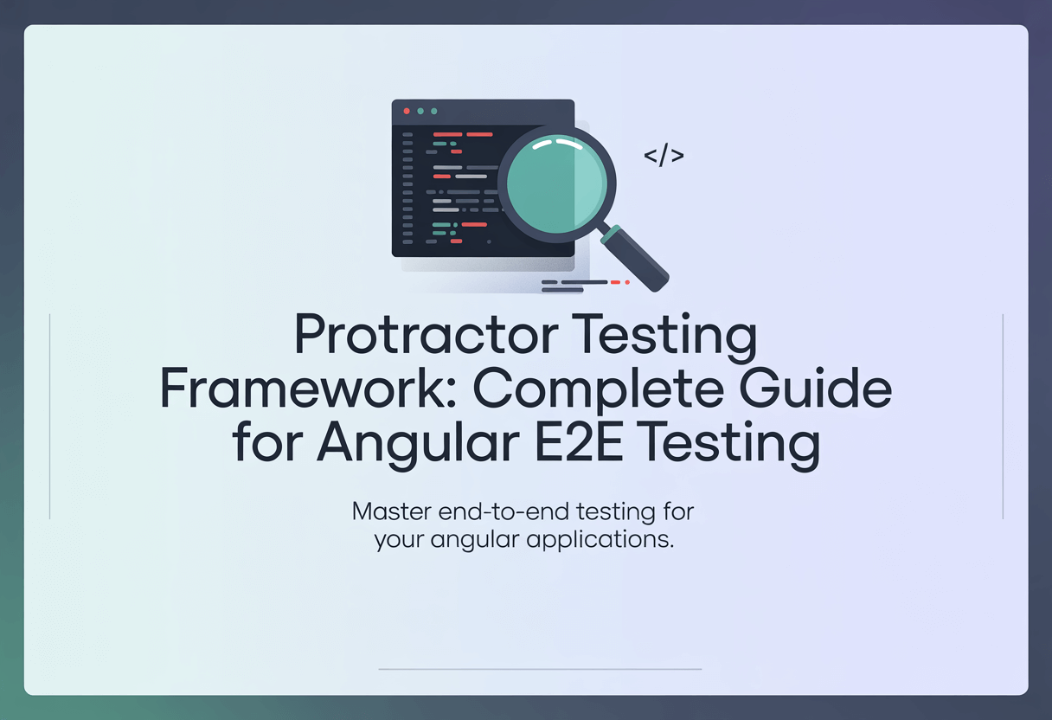
When I first started working with Angular applications five years ago, I quickly realized that manual testing was eating up nearly 40% of my development time. Every feature change required me to click through countless user flows, fill out forms, and verify that everything worked as expected. That's when I discovered Protractor, and it completely transformed how I approached testing Angular applications.
Protractor is an end-to-end testing framework specifically designed for Angular and AngularJS applications. Built on top of WebDriverJS and Selenium WebDriver, it automates real browser interactions to test your application exactly as users would experience it. What makes Protractor special isn't just its testing capabilities—it's the way it understands Angular's unique architecture and waits intelligently for your application to be ready.
What is Protractor? A Deep Dive
After working with various testing frameworks over the years, I can confidently say that Protractor stands out for its Angular-first approach. Let me break down what makes it unique.
Technical Architecture That Just Works
Protractor operates as a Node.js program that runs tests against your Angular application using real browsers. Unlike unit testing frameworks that test individual components in isolation, Protractor launches an actual browser (Chrome, Firefox, Safari, or even headless browsers) and interacts with your application exactly as a user would.
The genius of Protractor lies in its integration with Angular's digest cycle. While other testing tools require you to add manual waits and sleeps, it automatically waits for Angular to finish loading, for HTTP requests to complete, and for timeouts to resolve. This eliminated about 80% of the flaky test issues I used to encounter with pure Selenium setups.
Features That Changed My Testing Game
🔄 Automatic Synchronization: The most game-changing feature in my experience has been Protractor's automatic waiting. I remember spending weeks debugging timing issues with Selenium tests that would randomly fail because elements weren't ready. Protractor eliminates this headache entirely.
🎯 Angular-Specific Locators: Finding elements in Angular applications becomes incredibly intuitive with locators like by.model('username') or by.binding('user.name'). These locators understand Angular's data binding, making tests more readable and maintainable.
📄 Page Object Model Support: Protractor's built-in support for the Page Object Model helped me organize test code in a way that's both maintainable and reusable across different test suites.
🌐 Cross-Browser Testing: Running the same test suite across Chrome, Firefox, and Safari simultaneously has caught browser-specific bugs that would have otherwise reached production.
When Protractor Beats the Competition
Having used Cypress, Selenium, and Playwright extensively, I've found Protractor excels in specific scenarios:
- Angular Applications: Nothing beats Protractor's native Angular integration
- Complex Enterprise Applications: The automatic waiting and synchronization handle complex, data-heavy applications beautifully
- Legacy AngularJS Projects: Protractor remains the best choice for older AngularJS applications
- Teams New to E2E Testing: The learning curve is gentler compared to setting up raw Selenium
However, I'll be honest—for new projects or non-Angular applications, modern alternatives like Cypress often provide better developer experience and faster execution.
Setting Up Protractor: Installation and Configuration
Let me walk you through the setup process that I've refined over dozens of projects. Getting this right from the start will save you hours of debugging later.
Prerequisites You Can't Skip
Before diving into Protractor installation, ensure you have:
- Node.js (version 10 or higher) - I recommend using the LTS version
- Java Development Kit (JDK) - Required for Selenium WebDriver
- Chrome or Firefox browsers installed on your system
My Battle-Tested Installation Process
Here's the installation sequence that has worked reliably across different environments:
Step 1: Global Installation
bash npm install -g protractor
I always install Protractor globally because it makes the protractor and webdriver-manager commands available system-wide.
Step 2: WebDriver Setup
bash webdriver-manager update webdriver-manager start
The first command downloads the necessary browser drivers (ChromeDriver, GeckoDriver), while the second starts the Selenium server. I usually run the update command monthly to ensure I have the latest driver versions.
Step 3: Verify Installation
bash protractor --version
This simple check has saved me from troubleshooting issues that turned out to be incomplete installations.
Configuration File That Actually Works
The protractor.conf.js file is where the magic happens. Here's a configuration structure I've developed after years of trial and error:
javascript
exports.config = {
// Selenium Server
seleniumAddress: 'http://localhost:4444/wd/hub',
// Test specs
specs: ['tests/e2e/**/*.spec.js'],
// Browser capabilities
capabilities: {
browserName: 'chrome',
chromeOptions: {
args: ['--headless', '--no-sandbox', '--disable-web-security']
}
},
// Framework configuration
framework: 'jasmine',
jasmineNodeOpts: {
defaultTimeoutInterval: 30000
},
// Base URL for your application
baseUrl: 'http://localhost:4200',
// Protractor-specific options
allScriptsTimeout: 11000,
getPageTimeout: 10000
};
Environment-Specific Configurations
One lesson I learned the hard way was the importance of environment-specific configurations. I now maintain separate config files:
- protractor.conf.js for development
- protractor-staging.conf.js for staging environment
- protractor-prod.conf.js for production smoke tests
Writing Your First Protractor Test
Let me share the approach I use when introducing Protractor to new team members. Starting with a simple, working test builds confidence and understanding.
The Anatomy of a Protractor Test
Every Protractor test I write follows this basic structure:
javascript
describe('User Login Flow', function() {
it('should successfully log in with valid credentials', function() {
// Navigate to the application
browser.get('/login');
// Interact with elements
element(by.model('user.email')).sendKeys('test@example.com');
element(by.model('user.password')).sendKeys('password123');
// Perform actions
element(by.css('button[type="submit"]')).click();
// Verify results
expect(browser.getCurrentUrl()).toContain('/dashboard');
});
});
Mastering Element Location
The biggest game-changer in my Protractor journey was understanding Angular-specific locators. Here's how I approach element selection:
🎯 Angular Model Locators (My favorite for forms):
javascript
element(by.model('username'))
element(by.model('user.profile.email'))
🔗 Angular Binding Locators (Perfect for displaying data):
javascript
element(by.binding('user.name'))
element(by.exactBinding('{{user.fullName}}'))
🔄 Angular Repeater Locators (Essential for lists):
javascript
element.all(by.repeater('item in items'))
element(by.repeater('user in users').row(0).column('name'))
🎨 Traditional CSS Selectors (When Angular locators aren't available):
javascript
element(by.css('.submit-button'))
element(by.id('user-menu'))
Common Actions That Actually Work
Through countless debugging sessions, I've developed a reliable set of patterns for common interactions:
Form Interactions:
javascript
// Clear and type
element(by.model('searchTerm')).clear().sendKeys('Angular Testing');
// Select dropdown options
element(by.model('country')).element(by.css('option[value="US"]')).click();
// Handle checkboxes
element(by.model('agreeToTerms')).click();
\
Verification Patterns:
javascript
// Text content verification
expect(element(by.binding('message')).getText()).toBe('Welcome, John!');
// Element presence
expect(element(by.css('.success-message')).isPresent()).toBe(true);
// URL verification
expect(browser.getCurrentUrl()).toContain('/success');
Advanced Protractor Features and Techniques
After mastering the basics, these advanced techniques have dramatically improved my test maintainability and reliability.
Page Object Model: My Secret Weapon
The Page Object Model (POM) transformed how I organize test code. Instead of repeating element selectors across multiple tests, I encapsulate page interactions in reusable objects:
javascript
// pages/login.page.js
class LoginPage {
constructor() {
this.emailInput = element(by.model('user.email'));
this.passwordInput = element(by.model('user.password'));
this.loginButton = element(by.css('button[type="submit"]'));
this.errorMessage = element(by.css('.error-message'));
}
login(email, password) {
this.emailInput.sendKeys(email);
this.passwordInput.sendKeys(password);
this.loginButton.click();
}
getErrorMessage() {
return this.errorMessage.getText();
}
}
module.exports = new LoginPage();
Using this page object makes tests incredibly clean:
javascript
const LoginPage = require('../pages/login.page');
describe('Login functionality', function() {
it('should display error for invalid credentials', function() {
browser.get('/login');
LoginPage.login('invalid@email.com', 'wrongpassword');
expect(LoginPage.getErrorMessage()).toBe('Invalid credentials');
});
});
Handling Complex Scenarios
Working with Multiple Windows: One of the trickiest scenarios I've encountered is testing applications that open new windows or tabs. Here's my reliable approach:
javascript
// Store original window handle
const originalWindow = browser.getWindowHandle();
// Click link that opens new window
element(by.css('.open-new-window')).click();
// Switch to new window
browser.getAllWindowHandles().then(function(handles) {
browser.switchTo().window(handles[1]);
// Perform actions in new window
expect(browser.getTitle()).toBe('New Window Title');
// Switch back to original window
browser.switchTo().window(originalWindow);
});
File Upload Testing: File uploads used to be a nightmare until I discovered this approach:
javascript
const path = require('path');
const fileToUpload = path.resolve(__dirname, '../fixtures/test-file.pdf');
element(by.css('input[type="file"]')).sendKeys(fileToUpload);
element(by.css('.upload-button')).click();
// Wait for upload to complete
browser.wait(function() {
return element(by.css('.upload-success')).isPresent();
}, 10000);
Performance Optimization Techniques
Parallel Test Execution: Running tests in parallel cut my test suite execution time from 45 minutes to 12 minutes:
javascript
// protractor.conf.js
exports.config = {
multiCapabilities: [
{ browserName: 'chrome', maxInstances: 3 },
{ browserName: 'firefox', maxInstances: 2 }
],
// Divide specs across instances
specs: ['tests/**/*.spec.js'],
maxSessions: 5
};
Smart Waiting Strategies: Instead of using arbitrary sleep() calls, I use explicit waits:
javascript
const EC = protractor.ExpectedConditions;
// Wait for element to be clickable
browser.wait(EC.elementToBeClickable(element(by.css('.submit-btn'))), 5000);
// Wait for element to contain specific text
browser.wait(EC.textToBePresentInElement(
element(by.css('.status')), 'Complete'
), 10000);
Debugging and Troubleshooting Protractor Tests
Every Protractor developer faces flaky tests and mysterious failures. Here are the debugging techniques that have saved me countless hours.
My Go-To Debugging Arsenal
The Pause Technique: When a test fails unexpectedly, I add browser.pause() at strategic points:
javascript
it('should complete user registration', function() {
browser.get('/register');
// Fill form
element(by.model('user.name')).sendKeys('John Doe');
browser.pause(); // Execution stops here for manual inspection
element(by.css('.submit-button')).click();
});
This opens a REPL where I can interactively test selectors and inspect the page state.
Screenshot Debugging: I automatically capture screenshots on failures:
javascript
// In protractor.conf.js
onPrepare: function() {
const fs = require('fs');
const path = require('path');
jasmine.getEnv().addReporter({
specDone: function(result) {
if (result.status === 'failed') {
browser.takeScreenshot().then(function(png) {
const stream = fs.createWriteStream(
path.join('screenshots', result.fullName + '.png')
);
stream.write(new Buffer(png, 'base64'));
stream.end();
});
}
}
});
}
Common Issues and My Solutions
Element Not Found Errors: This was my most frequent issue when starting with Protractor. My debugging process:
- Verify the element exists in the DOM
- Check if it's inside an iframe
- Ensure Angular has finished loading
- Add explicit waits if necessary
javascript
// Instead of immediate interaction
element(by.css('.dynamic-button')).click();
// Use explicit wait
const EC = protractor.ExpectedConditions;
browser.wait(EC.presenceOf(element(by.css('.dynamic-button'))), 5000);
element(by.css('.dynamic-button')).click();
Timing and Synchronization Issues: For non-Angular elements or external integrations, I disable Angular
synchronization temporarily:
javascript
// Disable Angular sync for third-party widgets
browser.ignoreSynchronization = true;
element(by.css('.third-party-widget')).click();
browser.sleep(2000); // Only when absolutely necessary
browser.ignoreSynchronization = false;
Browser Compatibility Problems: Different browsers behave differently. I maintain browser-specific configurations:
javascript
// Chrome-specific options for CI environments
chromeOptions: {
args: [
'--headless',
'--no-sandbox',
'--disable-dev-shm-usage',
'--disable-gpu'
]
}
Protractor in CI/CD Pipelines
Integrating Protractor into continuous integration has been crucial for maintaining code quality across my projects.
Jenkins Integration That Works
Here's the Jenkins pipeline configuration I use:
groovy
pipeline {
agent any
stages {
stage('Install Dependencies') {
steps {
sh 'npm install'
sh 'npm install -g protractor'
sh 'webdriver-manager update'
}
}
stage('Start Application') {
steps {
sh 'npm start &'
sh 'sleep 30' // Wait for app to start
}
}
stage('Run E2E Tests') {
steps {
sh 'webdriver-manager start &'
sh 'sleep 10'
sh 'protractor protractor.conf.js'
}
}
}
post {
always {
publishHTML([
allowMissing: false,
alwaysLinkToLastBuild: true,
keepAll: true,
reportDir: 'test-results',
reportFiles: 'index.html',
reportName: 'Protractor Test Report'
])
}
}
}
GitHub Actions Configuration
For projects using GitHub Actions, this workflow has proven reliable:
yaml
name: E2E Tests
on: [push, pull_request]
jobs:e2e:runs-on: ubuntu-latest
steps:- uses: actions/checkout@v2
- name: Setup Node.jsuses: actions/setup-node@v2with:node-version: '14'
- name: Install dependenciesrun: |
npm install
npm install -g protractor
webdriver-manager update
- name: Start applicationrun: npm start &
- name: Run E2E testsrun: |
webdriver-manager start &
sleep 10
protractor protractor.conf.js
Best Practices for Automated Testing
Environment Management: I maintain separate test data and configurations for CI environments to avoid conflicts with development databases.
Failure Handling: Implementing retry logic for flaky tests has improved CI stability:
javascript
// In protractor.conf.js
onPrepare: function() {
const retry = require('protractor-retry').retry;
retry.setRetryCount(3);
retry.setRetryDelay(1000);
}
The Future of Protractor and Alternatives
I need to address the elephant in the room: Protractor's deprecation and what it means for Angular developers.
The Reality of Protractor's Deprecation
In 2021, the Angular team announced that Protractor would be deprecated, with support ending in Angular 15. This decision, while initially shocking to many of us who had invested heavily in Protractor, makes sense given the evolution of the testing landscape.
The Angular team cited several reasons:
- Maintenance burden of keeping up with WebDriver changes
- Community preference for modern alternatives
- Focus on supporting a broader ecosystem of testing tools
Migration Strategies I Recommend
For New Projects: I now recommend Cypress for new Angular applications. It offers:
- Better debugging experience with time-travel debugging
- Faster test execution
- More intuitive API
- Better documentation and community support
For Existing Protractor Projects: The migration path depends on your project size and timeline:
- Gradual Migration: Continue using Protractor for existing tests while writing new tests in Cypress
- Complete Rewrite: For smaller test suites, a complete rewrite might be more efficient
- Extended Support: Some organizations choose to maintain their own Protractor fork
Alternative Tools Worth Considering
Cypress: Best overall replacement for most Angular projects
- Excellent developer experience
- Built-in retry logic
- Time-travel debugging
- Great documentation
Playwright: Ideal for cross-browser testing
- Supports multiple browsers including mobile
- Fast and reliable
- Good TypeScript support
WebDriver: For teams wanting to stay close to Selenium
- More control over browser automation
- Extensive ecosystem
- Can reuse existing Protractor knowledge
Conclusion
After five years of using Protractor across dozens of Angular projects, I can say it fundamentally changed how I approach application testing. While the framework is being deprecated, the principles and practices I learned—automatic synchronization, Page Object Model, comprehensive E2E testing—remain valuable regardless of the tool.
For teams currently using Protractor, don't panic. You have time to plan your migration strategy. For new projects, embrace the modern alternatives like Cypress while applying the testing methodologies that made Protractor successful.
The most important lesson from my Protractor journey isn't about any specific framework—it's about the value of comprehensive end-to-end testing. Whether you're using Protractor, Cypress, or Playwright, the goal remains the same: building reliable applications that work flawlessly for your users.
Remember, the best testing framework is the one your team will actually use consistently. Choose the tool that fits your project requirements, team expertise, and long-term maintenance capabilities.
Frequently Asked Questions
Q1: What is Protractor used for in Angular development?
Protractor is an end-to-end testing framework specifically designed for Angular and AngularJS applications. It automates browser interactions to test user workflows, form submissions, navigation, and overall application functionality from a user's perspective. Having used it extensively, I find it particularly valuable for testing complex user journeys and ensuring that different parts of an Angular application work together seamlessly.
Q2: How do I install Protractor for Angular testing?
Install Protractor globally using npm with npm install -g protractor, then update WebDriver with webdriver-manager update. Create a configuration file (protractor.conf.js) and set up your test specifications to begin automated testing. I always recommend verifying the installation with protractor --version before proceeding with test development.
Q3: Is Protractor better than Cypress for Angular applications?
While Protractor was built specifically for Angular with native integration and automatic synchronization, Cypress offers superior debugging capabilities, faster execution, and more modern testing features. Based on my experience with both tools, I now recommend Cypress for new Angular projects, but Protractor remains excellent for existing projects and teams already familiar with its ecosystem.
Q4: Why is Protractor deprecated and what should I use instead?
The Angular team deprecated Protractor in 2021 to focus on supporting modern testing solutions and reduce maintenance burden. Recommended alternatives include Cypress for excellent developer experience, Playwright for cross-browser testing, and WebDriver for teams wanting Selenium-based solutions. Each offers unique advantages depending on project requirements.
Q5: Can Protractor test non-Angular applications?
Yes, it can test non-Angular applications by disabling Angular synchronization using browser.ignoreSynchronization = true. However, you lose it's main advantages like automatic waiting and Angular-specific locators. For non-Angular applications, tools like Selenium WebDriver or Cypress are typically more appropriate choices.
Q6: How do I debug failing Protractor tests effectively?
Use browser.pause() to pause test execution for interactive debugging, enable automatic screenshots on failure, implement comprehensive console logging, and leverage the Element Explorer tool. I also recommend checking for timing issues, element visibility problems, and Angular synchronization conflicts when tests fail unexpectedly.
Q7: What are Protractor locators and how do they work?
Protractor locators are methods to find elements in Angular applications, including Angular-specific options like by.model() for form elements, by.binding() for data-bound content, and by.repeater() for ng-repeat elements, plus standard CSS selectors and XPath expressions. These Angular-specific locators make tests more readable and maintainable.
Q8: How do I set up Protractor for cross-browser testing?
Configure multiple browser capabilities in protractor.conf.js using the multiCapabilities array. Specify different browsers (Chrome, Firefox, Safari) with their respective driver configurations and options. I recommend starting with Chrome and Firefox for development, then expanding to other browsers based on your user demographics and requirements.