 INTERVIEW QUESTIONS
INTERVIEW QUESTIONS Top 20 Selenium WebDriver Interview Questions and Answers for 2024
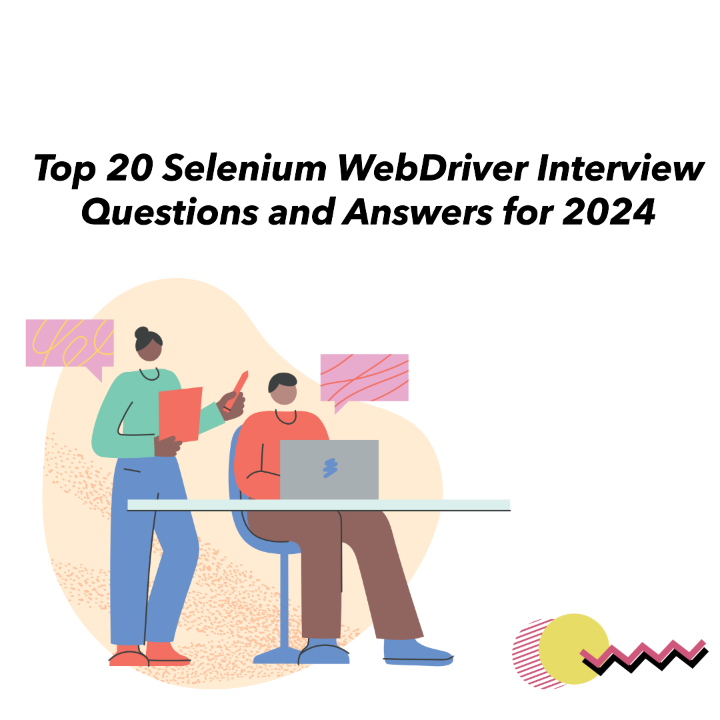
💡Preparing for your Selenium WebDriver interview? Here's a quick roundup of essential questions to ace your next QA role. This blog provides a comprehensive list of commonly asked Selenium WebDriver interview questions with answers to help you ace your interview. 👇
1. What is Selenium WebDriver?
Selenium WebDriver is a web automation framework that enables testing of web applications across different browsers using a programming interface.
2. How is Selenium WebDriver different from Selenium RC?
WebDriver directly communicates with the browser, offering faster execution, whereas RC relies on a server for commands.
3. What are the key features of Selenium WebDriver?
Cross-browser support, dynamic element handling, language support (Java, Python, etc.), and integration with frameworks like TestNG or JUnit.
4. How do you launch a browser in Selenium WebDriver?
Using driver initialization:
WebDriver driver = new ChromeDriver();
5. How do you handle alerts in Selenium WebDriver?
Using the switchTo() method:
driver.switchTo().alert().accept();
6. What are locators in Selenium?
Locators identify elements on a webpage. Common types include ID, Name, XPath, CSS Selector, Class Name, and Tag Name.
7. How do you handle dropdowns in Selenium WebDriver?
By using the Select class:
Select dropdown = new Select(driver.findElement(By.id("dropdown")));
dropdown.selectByVisibleText("Option");
8. What is an implicit wait in Selenium?
Implicit wait sets a global timeout for element visibility:
driver.manage().timeouts().implicitlyWait(10, TimeUnit.SECONDS);
9. What is an explicit wait?
Explicit wait waits for a specific condition using WebDriverWait:
WebDriverWait wait = new WebDriverWait(driver, Duration.ofSeconds(10));
wait.until(ExpectedConditions.visibilityOfElementLocated(By.id("example")));
10. How do you perform mouse actions in Selenium WebDriver?
Using the Actions class:
Actions actions = new Actions(driver);
actions.moveToElement(element).click().perform();
11. How do you take screenshots in Selenium WebDriver?
Using the TakesScreenshot interface:
File screenshot = ((TakesScreenshot)driver).getScreenshotAs(OutputType.FILE);
12. How can you handle multiple windows in Selenium?
Using the getWindowHandles() method:
for (String handle : driver.getWindowHandles()) {
driver.switchTo().window(handle);
}
13. What are desired capabilities?
Desired Capabilities configure browser properties such as version, OS, or preferences.
14. What is the difference between findElement() and findElements()?
- findElement() returns the first matching element.
- findElements() returns a list of matching elements.
15. How do you handle frames in Selenium?
Using the switchTo() method:
driver.switchTo().frame("frameName");
16. How can you upload a file using Selenium WebDriver?
Using the sendKeys() method:
driver.findElement(By.id("fileUpload")).sendKeys("filePath");
17. What is the Page Object Model (POM)?
POM is a design pattern that creates separate classes for each page of an application to improve code readability and maintainability.
18. What are common exceptions in Selenium WebDriver?
- NoSuchElementException
- ElementNotVisibleException
- TimeoutException
- StaleElementReferenceException
19. How do you run Selenium tests in parallel?
Using TestNG with parallel execution configuration in the XML file:
<test name="ParallelTest" parallel="methods" thread-count="2">
20. How do you integrate Selenium WebDriver with CI/CD tools?
Integrating it with Jenkins or similar tools using build scripts (Maven/Gradle) to trigger tests automatically.
Share this blog if it helped you, and bookmark it for future reference!