 CASE STUDY
CASE STUDY Canary Deployments: A QA Engineer's Guide to Smarter, Safer Releases

What Is a Canary Deployment?
To grasp the beauty of canary deployments, imagine a coal mine in the 19th century. Miners would bring a canary in a cage. If the air became toxic, the canary would suffer before the humans did, serving as a life-saving warning.
Now, replace the coal mine with your production environment and the canary with a small group of real users who receive your new feature first. That’s a Canary Deployment—a gradual rollout that allows you to detect problems early without affecting your entire user base.
In essence, you:
✅ Deploy to a small percentage of users
✅ Monitor for anomalies
✅ Gradually increase exposure
✅ Roll back if anything goes wrong
It’s one of the smartest, most controlled ways to ship code—especially when combined with a solid QA strategy and automation.
As a QA engineer deeply embedded in CI/CD pipelines, I’ve witnessed firsthand how the deployment strategy you choose can either elevate your product or sink it overnight. Among all the methods I’ve used over the years, Canary Deployments have consistently stood out—not just for their effectiveness, but for their elegance in reducing risk and empowering teams.
Let’s explore canary deployments from the ground up, not in theory, but in practice—from the perspective of someone who’s implemented them across multiple real-world projects. 🧪💻
🛠️ How Canary Deployments Actually Work
Here’s a simplified flow of how I typically run a canary deployment in real-world projects:
🧩 Step-by-Step Process
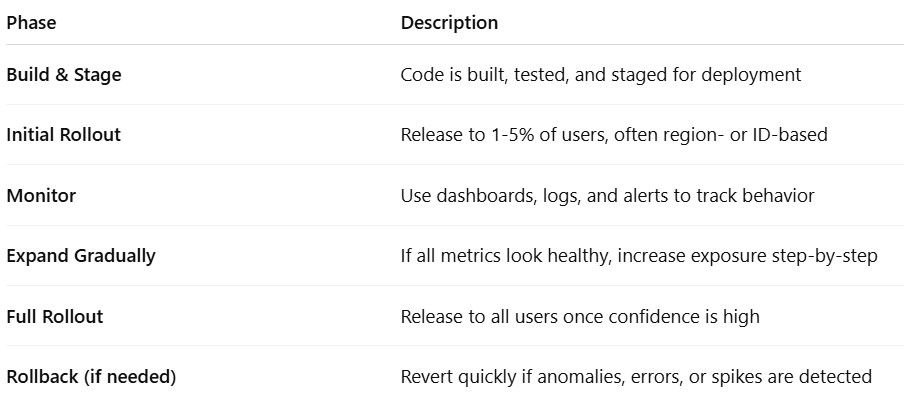
This strategy allows us to “test in production” responsibly, combining automated testing, user behavior tracking, and instant rollback capabilities.
🧪 The QA Perspective: Testing Within Canary Releases
As a QA engineer, the allure of canary deployments is their built-in testing phase in a live environment—but only for a sliver of users.
Here’s how I approach it:
🔍 Pre-Deployment: Automation Is Key
Before the code ever sees production, we rely on:
- 🧪 Unit tests
- 🧪 Integration tests
- 🧪 UI automation tests
- 🧪 Performance benchmarks
Everything runs in CI. Only after 100% green do we proceed.
🧭 During the Canary Phase: Observability Rules
We monitor like hawks:
- 🚨 Error rates
- 📉 Latency
- 🔥 Resource utilization
- 🎯 Conversion metrics
- 💬 User feedback
We use logs, dashboards, heatmaps, and synthetic monitoring tools. If we see something even slightly off, we pause or roll back.
🤝 Collaboration with DevOps
QA sits in the loop with DevOps, reviewing metrics in real time. In one instance, we caught a memory leak within minutes of the 5% canary deployment and rolled back before it hit wider users. That level of agility was only possible because of our integrated observability and alerting system.
Top Tools That Support Canary Deployments
Over the years, I’ve worked with various tools and platforms that simplify canary deployments. Here’s a breakdown of my favorite ones and how they help:
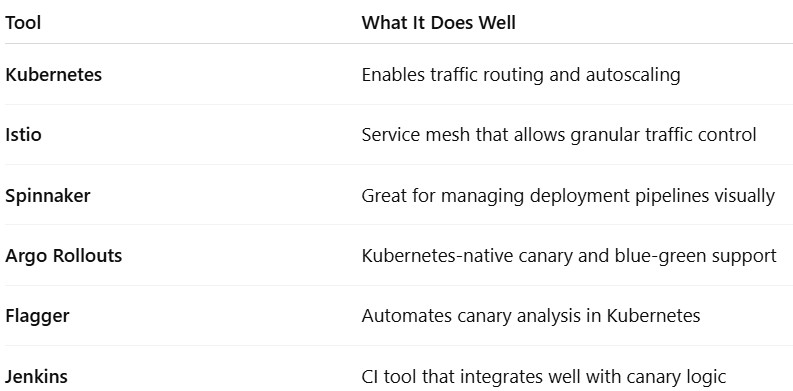
I typically pair Jenkins + Helm + Flagger for most Kubernetes-based projects. It’s robust, scalable, and customizable. These tools give us everything we need to split traffic, monitor metrics, and auto-roll back if needed.
⚖️ Canary Deployment vs. Blue-Green Deployment
I'm often asked, “Why not just do a blue-green deployment instead?”
Great question. Here’s a quick comparison:
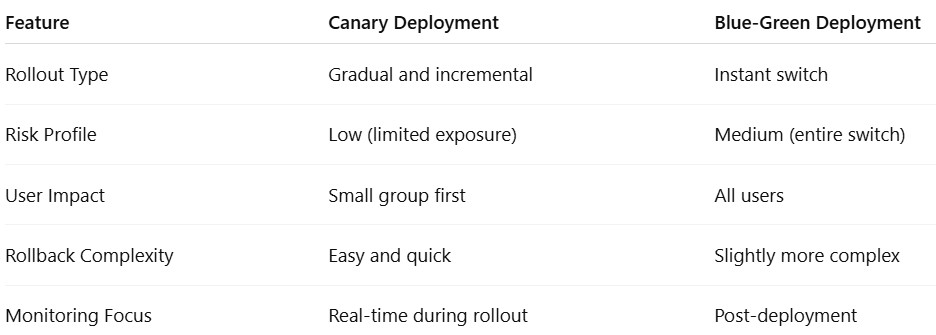
In my experience, canary deployments are ideal for risk-averse environments, high-traffic systems, and iterative development cycles. Blue-green is better when you need a full cutover—like database migrations or massive UI overhauls.
✅ Best Practices I Swear By for Canary Deployments
Let’s talk strategy. Over time, I’ve developed a checklist of best practices that drastically improve the success rate of canary deployments:
🎯 1. Define Success Metrics Early
What does “good” look like? Define this before the rollout. Track KPIs like:
- API latency
- Error rates
- Business metrics (e.g., cart abandonment)
🧪 2. Don’t Skip Automation
Your pre-canary testing should catch 95% of regressions. Automation is non-negotiable.
🧵 3. Use Feature Flags
They help you isolate new features and roll them out independently from deployments.
📡 4. Monitor Relentlessly
Real-time dashboards and alerting are your lifelines. Monitor everything from logs to user sentiment.
🛑 5. Automate Rollbacks
Don’t wait for someone to click a button. Predefine thresholds and let the system handle failures.
👥 6. Communicate Internally
Your support and product teams should be aware of the canary rollout and what to expect.
🧹 7. Clean Up
Canary environments and flags should be short-lived. Remove them once the rollout is complete.
⚠️ Common Pitfalls I’ve Encountered (And How to Avoid Them)
Even with the best planning, things can go sideways. Here are some mistakes I’ve made—and what I do differently now:
😵 1. Wrong User Segmentation
We once targeted VIP users for a canary release—bad move. Always choose low-risk, active but non-critical users.
🕳️ 2. Insufficient Monitoring
During an early rollout, we missed a spike in latency because we didn’t monitor async tasks. Lesson learned: monitor everything.
🔁 3. Manual Rollbacks
Relying on a human to pull the plug causes delays. Always automate with thresholds.
🔀 4. Misconfigured Load Balancers
One deployment had 50% traffic going to the canary instead of 5%. Double-check your traffic-splitting logic!
🤫 5. Poor Communication
Product and support teams weren’t told about the rollout and escalated an issue that was already being fixed. Transparency matters.
📖 Real-World Story: My First Successful Canary Rollout
One of the most memorable canary deployments I worked on was for a fintech product. We were introducing a new recommendation algorithm for our mobile dashboard—a core feature.
🧱 Setup
We built a robust test suite, added synthetic monitoring, and deployed to 2% of users. We selected non-premium users who were active daily but didn’t rely on the recommendations for financial decisions.
🔍 Monitoring
Within 10 minutes, we noticed a 3% spike in API latency—but no functional errors. After some digging, we realized it was due to excessive calls to a new external service.
🛠️ Fix
We patched the call frequency, tested it, and resumed the rollout.
✅ Outcome
By the end of the week, we had fully rolled out the feature. No incidents. And because of the canary model, we averted what could have been a mass performance degradation.
This success cemented canary deployments as a standard in our release process.
🧠 Final Thoughts
If you’re still deploying code to 100% of users at once, it’s time to evolve. Canary deployments have completely changed how I think about release risk, QA confidence, and production testing.
They allow you to test safely, rollback quickly, and gain insights faster—all without affecting your entire user base. For any modern QA, developer, or DevOps engineer, mastering this strategy is not optional—it’s essential.
Embrace the canary. It might just save your next release. 🐤
❓ Frequently Asked Questions (FAQ)
Q1: What is canary deployment in DevOps?
Canary deployment in DevOps is a technique where new code is rolled out to a small group of users first, monitored closely, and then gradually released to the wider population if no issues are detected. It enables safer releases with real-time feedback.
Q2: How is a canary release different from blue-green deployment?
Canary releases gradually roll out changes to subsets of users, minimizing exposure to risk. Blue-green deployment swaps traffic between two full environments, which is more suitable for all-or-nothing updates.
Q3: What tools support canary deployments best?
Tools like Kubernetes (with Istio or Flagger), Spinnaker, Argo Rollouts, and Jenkins make canary deployments easy to manage by supporting traffic routing, monitoring, and auto-rollback.
Q4: Why is monitoring important in a canary release?
Monitoring is your safety net. It helps you catch regressions, performance issues, and user behavior anomalies before they escalate.
Q5: Can you automate rollback in canary deployments?
Absolutely. With proper thresholds and observability tools, rollbacks can happen automatically when error rates or latency cross predefined limits.
Q6: Is canary deployment suitable for all applications?
Not always. Stateful apps or those with complex session handling may require extra planning. Canary works best with stateless, cloud-native, microservice architectures.
📋 Quick Readiness Checklist for Canary Deployment
- ✅ Do you have CI/CD pipelines in place?
- ✅ Is your QA test suite automated and stable?
- ✅ Are monitoring tools configured for real-time metrics?
- ✅ Can you split traffic at the service or user level?
- ✅ Do you have rollback scripts or automation in place?
- ✅ Are all stakeholders aligned on the canary rollout plan?
If you checked most of these boxes, you’re ready to go canary!
