 TESTING TOOLS
TESTING TOOLS CI/CD Pipelines: The Complete Guide to Streamlining Software Development in 2025
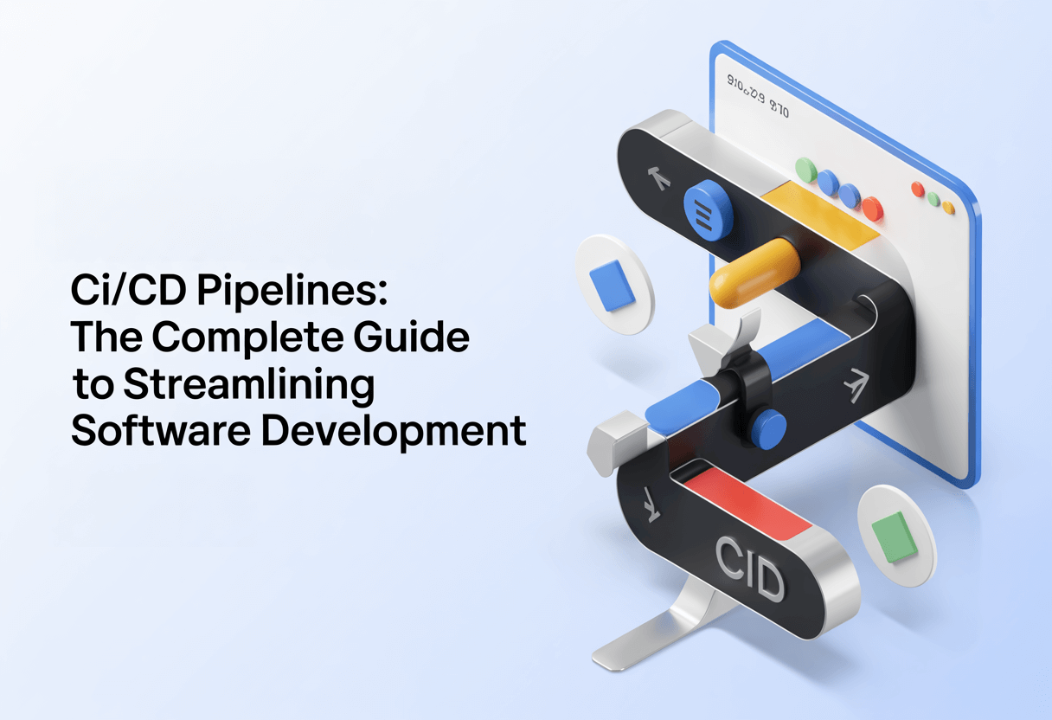
Introduction: What Are CI/CD Pipelines?
CI/CD pipelines are automated workflows that enable developers to integrate code changes frequently, test them automatically, and deploy them to production with minimal human intervention. Think of them as your personal deployment assistant that never sleeps, never makes mistakes, and never forgets a step.
The "CI" stands for Continuous Integration—the practice of merging code changes into a shared repository multiple times per day. The "CD" represents both Continuous Delivery (preparing code for release) and Continuous Deployment (automatically releasing to production). Together, they form the backbone of modern software development lifecycle and DevOps practices.
In today's fast-paced digital landscape, companies using CI/CD pipelines deploy code 200 times more frequently than their traditional counterparts while maintaining significantly higher quality standards. This comprehensive guide will walk you through everything I've learned about building, implementing, and optimizing CI/CD pipelines—from the fundamental concepts to advanced automation strategies.
Whether you're a developer tired of manual deployments or a team leader looking to accelerate your development velocity, this guide will provide you with practical insights and proven strategies to transform your software delivery process.
Understanding the Fundamentals of CI/CD
What is Continuous Integration (CI)?
When I first started my career, our team would work in isolation for weeks, each developer building features in their own bubble. Then came the dreaded "integration day"—a chaotic nightmare where we'd try to merge everyone's work together, usually resulting in conflicts, broken builds, and weekend debugging sessions.
Continuous Integration changed everything.
CI is the practice of automatically integrating code changes from multiple developers into a shared repository several times per day. Every time someone pushes code, an automated process kicks in to build the application, run tests, and validate that the changes don't break existing functionality.
The core principles I've learned to follow include:
- Frequent commits: Developers push small, incremental changes rather than large, monolithic updates
- Automated builds: Every code change triggers an automatic build process
- Comprehensive testing: Automated tests run with every integration to catch issues early
- Fast feedback: Developers receive immediate notification if their changes cause problems
This approach differs dramatically from traditional development where teams might integrate code weekly or monthly. In my experience, the more frequently you integrate, the smaller and more manageable your problems become.
What is Continuous Deployment (CD)?
Here's where many people get confused, and I don't blame them—even I mixed these up initially.
Continuous Delivery means your code is always in a deployable state. You can release to production at any time with the click of a button. Continuous Deployment takes this one step further by automatically deploying every change that passes through your pipeline.
In my current role, we use continuous deployment for our staging environments and continuous delivery for production. This gives us the speed of automation while maintaining control over when customer-facing changes go live.
The automated deployment processes I've implemented typically include:
- Environment provisioning: Automatically setting up the infrastructure needed for deployment
- Configuration management: Applying the correct settings for each environment
- Health checks: Verifying that the deployed application is functioning correctly
- Rollback mechanisms: Automatically reverting to the previous version if issues are detected
One of my most successful implementations reduced our deployment time from 3 hours of manual work to 15 minutes of automated process—and that included comprehensive testing and validation.
The CI/CD Pipeline Architecture
Think of a CI/CD pipeline as an assembly line for your code. Just as Henry Ford revolutionized manufacturing with the assembly line, CI/CD pipelines revolutionize software delivery through automation and standardization.
Every pipeline I've built follows a similar pattern:
🔄 Trigger Phase: A developer pushes code to version control 🔨 Build Phase: The system compiles code and packages it into deployable artifacts 🧪 Test Phase: Automated tests validate functionality, performance, and security 🚀 Deploy Phase: The application is released to target environments 📊 Monitor Phase: Systems track performance and alert on issues
The beauty of this workflow lies in its consistency. Whether you're deploying a small bug fix or a major feature, the same reliable process ensures quality and reduces human error.
Key Components of Effective CI/CD Pipelines
Source Code Management
After managing repositories for teams ranging from 3 to 50 developers, I've learned that your version control strategy can make or break your CI/CD implementation.
Git has become my go-to choice for virtually every project. The distributed nature of Git allows developers to work offline, experiment with branches, and collaborate seamlessly. But it's not just about the tool—it's about how you use it.
The branching strategies I've found most effective include:
- Feature branches: Each new feature gets its own branch, allowing parallel development
- Development branch: Integration point for completed features before production
- Main/Master branch: Always reflects production-ready code
- Hotfix branches: Quick fixes that bypass the normal development cycle
Code review processes within pipelines have saved me countless hours of debugging. Every pull request triggers automated checks for code quality, test coverage, and adherence to coding standards before human reviewers even see it.
Build Automation
Manual builds are the enemy of consistency. I've seen too many "it works on my machine" scenarios that could have been avoided with proper build automation.
Automated compilation and packaging ensures that every build follows the same steps, uses the same dependencies, and produces identical artifacts regardless of who triggers it or when. This eliminates the variables that cause deployment failures.
My build processes typically include:
- Dependency resolution: Automatically downloading and versioning external libraries
- Code compilation: Converting source code into executable formats
- Asset optimization: Minifying CSS, compressing images, and bundling JavaScript
- Artifact creation: Packaging everything into deployable units
Build artifact creation and storage is crucial for traceability. Every build gets a unique version number, and artifacts are stored in a registry where they can be retrieved for deployment to any environment.
Automated Testing Framework
Testing automation was a game-changer for me. In my early days, we'd spend entire afternoons manually clicking through applications to verify basic functionality. Now, those same tests run in minutes as part of every deployment.
Unit testing integration forms the foundation of my testing strategy. These fast, isolated tests catch basic logic errors before they propagate through the system. I aim for at least 80% code coverage, but more importantly, I focus on testing the critical business logic that would cause real problems if broken.
Integration testing in pipelines validates that different components work together correctly. These tests are slower but catch issues that unit tests miss—like database connection problems or API integration failures.
End-to-end testing automation simulates real user workflows. While these tests take longer to run, they provide confidence that the entire system functions as expected from a user's perspective.
Performance and security testing have become non-negotiable in my pipelines. Load testing catches performance regressions before they reach users, and security scans identify vulnerabilities that could compromise the system.
Deployment Automation
Deployment automation is where CI/CD pipelines truly shine. I've reduced deployment-related downtime by over 90% through proper automation strategies.
Environment provisioning ensures consistency across development, staging, and production environments. Using infrastructure as code, I can spin up identical environments on demand, eliminating the "environment drift" that causes mysterious production issues.
Blue-green deployments have become my preferred strategy for zero-downtime releases. I maintain two identical production environments—one serving live traffic while the other receives the new deployment. Once the new version is validated, I switch traffic over instantly.
Canary releases and feature flags provide additional safety nets. Rather than deploying to all users simultaneously, I gradually roll out changes to small percentages of traffic, monitoring for issues before full deployment.
Rollback mechanisms are essential insurance policies. When things go wrong (and they will), having automated rollback capabilities means I can restore service in minutes rather than hours.
Monitoring and Feedback Loops
The best CI/CD pipelines don't just deploy code—they provide continuous insights into system health and performance.
Pipeline monitoring and alerting keeps me informed about build failures, test results, and deployment status. I receive notifications immediately when issues occur, allowing for rapid response.
Performance metrics and KPIs help me understand trends and identify areas for improvement. Metrics like deployment frequency, lead time for changes, and mean time to recovery provide objective measures of pipeline effectiveness.
Continuous feedback integration creates a culture of improvement. When developers see the impact of their changes through automated monitoring, they naturally write better code and make more thoughtful decisions.
Popular CI/CD Tools and Platforms
Cloud-Based Solutions
Over the years, I've worked extensively with various CI/CD platforms, each with its own strengths and ideal use cases.
Jenkins remains my go-to choice for complex, enterprise-level implementations. Its plugin ecosystem is unmatched—I can integrate with virtually any tool or service. However, the learning curve is steep, and maintaining Jenkins requires dedicated expertise. The flexibility comes at the cost of complexity.
GitLab CI/CD offers the most integrated approach I've experienced. Having source code management, CI/CD, and project management in one platform eliminates many integration headaches. The YAML-based pipeline configuration is intuitive, and the built-in Docker support makes containerized deployments straightforward.
GitHub Actions excels when you're already using GitHub for source control. The marketplace of pre-built actions saves tremendous time—instead of writing custom scripts, I can leverage community-contributed solutions for common tasks like deploying to AWS or running security scans.
Azure DevOps provides excellent integration within the Microsoft ecosystem. If you're working with .NET applications and Azure cloud services, the seamless integration significantly reduces configuration overhead.
AWS CodePipeline offers native cloud integration with Amazon's services. The pay-per-use model makes it cost-effective for smaller projects, and the scalability is virtually unlimited.
Self-Hosted Options
TeamCity has served me well in enterprise environments where security and control are paramount. The intelligent build chains and extensive reporting capabilities provide deep insights into build performance and trends.
CircleCI focuses on performance optimization. The parallelization capabilities and intelligent caching can dramatically reduce build times—I've seen 45-minute builds reduced to 8 minutes through proper optimization.
Travis CI remains popular for open-source projects due to its simplicity and free tier for public repositories.
Tool Selection Criteria
Choosing the right tool depends on several factors I always consider:
Team size and project requirements heavily influence the decision. Small teams might prefer simpler solutions like GitHub Actions, while large enterprises often need the flexibility of Jenkins or TeamCity.
Budget considerations can't be ignored. Cloud-based solutions often have usage-based pricing that scales with your needs, while self-hosted options require infrastructure investment but offer more predictable costs.
Integration capabilities determine how well the tool fits into your existing toolchain. The best CI/CD platform is the one that works seamlessly with your current development tools.
Scalability requirements matter for growing teams. Starting with a simple solution and migrating later can be more disruptive than choosing a platform that can grow with your needs.
Implementing CI/CD Pipelines: Step-by-Step Guide
Planning Your Pipeline Strategy
Before writing a single line of configuration, I always start with strategic planning. This upfront investment saves countless hours later.
Assessing current development workflow helps identify pain points and opportunities. I map out the existing process from code commit to production deployment, noting manual steps, bottlenecks, and failure points.
Defining pipeline objectives and success metrics provides clear goals for the implementation. Common objectives include reducing deployment time, increasing deployment frequency, and improving code quality through automated testing.
Team training and change management often determines success or failure. I've learned that the most sophisticated pipeline is useless if the team doesn't understand or embrace it. Investing in training and addressing concerns early prevents resistance later.
Setting Up Your First Pipeline
Starting simple is key to early success. My first pipeline for any project typically includes just three stages: build, test, and deploy to a development environment.
Repository configuration involves setting up webhooks or triggers that notify the CI/CD system when code changes occur. Most platforms make this straightforward with built-in integrations.
Basic pipeline creation begins with a simple configuration file. For example, a basic pipeline might include:
yaml stages:- build- test- deploy build_job:stage: buildscript:- npm install- npm run build test_job:stage: testscript:- npm run test deploy_job:stage: deployscript:- npm run deploy:dev
Environment setup and configuration ensures the pipeline has access to necessary resources like databases, external APIs, and deployment targets. Using environment variables and secrets management keeps sensitive information secure.
Testing framework integration validates that the pipeline can reliably run your test suite. This often requires configuring test databases, mock services, and test data.
Advanced Pipeline Configuration
Once the basic pipeline is working, I gradually add sophistication and optimization.
Multi-stage pipeline design separates concerns and provides better visibility into the deployment process. Separate stages for different types of testing (unit, integration, performance) allow for parallel execution and clearer failure diagnostics.
Parallel execution strategies dramatically reduce pipeline duration. Tests that don't depend on each other can run simultaneously, and deployment to multiple environments can happen concurrently.
Conditional deployments provide control over when and where code gets deployed. Feature flags, environment-specific conditions, and approval gates ensure that the right code reaches the right environments at the right time.
Security scanning integration has become essential in my pipelines. Automated vulnerability scans, dependency checks, and code quality analysis catch issues before they reach production.
Best Practices for Pipeline Optimization
Pipeline performance tuning focuses on reducing execution time without sacrificing quality. Caching dependencies, optimizing Docker builds, and parallelizing independent tasks can significantly improve performance.
Resource management and cost optimization becomes important as pipelines scale. Understanding usage patterns and optimizing resource allocation prevents unnecessary costs while maintaining performance.
Security best practices include secrets management, network isolation, and access controls. Pipelines often have broad access to systems and data, making security a critical consideration.
Documentation and maintenance ensure long-term success. Well-documented pipelines are easier to troubleshoot, modify, and hand off to new team members.
Common Challenges and Solutions
Technical Challenges
Pipeline failures and debugging are inevitable, but proper logging and monitoring make them manageable. I always implement comprehensive logging at each stage and use tools that provide clear visibility into failure causes.
Integration complexities arise when connecting disparate systems. API versioning, authentication, and data format inconsistencies can cause subtle issues that are difficult to diagnose.
Performance bottlenecks often emerge as pipelines mature. Database operations, file I/O, and network calls are common culprits. Profiling tools and performance monitoring help identify and resolve these issues.
Security vulnerabilities in pipelines can compromise entire systems. Regular security audits, dependency updates, and principle of least privilege help maintain security posture.
Organizational Challenges
Team resistance to change is natural but manageable. I've found that demonstrating quick wins and involving skeptics in the implementation process helps build buy-in.
Skill gaps and training needs require ongoing investment. CI/CD involves multiple disciplines—development, operations, and security—and team members need time to develop expertise.
Process standardization across teams can be challenging in larger organizations. Establishing guidelines and providing reusable templates helps maintain consistency.
Cross-team collaboration improves when CI/CD pipelines provide visibility into each team's work. Shared metrics and common tooling facilitate better coordination.
Proven Solutions and Workarounds
Incremental implementation approach reduces risk and allows for learning. Starting with non-critical applications or specific pipeline stages helps build expertise before tackling complex scenarios.
Monitoring and alerting strategies provide early warning of issues. Setting up proper alerts and escalation procedures ensures problems are addressed quickly.
Knowledge sharing and documentation accelerate team learning. Regular lunch-and-learn sessions, detailed runbooks, and post-incident reviews help spread knowledge across the organization.
Measuring CI/CD Success: KPIs and Metrics
Deployment frequency metrics indicate how often you're delivering value to users. High-performing teams deploy multiple times per day, while traditional teams might deploy monthly or quarterly.
Lead time for changes measures how long it takes for a code commit to reach production. Reducing this metric improves responsiveness to customer needs and market changes.
Mean time to recovery (MTTR) tracks how quickly you can restore service after an incident. Automated rollback and monitoring capabilities significantly improve this metric.
Change failure rate indicates the percentage of deployments that cause problems in production. Lower rates suggest better testing and deployment practices.
Pipeline success rates and performance metrics provide operational insights. Understanding failure patterns and execution times helps optimize the pipeline itself.
ROI measurement and business impact justify the investment in CI/CD infrastructure. Reduced operational costs, faster time-to-market, and improved quality translate to tangible business benefits.
Future Trends in CI/CD
AI and machine learning integration is beginning to optimize pipeline execution, predict failures, and automate decision-making. Intelligent test selection and predictive scaling are early applications I'm watching closely.
Serverless CI/CD architectures reduce infrastructure management overhead. Function-based pipeline execution and event-driven workflows offer new possibilities for efficiency and cost optimization.
GitOps and infrastructure as code treat infrastructure configuration like application code. This approach brings the benefits of version control, code review, and automated deployment to infrastructure management.
Enhanced security automation (DevSecOps) integrates security practices throughout the development lifecycle. Automated security testing, compliance checking, and threat detection become integral parts of the pipeline.
Low-code/no-code pipeline builders democratize CI/CD implementation. Visual pipeline designers and template-based approaches make automation accessible to teams without deep technical expertise.
Conclusion
After a decade of implementing CI/CD pipelines across various organizations and technologies, I can confidently say that the investment in automation pays dividends far beyond the initial effort required.
The transformation isn't just technical—it's cultural. Teams that embrace CI/CD practices become more collaborative, more confident in their deployments, and more responsive to changing requirements. The fear of deployment disappears, replaced by the confidence that comes from reliable, repeatable processes.
The key benefits I've consistently observed include dramatically reduced deployment times, significantly fewer production issues, improved code quality through automated testing, and enhanced team productivity through elimination of manual processes.
If you're just starting your CI/CD journey, remember that perfection isn't the goal—improvement is. Start with simple automation, learn from failures, and gradually build sophistication over time. The most important step is the first one.
Every organization's path will be different, but the destination is the same: a more efficient, reliable, and enjoyable software development experience. The tools and techniques I've shared in this guide provide a foundation, but your specific context and requirements will shape the implementation details.
The future of software development is automated, collaborative, and fast. CI/CD pipelines are your vehicle for getting there. Start building today, and in six months, you'll wonder how you ever managed without them.
FAQ Section: Frequently Asked Questions About CI/CD Pipelines
What is the difference between CI and CD in DevOps?
Continuous Integration (CI) focuses on the development side of the equation. It's about automatically integrating code changes from multiple developers into a shared repository several times per day. Every integration triggers automated builds and tests to catch issues early.
Continuous Deployment (CD) encompasses the release side, with two variations. Continuous Delivery ensures your code is always ready for production deployment, while Continuous Deployment automatically releases every change that passes through your pipeline. The key difference is the level of automation—delivery requires human approval for production releases, while deployment is fully automated.
How long does it take to implement a CI/CD pipeline?
Based on my experience, implementation timelines vary significantly depending on several factors. For a simple web application with basic testing, you might have a functional pipeline running within a week. More complex enterprise applications with extensive testing requirements, multiple environments, and regulatory compliance needs can take 2-3 months.
The key factors affecting timeline include existing infrastructure maturity, team experience with CI/CD concepts, complexity of the application architecture, and the scope of automation desired. I always recommend starting with a minimal viable pipeline and iterating rather than trying to build everything at once.
What are the best CI/CD tools for small teams?
For small teams, I typically recommend starting with GitHub Actions if you're already using GitHub, or GitLab CI/CD for an integrated experience. Both offer generous free tiers and require minimal setup overhead.
GitHub Actions excels in simplicity and has an extensive marketplace of pre-built actions. GitLab CI/CD provides more integrated project management features. For teams with budget constraints, these cloud-based solutions eliminate infrastructure management while providing enterprise-grade capabilities.
Avoid complex tools like Jenkins initially—while powerful, they require significant maintenance overhead that small teams often can't afford.
How do CI/CD pipelines improve software quality?
CI/CD pipelines improve quality through several mechanisms I've observed consistently across projects:
Automated testing integration ensures that every code change is validated against your test suite. This catches regressions immediately rather than days or weeks later during manual testing phases.
Early bug detection through continuous integration means issues are identified when the code is fresh in the developer's mind, making fixes faster and more accurate.
Consistent deployment processes eliminate human error in deployment steps. Manual deployments are prone to missed steps, incorrect configurations, and environmental inconsistencies.
Code review automation through quality gates ensures that code meets standards before integration, preventing technical debt accumulation.
What is the cost of implementing CI/CD pipelines?
Implementation costs vary widely based on your chosen approach. Cloud-based solutions like GitHub Actions or GitLab CI/CD might cost $50-200 per month for small teams, scaling with usage.
Self-hosted solutions require infrastructure investment—expect $500-2000 quarterly for hardware and maintenance, plus staff time for administration.
However, the ROI typically justifies costs within 6-12 months through reduced debugging time, faster releases, and improved developer productivity. I've seen teams reduce deployment-related incidents by 80% and cut release preparation time from days to hours.
The long-term savings from reduced manual work, fewer production issues, and faster time-to-market typically outweigh implementation costs significantly.
How do you handle security in CI/CD pipelines?
Security in CI/CD requires a multi-layered approach I've refined over years of implementation:
Secrets management keeps sensitive information like API keys and database passwords encrypted and access-controlled. Never commit secrets to version control.
Security scanning integration includes vulnerability scanning of dependencies, static code analysis for security issues, and container image scanning for known vulnerabilities.
Access controls ensure that only authorized personnel can modify pipeline configurations or access production environments. Use principle of least privilege consistently.
Network security involves isolating pipeline infrastructure, using VPNs or private networks for sensitive operations, and implementing proper firewall rules.
Compliance considerations may require audit trails, data residency controls, and specific security certifications depending on your industry.
Can CI/CD pipelines work with legacy systems?
Absolutely, though it requires careful planning. I've successfully implemented CI/CD for legacy systems using several strategies:
API wrapping creates modern interfaces around legacy components, enabling automated testing and deployment of the wrapper while leaving core systems unchanged.
Database migration automation handles schema changes and data migrations as part of the deployment process, ensuring database and application versions stay synchronized.
Gradual modernization allows you to implement CI/CD for new components while gradually extending automation to legacy parts as they're updated.
Integration testing becomes crucial to ensure new automated processes don't break existing functionality.
The key is starting small and building confidence before tackling the most critical legacy components.
What skills do developers need for CI/CD?
The essential skills I've found developers need include:
Version control proficiency with Git, including branching strategies, merge conflict resolution, and collaborative workflows.
Basic infrastructure understanding of how applications are deployed, configured, and monitored in different environments.
Testing mindset and ability to write automated tests at unit, integration, and end-to-end levels.
Configuration management skills for managing environment-specific settings and secrets.
Troubleshooting abilities to diagnose and fix pipeline failures, deployment issues, and integration problems.
Collaboration skills for working with operations teams, participating in code reviews, and sharing knowledge.
Training programs and hands-on workshops are most effective for developing these skills. Pairing experienced developers with newcomers accelerates learning.
How do you troubleshoot failed CI/CD pipelines?
My systematic approach to pipeline troubleshooting follows a consistent pattern:
Check the logs first—comprehensive logging at each pipeline stage makes most issues immediately apparent. Look for error messages, stack traces, and exit codes.
Reproduce locally when possible. Can you run the same commands that failed in the pipeline on your development machine?
Verify dependencies including external services, database connections, and third-party APIs that might be temporarily unavailable.
Check recent changes in code, configuration, or infrastructure that might have introduced the issue.
Monitor resource usage for memory, disk space, or network connectivity issues that could cause failures.
Gradual rollback to isolate the problematic change when the issue isn't immediately obvious.
Prevention strategies include comprehensive monitoring, alerting, and maintaining detailed runbooks for common failure scenarios.
What is the ROI of implementing CI/CD pipelines?
The ROI of CI/CD implementation has been consistently positive in my experience, typically showing returns within 6-12 months.
Quantifiable benefits include reduced deployment time (often 80-90% reduction), decreased production incidents (typically 70-80% reduction), and improved developer productivity (20-40% more time spent on feature development vs. deployment activities).
Time savings from automated testing and deployment processes free up developers for higher-value work. A team spending 20% of their time on manual deployment tasks can redirect that effort to feature development.
Risk reduction through automated testing and consistent deployment processes reduces the cost of production incidents and security vulnerabilities.
Faster time-to-market enables quicker response to customer needs and competitive pressures, providing strategic business advantages.
Long-term cost reduction comes from reduced operational overhead, fewer production support incidents, and improved system reliability.
The initial investment in tools, training, and implementation typically pays for itself through operational savings and improved business agility.
