 CASE STUDY
CASE STUDY What is Jenkins? A Comprehensive Guide to Jenkins Jobs, Pipelines, and Automation
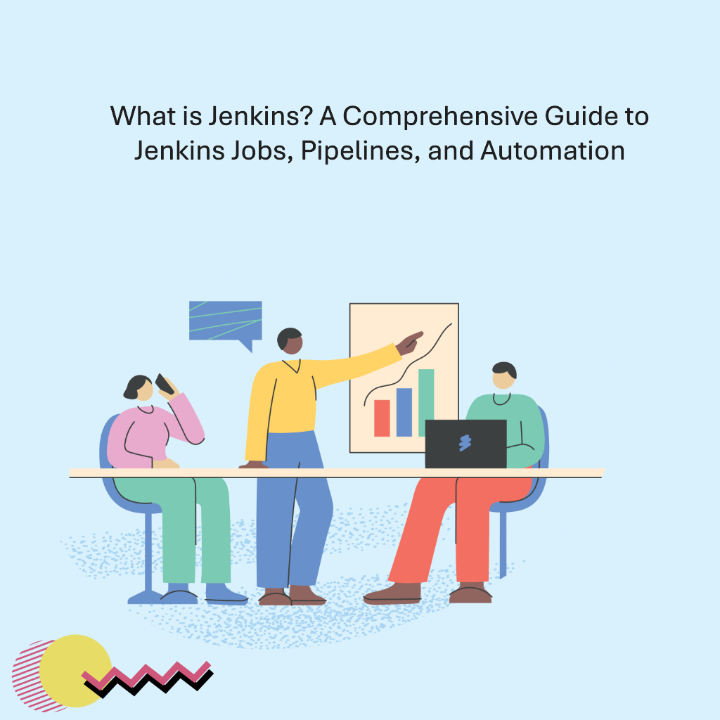
Jenkins is a leading open-source automation server that simplifies the Continuous Integration (CI) and Continuous Delivery (CD) processes. With its ability to automate repetitive tasks such as building, testing, and deploying software, Jenkins helps developers deliver high-quality applications faster and more efficiently.
At its core, Jenkins operates by executing predefined jobs or pipelines. These pipelines represent a sequence of tasks, such as compiling code, running tests, and deploying applications, all managed within the Jenkins environment. Its extensibility through plugins makes Jenkins a powerful and versatile tool for teams of all sizes.
What is Jenkins?
Jenkins is a Java-based automation server that integrates seamlessly with various tools and technologies in the DevOps ecosystem. By orchestrating the software development lifecycle, Jenkins enables continuous feedback and faster delivery. Its web-based interface and plugin-rich architecture make it the go-to solution for modern CI/CD workflows.
What is a Jenkins Job?
A Jenkins job is a single task or a series of steps that Jenkins executes to automate processes like building software, running tests, or deploying updates. Jobs in Jenkins can be configured as Freestyle Jobs or as part of pipelines, depending on the complexity and requirements of the project. Each Jenkins job can be scheduled, triggered manually, or integrated with version control systems for automated execution.
What is a Jenkins Pipeline?
A Jenkins pipeline is a suite of plugins that allows users to define CI/CD workflows using code. These workflows, written as Pipeline scripts, automate the software delivery process. Jenkins pipelines can be either Declarative or Scripted, depending on how the pipeline is written.
Jenkins pipelines are robust, enabling parallel execution, automated testing, and deployment across multiple environments, making them a cornerstone of DevOps automation.
Declarative vs. Scripted Pipelines in Jenkins
Declarative Pipelines:
Declarative pipelines in Jenkins provide a simplified and structured syntax, making pipeline configuration easier and more readable. They are ideal for beginners and teams seeking standardization.
Scripted Pipelines:
Scripted pipelines in Jenkins use a more flexible and detailed Groovy-based syntax. They offer greater control but can be complex to write and maintain.
Advantages of Declarative Pipelines
- Simplified syntax reduces the learning curve for beginners.
- Enforces best practices, ensuring consistency across Jenkins pipelines.
- Built-in validation prevents syntax errors during execution.
- Easy integration with other tools through a standardized framework.
Disadvantages of Declarative Pipelines
- Limited flexibility compared to Scripted Pipelines in Jenkins.
- Complex workflows may require additional scripting beyond the Declarative model.
- Less control over advanced customization within Jenkins pipelines.
Example 1: A Declarative Pipeline in Jenkins
Here’s an example of a Declarative Pipeline in Jenkins:
groovy
Copy code
pipeline {
agent any
stages {
stage('Build') {
steps {
echo 'Building the application...'
}
}
stage('Test') {
steps {
echo 'Running tests...'
}
}
stage('Deploy') {
steps {
echo 'Deploying the application...'
}
}
}
}
This example showcases how Jenkins Declarative Pipelines uses a simple syntax to define a CI/CD workflow.
Conclusion
Jenkins is a game-changing tool for automating software development and delivery. From Jenkins jobs to powerful Jenkins pipelines, it offers the flexibility and efficiency needed for modern CI/CD practices. Whether you choose Declarative or Scripted pipelines, Jenkins empowers your team to deliver high-quality software faster.
Start exploring Jenkins today to unlock the full potential of automation in your DevOps workflows!
