 OTHERS
OTHERS How Do You Handle Flaky Tests in Automated Testing?
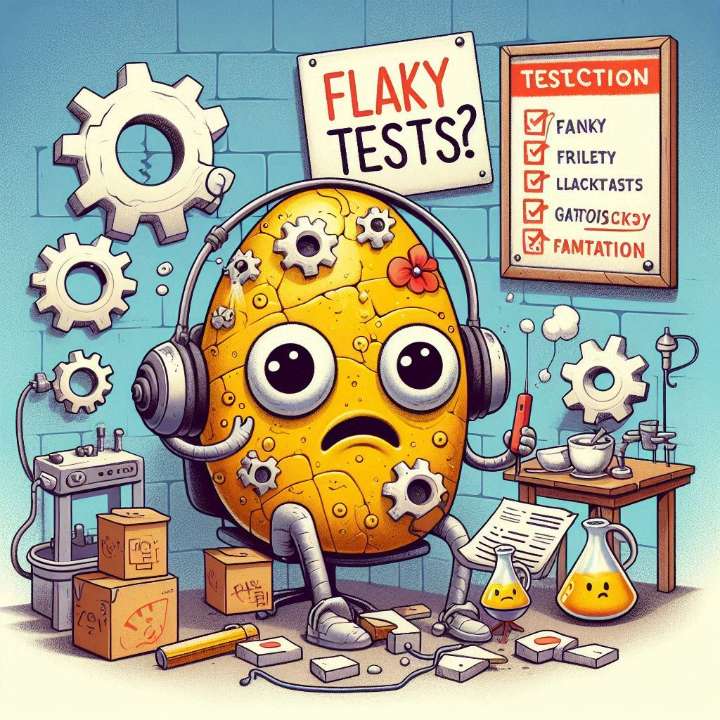
Flaky tests are automated tests that sometimes pass and sometimes fail without any changes to the codebase or environment. These unreliable tests can disrupt workflows, reduce confidence in test results, and slow down the development process. Handling flaky tests is essential for maintaining a stable, trustworthy automated testing suite.
Here are some effective strategies for managing flaky tests in automated testing:
Identify the Root Cause of Flakiness
Start by diagnosing why the test is failing. Common causes of flakiness include timing issues, dependency on external services, and inconsistent test environments. Analyzing error logs and patterns in test failures can help pinpoint the source of flakiness.
Improve Test Isolation
Flaky tests often depend on external factors or shared states. Ensuring each test runs independently by using mocks, stubs, or service virtualization can prevent cross-test interference. Test isolation helps the test environment remain stable and consistent.
Adjust Timing and Synchronization
Some flaky tests fail due to timing issues, such as delays in loading elements or asynchronous events. Implementing explicit waits, adjusting timeouts, or adding retry mechanisms for specific actions can help manage timing-based flakiness, especially in UI testing.
Optimize Test Data Management
Tests that depend on dynamic or inconsistent data are prone to flakiness. Ensure tests have access to stable, predictable data by using test data generators or resetting databases to a known state before running tests.
Run Tests in a Controlled Environment
Flaky tests are sometimes caused by environmental inconsistencies, such as different OS versions or network conditions. Running tests in a controlled, standardized environment—like using Docker or cloud testing platforms—helps eliminate environmental variability.
Monitor and Log Flaky Tests
Maintaining logs of flaky tests can help you monitor patterns and identify recurring issues. Some teams set up dashboards or tagging systems to track flaky tests and prioritize them for resolution.
Consider Conditional Skipping or Rerunning Tests
While not ideal, some teams choose to conditionally skip or rerun flaky tests in the short term. This can reduce disruptions in the CI/CD pipeline while providing time to investigate the root cause. However, this should be a temporary solution, as it doesn’t address the underlying problem.
By implementing these strategies, you can minimize flaky tests in your automated testing suite, leading to more reliable test results, streamlined workflows, and improved developer confidence. Addressing flaky tests ultimately enhances the effectiveness of your automated testing efforts, enabling a smoother development process.