 TESTING TOOLS
TESTING TOOLS Mastering TestRail: The Ultimate Guide to Streamlined Test Management and QA Excellence
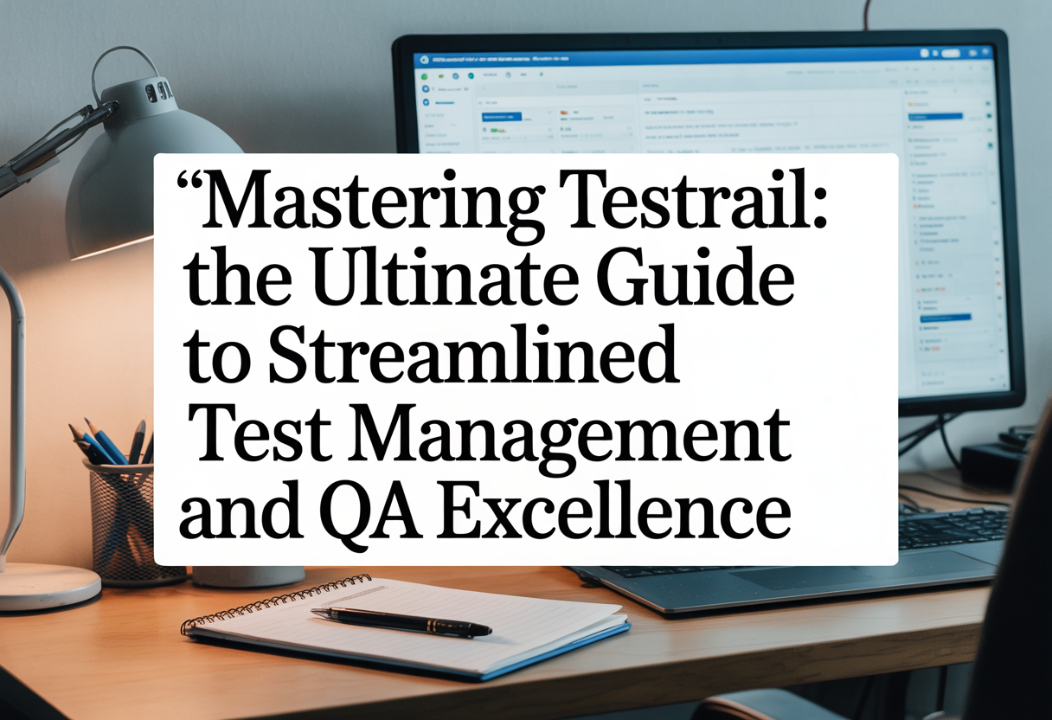
As a seasoned QA professional, I have spent countless hours exploring and optimizing test management tools to enhance software quality and team productivity. Among all the tools I’ve used, TestRail stands out as a powerhouse for managing test cases, tracking testing progress, and collaborating efficiently across teams. In this comprehensive guide, I’ll share my hands-on experience with TestRail, diving deep into its features, advantages, best practices, and how it can transform your QA workflows. Whether you’re a QA engineer, project manager, or developer, this post will equip you with everything you need to know to get the most out of TestRail.
What is TestRail?
TestRail is a web-based test case management tool developed by Gurock Software. At its core, it’s designed to help software teams organize, manage, and track their testing efforts in a centralized platform. Having used TestRail extensively, I can attest to how it simplifies the complex process of managing thousands of test cases and multiple test cycles across different projects.
TestRail supports all major browsers like Chrome, Firefox, Edge, Safari, and even Internet Explorer, making it accessible regardless of your preferred environment. It caters to a wide range of users, including QA engineers, developers, team leads, and project managers, all of whom benefit from its intuitive interface and powerful features.
Key Features of TestRail
Test Case and Test Suite Management
One of the first things that impressed me about TestRail is how it handles test cases and suites. Creating test cases is straightforward, and you can organize them into logical suites based on functionality, modules, or release versions. This hierarchical structure makes navigation and maintenance effortless, even when dealing with thousands of test cases.
I found the ability to clone, bulk edit, and import test cases a huge time saver during major releases. The test suite organization also helps keep test cases relevant and up-to-date, which is crucial for maintaining test coverage as software evolves.
Test Execution and Tracking
TestRail shines when it comes to executing tests and tracking results. Assigning test cases to specific testers is simple, and testers can quickly mark results as pass, fail, or blocked, adding comments or attachments to provide context.
What I particularly appreciate is the ability to schedule test runs and track progress in real-time using dashboards. This transparency allows project managers and QA leads to monitor testing status at a glance and make informed decisions about release readiness.
Collaboration and Communication
In any QA team, communication is key. TestRail acts as a centralized hub where team members can comment on test cases, discuss issues, and receive notifications about assigned tasks or updates. Role-based access control ensures that everyone has the right permissions without compromising security.
The built-in to-do lists and email notifications keep the team aligned and accountable, which significantly reduces the chances of missed tests or overlooked defects.
Integration with Other Tools
One of the biggest advantages of TestRail is its seamless integration capabilities. In my experience, integrating TestRail with bug tracking tools like JIRA and GitHub has been a game-changer. When a test fails, you can create a linked defect ticket instantly, maintaining traceability between test cases and bugs.
TestRail also supports importing results from automated testing frameworks, which means you can combine manual and automated testing efforts in one place. Its compatibility with CI/CD pipelines further supports continuous testing, making it an ideal tool for Agile and DevOps teams.
Reporting and Analytics
TestRail’s reporting features provide deep insights into testing progress, defect trends, and coverage. The customizable dashboards allow you to tailor reports for different stakeholders, whether it’s a high-level summary for executives or detailed metrics for QA teams.
I’ve found that regularly reviewing these reports helps identify bottlenecks early, optimize resource allocation, and improve overall software quality.
Advantages of Using TestRail
From my extensive use of TestRail, several advantages stand out:
- Improved Organization: TestRail’s structured approach to test case management eliminates chaos and confusion, especially in large projects.
- Enhanced Productivity: Features like task assignments, notifications, and to-do lists keep the team focused and efficient.
- Real-Time Visibility: Dashboards and progress tracking provide instant insights, helping stakeholders stay informed.
- Scalability: Whether you’re managing a small project or multiple large releases, TestRail scales smoothly.
- Cost-Effective: The pricing model is flexible, and the free 30-day trial allows you to evaluate the tool risk-free.
- User-Friendly Interface: Even new users find it intuitive after a short learning curve, thanks to its clean design and logical workflows.
How TestRail Supports the Software Testing Life Cycle (STLC)
TestRail perfectly aligns with every phase of the Software Testing Life Cycle, making it a comprehensive solution for
QA teams.
- Requirement Analysis: You can link test cases to specific requirements or user stories, ensuring coverage and traceability.
- Test Planning: Milestones and test runs help plan testing activities around project timelines.
- Test Case Development: TestRail’s editor supports rich formatting and attachments, facilitating detailed test case creation.
- Environment Setup: You can specify test environments within test runs to track environment-specific issues.
- Test Execution: Assign and execute tests with real-time status updates.
- Test Reporting: Generate reports to analyze test results and defect trends.
- Test Cycle Closure: Archive completed test cycles and prepare for the next iteration.
This end-to-end support streamlines workflows and reduces manual overhead.
Best Practices for Using TestRail Effectively
Based on my experience, here are some tips to maximize TestRail’s potential:
- Organize Test Cases Logically: Use clear naming conventions and group test cases by features or modules for easy navigation.
- Use Milestones and Test Runs: Align test cycles with project phases or sprints to keep testing on schedule.
- Leverage Filters and To-Do Lists: Prioritize tasks and focus on high-risk areas.
- Integrate Defect Tracking Early: Link failed tests to bugs immediately to accelerate resolution.
- Review Reports Regularly: Use data insights to identify risks and improve test coverage.
- Train Your Team: Invest time in onboarding and training to reduce the learning curve and increase adoption.
TestRail Pricing and Licensing
TestRail offers flexible pricing options suitable for teams of all sizes. They provide both cloud-based and on-premises deployments, each with a 30-day free trial. Licensing is typically subscription-based, with costs scaling according to the number of users.
From my perspective, the investment is justified by the productivity gains and improved software quality. The trial period is an excellent opportunity to evaluate whether TestRail fits your team’s needs before committing financially.
Common Challenges and Limitations
No tool is perfect, and TestRail does have some limitations:
- Learning Curve: Due to its rich feature set, new users may need time to become fully comfortable.
- Performance: Large test suites and heavy test cycles can sometimes slow down the interface.
- Exploratory Testing: TestRail is primarily designed for scripted testing and lacks native support for exploratory or session-based testing.
To overcome these challenges, I recommend phased onboarding, optimizing test case organization, and supplementing TestRail with dedicated exploratory testing tools if needed.
TestRail vs. Other Test Management Tools
Here’s a quick comparison based on my experience:

TestRail strikes a great balance between usability, features, and cost, making it my preferred choice.
Frequently Asked Questions (FAQ)
What is TestRail used for?
TestRail is a web-based test case management tool that helps QA teams organize, manage, and track their software testing efforts efficiently throughout the testing lifecycle.
How does TestRail improve testing productivity?
By providing task assignments, email notifications, to-do lists, and real-time progress dashboards, TestRail ensures every team member is aware of their responsibilities and deadlines, reducing delays and miscommunication.
Can TestRail integrate with other development tools?
Yes. TestRail integrates seamlessly with popular bug trackers like JIRA and GitHub, as well as CI/CD pipelines and automated testing frameworks, enabling smooth workflows and traceability.
Is TestRail suitable for Agile testing methodologies?
Absolutely. TestRail supports Agile workflows by allowing flexible test case management, sprint-aligned test runs, and real-time reporting to keep pace with iterative development cycles.
Does TestRail offer a free trial?
Yes, TestRail offers a 30-day free trial for both cloud and on-premises versions, allowing teams to evaluate its features before purchasing a license.
What are some limitations of TestRail?
While powerful, TestRail has a learning curve due to its extensive features and may experience performance issues during very large test cycles. It also lacks built-in exploratory testing support.
How does TestRail support automated testing?
TestRail integrates with automated testing frameworks to capture and report automated test results, helping teams combine manual and automated testing efforts in one centralized platform.
Conclusion
From my extensive experience, TestRail is an indispensable tool for any QA team aiming to improve test management, collaboration, and reporting. Its rich feature set, seamless integrations, and user-friendly interface make it a top choice for managing complex testing projects efficiently.
By adopting best practices and leveraging TestRail’s full capabilities, teams can boost productivity, maintain high-quality standards, and accelerate software delivery. If you haven’t tried TestRail yet, I highly recommend taking advantage of the free trial to see firsthand how it can transform your QA processes.