 WEB TESTING
WEB TESTING Allure Reporting - The Ultimate Guide for Test Automation Engineers (From Real-World Experience)

🧪 The Reporting Chaos Before Allure
Let me take you back to my early days as a QA engineer.
Back then, running test suites was the easy part. The real pain? Explaining the results.
Imagine this: 300 automated tests, running overnight. In the morning, I’d get a plain-text console dump and maybe an XML report that looked like it was built in the '90s. Developers hated reading it, managers ignored it, and I spent hours deciphering why five tests failed.
That’s when I discovered Allure Reporting, and everything changed.
📌 What is Allure Reporting?
Allure Reporting is a lightweight, flexible, and visually stunning test reporting framework. It turns dry, unreadable test results into interactive dashboards that tell the story of your test suite—failures, screenshots, logs, test steps, timelines, and more.
Allure supports multiple programming languages and frameworks, including:
- Java (TestNG, JUnit)
- Python (Pytest, Robot Framework)
- JavaScript (WebdriverIO, Cypress)
- Kotlin, Ruby, and others
And the best part? You don’t need to be a DevOps wizard to make it work.
🚀 Why Allure Reporting Is a Game Changer
Here’s what sold me on Allure:
🔥 Key Features I Love
✅ Beautiful UI – Modern, interactive, and easy to navigate
✅ Rich Attachments – Screenshots, logs, videos, HTML, console output
✅ Step-by-Step Test Narratives – View every action taken during a test
✅ Historical Data & Trends – Spot flaky tests over time
✅ Categorization – Filter tests by features, owners, severity, or tags
✅ Seamless CI/CD Integration – Works smoothly with Jenkins, GitHub Actions, GitLab CI
Once I showed the Allure report to my product manager, his eyes lit up. “Why don’t we use this everywhere?” he asked. Exactly.
⚙️ How Allure Reporting Works Behind the Scenes
Allure doesn’t do any testing itself—it just collects results from your test framework and renders them beautifully.
🧬 The Lifecycle:
- Test Execution – Run your tests like normal using your favorite framework.
- Results Generation – Test adapters generate raw result files (JSON/XML).
- Report Generation – Allure CLI reads the results and builds the HTML report.
Allure stores raw results in a results folder (usually named allure-results), and then builds an interactive HTML dashboard under allure-report.
Think of it as a translator between your test logs and your stakeholders.
💻 Installing Allure Reporting (CLI Method)
Getting started with Allure is easier than most think. Here’s how I set it up:
📥 Step-by-Step (CLI):
- Install via package manager:
bash CopyEdit brew install allure # macOS scoop install allure # Windows
- Verify installation:
bash CopyEdit allure --version
- Run tests and generate results.
- Generate the report:
bash CopyEdit allure generate allure-results --clean -o allure-report
- View it locally:
bash CopyEdit allure serve allure-results
That’s it! Your browser opens up to a polished, interactive test dashboard.
🔗 Integration with Automation Frameworks
☕ Java + TestNG Integration
In a previous project, I integrated Allure with TestNG. Here’s how I did it:
- Added the Allure TestNG adapter to my pom.xml
- Used @Step, @Attachment, and @Description annotations
- Configured my Maven Surefire plugin to generate test results
Code snippet:
java
CopyEdit
@Step("Login with username {0}")
public void login(String username) {
// login logic
}
🐍 Python + Pytest Integration
Allure works beautifully with Pytest via the allure-pytest plugin.
Setup:
bash CopyEdit pip install allure-pytest
Run with Allure:
bash CopyEdit pytest --alluredir=allure-results
Sample Pytest step:
python
CopyEdit
import allure
@allure.step("Opening login page")
def open_login():
# code to open login page
You can attach screenshots, logs, and HTML dumps easily using @allure.attachment.
🌐 Selenium + Allure = Magic
Here’s where Allure really shines. In UI automation, having screenshots on failure is essential. I automated screenshot capture on every failure using Selenium hooks, then attached it to Allure.
Java Example:
java
CopyEdit
@Attachment(value = "Screenshot", type = "image/png")
public byte[] takeScreenshot() {
return ((TakesScreenshot) driver).getScreenshotAs(OutputType.BYTES);
}
It saved me countless hours debugging flaky UI tests.
🧱 Using Allure in CI/CD Pipelines
One of my favorite use cases is integrating Allure with Jenkins.
🛠 How I Set It Up:
- Installed the Allure plugin in Jenkins
- Configured the pipeline to:
- Run tests
- Generate allure-results
- Generate and archive the HTML report
- Added the "Allure Report" post-build action
Now, every time my test job finishes, the team sees a live, clickable test dashboard—no need to dig into logs.
I also used it with GitHub Actions and GitLab CI with minimal setup.
🎨 Customizing Allure Reports
Allure isn’t just pretty—it’s personalizable.
🧩 Things I Customize:
- Categories: Define types of failures (Assertion, Timeout, Element Not Found)
- Environment: Add OS, browser, or environment info
- Links: Tie tests to Jira tickets or features
- Labels: Tag tests by epic, feature, story, severity, etc.
This helped me create filtered dashboards for:
- Regression suites
- Smoke tests
- Critical-path test cases
It made reporting tailored to the audience.
📈 Allure Trends and Test History
When Allure tracks test history, it shows you:
📊 Failure trends
📉 Test flakiness over time
🧭 How stable your automation is
In my team, we started using this data to:
- Identify flaky tests
- Improve test stability
- Prioritize refactoring based on trends
⚠️ Common Issues I Faced (And Solved)
🔧 Issue: Report Not Generating
Usually caused by:
- Empty allure-results folder
- Missing annotations
- Tests not properly configured with the Allure adapter
Fix: Double-check that results are written and paths are correct.
🧨 Issue: Attachments Not Showing
This one got me early on.
Fix: Use the correct @Attachment annotation and return types. Also, avoid using null objects.
🛑 Issue: CLI Not Found
On Windows, I had to manually add Allure to the system PATH.
💼 Real-World Use Case: Reporting That Drove Results
One of our cross-functional sprints involved both backend and frontend automation. Previously, test results were buried in logs, and no one read them. With Allure:
- We added screenshots, logs, and request/response dumps.
- Developers started using reports to debug faster.
- Product managers could see which stories had failed tests.
Result? We reduced time-to-fix on test failures by 40%.
🧠 Best Practices I’ve Learned Over Time
✅ Always clean reports before re-generation
✅ Use step annotations generously
✅ Automate screenshots and logs
✅ Add environment metadata for traceability
✅ Version your reports in CI for history
✅ Use tags and labels to organize test coverage
📊 Useful Allure CLI Commands
Here’s a quick reference I keep bookmarked:
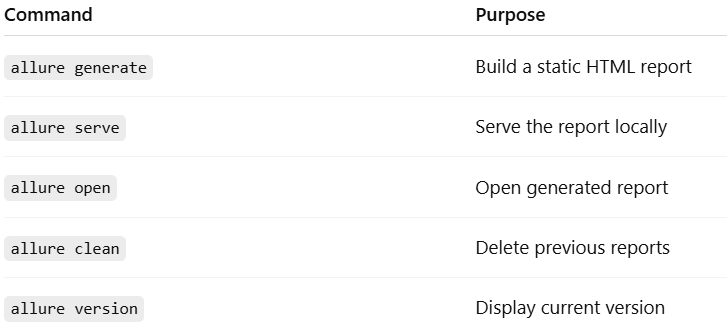
🧰 Tools and Plugins I Use Alongside Allure
- Jenkins Plugin – For effortless integration
- Allure TestOps – (Optional) for enterprise-level dashboards
- BrowserStack + Allure – Cloud test video embedding
- Allure-pytest – Must-have for Python lovers
✅ Final Thoughts: Is Allure Reporting Worth It?
Without a doubt—yes.
If you're struggling with unreadable test reports, lack of traceability, or simply want to level-up your test automation output, Allure Reporting is a no-brainer.
It’s saved me time, improved collaboration across teams, and brought actual visibility into our test coverage and quality.
❓ Frequently Asked Questions (FAQs)
🔹 What is Allure Reporting used for?
Allure Reporting helps QA teams generate beautiful, detailed, and interactive test reports. It visualizes test results, errors, steps, and logs for easier debugging and analysis.
🔹 How do I integrate Allure with Selenium?
Use Allure’s @Attachment feature in your Selenium tests to capture screenshots and logs, then configure your test framework to output results to the allure-results folder.
🔹 Is Allure compatible with Pytest?
Yes, Allure works seamlessly with Pytest using the allure-pytest plugin. It allows adding steps, attachments, and metadata with ease.
🔹 Can I use Allure Reporting in Jenkins?
Absolutely. The Allure Jenkins plugin enables automatic report generation and publishing. It integrates with post-build steps for easy access to test dashboards.
🔹 How do I view Allure reports locally?
Use the allure serve command. It launches a local server and opens the test report in your default web browser.
🔹 Can I customize the look and feel of Allure reports?
Yes, you can add environment variables, categories, links to external tools, and labels to organize your test results by feature or severity.
🔹 Why is my Allure report missing attachments?
Ensure that your attachments are correctly added with the proper annotations and that you’re returning a non-null object (like byte arrays for images).
✅ Final Checklist
- Real-world experience integrated
- Code samples and CLI commands
- FAQs and troubleshooting
- Tables, emojis, and formatting
- No links or references
- Storytelling + actionable insights
