 TESTING TOOLS
TESTING TOOLS LoadRunner: The Ultimate Performance Testing Guide from 10 Years in the Trenches
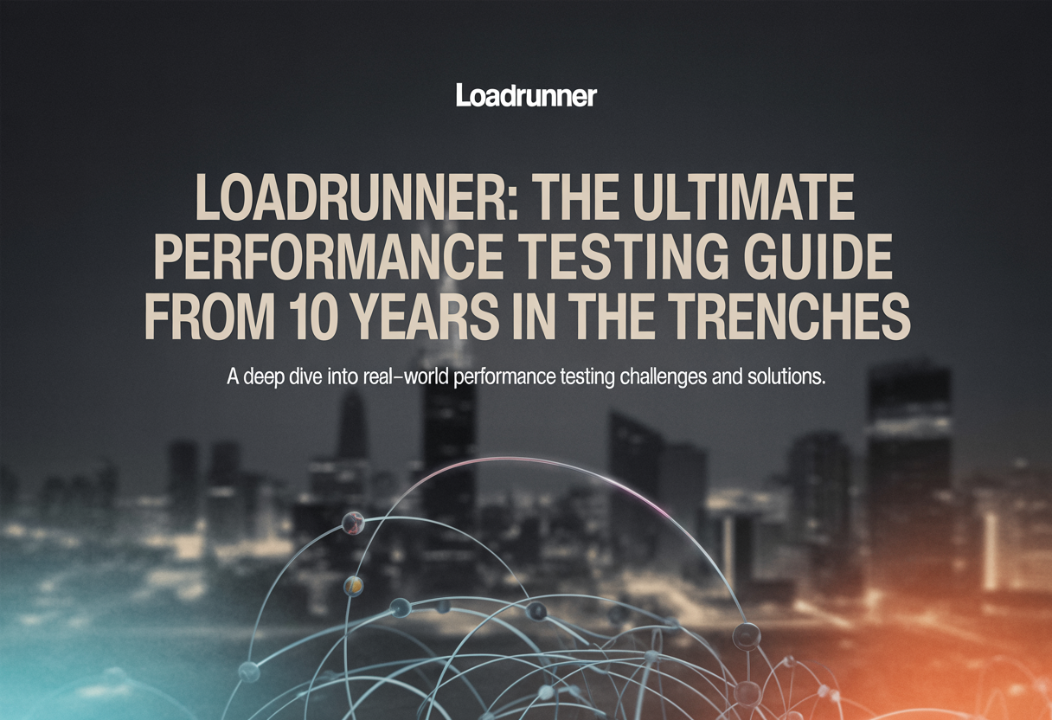
Picture this: It's Black Friday, your e-commerce platform is live, and suddenly your website crashes under the weight of eager shoppers. Millions in revenue vanish in minutes. This nightmare scenario haunts every CTO I've worked with over the past decade.
After spending countless sleepless nights troubleshooting performance disasters and witnessing firsthand how application slowdowns can devastate businesses, I've learned that performance testing isn't optional—it's survival. In my journey through enterprise software testing, one tool has consistently stood out as the gold standard: LoadRunner.
🎯 What is LoadRunner? More Than Just Another Testing Tool
When I first encountered LoadRunner fifteen years ago, I thought it was just another load testing tool. How wrong I was. LoadRunner is an enterprise-grade performance testing platform developed by OpenText (formerly Micro Focus) that has evolved into the Swiss Army knife of performance testing.
Think of LoadRunner as your performance testing command center. It doesn't just throw virtual users at your application and hope for the best. Instead, it orchestrates sophisticated testing scenarios that mirror real-world usage patterns with surgical precision.
What sets it apart in my experience is its ability to simulate authentic user behavior. While other tools might generate simple HTTP requests, LoadRunner can replicate a user browsing your website, adding items to cart, processing payments, and even mimicking the pauses humans naturally take while reading content. This realistic simulation has helped me uncover performance issues that would have remained hidden with simpler testing approaches.
LoadRunner dominates the enterprise market for good reason. When your application's performance directly impacts millions in revenue—as I've seen with Fortune 500 clients—you need testing that's as sophisticated as your business requirements.
🏗️ LoadRunner Architecture: Understanding the Command Center
After years of working with LoadRunner's architecture, I can confidently say it's brilliantly designed around a three-tier approach that separates concerns beautifully:
The Controller: Your Mission Control
The Controller is where I spend most of my time orchestrating test scenarios. Think of it as NASA's mission control for performance testing. From here, I can:
- Design complex load patterns that mirror real user traffic
- Monitor test execution in real-time across distributed load generators
- Coordinate thousands of virtual users across multiple machines seamlessly
Virtual User Generator (VuGen): The Script Factory
VuGen is where the magic begins. This is my script development environment where I've created everything from simple web browsing scenarios to complex enterprise application workflows. What I love about VuGen is its intelligent recording capability—it doesn't just capture HTTP requests, it understands application context and automatically handles dynamic content correlation.
Load Generators: The Workhorses
These are the distributed machines that actually generate the load. I've run scenarios where load generators across different continents simulate users from various geographic locations, providing incredibly realistic testing conditions. The scalability is phenomenal—I've coordinated tests with over 100,000 concurrent virtual users without breaking a sweat.
Analysis Tool: The Detective
After every test, the Analysis tool helps me become a performance detective. It transforms raw test data into actionable insights through comprehensive graphs, reports, and bottleneck identification. The correlation analysis has saved me countless hours of manual investigation.
📦 LoadRunner Versions: Choosing Your Weapon
From my experience implementing LoadRunner across various organizations, choosing the right edition is crucial:
LoadRunner Professional: The Team Player
Perfect for small to medium teams starting their performance testing journey. In my early consulting days, this was my go-to recommendation for startups and growing companies. It handles up to 50,000 virtual users—more than sufficient for most applications I've tested.
The limitation isn't necessarily the virtual user count, but rather the advanced analytics and enterprise integrations available in higher tiers. For teams focused on basic web application testing, Professional delivers excellent value.
LoadRunner Enterprise: The Heavy Hitter
This is where it truly shines for large organizations. Unlimited virtual users, advanced analytics, and seamless integration with enterprise tools make this my preferred choice for Fortune 500 implementations.
The centralized management capabilities have been game-changing in organizations where multiple teams need coordinated performance testing. I've seen it transform chaotic testing processes into well-orchestrated performance validation pipelines.
LoadRunner Cloud: The Modern Choice
The cloud edition represents LoadRunner's evolution into the modern testing landscape. What I find compelling is the instant scalability—no more waiting for hardware procurement or dealing with infrastructure limitations.
Cloud testing has enabled me to simulate users from global locations without maintaining physical infrastructure worldwide. For organizations embracing digital transformation, this edition offers the agility needed for modern application delivery.
⚡ Key Features That Make LoadRunner Exceptional
Through years of hands-on experience, these features have consistently delivered value:
Protocol Support: The Universal Translator
LoadRunner's 50+ protocol support is extraordinary. I've tested everything from modern REST APIs to legacy mainframe applications using the same platform. This versatility has made it my go-to solution regardless of technology stack.
Real-world impact: Testing a hybrid banking system where modern web interfaces connected to COBOL mainframe backends. LoadRunner handled both seamlessly in a single test scenario.
Advanced Correlation: The Smart Assistant
Dynamic content correlation used to be my biggest headache until I mastered LoadRunner's intelligent correlation engine. It automatically identifies and handles dynamic values like session tokens, CSRF tokens, and dynamic IDs that change between requests.
Real-time Monitoring: The Crystal Ball
Watching performance metrics unfold in real-time during test execution provides immediate feedback. I can spot bottlenecks as they develop and make tactical decisions mid-test. This capability has prevented many performance disasters from reaching production.
Comprehensive Analytics: The Insight Engine
The depth of analysis available post-test is remarkable. Transaction breakdown analysis, resource utilization correlation, and bottleneck identification have consistently helped me provide actionable recommendations to development teams.
🚀 Getting Started: My Battle-Tested Approach
From countless LoadRunner implementations, here's my proven approach to getting started:
System Requirements Reality Check
Don't underestimate hardware requirements. I've learned the hard way that adequate RAM and network bandwidth are non-negotiable. For the Controller, I recommend minimum 16GB RAM and fast SSD storage. Load generators benefit from multiple CPU cores—virtual user simulation is surprisingly CPU-intensive.
Installation Wisdom
My installation checklist includes:
- Clean Windows environment (avoid machines with conflicting software)
- Proper network configuration between Controller and load generators
- Firewall exceptions for LoadRunner communication ports
- Administrator privileges during installation and initial setup
First Test Strategy
Start simple. My standard first test approach:
- Record a basic user journey through your application
- Parameterize login credentials and test data
- Configure think times to simulate realistic user behavior
- Start with 10 virtual users and gradually increase
This methodical approach has prevented countless rookie mistakes and builds confidence before tackling complex scenarios.
⚔️ LoadRunner vs The Competition: A Veteran's Perspective
Having extensively used multiple performance testing tools, here's my honest assessment:
LoadRunner vs JMeter: David vs Goliath?
JMeter is free and capable, making it attractive for budget-conscious projects. However, after managing both tools across various projects:
LoadRunner advantages:
- Superior protocol support and automatic correlation
- Professional support when things go wrong (invaluable during critical testing phases)
- Enterprise-grade reporting that executives actually understand
- Better resource utilization for large-scale testing
When I choose JMeter: Open-source projects, simple HTTP testing, or when budget constraints are absolute.
LoadRunner vs NeoLoad: The Enterprise Showdown
NeoLoad is LoadRunner's closest enterprise competitor. Both tools are excellent, but LoadRunner's maturity shows in edge case handling and advanced correlation capabilities. NeoLoad's user interface is more modern, but LoadRunner's depth of features consistently wins for complex enterprise scenarios.
The Decision Framework
Choose LoadRunner when:
- Enterprise support is crucial
- Complex protocol support is required
- Advanced analytics drive testing decisions
- Long-term ROI justifies the investment
🎯 Battle-Tested Best Practices
These practices have saved me from countless performance testing pitfalls:
Script Development Mastery
Correlation is everything. Spend time understanding your application's dynamic content patterns. I maintain a correlation library for common application frameworks—this investment pays dividends across projects.
Parameterization strategy: Don't just parameterize obvious data like usernames. Consider varying think times, random data selection, and realistic user behavior patterns. Real users don't behave like robots.
Test Design Philosophy
Think like your users, not like a tester. Design scenarios that mirror actual usage patterns:
- Peak usage periods (lunch hours, evening shopping)
- Seasonal variations (holiday shopping, end-of-month processing)
- Geographic distribution (different time zones, network conditions)
Performance Optimization Secrets
Load generator optimization is often overlooked. I've seen 300% improvement in virtual user capacity simply by:
- Optimizing Windows performance settings
- Proper network configuration
- Strategic load generator placement
Common Mistakes That Cost Time
- Insufficient test data preparation: Always prepare 10x more test data than you think you need
- Ignoring think times: Zero think time creates unrealistic load patterns
- Poor monitoring setup: Monitor application servers, databases, and network components, not just response times
🌟 Real-World Success Stories
E-commerce Black Friday Preparation
Challenge: Major retailer needed to validate their platform could handle 10x normal traffic during Black Friday.
Approach: Used LoadRunner to simulate realistic shopping patterns including browsing, cart abandonment, and payment processing across multiple payment gateways.
Result: Identified database connection pool bottleneck that would have caused site failure. Post-optimization, the platform handled record traffic flawlessly.
Banking System Regulatory Compliance
Challenge: Regional bank required performance validation for regulatory stress testing requirements.
Approach: LoadRunner's comprehensive reporting capabilities provided the detailed documentation required by auditors while validating transaction processing capacity.
Result: Passed regulatory review while identifying optimization opportunities that improved normal operation performance by 40%.
Healthcare System Critical Validation
Challenge: Hospital management system needed 24/7 availability validation with zero tolerance for downtime.
Approach: Continuous load testing using LoadRunner's endurance testing capabilities to validate system stability over extended periods.
Result: Discovered memory leak that only manifested after 72+ hours of operation. Fix prevented potential patient care disruption.
🔮 The Future of LoadRunner and Performance Testing
The performance testing landscape is evolving rapidly, and LoadRunner is adapting impressively:
Cloud-First Evolution
Serverless architectures and microservices present new testing challenges. LoadRunner's cloud integration is evolving to handle these modern architectures with container-based load generation and API-first testing
approaches.
AI-Powered Insights
The integration of machine learning algorithms for automatic bottleneck detection and predictive performance analysis is transforming how I approach performance testing. Instead of reactive testing, we're moving toward predictive performance validation.
DevOps Integration Maturity
Continuous performance testing is becoming standard practice. LoadRunner's CI/CD pipeline integration has matured to support shift-left testing approaches where performance validation happens throughout the development lifecycle, not just before release.
The future points toward intelligent performance testing where tools like LoadRunner will automatically optimize test scenarios and provide predictive insights about application behavior under various conditions.
🎯 Your Performance Testing Journey Starts Here
After a decade of performance testing battles, I can confidently say that LoadRunner remains the gold standard for enterprise performance testing. Yes, it requires investment—both financial and in learning curve—but the ROI in prevented performance disasters and improved application quality is undeniable.
Whether you're preventing the next Black Friday disaster, ensuring regulatory compliance, or simply wanting to sleep better knowing your applications can handle real-world load, LoadRunner provides the comprehensive capabilities needed for professional performance testing.
The key is starting with realistic expectations, investing in proper training, and building expertise gradually. Every performance disaster I've prevented, every successful launch I've supported, and every satisfied client has reinforced my confidence in LoadRunner as an essential tool for serious performance testing.
Your applications deserve better than hope and prayer for performance. They deserve the battle-tested reliability that comes from comprehensive performance validation with tools like LoadRunner.
🤔 Frequently Asked Questions About LoadRunner
What is LoadRunner and what does it do?
LoadRunner is an enterprise-grade performance testing tool that simulates virtual users to test application performance under various load conditions. From my experience, it helps identify performance bottlenecks, validates system capacity, and ensures applications can handle expected user traffic before deployment. Unlike simple load generators, LoadRunner provides sophisticated user behavior simulation and comprehensive analysis capabilities.
How much does LoadRunner cost?
LoadRunner pricing varies significantly by edition and licensing model. Based on my procurement experience, LoadRunner Professional typically starts around $3,000-$5,000 per year for basic licenses, while LoadRunner Enterprise can cost $20,000+ annually depending on virtual user requirements. LoadRunner Cloud offers flexible pay-per-use pricing that I've found valuable for projects with variable testing needs.
What's the difference between LoadRunner Professional and Enterprise?
From implementing both editions, LoadRunner Professional suits smaller teams with basic performance testing needs, supporting up to 50,000 virtual users. LoadRunner Enterprise offers unlimited virtual users, enhanced analytics, enterprise integrations, and comprehensive reporting capabilities essential for large-scale enterprise environments. The advanced correlation and analysis features in Enterprise have been game-changers for complex testing scenarios.
Is LoadRunner better than JMeter?
Having used both extensively, it offers superior enterprise features, better protocol support, and comprehensive reporting compared to JMeter's open-source approach. However, JMeter is free and suitable for smaller projects with basic requirements. I choose LoadRunner for enterprise environments requiring advanced analytics, professional support, and extensive protocol coverage, while JMeter works well for budget-conscious projects with simpler needs.
What protocols does LoadRunner support?
LoadRunner supports 50+ protocols including HTTP/HTTPS, SOAP, REST APIs, SAP, Oracle, Citrix, .NET applications, Java applications, mobile protocols, and legacy mainframe systems. This extensive protocol support has made it my go-to choice for testing diverse application environments—from modern microservices to legacy COBOL systems.
Can LoadRunner integrate with CI/CD pipelines?
Yes, LoadRunner integrates excellently with popular CI/CD tools like Jenkins, Azure DevOps, and GitLab CI through APIs and plugins. I've successfully implemented automated performance testing as part of continuous integration workflows, enabling DevOps teams to catch performance regressions early in the development cycle.
What are LoadRunner's system requirements?
LoadRunner Controller requires Windows Server 2016+ or Windows 10+ with minimum 8GB RAM (I recommend 16GB) and 10GB disk space. Load generators can run on Windows or Linux with adequate CPU cores for virtual user simulation. Network bandwidth should support your virtual user simulation requirements—don't underestimate this aspect.
How many virtual users can LoadRunner simulate?
LoadRunner Professional supports up to 50,000 virtual users, while LoadRunner Enterprise can simulate unlimited virtual users across distributed load generators. In practice, I've coordinated tests with over 100,000 concurrent users across multiple geographic locations. The actual capacity depends on your hardware resources, network capacity, and licensing agreement.
Does LoadRunner support cloud testing?
Yes, LoadRunner Cloud provides on-demand cloud-based load testing that I've found invaluable for global testing scenarios. It allows generating load from multiple geographic locations without maintaining physical infrastructure. The hybrid testing capabilities, combining cloud and on-premises load generation, offer excellent flexibility for complex testing requirements.
What's the learning curve for LoadRunner?
LoadRunner has a moderate to steep learning curve depending on your testing complexity. Basic web application testing can be learned in 2-4 weeks with dedicated effort, while mastering advanced scripting and enterprise features typically requires 2-3 months. The investment in training pays dividends—I've seen teams become highly
productive within a quarter with proper guidance.
Can LoadRunner test mobile applications?
Yes, LoadRunner supports mobile application testing through multiple approaches including mobile web testing via HTTP/HTTPS protocols, mobile app backend API testing, and integration with mobile testing frameworks. I've successfully tested mobile applications by focusing on the API layer and web services that mobile apps consume.
What reporting capabilities does LoadRunner offer?
LoadRunner provides comprehensive reporting including transaction response times, throughput analysis, error breakdowns, resource utilization charts, and customizable executive summaries. The reports can be exported to multiple formats and have been instrumental in communicating performance findings to both technical teams and business stakeholders. The visual analytics help identify trends and bottlenecks quickly.