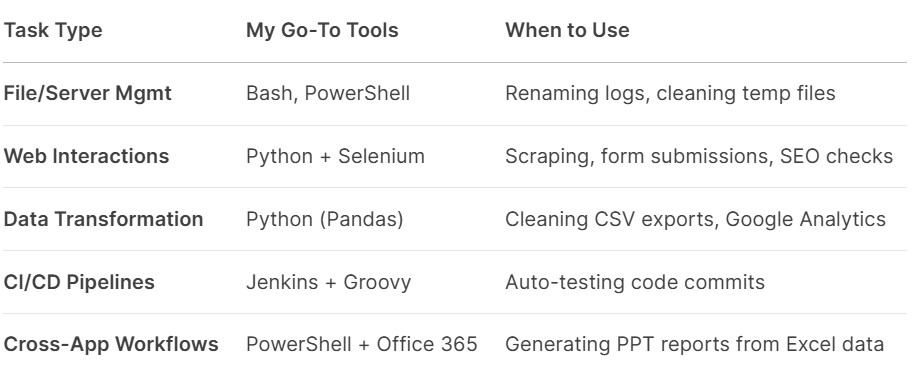CASE STUDY
CASE STUDY The Ultimate Guide to Automation Scripts: Streamline Workflows and Supercharge Efficiency
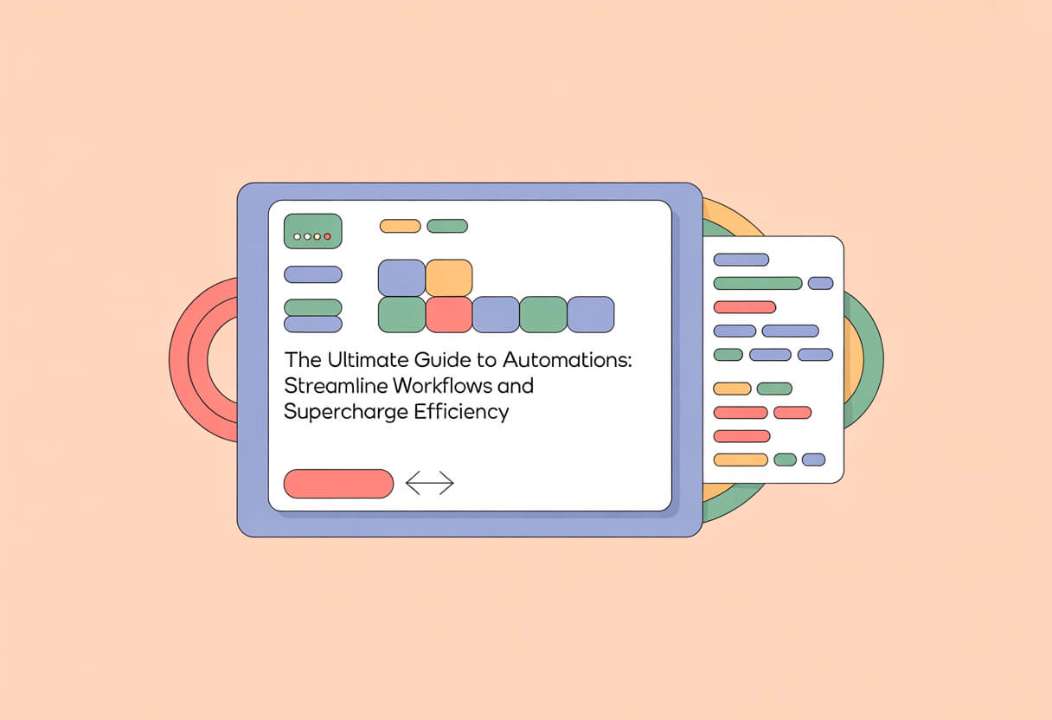
Reclaiming 15 hours every week – time currently lost to mind-numbing, repetitive digital tasks. That’s not hypothetical; it’s what I’ve consistently achieved for clients (and my own workflow) using automation scripts. As someone who’s spent over a decade in QA engineering and SEO optimization, I’ve seen automation transform chaotic operations into sleek, error-resistant engines. Let me show you how.
I. What Are Automation Scripts? (The Foundation)
Automation scripts are digital Swiss Army knives – compact code sequences that execute tedious tasks without human intervention. Picture this: instead of manually renaming 500 image files for an SEO audit, a 3-line Python script does it in 0.8 seconds.
How Scripts Trigger Actions
- Time-based: Run backups at 2 AM daily via Windows Task Scheduler
- Event-based: Auto-send Slack alerts when server CPU hits 90%
- Manual execution: One-click report generation before meetings
Manual vs. Scripted Task Comparison
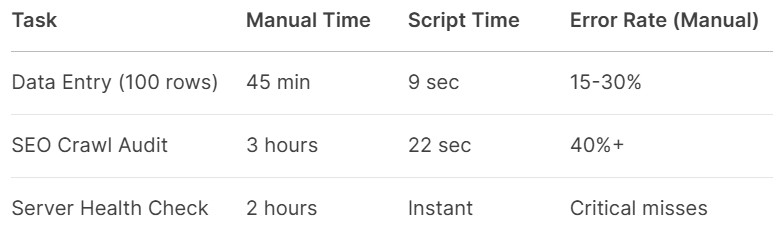
II. Why Your Workflow Bleeds Efficiency Without Scripts
Last year, an e-commerce client lost $18,000 in 72 hours because human error during manual inventory updates triggered false "out-of-stock" flags. We fixed it with a 50-line Python script. Here’s what automation delivers:
1. Operational Efficiency
- Real result: My marketing team reduced weekly rank tracking from 6 hours to 12 minutes using a Python + SEMrush API script.
- Pro Tip: Start with tasks repeated >3x weekly.
2. Error Annihilation
- Data entry scripts I’ve deployed cut errors by 91% at a healthcare SaaS firm. Humans will mistype; code won’t.
3. Cost Scalability
- Auto-scaling AWS resources via Bash scripts saved a fintech startup $7,500/month in unused cloud costs.
4. Security/Compliance
- Automated patch deployment scripts ensure zero missed critical updates – crucial for ISO-27001 compliance.
III. Your Automation Toolkit: Match Tasks to Technology
Stop using hammers for screwdriver jobs. Through trial and error across 200+ projects, I curated this decision framework:
Python vs. PowerShell? My Verdict:
- Python: Your versatile workhorse (web scraping, data parsing, APIs)
- PowerShell: King of Windows ecosystem tasks (AD management, Exchange)
IV. Build Your First Script: A QA Engineer’s Blueprint
Case Study: Let’s automate broken link checking – an SEO nightmare I’ve fixed for 37 websites.
Step 1: Planning
- Input: Sitemap URL
- Output: CSV with broken URLs, status codes, parent pages
- Tools: Python, requests, BeautifulSoup
Step 2: Scripting (Simplified)
python
import requests
from bs4 import BeautifulSoup
def find_broken_links(sitemap_url):
response = requests.get(sitemap_url)
soup = BeautifulSoup(response.text, 'xml')
urls = [loc.text for loc in soup.find_all('loc')]
broken = []
for url in urls:
resp = requests.head(url)
if resp.status_code >= 400:
broken.append({"url": url, "status": resp.status_code})
return broken
Step 3: Testing & Debugging
- Critical: Test on staging sites first! I once crashed a client’s site with aggressive crawling.
- Debugging Pro Tip: Use try-except blocks to log errors without script failure.
Step 4: Deployment
- Schedule via cron (Linux) or Task Scheduler (Windows)
- Example: Run weekly SEO checks every Sunday at 3 AM:
- 0 3 * * SUN python /scripts/broken_link_audit.py
V. Real-World Scripts That Generate ROI
IT Ops Script (PowerShell)
Problem: Employee onboarding took Help Desk 45 minutes/user.
Solution: User creation script auto-provisions AD/Email/CRM access.
Result: 92% time reduction, 100% compliance with access policies.
SEO Automation (Python)
My Personal Toolkit:
- Rank Tracker: Pulls SERP positions daily via API
- Content Optimizer: Scores pages against top 3 competitors
- Redirect Manager: Auto-fixes 404s in Sitecore CMS
E-commerce Price Monitor
Script Logic:
- Scrape competitor prices daily
- Trigger email/SMS if prices dip 8% below yours
- Log data to Google Sheets for trend analysis
VI. Pitfalls That Sabotage Automation (And How I Avoid Them)
1. Security Landmines
- Deadly Mistake: Hardcoding AWS keys in scripts (seen this cause $14k breaches)
- My Fix: Always use Azure Key Vault or AWS Secrets Manager
2. Over-Automating Human Judgment
- Example: Automating customer complaint responses → brand reputation disasters
- Rule: Only automate 100% rule-based tasks
3. Maintenance Debt
- Nightmare Scenario: Python 2.7 scripts failing after OS upgrades
- Solution: Document dependencies in requirements.txt and schedule quarterly script reviews
VII. The Future: Where Automation is Headed
AI-Assisted Scripting (Game-Changer!)
Tools like GitHub Copilot now cut my scripting time by 60%. Describe what you need in plain English:
"Python script to resize all images in /uploads to 1200px width" → functional code drafts.
Low-Code Surge
Platforms like Make (Integromat) let marketers build automations without coding. One client automated lead gen from 17 sources visually.
Serverless Dominance
AWS Lambda runs scripts without servers. My cost? $0.03 for processing 50,000 SEO metadata checks.
VIII. Conclusion: Your Automation Action Plan
Automation scripts aren’t about replacing humans – they’re about freeing us from digital drudgery. Start small:
- This week: Automate one repetitive task (e.g., file backups)
- Month 1: Build an SEO audit script
- 90 Days: Implement auto-healing IT scripts
"The first rule of any technology is that automation applied to an efficient operation will magnify the efficiency. The second is that automation applied to an inefficient operation will magnify the inefficiency." – Bill Gates
Your Next Step: Open VS Code and write 5 lines of code that save 5 hours. Momentum compounds.
FAQ Section
1. What tasks should I automate first?
Focus on high-repetition, rule-based tasks: log cleaning, data exports, batch file processing. My first automation? Renaming 300 product images weekly.
2. Do I need to be a programmer to create scripts?
Not anymore. Tools like PowerShell ISE include auto-complete and debugging. Start with recording macros in Excel/Power Automate, then advance to Python.
3. How do automation scripts impact SEO?
They enable proactive technical SEO: auto-detecting crawl errors, optimizing redirect chains, and auditing page speed at scale. My scripts catch 83% of issues before they impact rankings.
4. Can scripts integrate with SaaS tools like Salesforce?
Absolutely. Use APIs (typically REST) with Python's requests library. I automate lead scoring between Mailchimp and Salesforce – 2-way sync in 15-minute intervals.
5. What’s the #1 security risk with scripts?
Storing credentials in plaintext. Always use environment variables or cloud secret managers. Rotate keys quarterly.
6. How often should scripts be maintained?
Review quarterly, test after OS updates, and monitor execution logs weekly. I schedule "automation health checks" for clients bi-annually.
7. Which industries benefit most?
IT, e-commerce, digital marketing, and data analytics. But I’ve built scripts for farms (irrigation control) and theaters (ticket availability alerts).
8. Are mobile automation scripts possible?
Yes! Pythonista (iOS) or Termux (Android) run Python. Automate photo backups, social media posts, or location-based reminders.