 INTERVIEW QUESTIONS
INTERVIEW QUESTIONS Essential Automation Testing Interview Questions and Answers
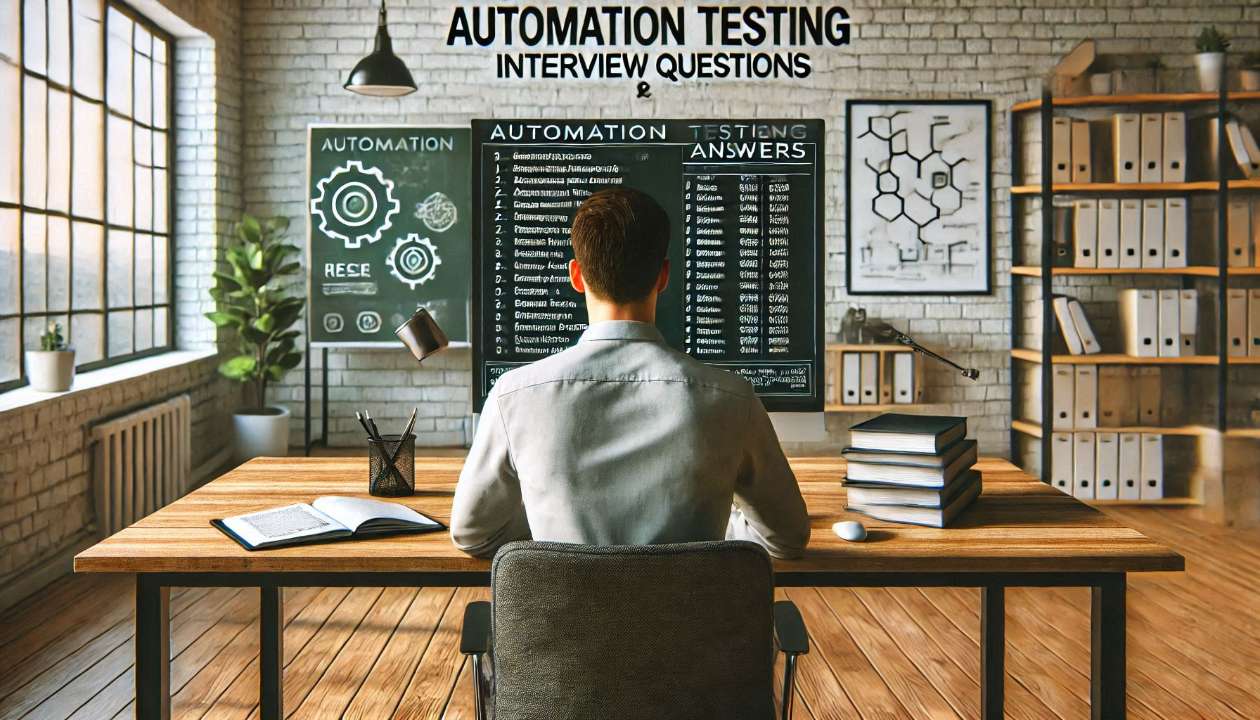
Automation testing is a crucial aspect of modern software development, offering efficiency, speed, and reliability. Preparing for an interview in this field requires a strong grasp of fundamental concepts, tools, and best practices. Below are 20 commonly asked automation testing interview questions with detailed answers to help you succeed.
________________________________________
1. What is automation testing?
Answer: Automation testing involves using tools or scripts to execute test cases instead of manual intervention. It ensures faster execution, repeatability, and accuracy.
________________________________________
2. What are the benefits of automation testing?
Answer:
• Faster execution of repetitive tests.
• Better accuracy by eliminating human error.
• Supports Continuous Integration/Continuous Deployment (CI/CD).
• Saves time and resources in the long term.
• Enhances test coverage.
________________________________________
3. Name some popular automation testing tools.
Answer:
• Selenium
• Appium
• Katalon Studio
• Cypress
• Playwright
• TestNG
• JUnit
________________________________________
4. What is Selenium, and why is it widely used?
Answer: Selenium is an open-source framework for web automation testing. It supports multiple browsers, platforms, and programming languages like Java, Python, and C#. Its flexibility and community support make it popular.
________________________________________
5. What is a Test Automation Framework?
Answer: A test automation framework is a structured set of guidelines, tools, and practices designed to create and execute automated tests efficiently. Examples include Data-Driven, Keyword-Driven, and Hybrid frameworks.
________________________________________
6. Explain the difference between Selenium WebDriver and Selenium IDE.
Answer:
• Selenium IDE is a record-and-playback tool for simple test automation.
• Selenium WebDriver is a programming interface to create more advanced and customizable tests.
________________________________________
7. What is the role of locators in Selenium?
Answer: Locators are used to find elements on a web page. Examples include ID, Name, Class Name, XPath, CSS Selector, and Tag Name.
________________________________________
8. How would you handle dynamic web elements in Selenium?
Answer:
• Use dynamic XPath expressions.
• Leverage contains(), starts-with(), or ends-with() functions in XPath.
• Wait until elements are visible using explicit waits.
________________________________________
9. What is the difference between an assertion and a verification in automation testing?
Answer:
• Assertion: Stops test execution if the condition fails.
• Verification: Logs the failure and continues test execution.
________________________________________
10. What are waits in Selenium, and why are they important?
Answer: Waits are used to pause test execution until a condition is met:
• Implicit Wait: Sets a default wait time for all elements.
• Explicit Wait: Waits for a specific condition to occur.
• Fluent Wait: Polls the DOM at regular intervals for a specific condition.
________________________________________
11. Explain the Page Object Model (POM).
Answer: POM is a design pattern where web pages are represented as classes. Elements on the page become variables, and user interactions are methods. It promotes reusability and maintainability.
________________________________________
12. What is the difference between Selenium Grid and Selenium WebDriver?
Answer:
• WebDriver: Automates browser actions locally.
• Grid: Enables parallel testing across multiple browsers and environments.
________________________________________
13. How do you handle file uploads in Selenium?
Answer:
• Use sendKeys() to provide the file path to the file input field.
• Use third-party tools like AutoIt or Robot Class for non-HTML file upload dialogs.
________________________________________
14. What are some challenges in automation testing?
Answer:
• Handling dynamic web elements.
• Cross-browser compatibility issues.
• Script maintenance.
• Initial cost of tool setup.
• Limited testing scope for visual aspects.
________________________________________
15. What is API testing? How can it be automated?
Answer: API testing involves verifying the functionality, reliability, and performance of APIs. Tools like Postman, Rest Assured, and Karate are used to automate API testing.
________________________________________
16. How do you integrate Selenium with Jenkins?
Answer:
• Install Jenkins and configure Selenium WebDriver.
• Create a job and link the test script repository.
• Schedule and trigger automated test execution.
________________________________________
17. What is the difference between Data-Driven and Keyword-Driven frameworks?
Answer:
• Data-Driven: Focuses on varying test data.
• Keyword-Driven: Uses keywords to represent actions performed on application elements.
________________________________________
18. How do you handle alerts and pop-ups in Selenium?
Answer:
• Use switchTo().alert() to handle JavaScript alerts.
• Use methods like accept(), dismiss(), or getText() to interact with alerts.
________________________________________
19. What is Appium? How does it differ from Selenium?
Answer: Appium is an open-source tool for mobile automation testing, supporting both iOS and Android. Selenium is primarily for web application testing.
________________________________________
20. How would you manage test data in automation?
Answer:
• Use external files (Excel, CSV, JSON) for storing data.
• Leverage data-driven frameworks for parameterizing tests.
________________________________________
💡 Final Tips for Automation Testing Interviews:
• Understand the basics of tools and frameworks.
• Stay updated on industry trends and emerging tools.
• Practice scripting and solving real-world automation problems.
For more QA opportunities, visit QA Brains Jobs : https://qabrains.com/jobs
#AutomationTesting #QAJobs #SeleniumInterviewQuestions #AutomationFramework #TestingCareers