 TESTING TOOLS
TESTING TOOLS SpecFlow: The Ultimate Guide to Behavior-Driven Development in .NET
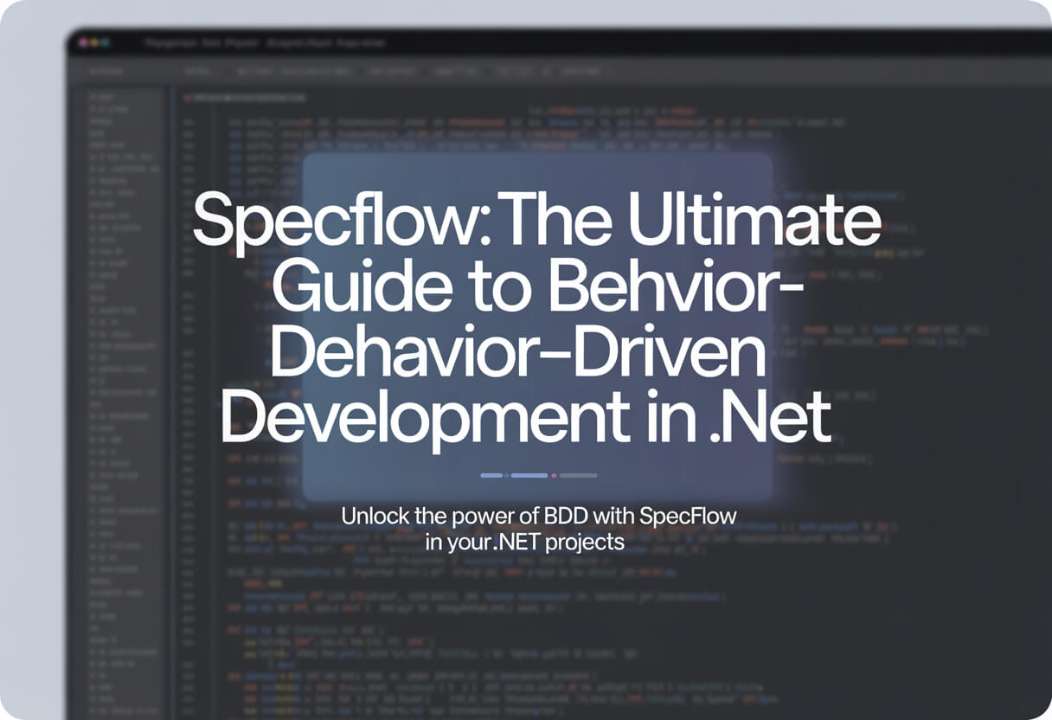
Delivering quality applications quickly and efficiently is not just a goal but a necessity. Over the years, I have worked extensively in QA and software development, and one tool that has consistently transformed the way my teams approach testing and collaboration is SpecFlow. If you’re a .NET developer, tester, or someone passionate about Behavior-Driven Development (BDD), this guide is crafted just for you. I’ll share my hands-on experience with SpecFlow, walking you through everything from setup to advanced techniques, and how it can revolutionize your test automation strategy.
Introduction to SpecFlow
When I first encountered SpecFlow, I was intrigued by its promise to connect the gap between technical teams and business stakeholders. But what exactly is SpecFlow?
SpecFlow is an open-source BDD framework designed specifically for the .NET ecosystem. It allows teams to write human-readable tests using a simple language called Gherkin, which is structured around the keywords Given, When, and Then. This approach means that even non-technical stakeholders can understand the acceptance criteria and actively contribute to defining the behavior of the software.
In Agile and DevOps environments, SpecFlow shines by promoting collaboration and enabling shift-left testing—catching defects early in the development cycle. This not only improves software quality but also accelerates delivery timelines, which is critical in today’s competitive landscape.
Key Features of SpecFlow
Human-Readable Tests with Gherkin
One of the standout features of SpecFlow is its use of Gherkin syntax. The beauty of Gherkin lies in its simplicity and expressiveness. Writing scenarios like:
text
Given the user is on the login page
When they enter valid credentials
Then they should be redirected to the dashboard
makes the test case clear, concise, and understandable to everyone involved in the project. This transparency fosters better communication and reduces misunderstandings about requirements.
Moreover, SpecFlow supports more than 70 languages, making it accessible to global teams.
The SpecFlow+ Ecosystem
Beyond the core framework, SpecFlow offers a suite of tools known as SpecFlow+ that enhance your testing capabilities:
- SpecFlow+ Runner: A test execution engine that integrates seamlessly with your existing test runners, providing detailed reports and better control over test execution.
- SpecFlow+ LivingDoc: This is a game-changer. LivingDoc generates real-time, living documentation from your feature files and test results. It’s a dynamic way to keep stakeholders informed and engaged, as they can see the current status of features and scenarios at a glance.
Integration with Popular Testing Tools
In my projects, SpecFlow has never worked in isolation. It integrates effortlessly with testing frameworks like NUnit, xUnit, and MSTest, and pairs beautifully with UI automation tools like Selenium. This flexibility allows you to build comprehensive end-to-end tests that cover both backend logic and frontend user interactions.
Setting Up SpecFlow
Getting started with SpecFlow is straightforward, and I’ll guide you through the process based on my experience.
Step 1: Installation
First, you’ll want to add SpecFlow to your .NET project via NuGet packages. The core package is SpecFlow, and depending on your test runner (NUnit, xUnit, MSTest), you’ll install the corresponding integration package.
If you’re using Visual Studio, the SpecFlow extension can enhance your productivity by providing syntax highlighting and step definition generation.
Step 2: Writing Your First Feature File
The heart of SpecFlow lies in feature files — plain text files with the .feature extension where you describe your test scenarios using Gherkin.
Here’s a simple example I wrote for a user login feature:
text
Feature: User Login
As a registered user
I want to log into the application
So that I can access my dashboard
Scenario: Valid Credentials
Given the user is on the login page
When they enter "test@example.com" and "password123"
Then they should be redirected to the dashboard
This file clearly communicates the intent of the test without diving into implementation details.
Step 3: Binding Steps to Code
After defining scenarios, the next step is to implement step definitions in C#. SpecFlow generates method stubs for each step, which you then fill with automation code.
For example:
csharp
[Given(@"the user is on the login page")]
public void GivenTheUserIsOnTheLoginPage()
{
// Code to navigate to login page
}
[When(@"they enter ""(.*)"" and ""(.*)""")]
public void WhenTheyEnterCredentials(string email, string password)
{
// Code to enter email and password
}
[Then(@"they should be redirected to the dashboard")]
public void ThenTheyShouldBeRedirectedToTheDashboard()
{
// Code to verify redirection
}
This separation of concerns makes your tests maintainable and scalable.
SpecFlow vs. Traditional Testing (TDD vs. BDD)
In my early testing career, I primarily followed Test-Driven Development (TDD), which is developer-focused and code-centric. While TDD is excellent for unit tests, it sometimes falls short in communicating business requirements clearly to non-developers.
SpecFlow’s BDD approach flips this by starting with business-readable scenarios. This shift helps reduce ambiguity and ensures that everyone—from developers to product owners—shares a common understanding of what the software should do.
In practice, I’ve found that BDD with SpecFlow complements TDD beautifully. You can use TDD for low-level units and SpecFlow for acceptance criteria, creating a robust testing pyramid.
Advanced SpecFlow Techniques
Once comfortable with the basics, I explored more advanced SpecFlow features that significantly improved test coverage and efficiency.
Scenario Outlines & Data Tables
Scenario outlines allow you to run the same scenario multiple times with different inputs, reducing duplication. For example:
text
Scenario Outline: Login with multiple users
Given the user is on the login page
When they enter "<email>" and "<password>"
Then they should be redirected to the dashboard
Examples:
| email | password |
| user1@example.com | pass123 |
| user2@example.com | secret456 |
Data tables are another powerful feature for passing structured data into steps, making your tests more expressive.
Backgrounds for Reusable Setup
If multiple scenarios share common preconditions, you can define a Background section. This avoids repetition and keeps your feature files clean.
text
Background:
Given the user is logged in
Integrating with APIs & UI Tools
In one project, I combined SpecFlow with Selenium WebDriver to automate UI tests. The step definitions handled browser interactions, while feature files described user journeys. This integration enabled true end-to-end testing, verifying both backend logic and frontend behavior.
Best Practices for SEO-Optimized Test Automation
You might wonder, “What does SEO have to do with test automation?” From my perspective, the principles of clarity, structure, and accessibility apply to both.
Keyword-Driven Test Design
When writing Gherkin scenarios, I recommend aligning your test descriptions with real user language and search intent. For example, if you’re testing login functionality, use terms like “login validation test” or “user authentication scenario.” This makes your living documentation more discoverable and relevant.
Living Documentation for SEO
Using SpecFlow+ LivingDoc, you can generate dynamic, web-based documentation from your feature files. This documentation is not only useful internally but can be shared with clients or published on intranets. Because it’s text-based and structured, it’s easily indexed by search engines, improving the visibility of your testing efforts.
Structured Data for Test Artifacts
Incorporating structured data, such as FAQ schema, into your documentation helps search engines understand your content better. For example, you can embed common questions about SpecFlow and their answers directly in your documentation, making it more engaging and SEO-friendly.
Case Study: SpecFlow in Enterprise DevOps
Let me share a real-world experience that highlights SpecFlow’s impact.
In a large enterprise project, our team was struggling with slow release cycles and frequent miscommunications between developers and business analysts. After adopting SpecFlow, we began writing acceptance tests collaboratively, involving all stakeholders.
The results were remarkable:
- 40% reduction in release cycle time due to early defect detection.
- Manual testers transitioned smoothly into automation roles by writing Gherkin scenarios.
- Continuous integration pipelines ran SpecFlow tests automatically, providing immediate feedback.
This experience reinforced my belief that SpecFlow is not just a testing tool—it’s a catalyst for cultural change in software teams.
Frequently Asked Questions (FAQ)
What is the difference between SpecFlow and Cucumber?
While both SpecFlow and Cucumber use Gherkin syntax and follow BDD principles, SpecFlow is tailored for the .NET ecosystem, whereas Cucumber is more commonly used with Ruby, Java, and JavaScript. Both serve the same purpose but cater to different technology stacks.
How does SpecFlow improve team collaboration?
SpecFlow’s use of plain English scenarios enables non-technical stakeholders to participate in defining requirements and acceptance criteria. This transparency reduces misunderstandings and fosters a shared ownership of quality.
Can SpecFlow integrate with CI/CD pipelines?
Absolutely. SpecFlow tests can be executed as part of continuous integration workflows using tools like Azure DevOps, Jenkins, or GitHub Actions. This ensures that your acceptance tests run automatically on every code change, catching issues early.
Is Gherkin syntax mandatory in SpecFlow?
Yes, Gherkin is the language SpecFlow uses to define scenarios. Its simple keywords (Given, When, Then) make it easy to learn and use, even for those without programming experience.
SpecFlow has been a cornerstone in my journey toward building better, more collaborative, and maintainable test automation frameworks within the .NET world. Its ability to connect business language with technical implementation through Gherkin syntax empowers teams to deliver higher quality software faster.
If you’re looking to improve communication, accelerate testing, and integrate seamlessly with your DevOps pipelines, I highly recommend giving SpecFlow a try. Start small with simple scenarios, explore the rich SpecFlow+ ecosystem, and watch how your team’s productivity and morale improve.