 TESTING TOOLS
TESTING TOOLS Mastering Cucumber.io for Behavior-Driven Development (BDD): A QA's Personal Journey
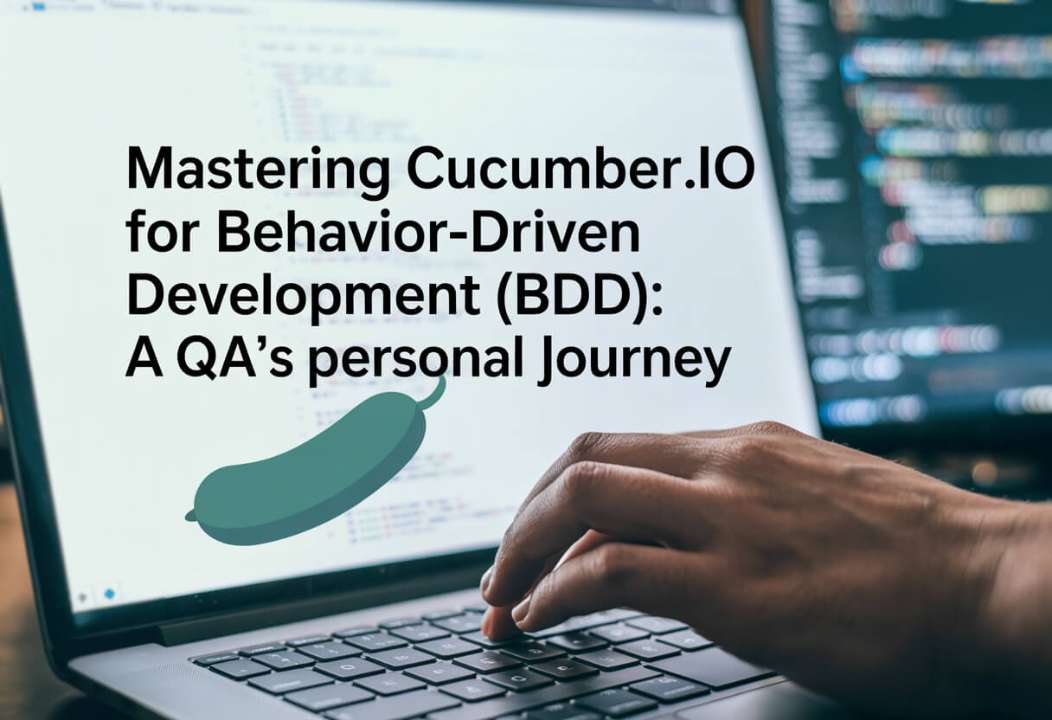
When Communication Breaks Down in Agile Teams
I still remember the moment when a major release almost got delayed because of a simple misunderstanding. The business team assumed a login restriction was in place. Developers had no such logic implemented. And as a QA lead? I was caught in between.
That’s when I first discovered Behavior-Driven Development (BDD)—a way to write tests in plain language, understandable by everyone. After some trial and error, I landed on Cucumber.io, and I’ve never looked back since.
This post is everything I’ve learned over the years using Cucumber.io in real-world QA teams. Whether you're just starting out with BDD or want to scale it across your Agile teams, you’ll find practical insights, code examples, and solutions to real-life challenges.
🧠 What is Cucumber.io? A QA-Friendly Breakdown
At its core, Cucumber.io is a tool designed to foster collaboration between developers, testers, and business stakeholders. It’s not just another test automation tool. It’s a bridge—connecting user stories to executable tests using simple, natural language.
📝 What makes it different?
- You write tests in Gherkin, a readable language using “Given-When-Then” syntax.
- These tests serve as living documentation, staying relevant as the code evolves.
- It supports multiple languages like Java, JavaScript, Ruby, and more.
- It offers both a CLI-based open-source tool (Cucumber Open) and a cloud-based collaboration platform (CucumberStudio).
👉 For me, Cucumber became a game-changer once product owners could finally read and contribute to test cases without asking, “What does this mean?”
✨ Why I Chose Cucumber.io for BDD Testing
Here’s why Cucumber.io earned its place in my QA toolkit:
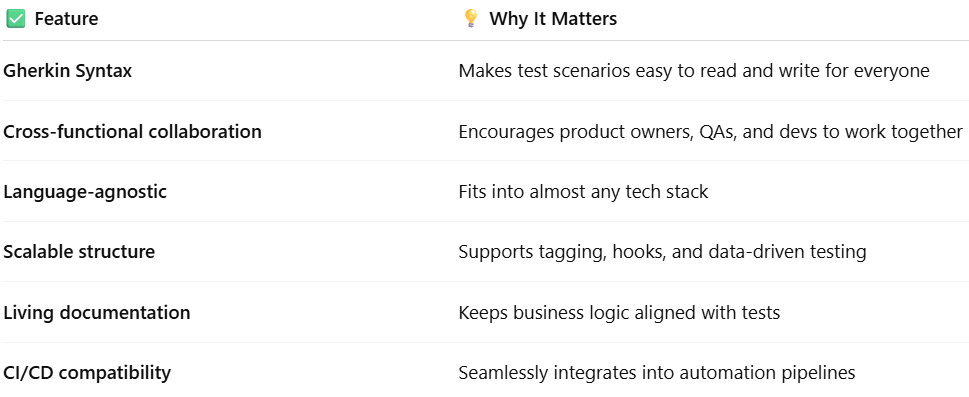
Real talk? Cucumber helped cut down QA-dev ping-pong time by at least 40% in my last project.
🔄 How Cucumber.io Works: From Feature Files to Test Automation
Understanding how Cucumber.io works is essential before diving into the code. Let me walk you through the process I follow:
🔹 Step 1: Write Feature Files
These contain the user scenarios written in Gherkin syntax.
pgsql
CopyEdit
Feature: Login Functionality
Scenario: Successful login with valid credentials
Given the user is on the login page
When the user enters valid credentials
Then the user should be redirected to the dashboard
🔹 Step 2: Implement Step Definitions
In your programming language of choice (I mostly use JavaScript or Java), you match these lines to actual code:
javascript
CopyEdit
Given('the user is on the login page', () => {
browser.url('/login');
});
🔹 Step 3: Connect to a Test Runner
Use tools like JUnit or Mocha to run your tests automatically.
🔹 Step 4: Generate Reports
After running, Cucumber produces clean, structured reports that are easy to share with stakeholders.
📈 Tip: Integrate with a CI tool like Jenkins to trigger these on every commit. It makes test feedback instantaneous.
🧪 Writing Your First Cucumber Test: A Guided Walkthrough
Here’s a simple way I teach newcomers how to write their first Cucumber test.
🛠️ Set Up the Project
\
If using Node.js:
bash
CopyEdit
npm init -y
npm install @cucumber/cucumber
📄 Create Your First Feature File
features/login.feature:
gherkin
CopyEdit
Feature: Login
Scenario: User logs in with valid credentials
Given the user navigates to the login page
When the user enters correct credentials
Then the user lands on the dashboard
🧩 Add Step Definitions
features/step_definitions/login.steps.js:
javascript
CopyEdit
const { Given, When, Then } = require('@cucumber/cucumber');
Given('the user navigates to the login page', () => {
// navigate to login page
});
When('the user enters correct credentials', () => {
// fill username and password
});
Then('the user lands on the dashboard', () => {
// check dashboard visibility
});
▶️ Run the Test
bash
CopyEdit
npx cucumber-js
🎯 That’s it. You’ve now written your first BDD test with Cucumber!
🔌 Integrating Cucumber with Selenium, Jenkins & More
One of the strongest reasons I rely on Cucumber is how effortlessly it integrates into larger automation ecosystems.
🚀 Cucumber + Selenium
Used for UI automation testing:
java
CopyEdit
driver.findElement(By.id("username")).sendKeys("admin");
🔁 Cucumber + Jenkins
Set up nightly builds and trigger test execution using a Jenkins pipeline script:
groovy
CopyEdit
sh 'npm test'
🌐 Cucumber + REST Assured
BDD for API testing? Yes, it’s possible:
java
CopyEdit
Given("an API endpoint") {
given().when().get("/users").then().statusCode(200);
}
These integrations allowed me to run a fully automated test suite every time code was pushed—providing real-time feedback and catching bugs early.
🎯 Advanced Cucumber: Tags, Hooks & Data Tables
Once you’re comfortable with the basics, it’s time to unlock power features:
🏷️ Tags
Use @smoke, @regression, etc., to run targeted test sets:
gherkin
CopyEdit
@smoke
Scenario: Smoke test for login
⛓️ Hooks
Set up test states using hooks:
javascript
CopyEdit
Before(() => {
// Launch browser
});
After(() => {
// Close browser
});
🧮 Data Tables
Pass structured data into steps:
gherkin
CopyEdit
When the user enters credentials
| username | password |
| testuser | 12345 |
🧠 Pro Tip:
I maintain a separate hooks.js file and use tags to isolate test environments (dev, QA, staging). Saves hours in debugging!
🧱 Real-World Challenges and How I Solved Them
No tool is perfect, and Cucumber has its quirks. Here are the biggest hurdles I faced and how I overcame them:
❌ Problem 1: Step Definition Duplication
Solution: Enforce naming conventions and use regex to generalize steps.
❌ Problem 2: Feature Files Becoming Messy
Solution: Assign a business owner to each feature file for clarity and accuracy.
❌ Problem 3: Business Stakeholders Losing Interest
Solution: Present Gherkin scenarios during sprint planning to keep them engaged.
🧠 My Tip: Treat feature files as living contracts. If they're out of sync with business logic, they lose their value.
📦 Scaling Cucumber in Large QA Projects
Once our team had over 200 scenarios across 15 microservices, chaos started to creep in. Here’s how we brought order:
✅ Best Practices Checklist
- ✅ Modularize step definitions by functionality
- ✅ Use tags to divide smoke, regression, and sanity tests
- ✅ Avoid hard-coded values
- ✅ Keep Gherkin language crisp and consistent
- ✅ Automate nightly runs via CI/CD
⚖️ Do’s and Don’ts Table
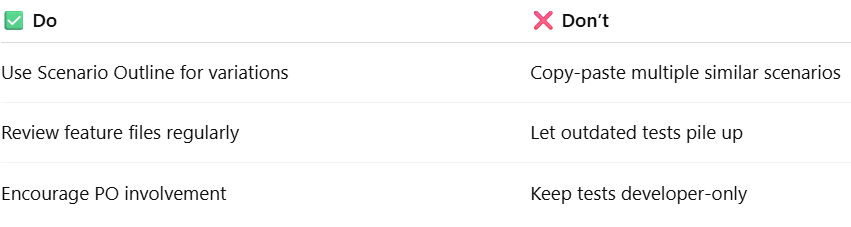
Scaling Cucumber is possible—but only with discipline, documentation, and collaboration.
🔍 Cucumber vs Other BDD Tools: What I’ve Seen
Here’s a quick comparison based on tools I’ve used:
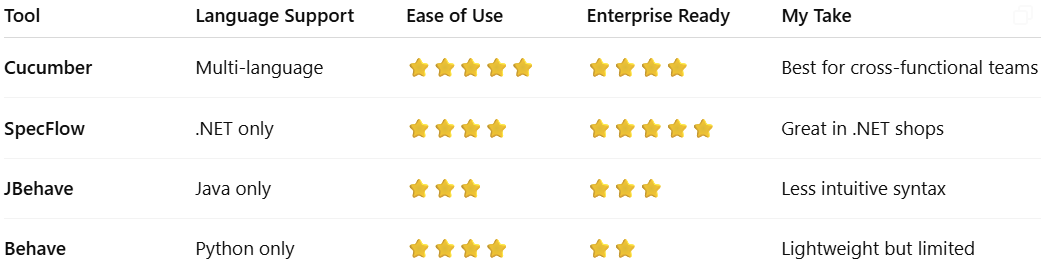
Cucumber wins in versatility and collaboration. Period.
🔮 The Future of Cucumber.io and Agile Testing
With AI creeping into the QA space and low-code solutions gaining traction, here’s where I see Cucumber heading:
- AI-assisted step generation: Some IDEs already suggest step definitions using ML models
- Increased integration with product tools: Think Figma-to-Gherkin someday
- BDD as the default in Agile: I believe Cucumber-style collaboration will be expected, not optional
And let’s not forget CucumberStudio, which brings cloud-based collaboration and analytics. While I still use the CLI version, I’m excited about where this is going.
🧾 Final Thoughts: Is Cucumber.io Right for You?
If you’re working in an Agile team that values collaboration, traceability, and clean test automation, then yes—Cucumber.io is absolutely worth investing in.
However, if your team is entirely backend-focused or not ready for Gherkin literacy, it might be overkill.
From personal experience, Cucumber.io has transformed the way my QA team collaborates with devs and business analysts. It creates a shared language—and that’s something no test script alone can do.
🎯 My Verdict:
“Cucumber.io isn’t just a testing tool. It’s a team alignment tool disguised as one.”
🙋♂️ Frequently Asked Questions About Cucumber.io and BDD Testing
📌 What is Cucumber.io used for in software testing?
Cucumber.io is used to write BDD tests in plain language so that everyone on the team can understand and contribute to test coverage.
📌 How does Cucumber support Behavior Driven Development?
By using Gherkin syntax and feature files, Cucumber encourages collaboration and shared understanding of application behavior.
📌 Is Cucumber.io only for automation testers?
No. It’s for developers, testers, product owners, and anyone who cares about aligning on application behavior.
📌 What’s the difference between Cucumber and Selenium?
Selenium automates browsers. Cucumber structures and defines behavior. Together, they make UI testing powerful and readable.
📌 Can Cucumber be used for API testing?
Yes! I’ve used it with REST Assured to validate endpoints in BDD format.
📌 Does Cucumber.io integrate with CI/CD tools?
Absolutely. I’ve used it with Jenkins, GitLab CI, and GitHub Actions with minimal setup.
📌 Is Gherkin syntax hard to learn?
Not at all. It’s intuitive and written in plain English.
📌 Which languages does Cucumber support?
Java, JavaScript, Ruby, Kotlin, TypeScript, Python (through Behave), and more.
📌 How do you manage large test suites in Cucumber?
By modularizing steps, tagging scenarios, and avoiding duplication. Also, continuous code review helps.
📌 Is Cucumber.io free?
Yes, the open-source version is free. There’s also a paid cloud platform (CucumberStudio) for enterprise collaboration.