 CASE STUDY
CASE STUDY Mastering Postman: The Ultimate Guide to API Testing and Automation
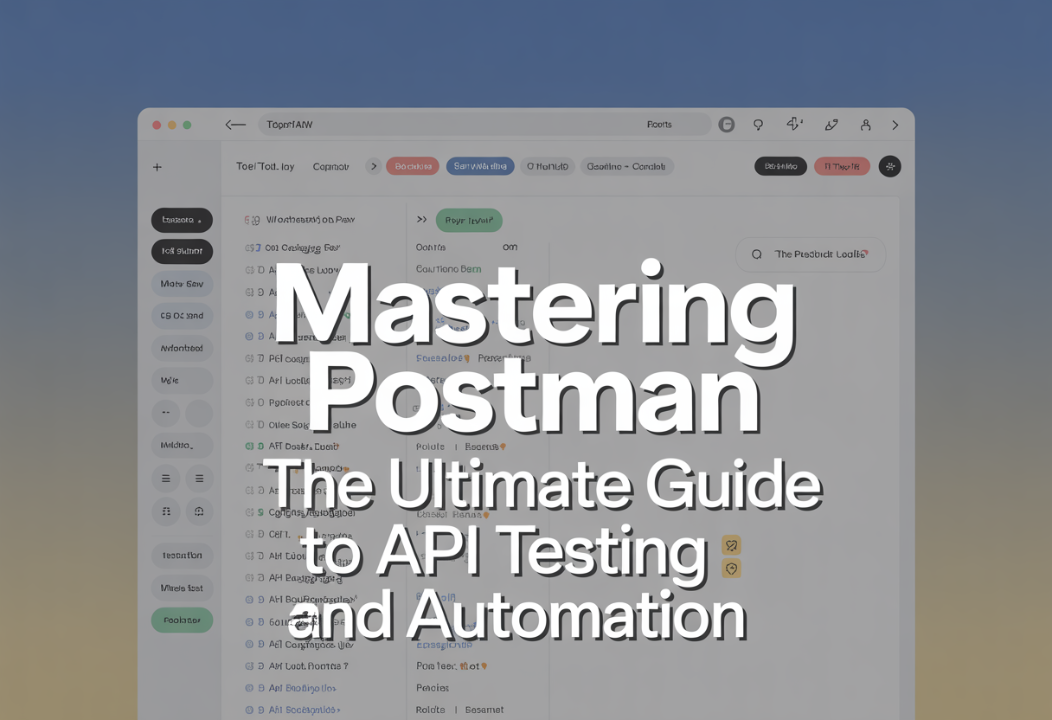
APIs are the backbone of modern applications. Whether you’re building a mobile app, a web service, or an enterprise system, APIs enable different software components to communicate seamlessly. However, ensuring these APIs work flawlessly is critical — and that’s where Postman comes into play. As someone who has spent years in software quality assurance and SEO, I can confidently say that Postman is an indispensable tool for any developer or QA professional working with APIs.
In this comprehensive guide, I’ll walk you through everything you need to know about Postman — from its core features and benefits to advanced tips and best practices. By the end of this article, you’ll be equipped to harness Postman’s full potential to streamline your API testing and automation workflows.
What is Postman?
Postman started as a simple Chrome extension designed to help developers test APIs. Over the years, it has evolved into a powerful, standalone application available on Windows, macOS, and Linux. But what exactly is Postman?
Simply put, Postman is an API development environment that allows you to create, test, document, and automate APIs. It provides an intuitive graphical interface where you can build HTTP requests, inspect responses, write test scripts, and organize your work into collections. This makes it easier to collaborate with team members, automate repetitive tasks, and integrate API testing into your development lifecycle.
From my experience, Postman’s biggest strength lies in its versatility. Whether you’re a developer debugging a new endpoint or a QA engineer automating regression tests, Postman adapts to your workflow seamlessly.
Why Use Postman for API Testing?
There are many tools out there for API testing, but Postman stands out for several reasons:
- Ease of Use: The user-friendly interface lets you build and send API requests without writing any code initially. This lowers the barrier for beginners and speeds up testing for experts.
- Comprehensive Feature Set: Postman supports all HTTP methods, various authentication schemes, scripting, environment variables, mock servers, monitors, and more.
- Collaboration: Teams can share collections and environments, comment on requests, and maintain version control, making it easier to work together.
- Automation and Integration: Postman supports automated testing with JavaScript test scripts and integrates with CI/CD pipelines via Newman, its command-line companion.
- Cross-Platform: Available on all major operating systems, so your workflow is consistent regardless of your device.
From my hands-on experience, Postman has significantly reduced the time it takes to test APIs manually and automate complex scenarios. It’s also helped improve communication between developers and testers by providing a single source of truth for API specifications and test cases.
Key Features of Postman
Let’s dive deeper into the key features that make Postman a must-have for API professionals.
Request Building and Testing
Postman allows you to construct HTTP requests with ease. You can specify the HTTP method (GET, POST, PUT, DELETE, PATCH, etc.), add headers, query parameters, and body data in formats like JSON, XML, or form-data. This flexibility lets you test virtually any API endpoint.
Collections and Environments
Collections are groups of saved API requests organized logically — for example, by project or feature. Environments store variables such as base URLs, API keys, or tokens that can change depending on your deployment stage (development, staging, production). This setup enables you to switch contexts quickly without editing each request manually.
Automated Testing
Postman supports writing test scripts using JavaScript. You can validate response status codes, headers, body content, and response times. These tests can be run manually or automated using Newman to integrate with your build pipelines.
Mock Servers
Mock servers simulate API responses without needing the actual backend to be ready. This is invaluable for frontend developers who want to start working before backend services are complete.
Monitoring
Postman Monitors let you schedule tests to run at regular intervals, ensuring your APIs remain available and performant over time. You receive alerts if any tests fail, allowing you to react quickly.
Collaboration Tools
Shared workspaces, commenting, and version control enable teams to collaborate effectively. Everyone stays on the same page, reducing misunderstandings and duplicated effort.
Essential API Testing Techniques with Postman
In my QA career, I’ve found that different types of API tests serve different purposes. Here are five essential testing techniques you can implement in Postman.
1. End-to-End Testing
This involves validating complete workflows that span multiple API endpoints. For example, creating a user, updating their profile, and then deleting the account. Postman’s collections let you chain requests together and use data from one response in subsequent requests.
2. Regression Testing
Whenever new features are added or bugs fixed, regression testing ensures existing functionality remains intact. By running your Postman test suite regularly, you catch unintended breaks early.
3. Integration Testing
This tests how your API interacts with other systems or services. Postman can simulate these interactions and verify data exchange.
4. Contract Testing
Contract testing verifies that API providers and consumers agree on the API’s structure and behavior. Postman’s schema validation helps enforce these contracts.
5. Performance Testing
While Postman isn’t a full-fledged performance testing tool, you can measure response times and ensure APIs meet basic performance thresholds.
How to Use Postman: Step-by-Step Guide
If you’re new to Postman, here’s a practical walkthrough based on my experience.
Step 1: Installation and Setup
Download and install Postman on your computer. Create a free account to sync your work across devices.
Step 2: Creating Your First API Request
Open Postman and click on “New Request.” Enter the API endpoint URL, select the HTTP method, and add any necessary headers or body data.
Step 3: Using Variables and Environments
Create an environment and define variables like {{baseUrl}} or {{apiKey}}. Use these variables in your requests to avoid hardcoding values.
Step 4: Writing and Running Test Scripts
In the “Tests” tab, write JavaScript code to validate the response. For example:
javascript
pm.test("Status code is 200", function () {
pm.response.to.have.status(200);
});
Run the request and check test results.
Step 5: Organizing Requests into Collections
Group related requests into collections for easier management and sharing.
Step 6: Running Tests with Newman
Export your collection and run it via Newman in your terminal or integrate it into your CI/CD pipeline for automated testing.
Advanced Postman Features for QA and Developers
Once you’re comfortable with the basics, you can explore these advanced features to supercharge your API workflows.
Postman Monitors
Set up monitors to run your tests on a schedule. This proactive approach helps catch issues before users do.
Mock Servers
Create mock servers to simulate API behavior during development. This reduces dependencies and speeds up frontend progress.
Postman AI Agent Builder and Postbot
Leverage AI-powered tools within Postman to automate complex workflows and generate intelligent test scripts.
Debugging Tools
Use the Postman Console and Interceptor to inspect requests and troubleshoot issues in real time.
Collaboration Best Practices
Use shared workspaces to keep your team aligned. Comment on requests, track changes, and maintain version history.
Integrating Postman with SEO APIs and Marketing Tools
As an SEO specialist, I’ve found Postman invaluable for testing SEO-related APIs. Whether it’s backlink analysis, keyword research, or site audit data, Postman lets you explore these APIs interactively.
You can automate data collection by scheduling Postman monitors or running Newman scripts. This saves time and ensures your SEO reports are always up to date.
For digital marketers, Postman bridges the gap between technical API data and actionable insights, making it easier to leverage SEO tools programmatically.
Common Postman Interview Questions and Answers
Preparing for an interview? Here are some questions I’ve encountered and how I answered them:
- What is Postman and why is it used?
- Postman is an API development and testing tool used to build, test, and automate APIs efficiently.
- How do you test REST and SOAP APIs in Postman?
- For REST APIs, you send HTTP requests with JSON or XML payloads. For SOAP, you use XML envelopes and specify the SOAP action header.
- What’s the difference between manual and automated API testing?
- Manual testing involves sending requests and verifying responses one by one, while automated testing uses scripts to run tests repeatedly without human intervention.
- How do you debug API requests in Postman?
- Use the Postman Console to inspect request details and responses, and check logs for errors.
- Explain common HTTP status codes.
- 200 means success, 400 indicates client error, 500 is a server error, and so on.
- How does Postman support CI/CD?
- By running collections with Newman in build pipelines, you can automate API testing during deployment.
Best Practices for Using Postman in API Testing
To get the most out of Postman, follow these best practices:
- Organize Collections Clearly: Use meaningful names and folder structures.
- Use Environments and Variables: Avoid hardcoding values to make tests reusable.
- Write Clear Test Scripts: Make tests readable and maintainable.
- Automate Testing: Integrate with CI/CD to catch issues early.
- Collaborate Effectively: Share collections, comment, and review changes regularly.
Conclusion
Postman has transformed the way I approach API testing and automation. Its rich feature set, ease of use, and collaboration capabilities make it an essential tool for developers, QA engineers, and even SEO specialists working with APIs. Whether you’re just starting or looking to deepen your expertise, mastering Postman will save you time, reduce errors, and improve your API quality.
I encourage you to download Postman, explore its features, and start building robust API tests today. Your future self — and your team — will thank you.
FAQ
Q1: What is Postman used for?
Postman is a versatile API development and testing tool that helps create, test, automate, and document APIs efficiently.
Q2: Can Postman test both REST and SOAP APIs?
Yes, Postman supports testing RESTful APIs with JSON/XML and SOAP APIs with XML payloads.
Q3: How do I automate API testing in Postman?
By writing JavaScript test scripts within collections and running them using Newman CLI or Postman Monitors.
Q4: What are Postman Collections and Environments?
Collections are organized sets of API requests; environments store variables to switch contexts easily.
Q5: Is Postman free to use?
Postman offers a free tier with core features; advanced collaboration and automation require paid plans.
Q6: How does Postman help with API monitoring?
Postman Monitors schedule tests to run regularly and alert you to API issues.
Q7: What is Postman’s AI Agent Builder?
A tool that enables creating AI-driven agents to automate complex API workflows.
