 TESTING TOOLS
TESTING TOOLS Katalon Studio: The Ultimate Guide to Test Automation for Modern QA Teams
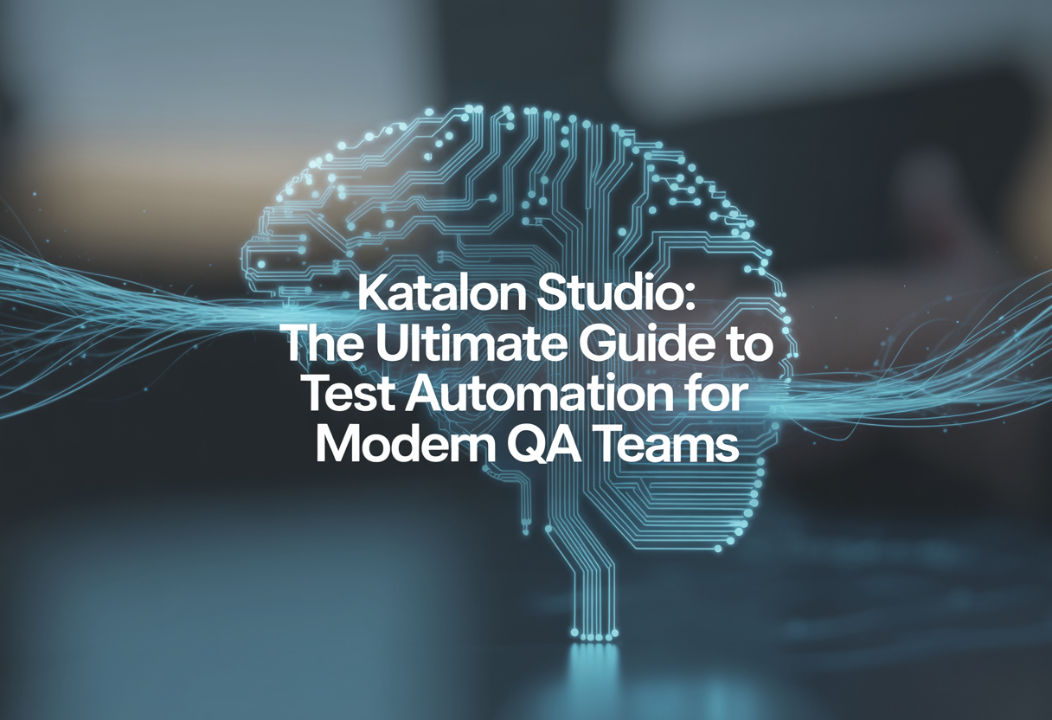
😖 My Breaking Point with Manual Testing
It was a Thursday night at 11:45 PM.
My product manager had just pinged me:
“Can you manually verify the login flow one more time before the demo tomorrow? We just pushed a small UI tweak.”
I stared at the blinking cursor. I’d already tested that flow six times today.
That’s when it hit me: I couldn’t do this anymore.
Something had to change—manual testing was breaking me.
It was repetitive, time-consuming, and error-prone. That’s when I discovered Katalon Studio.
Fast forward to now: I’m leading automation for three SaaS platforms, with 80% test coverage and over 400+ automated test cases across web, mobile, and APIs—all powered by Katalon.
Here’s everything I’ve learned.
🧰 What is Katalon Studio?
Katalon Studio is an all-in-one test automation platform built for QA professionals, testers, and developers who want to automate testing across:
- 🌐 Web
- 📱 Mobile (Android & iOS)
- 🔌 API
- 🖥 Desktop
Unlike other tools that require deep coding knowledge, Katalon makes it easy for both manual testers and automation engineers to collaborate using codeless features and script-based flexibility.
It’s built on top of Selenium and Appium but goes way beyond by providing a full framework out of the box.
🆚 Why I Chose Katalon Studio Over Other Tools
I’ve worked with a ton of tools—Selenium, Cypress, TestComplete, Playwright—but when speed, collaboration, and reporting became a priority, Katalon Studio stood out.
Here’s a quick comparison table based on my hands-on experience:
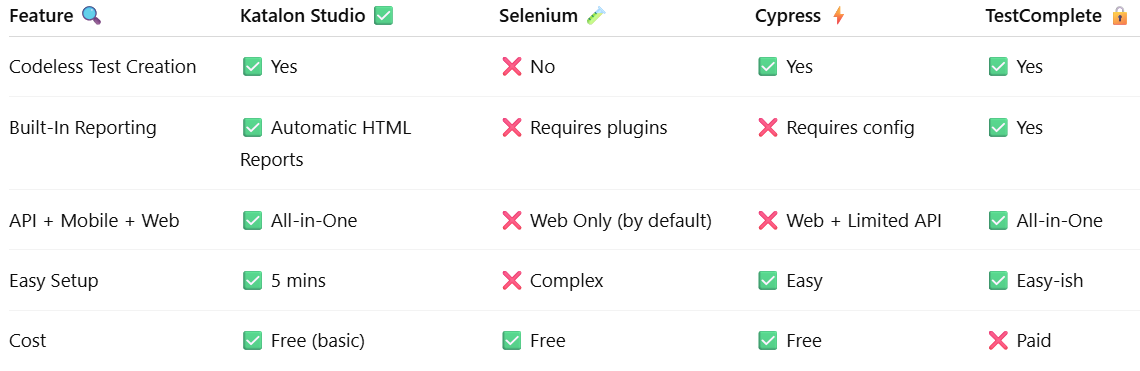
Reality check: If you’re looking for an all-in-one solution that works out of the box and doesn’t eat up your dev resources, Katalon is it.
✨ Key Features That Transformed My QA Game
Let’s break it down into the features that made the biggest difference for me. These aren’t just buzzwords—these features saved me hours every week.
🖱️ 1. Codeless Test Creation
- Record and Playback made onboarding new testers a breeze
- Manual mode lets non-devs build and edit test steps with dropdowns
- Great for validating simple workflows FAST
💻 2. Scripting with Power
- Supports Groovy (Java-based), easy for devs to pick up
- I built custom keywords to reuse logic like login/authentication
- Full script mode is perfect for complex data-driven testing
🔄 3. Cross-Platform Testing
- I use Web + Mobile + API testing daily in one test suite
- No need to switch tools
- Works on emulators and real devices
🧪 4. Data-Driven Testing
- Integrated Excel/CSV inputs
- Perfect for testing multiple user roles, languages, and regions
- Reduces duplication by 40% in my test library
📈 5. Visual Reporting
- Automatically generates HTML and PDF reports
- Integrated log viewer with screenshot capture on failure
- Helps me debug in minutes instead of hours
🔗 6. Integrations That Just Work
- CI/CD: Jenkins, Azure DevOps, GitHub Actions
- TestOps (by Katalon): helps visualize test coverage
- Slack notifications for test failures? ✅ Done.
🏁 How I Got Started with Katalon (Step-by-Step)
Here’s how I ramped up in under a day, even though I had zero Groovy knowledge.
✅ Step-by-Step:
- Download Katalon Studio (it’s cross-platform)
- Create a new project → I chose a Web project
- Use Recorder to capture actions (login test)
- Add validations → check if "Welcome" message appears
- Run the test locally
- Review report and logs
🎯 Pro Tip: Always start with 3-5 critical user flows (login, checkout, contact form). You’ll feel the ROI immediately.
💡 Advanced Power Features for Test Ninjas
Once I was comfortable, I dove into Katalon’s deeper features—and this is where things got really exciting.
🧱 Custom Keywords
Reusable functions like:
groovy
CopyEdit
CustomKeywords.'com.utils.loginHelper.loginAsAdmin'()
🚀 Reusability = Faster builds = Cleaner projects
📂 Test Listeners
Hooks that run before/after tests:
- Set up DB connections
- Reset environment
- Take screenshots automatically
🔃 CI/CD Pipeline Integration
We set up automated nightly test runs with:
- Jenkins
- GitHub Actions
- Email + Slack alerts when tests fail
📡 API Testing
- Works just like Postman but lets you automate everything
- Send, validate, and chain API calls easily
- Great for microservices-heavy apps
😤 Common Pain Points (And How I Solved Them)
Even great tools have rough edges. Here’s what I ran into—and how I fixed it.
🔄 Dynamic XPaths
Problem: Web elements change based on user roles
Solution: Use Katalon’s “Object Spy” and dynamic locators
🕓 Slow Test Runs
Problem: Test suite with 100+ cases took forever
Solution:
- Parallel execution
- Headless mode
- Smart Wait feature
🔍 Flaky Tests
Problem: Inconsistent test results due to AJAX elements
Solution:
- Use waitForElementVisible with timeout
- Apply Smart Wait to stabilize timing
🧪 Real-World Use Cases I’ve Automated with Katalon
Here are real examples where Katalon saved my team hundreds of hours.
🛒 E-commerce Checkout Flow
- Verified multi-step checkout with dynamic cart updates
- Covered 4 payment methods and 6 shipping options
- Reduced test time from 3 hours to 12 minutes
📲 Mobile Banking App
- Cross-device tests for Android + iOS
- Used custom test data for account types
- Identified crash issues in Android 11 before release
🌐 Multi-Language Web App
- Data-driven tests for 5 languages
- Validated translations + layout
- Used screenshots for visual diffing
📊 Pros and Cons After 12 Months of Use
✅ Pros:
- Beginner-friendly yet powerful for devs
- Covers Web, Mobile, API, and Desktop
- Excellent reporting + integration
- Community is active and helpful
❌ Cons:
- Some enterprise features are gated behind a paywall
- Performance can dip with large suites if not optimized
- Limited plugin marketplace compared to Selenium
💵 Pricing: What’s Free, What’s Not?
Katalon offers a free version that works great for:
- Small teams
- Individual testers
- MVP projects
Paid version (Katalon Platform) unlocks:
- TestOps analytics
- Parallel execution
- Smart healing
- Cloud execution
👛 My team started with the free version, then upgraded after hitting 300+ tests. Worth every penny for the ROI in saved hours.
✅ Best Practices That Made My Automation Bulletproof
🧠 Here’s what I wish I’d known from Day 1:
- Use folders to organize test cases by module
- Modularize test steps using custom keywords
- Name everything clearly (testLogin_AdminUser, etc.)
- Use profiles for different environments (dev, staging, prod)
- Commit to Git daily for team collaboration
- Run smoke tests before every release
🤔 FAQ – Real Questions I’ve Been Asked
❓ What is Katalon Studio used for?
It’s used to automate testing across web, mobile, desktop, and APIs—codeless or code-based.
❓ Is Katalon really free?
Yes! The core tool is free, and very usable. Enterprise features are optional.
❓ Can beginners use it?
Absolutely. My junior QA was creating tests on Day 2 using Record & Playback.
❓ Does it work with CI/CD?
Yes, and beautifully. We run nightly regression tests via Jenkins and get Slack updates.
❓ What languages does it support?
Groovy (Java-like), but the interface handles most tasks visually.
📝 Final Checklist: Ready to Get Started?
Here’s your launchpad:
✅ Download and install Katalon Studio
✅ Choose a simple flow (e.g. login) and record it
✅ Create a test suite and run it
✅ Review the HTML report
✅ Explore advanced options like data-driven testing
✅ Connect it to your CI/CD pipeline
✅ Celebrate your new automation powers! 🎉
🔚 Final Thoughts: Why I Recommend Katalon Studio
If you're tired of clicking the same button over and over again...
If you want real automation that saves time and scales with your team...
If you want a zero-to-hero platform without the need for 50 plugins...
Then Katalon Studio might just be your new best friend.
It changed how I test.
It helped me deliver better releases.
And most importantly—it gave me my nights and weekends back. 😌
Give it a try. You won’t regret it.