 MOBILE APP TESTING
MOBILE APP TESTING 📱 Your Go-To Guide for Mobile Testing: Best Practices and Expert Insights

Chapter 1: Introduction to Mobile Testing
What is Mobile Testing?
Mobile Testing is the process of verifying the functionality, usability, and consistency of mobile applications across different devices, operating systems, and network environments. It ensures that the app performs optimally under various conditions and provides a seamless user experience.
Why is Mobile Testing Important?
- Ensures Application Functionality Across Multiple Devices
- Mobile apps need to function correctly on different screen sizes, hardware configurations, and OS versions. For example, an e-commerce app should allow smooth browsing and checkout on both an iPhone 14 and a Samsung Galaxy S22.
- Improves User Experience (UX) and Engagement
- A well-tested mobile app leads to better user satisfaction, increased retention, and higher conversion rates. For instance, a travel booking app should provide easy navigation, fast loading times, and smooth payment transactions.
- Reduces Crashes and Performance Issues
- Regular mobile testing helps detect memory leaks, CPU overloads, and unexpected crashes. For example, a fitness tracking app must continue recording data without freezing during high-activity usage.
- Enhances Security and Data Protection
- Security vulnerabilities such as data breaches and unauthorized access should be identified and fixed. For instance, a banking app should ensure that all financial transactions are encrypted and user authentication is robust.
Types of Mobile Applications
Native Apps
○ Developed for a specific operating system using platform-specific languages.
○ Offer better performance and seamless integration with device hardware.
○ Example: Facebook’s iOS app is written in Swift, while the Android version uses Kotlin.
Web Apps
○ Mobile-optimized websites that run in a browser without requiring installation.
○ Provide cross-platform accessibility but may lack deep device integration.
○ Example: Google Docs, accessible via Chrome or Safari on mobile devices.
Hybrid Apps
○ A combination of native and web applications, offering cross-platform compatibility with native-like performance.
○ Developed using frameworks like Ionic, React Native, or Flutter.
○ Example: Instagram uses a hybrid approach to enable features across platforms while maintaining native-like responsiveness.
Key Summary
● Mobile Testing ensures the seamless functionality, usability, and security of mobile applications across different devices and platforms.
● It is crucial for improving user experience, reducing crashes, and ensuring data security.
● Mobile applications are categorized into Native, Web, and Hybrid apps, each with its own benefits and challenges.
● Real-world examples illustrate how testing is essential for app performance, security, and usability.
Chapter 2: Types of Mobile Testing
Mobile testing is crucial to ensure that an application functions effectively across different devices, operating systems, and user conditions. This chapter explores various types of mobile testing, their importance, and real-world examples.
1. Functional Testing
Functional testing ensures that the mobile application operates according to business and technical requirements. This type of testing verifies that all features work as intended and meet user expectations.
Key Aspects:
● Testing core functionalities like login, sign-up, search, and payment processing.
● Validating input fields, error messages, and expected responses.
● Checking API interactions and backend responses.
Example: A banking app requires users to log in using a username and password. Functional testing ensures that the login page correctly authenticates users, handles incorrect credentials with an error message, and allows password recovery.
2. Performance Testing
Performance testing evaluates an app’s speed, responsiveness, and stability under various conditions. It ensures that the app functions smoothly even under heavy loads, network fluctuations, or limited device resources.
Key Aspects:
● Load testing: Checking app behavior under high user traffic.
● Stress testing: Evaluating performance under extreme conditions.
● Battery usage and memory consumption analysis.
Example: A video streaming app should function without buffering even on a slow internet connection. Performance testing examines how the app adjusts video quality based on bandwidth availability.
3. Usability Testing
Usability testing focuses on the user experience (UX) and ease of navigation. It assesses whether the app is intuitive, visually appealing, and accessible to users of different demographics.
Key Aspects:
● Checking UI/UX design consistency.
● Ensuring ease of use and clear navigation paths.
● Evaluating accessibility features for disabled users.
Example: A food delivery app should allow users to search for restaurants, add items to the cart, and complete a purchase with minimal effort. Usability testing ensures smooth navigation and clarity in UI elements.
4. Compatibility Testing
Compatibility testing verifies whether the application functions correctly across different devices, screen sizes, resolutions, and OS versions.
Key Aspects:
● Testing on various Android and iOS versions.
● Ensuring consistent UI layout across screen sizes.
● Checking compatibility with different network providers.
Example: An e-commerce app is tested on an iPhone running iOS 17 and a Samsung device running Android 12 to confirm that all features work seamlessly.
5. Security Testing
Security testing is essential to protect user data and ensure app security against potential threats, such as hacking, data leaks, and unauthorized access.
Key Aspects:
● Identifying vulnerabilities in login authentication and encryption.
● Preventing SQL injection, phishing attacks, and data breaches.
● Ensuring secure API interactions and session management.
Example: A mobile banking app should implement multi-factor authentication and encrypt sensitive transactions to prevent unauthorized access and data theft.
Summary of Chapter
This chapter outlined the different types of mobile testing, each ensuring a specific aspect of an app’s functionality, performance, and security:
● Functional Testing verifies the correctness of application features.
● Performance Testing ensures the app remains stable under varying conditions.
● Usability Testing improves user experience and accessibility.
● Compatibility Testing guarantees seamless functionality across different devices and OS versions.
● Security Testing protects user data and prevents potential threats.
Each of these testing methods plays a crucial role in delivering a high-quality mobile application, ensuring reliability, user satisfaction, and security.
Chapter 3: Mobile Testing Strategies
Developing a robust mobile testing strategy is crucial for delivering high-quality applications. This chapter covers the primary approaches to mobile testing, the differences between manual and automated testing, and popular testing tools.
Manual Testing vs. Automated Testing
1. Manual Testing
Manual testing involves human testers executing test cases without the use of automation tools. Testers interact with the application to identify usability issues, design flaws, and functional defects.
Key Aspects:
● Ideal for exploratory and usability testing.
● Suitable for small-scale applications or early development stages.
● Requires more time and effort compared to automated testing.
Example: A QA tester manually navigates a mobile banking app, performing login, funds transfer, and logout processes to ensure proper functionality and usability.
2. Automated Testing
Automated testing uses scripts and tools to execute test cases automatically. It helps speed up the testing process, improve accuracy, and reduce human intervention.
Key Aspects:
● Best suited for regression, load, and performance testing.
● Increases efficiency in large-scale projects.
● Requires initial setup of test scripts and maintenance.
Example: An automated script tests an e-commerce app by simulating multiple users browsing products, adding items to the cart, and checking out simultaneously.
Popular Mobile Testing Tools
1. Appium
Appium is an open-source mobile automation testing tool that supports both Android and iOS applications. It allows testers to write tests in multiple programming languages, including Java, Python, and JavaScript.
Key Features:
● Cross-platform testing support.
● Uses WebDriver protocol for automation.
● Allows reusability of test scripts across platforms.
Example: A development team uses Appium to automate the testing of a ride-sharing app, ensuring consistent functionality across different smartphone models.
2. Espresso
Espresso is Google’s testing framework designed for Android UI testing. It provides a fast and reliable way to test user interactions within an application.
Key Features:
● Developed by Google specifically for Android apps.
● Fast execution with direct access to application internals.
● Provides concise and maintainable test scripts.
Example: A QA team uses Espresso to test a social media app’s UI interactions, verifying if buttons, forms, and swipe gestures work correctly.
3. XCTest/XCUITest
XCTest and XCUITest are Apple’s official testing frameworks for iOS applications, providing powerful tools for UI and unit testing.
Key Features:
● Direct integration with Xcode.
● Supports both unit and UI testing.
● Provides robust test execution with minimal setup.
Example: A developer writes XCUITest scripts to validate an iOS messaging app’s user interface, ensuring smooth message sending and push notifications.
4. TestComplete
TestComplete is a UI and functional testing tool that supports automated testing of mobile, web, and desktop applications.
Key Features:
● Supports both script-based and scriptless test automation.
● Compatible with multiple programming languages.
● Provides AI-powered object recognition for stable tests.
Example: A software company uses TestComplete to automate testing for a healthcare app, ensuring the proper functionality of appointment scheduling features.
Summary of Chapter
This chapter discussed mobile testing strategies, highlighting the differences between manual and automated testing:
● Manual Testing involves human intervention, making it suitable for exploratory and usability testing.
● Automated Testing uses scripts to execute test cases, making it ideal for large-scale applications.
Additionally, we explored popular mobile testing tools:
● Appium (Cross-platform mobile testing tool for Android and iOS).
● Espresso (Google’s testing framework for Android UI testing).
● XCTest/XCUITest (Apple’s UI and unit testing framework for iOS).
● TestComplete (Automated UI and functional testing tool for mobile apps).
Implementing the right mobile testing strategy ensures improved app quality, performance, and user experience, making testing an integral part of the development lifecycle.
Chapter 4: Mobile Test Automation Frameworks
Automating mobile testing improves efficiency, reduces manual effort, and ensures consistency in test execution. This chapter explores the top mobile test automation frameworks, their features, and an example of setting up Appium for Android testing.
Top Mobile Test Automation Frameworks
1. Selenium
Selenium is a widely used automation framework primarily designed for web applications but can also be utilized for mobile web testing.
Key Features:
● Supports multiple programming languages like Java, Python, and JavaScript.
● Compatible with various web browsers on mobile devices.
● Can be integrated with Appium for mobile-specific testing.
Example: A QA engineer automates the login functionality of a web-based mobile application using Selenium WebDriver and Python scripts.
2. Appium
Appium is an open-source test automation framework designed to support both Android and iOS applications without requiring source code modifications.
Key Features:
● Cross-platform support for both native, hybrid, and mobile web apps.
● Uses WebDriver protocol for automation.
● Allows test scripts to be written in multiple languages, including Java, Python, and JavaScript.
Example: A tester automates the checkout process of an e-commerce mobile application using Appium and Java, ensuring a seamless purchasing experience across Android and iOS.
3. Calabash
Calabash is an open-source framework designed for mobile acceptance testing, making it easier to write and execute automated tests.
Key Features:
● Uses Cucumber for behavior-driven development (BDD) testing.
● Supports testing on both iOS and Android devices.
● Allows non-technical stakeholders to write tests in plain English.
Example: A business analyst writes a test scenario in Cucumber syntax for verifying user registration flow in a mobile banking app, which is then executed using Calabash.
Example: Setting up Appium for Android Testing
- Step 1: Install Appium Server and Dependencies
● Download and install Appium from the official website.
● Install Node.js as it is required for running Appium.
● Use npm (Node Package Manager) to install Appium globally:
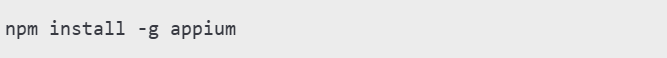
● Verify the installation by running:
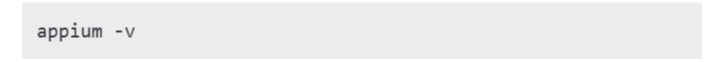
- Step 2: Configure Android SDK and Set Environment Variables
● Download and install the Android SDK and ensure it includes necessary packages like ADB (Android Debug Bridge).
● Set environment variables for ANDROID_HOME and JAVA_HOME to enable Appium to locate the SDK and Java.
- Step 3: Write Test Scripts in Java or Python
● Install Selenium WebDriver and Appium client libraries for Java or Python.
● Write a simple test script to launch an Android app and verify its UI elements.
Example (Python Code using Appium):
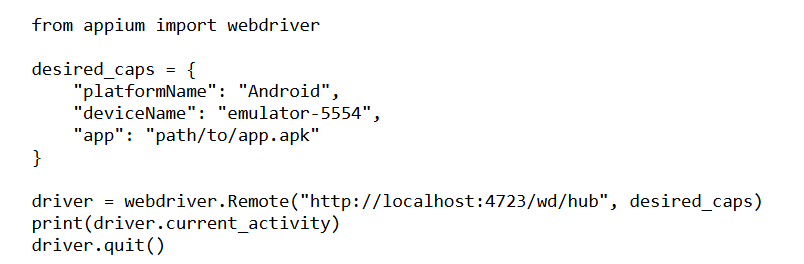
Summary of Chapter
This chapter discussed various mobile test automation frameworks and their importance:
● Selenium is mainly used for web-based mobile testing and integrates with Appium for native apps.
● Appium is a cross-platform tool supporting both Android and iOS automation.
● Calabash is a BDD-based framework that simplifies acceptance testing.
Additionally, a step-by-step guide to setting up Appium for Android testing was provided, covering installation, configuration, and script writing. Implementing the right automation framework improves testing efficiency and ensures consistent, reliable results.
Chapter 5: Mobile Testing Best Practices
- Test on Real Devices & Emulators
- Explanation: To ensure robust mobile application performance, it’s essential to test across various environments. Real devices provide accurate results as they mimic user behavior and conditions. Emulators or simulators, on the other hand, are useful for quick tests but may not capture device-specific issues.
- Best Practice: Always run a combination of tests on both real devices and emulators/simulators. Emulators are best for testing basic functionality, while real devices should be used for performance and user experience (UX) testing.
- Example: Running tests for an e-commerce app might show slower load times on a real device using 3G compared to a simulator on a high-speed network.
- Optimize Test Cases
- Explanation: Test cases should be well-structured, targeting the most crucial parts of the application. Not all features are equally important, so prioritize functionality that impacts user experience or core functionality.
- Best Practice: Focus on critical paths (e.g., login, payment processing) first. Add other tests progressively for non-critical areas. It's also essential to have good test coverage on all the main OS versions and devices .
- Example: In an online banking app, you’d first test the login process, transaction history access, and money transfer, as these are essential to functionality.
- Consider Different Network Conditions
- Explanation: Mobile users often switch between different network types (e.g., 3G, 4G, 5G, WiFi), which can affect app performance, including speed, reliability, and data usage.
- Best Practice: Emulate different network speeds during testing to replicate real-world conditions. Mobile network simulation tools can help test the app’s behavior in areas with low network coverage or poor connection.
- Example: Testing a video streaming app on 3G will reveal buffering or low-quality video playback, while testing on 5G may show a smoother experience. Network fluctuations should also be simulated to check app resilience.
- Perform Cross-Browser Testing
- Explanation: A mobile app may need to work seamlessly on mobile web browsers (e.g., Chrome, Safari, Firefox). Different browsers can render elements differently, potentially affecting the app’s appearance and functionality.
- Best Practice: Test your web application across various browsers and devices to ensure consistent UI and functionality. This is particularly important for responsive design.
- Example: On an iPhone, Safari might show a website with a different font rendering than Chrome or Firefox. Ensure that the app looks and functions similarly across browsers.
- Continuous Testing with CI/CD
- Explanation: CI/CD (Continuous Integration/Continuous Deployment) enables ongoing integration of code changes, ensuring that the latest version of your app is always tested. Automated tests should be integrated into your CI/CD pipeline to catch errors early in the development lifecycle.
- Best Practice: Automate as many tests as possible, including unit tests, UI tests, and integration tests. This will ensure your mobile app is always in a deployable state and reduces manual testing efforts.
- Example: As soon as a developer pushes a new commit, an automated test suite can verify that no new issues were introduced, ensuring quicker feedback and continuous delivery of high-quality updates.
Chapter 6: Challenges in Mobile Testing & Solutions
Common Challenges:
- Device Fragmentation
- Explanation: Mobile devices come in various screen sizes, resolutions, hardware specifications, and manufacturers, making it difficult to test every possible combination. This is especially challenging with Android devices, where hundreds of devices from different brands run the same OS but may behave differently.
- Example: An app that works perfectly on a high-end device like the iPhone 13 may run into performance issues on a lower-end Android phone with less RAM or a different screen resolution. The app may appear misaligned or experience slow load times.
- Varying OS Versions
- Explanation: Mobile platforms regularly update their operating systems (iOS and Android), with new versions introducing new features, APIs, and even deprecating old ones. Apps need to be compatible with multiple versions, including older ones, to ensure a broad user base is supported.
- Example: A new version of Android may introduce API changes that cause a previously functioning feature to break. Testing on various OS versions is essential to avoid user complaints or crashes.
- Frequent Updates & Releases
- Explanation: Mobile applications are continuously updated, whether for new features, bug fixes, or security patches. With rapid release cycles, testing becomes challenging because any new release may inadvertently break previous functionality or introduce new bugs.
- Example: A bug fix introduced in one update could negatively impact an existing feature, requiring quick turnaround time for testing each new version.
- Security Threats
- Explanation: Mobile apps are particularly vulnerable to security threats such as data breaches, unauthorized access, or malicious attacks. Securing user data and privacy is critical, especially with the increasing use of apps in sensitive areas like banking, health, and e-commerce.
- Example: A banking app could be vulnerable to man-in-the-middle (MITM) attacks, where a malicious actor intercepts communications between the app and the server. Additionally, apps storing sensitive data locally need to ensure it's encrypted to avoid theft.
Solutions:
- Use Cloud-based Testing Platforms (e.g., BrowserStack, Sauce Labs)
- Explanation: Cloud-based platforms provide access to a wide range of real devices and emulators, allowing testers to simulate different mobile environments without needing to physically own all possible devices. These platforms can save time and resources by enabling testing on multiple devices and OS versions remotely.
- Best Practice: Leverage cloud testing tools like BrowserStack or Sauce Labs to run automated tests on hundreds of devices and OS combinations. This will help mitigate the issue of device fragmentation and OS version variations.
- Example: Using BrowserStack, testers can run their app on an Android device with OS version 7, while also testing the same app on an iPhone with the latest iOS version.
- Implement Security Testing Early in the Development Cycle
- Explanation: Security threats can be avoided if security testing is integrated into the development process from the very start. Security vulnerabilities need to be identified and fixed during development, not as an afterthought.
- Best Practice: Incorporate static code analysis, penetration testing, and vulnerability scanning as part of the development pipeline. This will help identify any potential security weaknesses before the app goes live.
- Example: For a healthcare app, developers should use encryption to protect personal health information and perform vulnerability scans to ensure that sensitive data isn’t accessible through the app’s API.
Chapter 7: Future of Mobile Testing
1. AI-driven Test Automation
● Explanation: AI-driven test automation is poised to revolutionize mobile testing by improving accuracy, speed, and the ability to predict potential issues. AI algorithms can analyze historical test data to detect patterns and optimize test scripts automatically. Machine learning (ML) models can also adapt to changes in apps, reducing the need for constant manual intervention in test script creation and maintenance.
● Best Practice: Implement AI-based tools that can automatically generate and execute test scripts, predict bottlenecks, and even suggest areas of the app that need more testing. AI can also aid in visual testing, where AI identifies UI issues by comparing the app’s current appearance with its expected layout.
● Example: Tools like Test.ai use AI to automatically run tests across a wide range of devices and screen sizes, learning from user interactions and improving test accuracy over time. For instance, if a new button or feature is added, AI tools can adjust the test scripts accordingly, ensuring they remain relevant.
2. Cloud-based Mobile Testing Solutions
- Explanation: Cloud-based mobile testing solutions provide access to a broad range of real devices and emulators via the cloud, allowing for faster, cost-effective testing across various platforms. These solutions also facilitate scalable testing, as you can test on many devices and OS versions without purchasing or maintaining physical devices.
- Best Practice: Use cloud-based platforms like BrowserStack or Sauce Labs for efficient cross-device testing. Cloud testing also enables collaborative testing, where different teams can access the same testing environment remotely.
- Example: With a cloud testing platform, you could test a mobile banking app on a virtual Samsung Galaxy S21 running Android 11, and simultaneously run tests on an iPhone 13 running iOS 14, all without the need for owning those devices. Additionally, test environments can be easily reset between runs to ensure fresh testing scenarios.
3. 5G Impact on Mobile Application Testing
- Explanation: The rollout of 5G networks is set to transform mobile application testing, offering ultra-fast speeds, lower latency, and better network reliability. This will create new performance expectations for apps, making it necessary to test mobile apps under 5G conditions. However, the rapid speeds of 5G may also introduce challenges, such as the need for apps to optimize data transfer and network management.
- Best Practice: Emulate 5G conditions during testing to ensure your mobile app can handle higher data loads, faster downloads, and seamless streaming. Testing will also need to account for variations in network conditions, including transitioning from 5G to 4G or Wi-Fi.
- Example: In a mobile gaming app, 5G could enable real-time multiplayer functionality with minimal lag. Testing will need to simulate the advantages of 5G, like seamless video streaming or cloud gaming, while also ensuring the app works well if users switch to 4G or Wi-Fi.
Final Thoughts: Mobile Testing
Mobile testing is an essential and ongoing part of the mobile app development process. To ensure that an app functions as intended, provides a great user experience, and maintains robust security across a range of devices and platforms, a comprehensive testing strategy is necessary. Here are the critical components:
1. Ensuring Seamless Functionality
- Explanation: The primary goal of mobile testing is to ensure that the app performs as expected across a variety of conditions. This includes testing core features, such as login, transactions, and navigation, on different devices, OS versions, and network conditions.
- Best Practice: Prioritize testing critical paths that are essential to app functionality. Use both manual and automated tests to cover these areas.
- Example: In a food delivery app, testing core functionalities such as order placement, payment processing, and delivery tracking across different mobile devices and network conditions ensures that these functions work seamlessly for all users, even with varying signal strength.
2. Ensuring Usability
- Explanation: Usability testing checks the ease of use and overall user experience (UX). Mobile apps must be intuitive, easy to navigate, and free of frustrating issues like long loading times or unclear UI elements.
- Best Practice: Conduct usability testing with real users, paying attention to aspects such as navigation flow, button sizes, readability, and design consistency. This can involve A/B testing, heatmaps, and user feedback to understand how real users interact with the app.
- Example: A shopping app with complex filters for product categories might undergo usability testing to ensure that users can quickly find what they're looking for without getting lost in the app's interface.
3. Ensuring Security
- Explanation: Security testing is crucial for protecting user data and preventing unauthorized access to sensitive information. Given the growing concerns over data privacy and cyber threats, mobile apps must ensure data encryption, secure login methods, and protection against vulnerabilities.
- Best Practice: Test apps for security risks such as data leakage, insecure storage, and vulnerabilities that may expose user data to attacks. Use penetration testing, static code analysis, and data encryption techniques.
- Example: A mobile banking app needs to ensure that all transactions are encrypted, user credentials are securely stored, and the app is protected against common vulnerabilities like SQL injection or cross-site scripting (XSS).
4. Using Structured Testing Strategies
- Explanation: A structured approach to testing is crucial for organizing and prioritizing different testing types, such as functional, usability, compatibility, and performance testing. Following a defined strategy ensures comprehensive coverage and efficient resource allocation.
- Best Practice: Create a well-organized test plan that outlines which features to test, the types of tests to run, the timeline, and the expected outcomes. Automate repetitive tasks and use manual testing for more complex interactions or edge cases.
- Example: In an app development cycle, a testing strategy might begin with unit testing (focusing on individual functions), followed by integration testing (ensuring various components work together), and then system and acceptance testing to validate the entire app.
5. Leveraging Automation Tools
- Explanation: Automation tools are indispensable in modern mobile testing. They can handle repetitive tasks, like running regression tests on every new build, enabling faster feedback and more consistent results.
- Best Practice: Use automation frameworks like Appium, Espresso, or XCUITest to run tests across multiple devices, operating systems, and scenarios. These tools help maintain high test coverage without increasing the manual testing burden.
- Example: If a social media app updates its login system, automated regression tests can quickly ensure that the login function works across all supported devices and OS versions, even as new code is integrated.
Learning Resources for Mobile Testing
Books:
- "Mobile Testing: An Introduction" by Aileen O'Flaherty
- This book provides a solid foundation in mobile testing, covering topics like test environments, tools, and strategies.
- "The Art of Software Testing" by Glenford J. Myers
- While not mobile-specific, this classic text on software testing provides essential concepts and principles that can be applied to mobile testing.
- "Continuous Testing for DevOps Professionals" by Eran Kinsbruner
- This book focuses on the intersection of continuous integration and testing in mobile development, with a focus on automation and best practices for mobile apps.
- "Testing Web APIs" by Mark Winteringham
- Mobile apps often interact with APIs; this book helps you test web APIs used in mobile apps.
