 UI/UX TESTING
UI/UX TESTING Why UX Writing Needs QA Attention (And How to Test It)
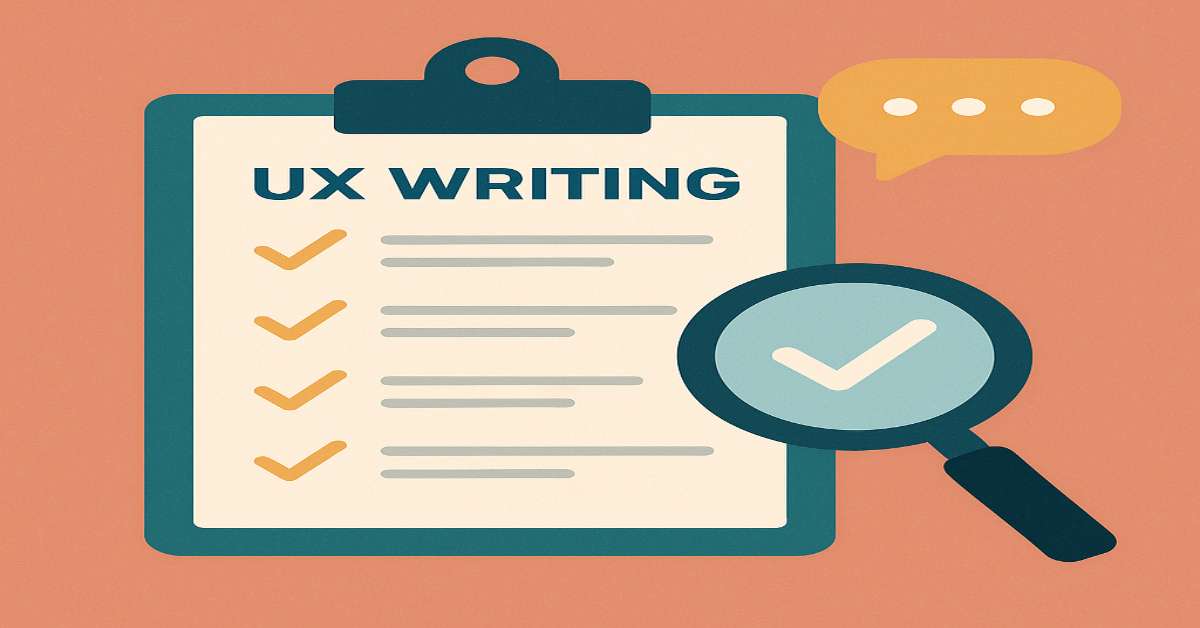
UX writing shapes how users perceive, interact with, and trust your product. From microcopy on buttons to error messages and onboarding tips, every word plays a role in shaping the experience. Yet, UX copy often slips through the QA cracks. It's treated like frosting on the cake—added late, rarely tested, and sometimes broken. But when words fail, users don’t click, complete tasks, or come back. Here’s how QA teams can help ensure the writing supports—not sabotages—great UX:
Validate Functional Copy in Context
Copy must be accurate, clear, and appropriate for its interface placement, not just grammatically correct.
How QA can add value:
- Review CTA buttons, labels, and menus for clarity and brevity
- Check that text fits within responsive layouts and doesn’t overflow
- Validate the presence and logic of inline help, tooltips, and placeholders
Test Error Messages, Notifications, and Empty States
When users get stuck, your copy is their guide. Vague or robotic error messages make issues worse.
How QA can add value:
- Simulate invalid entries, failed submissions, and missing data
- Ensure messages explain what went wrong—and what to do next
- Confirm tone is helpful, not alarming or condescending
Ensure Tone, Consistency, and Brand Alignment
The product’s voice should stay steady—whether the user is winning or hitting a snag.
How QA can add value:
- Cross-check copy with brand and tone-of-voice guidelines
- Flag inconsistencies in phrasing, style, or terminology
- Spot passive voice, jargon, or confusing abbreviations
Test for Localization and Assistive Tech Compatibility
Good UX writing should make sense in every language and be accessible to all users.
How QA can add value:
- Review localized versions for proper grammar, layout, and truncation
- Confirm screen readers correctly read and announce interactive text
- Test for correct alignment and direction in RTL languages
Concluding Words
UX writing isn’t “just words.” It’s UI. It’s functionality. And when it’s tested properly, it makes your app feel smoother, smarter, and more human. QA plays a vital role in ensuring that words don’t just sound good, but work well, too.
Test the copy like you test the code—because both shape the user journey!