 TESTING TOOLS
TESTING TOOLS Unveiling the Power of Browser DevTools in Software Quality Assurance
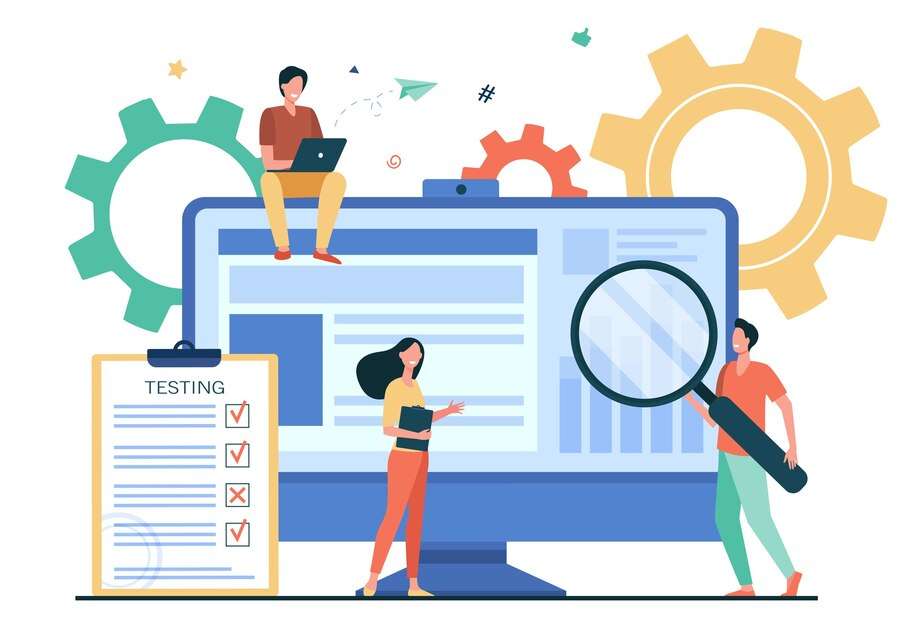
In the landscape of Software Quality Assurance, Chrome Developer Tools (DevTools) emerge as indispensable aids, enriching various testing types—API, UI, Accessibility, and Web Responsive Testing.
Understanding Chrome DevTools…
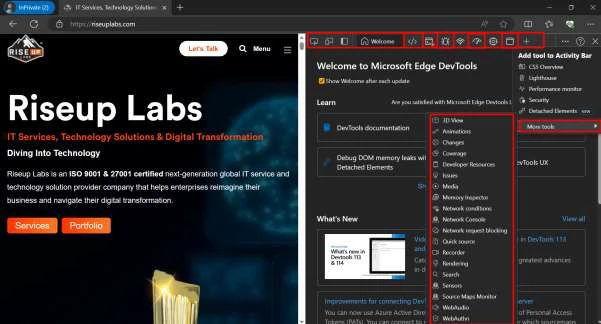
- Elements Panel: Dissecting Web Elements for Robust QA The Elements panel serves as a virtual X-ray into the anatomy of web elements, offering QA engineers a pivotal toolkit for meticulous inspection and manipulation. Imagine validating a web form’s functionality. Using this panel, I easily identify and modify elements, such as input fields or buttons, ensuring they respond accurately to user interactions. For instance, let's consider a scenario where a form submission fails unpredictably. By inspecting elements, I discern issues, verify assigned attributes, and swiftly rectify discrepancies, ensuring seamless user experiences.
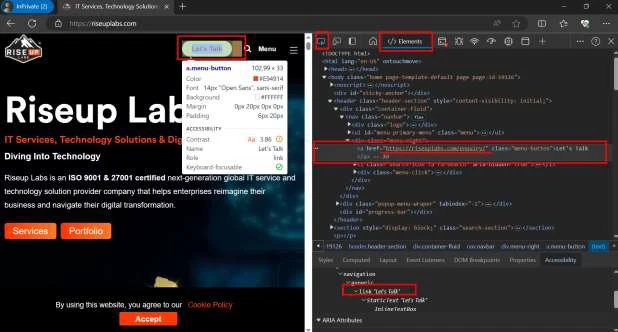
- Network Panel: Illuminating Web Performance Insights In the realm of performance analysis, the Network panel stands as a beacon, shedding light on HTTP calls, their attributes, and load times. For instance, while testing an e-commerce site, monitoring network requests uncovers potential bottlenecks, such as slow-loading images affecting the user experience. By analyzing these requests, I pinpoint inefficiencies and work collaboratively with developers to optimize resource loading, leading to significant performance enhancements and user satisfaction.
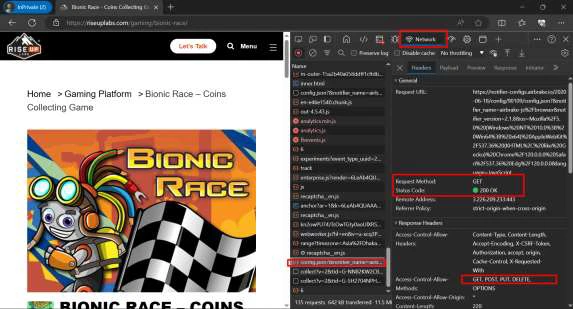
- Screenshot Tool: The screenshot tool is not just a visual archive; it can also be used as a communication catalyst within QA teams. When performing cross-browser testing, capturing discrepancies in layout or rendering via screenshots can aid in precise bug reporting and help expedite issue resolution. For example, when comparing rendered elements between browsers, a screenshot vividly portrays the differences, facilitating clearer communication and quicker resolutions within the team.
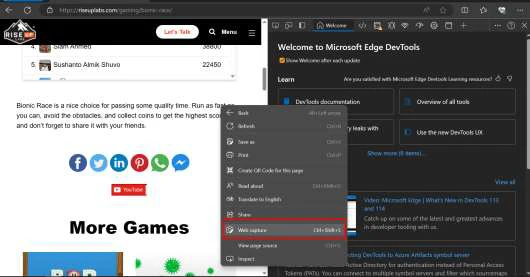
- Geolocation Tool: Verifying Location-Dependent Functionality Consider a scenario where a travel application requires accurate location tracking. The geolocation tool becomes instrumental in simulating diverse locations, rigorously testing functionalities reliant on geographical precision. By emulating various locations, I validate location-based features, ensuring accuracy in itinerary planning or local recommendations.
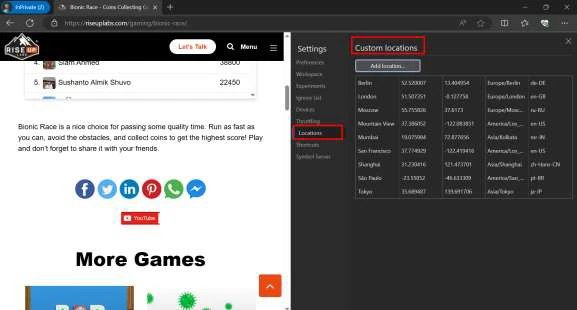
- CSS Overview Tool: Streamlining UI Precision In UI testing, the CSS Overview tool is akin to a magnifying glass, swiftly identifying styling inconsistencies across web elements. Suppose a button's color contrast fails accessibility standards. This tool expedites the process by providing a holistic view of CSS attributes, allowing prompt adjustments to align with accessibility guidelines, and ensuring an inclusive user experience.
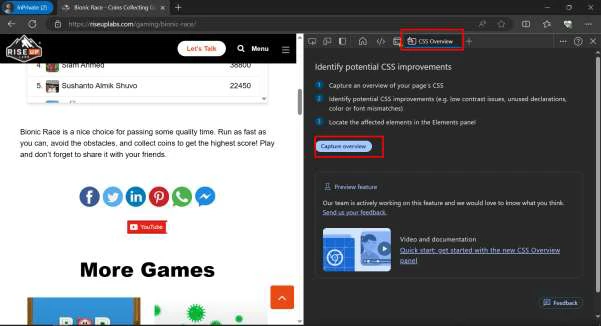
- Lighthouse Tool: Elevating Accessibility and Performance Let's consider auditing a news website for accessibility. Lighthouse has become my trusty companion, meticulously scanning the site, and evaluating contrast ratios, alt attributes, and semantic HTML usage. The generated report not only pinpoints accessibility gaps but also offers actionable insights, ensuring compliance with accessibility standards and improving user accessibility.
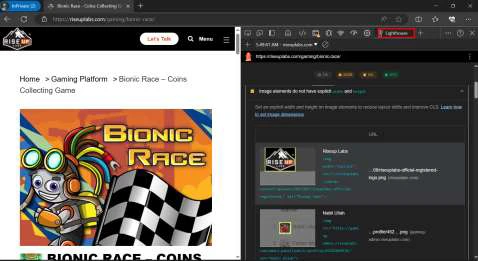
Leveraging DevTools for Effective Testing
Chrome DevTools aren’t just an ensemble of features; they epitomize precision and efficiency in the QA realm. From meticulous UI scrutiny to holistic performance optimizations and accessibility assessments, these tools are invaluable assets for elevating software quality.
In the dynamic arena of software testing, Chrome DevTools stand as pillars of strength. Their multifaceted functionalities streamline testing processes, instill confidence in software quality, and foster an environment of continual improvement.
For any QA professional seeking to fortify their testing prowess, Chrome DevTools is not just a recommendation but a necessity. Embrace these tools, delve into their depths, and witness the transformative impact they bring to your testing endeavors.
***Happy testing****
