 TESTING TOOLS
TESTING TOOLS Top Browser Extensions for QA Professionals: Boost Your Daily Workflow

Browser extensions can be game-changers, offering quick access to features that simplify everything from debugging to UI checks, accessibility audits, and more. Here’s a roundup of the top browser extensions that every QA Professional should consider to boost their daily workflow and take their testing game to the next level.
Mobile simulator - responsive testing tool: Very realistic desktop smartphone and tablet simulator with multiple devices and resolutions to test your mobile site.
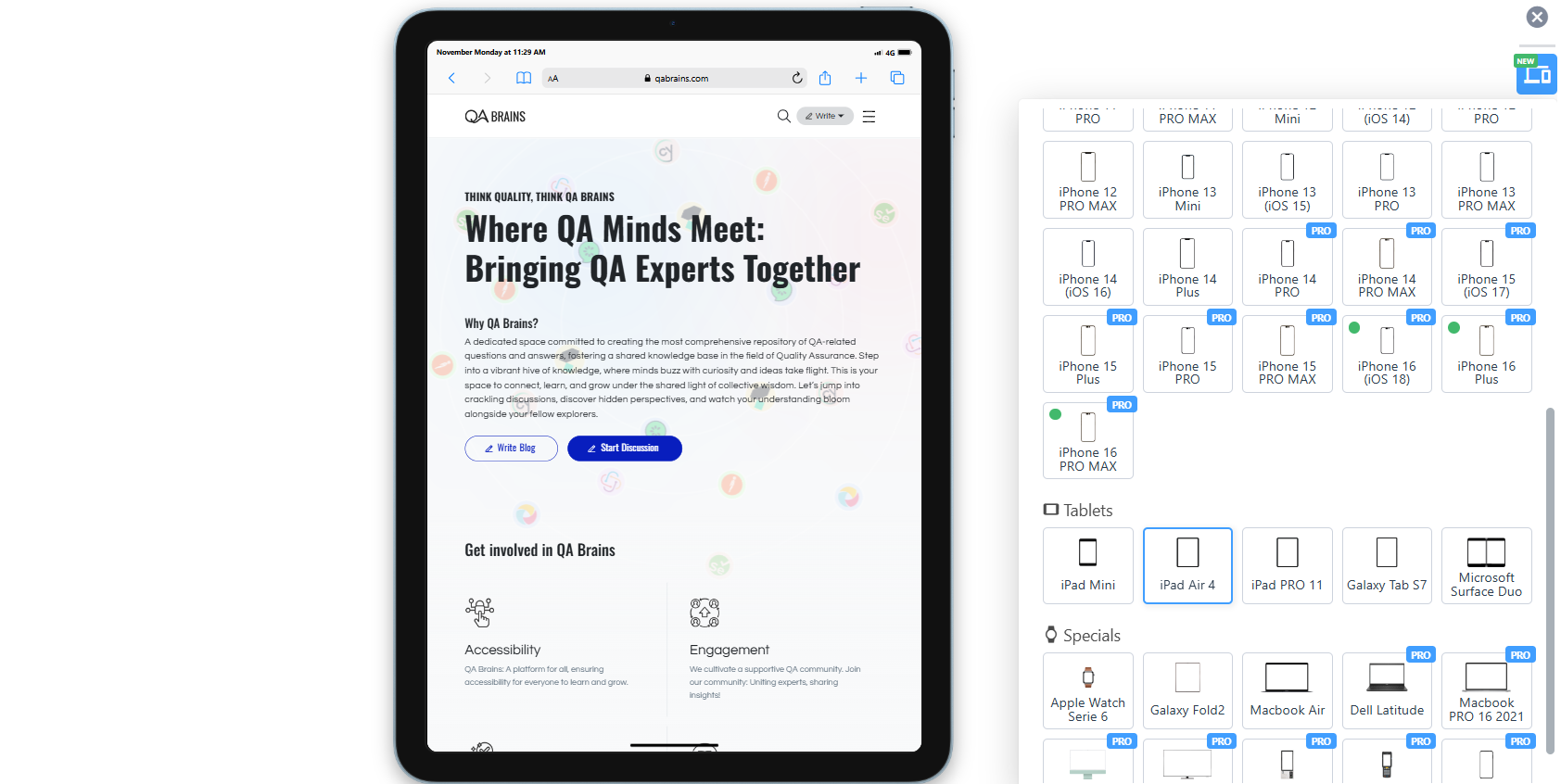
Link: https://chromewebstore.google.com/detail/mobile-simulator-responsi/ckejmhbmlajgoklhgbapkiccekfoccmk
Jam: One of the fastest bug-reporting tools. Jam integrates with the tools you already use (Jira, Asana, Slack, etc) to make it as quick as possible to file bugs exactly where they need to be.
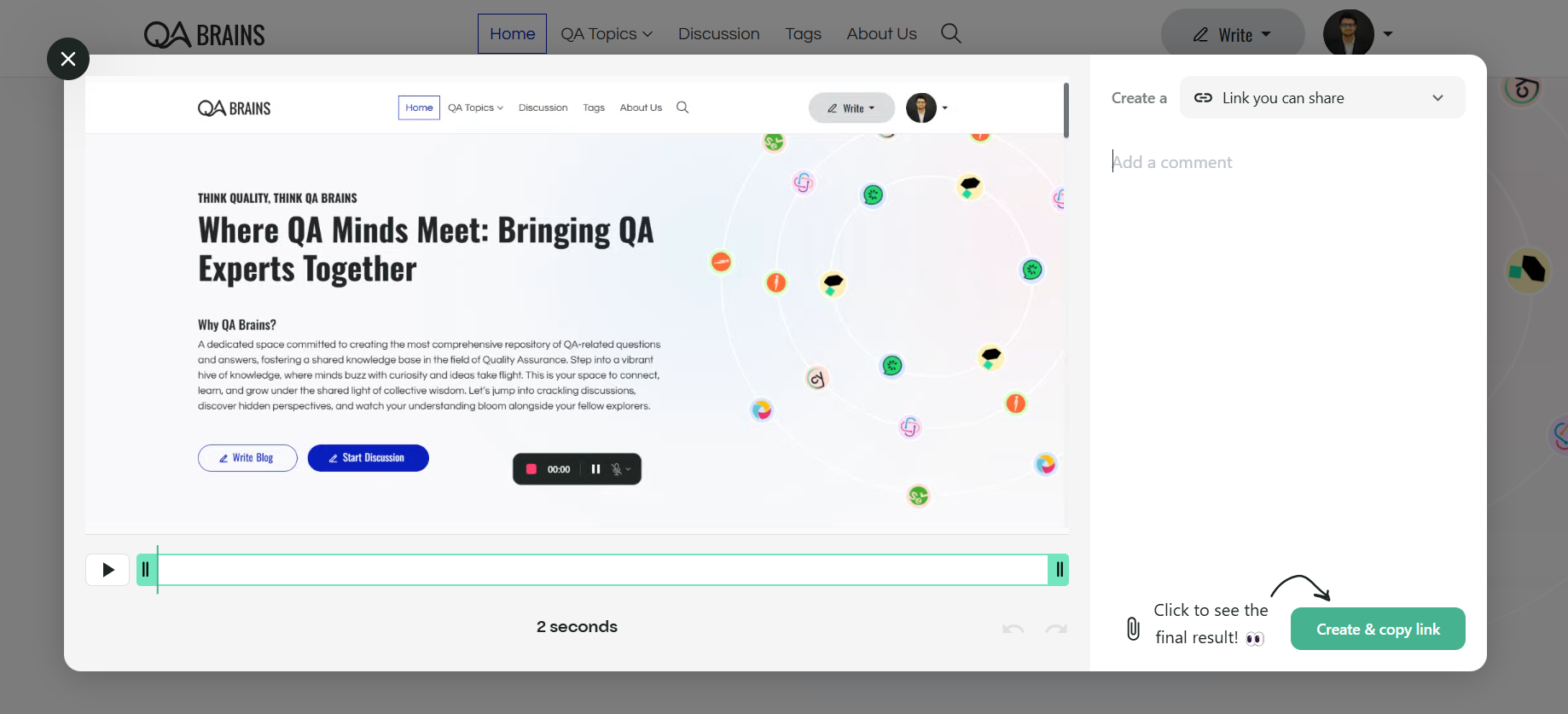
Link: https://chromewebstore.google.com/detail/jam/iohjgamcilhbgmhbnllfolmkmmekfmci
Lightshot (screenshot tool): Simple and convenient screenshot tool. Select an area, edit your screenshot and upload it to the server.
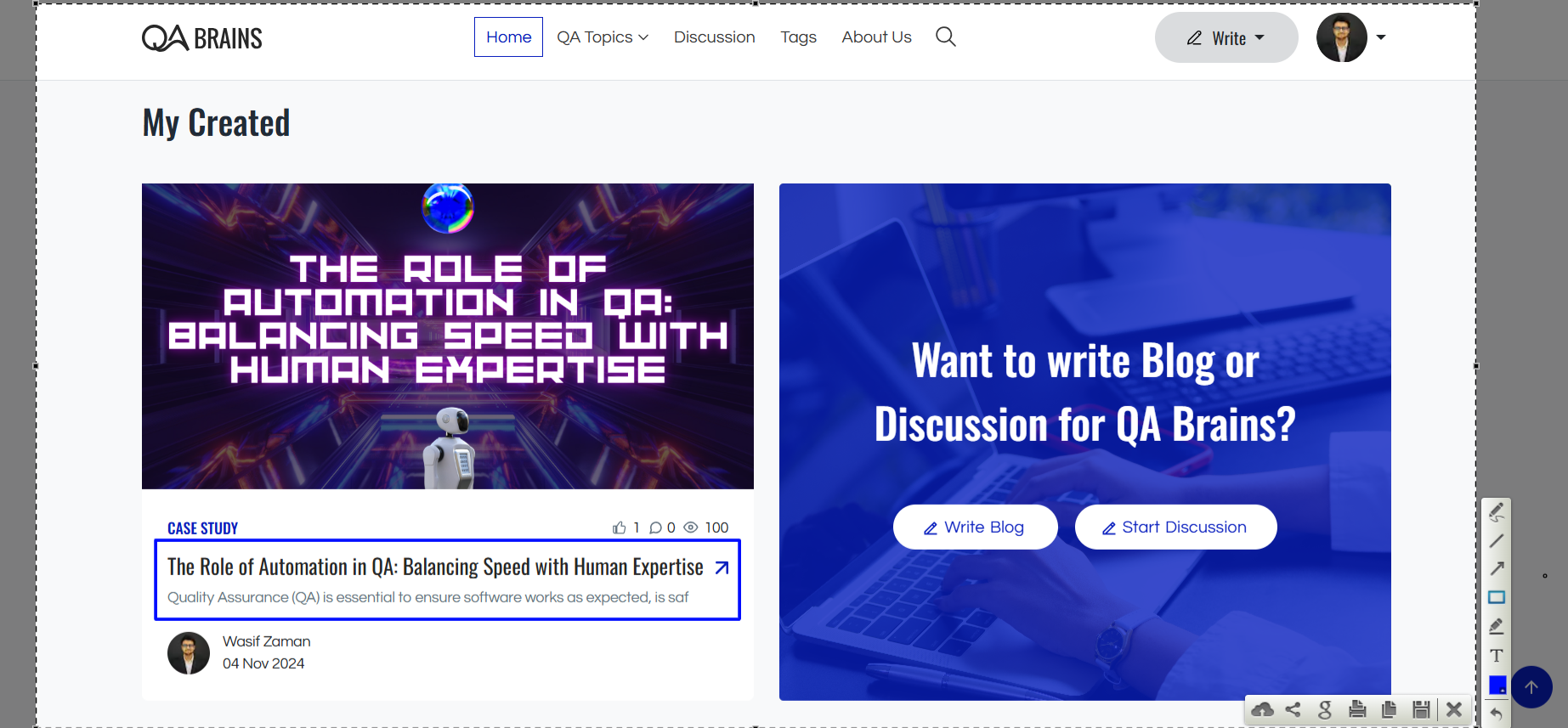
Link: https://chromewebstore.google.com/detail/lightshot-screenshot-tool/mbniclmhobmnbdlbpiphghaielnnpgdp
Check My Links: Check My Links is a link checker that crawls through your webpage and looks for broken links. It highlights which ones are valid and which ones are broken, simple as that.
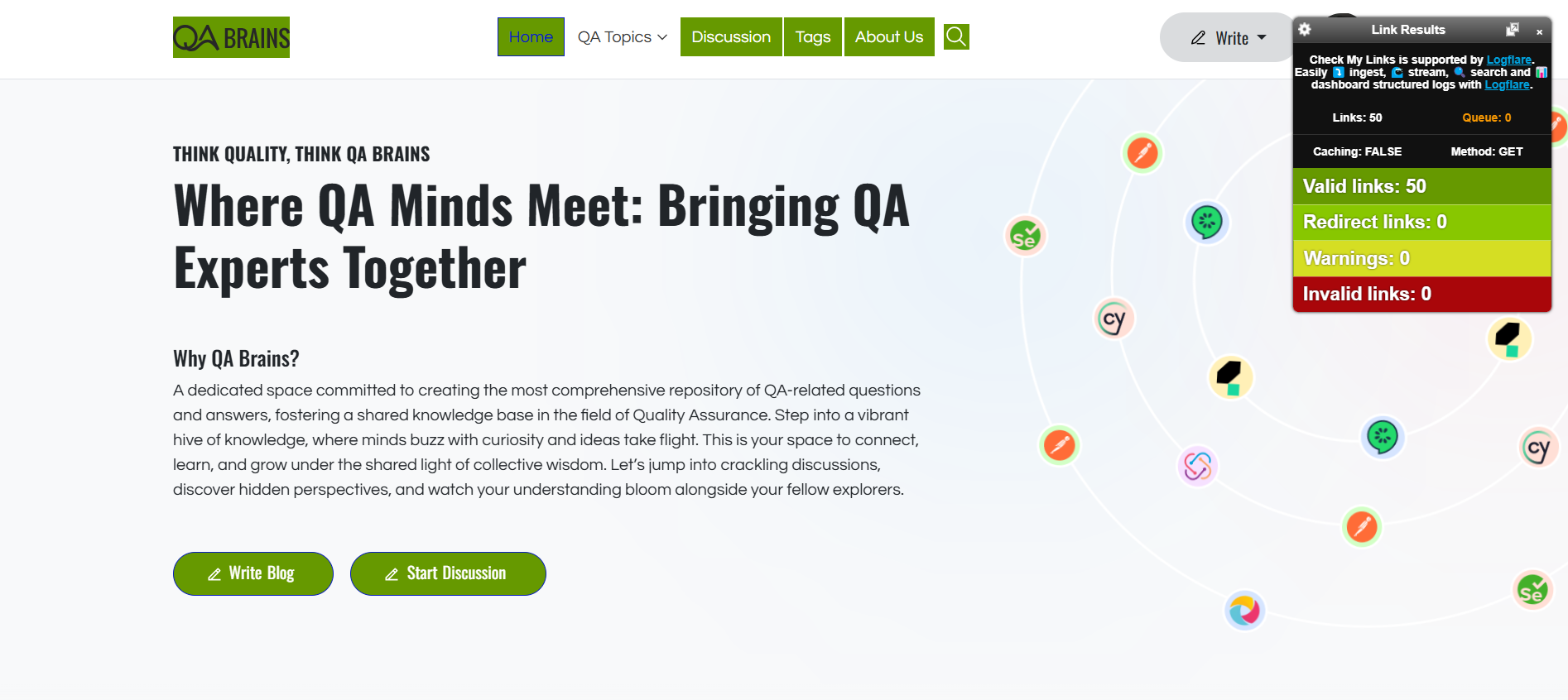
Link: https://chromewebstore.google.com/detail/check-my-links/ojkcdipcgfaekbeaelaapakgnjflfglf
Heading Tag Markup: This extension visual highlights the h-Tag on every page. With the add-on "Heading Tag Markup" you can highlight the h1-h6 tag on the website.
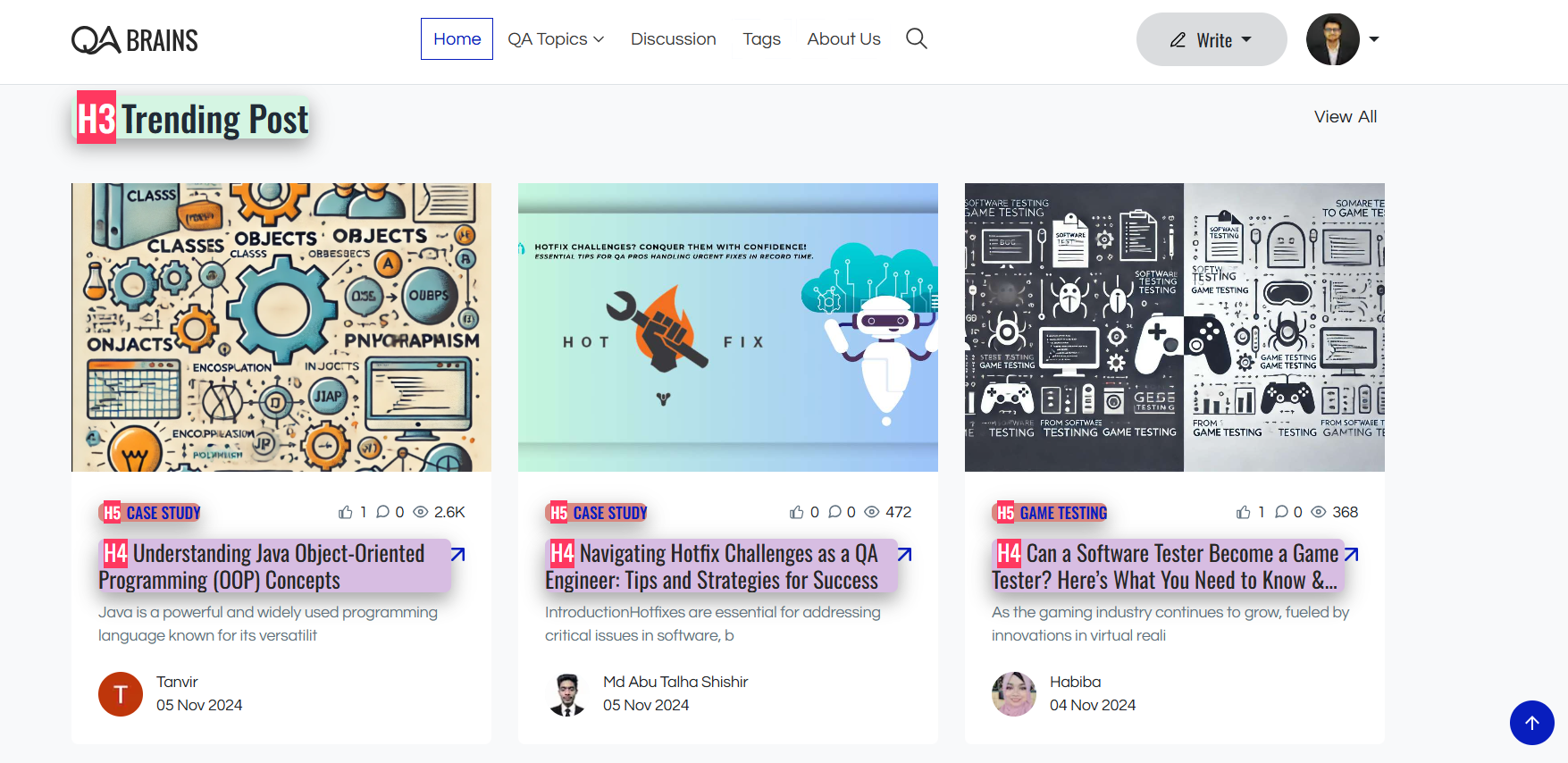
Link: https://chromewebstore.google.com/detail/heading-tag-markup/keeiendlnmbddkjjhnbegaaheohkfhoj
Page Ruler: Page Ruler is a lite tool that lets you measure page elements via a rectangular ruler in pixels (supports both mobile and desktop machines).
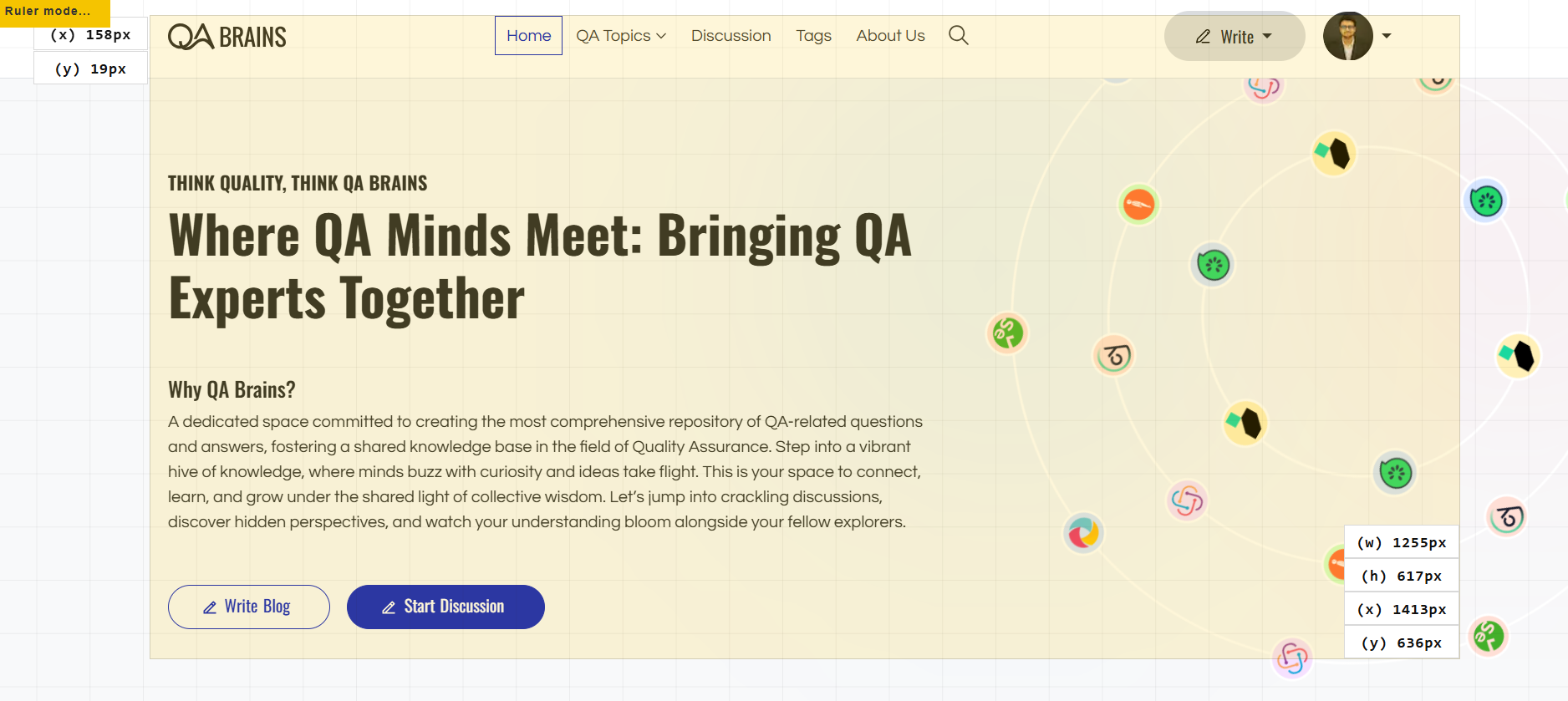 Link: https://mybrowseraddon.com/page-ruler.html
Link: https://mybrowseraddon.com/page-ruler.html
xPath Finder: Click on any element to get the xPath. It is a Plugin to get the elements xPath.
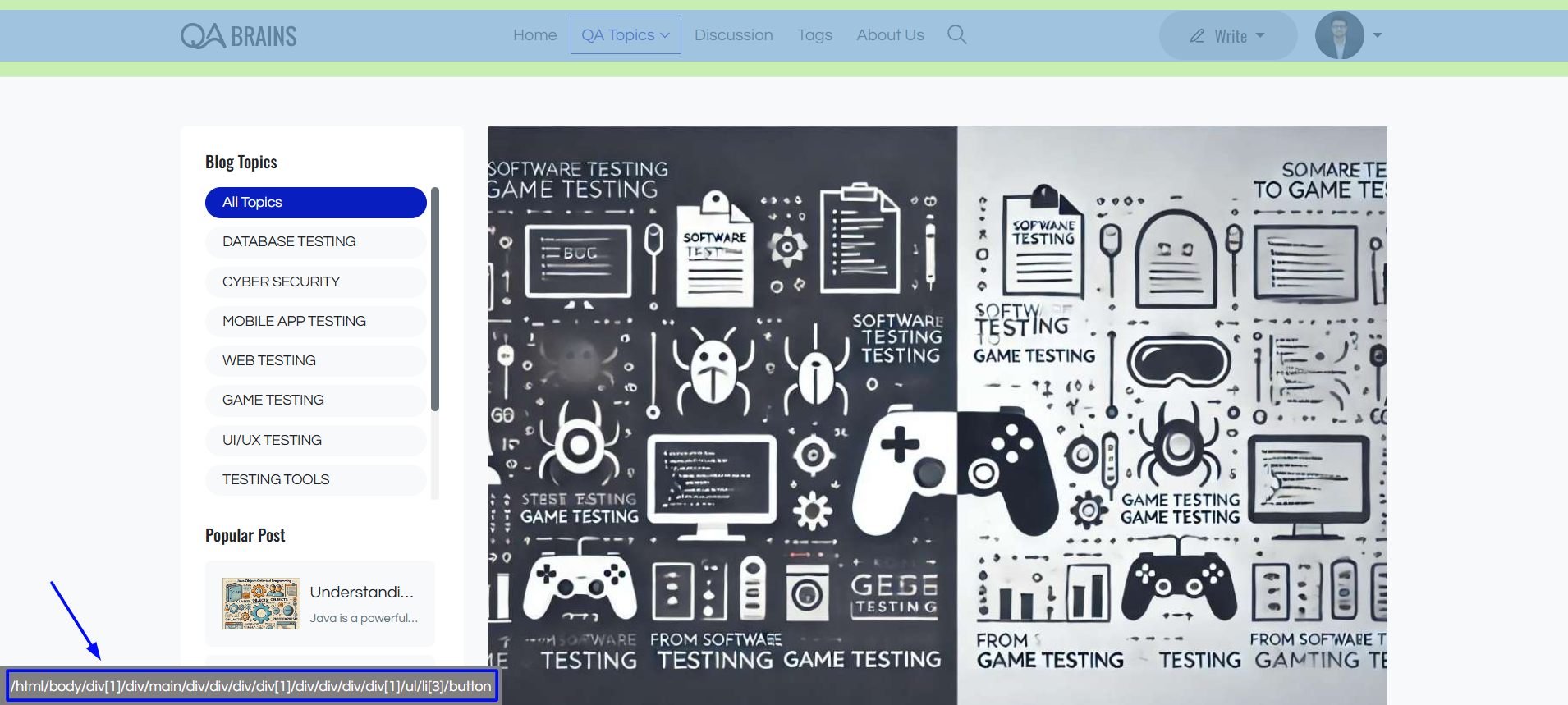
Link: https://chromewebstore.google.com/detail/xpath-finder/ihnknokegkbpmofmafnkoadfjkhlogph
Fake Filler: Fake Filler is the form filler to fill all input fields on a page with randomly generated fake data. This productivity-boosting extension is a must for developers and testers who work with forms as it eliminates the need for manually entering values in fields.
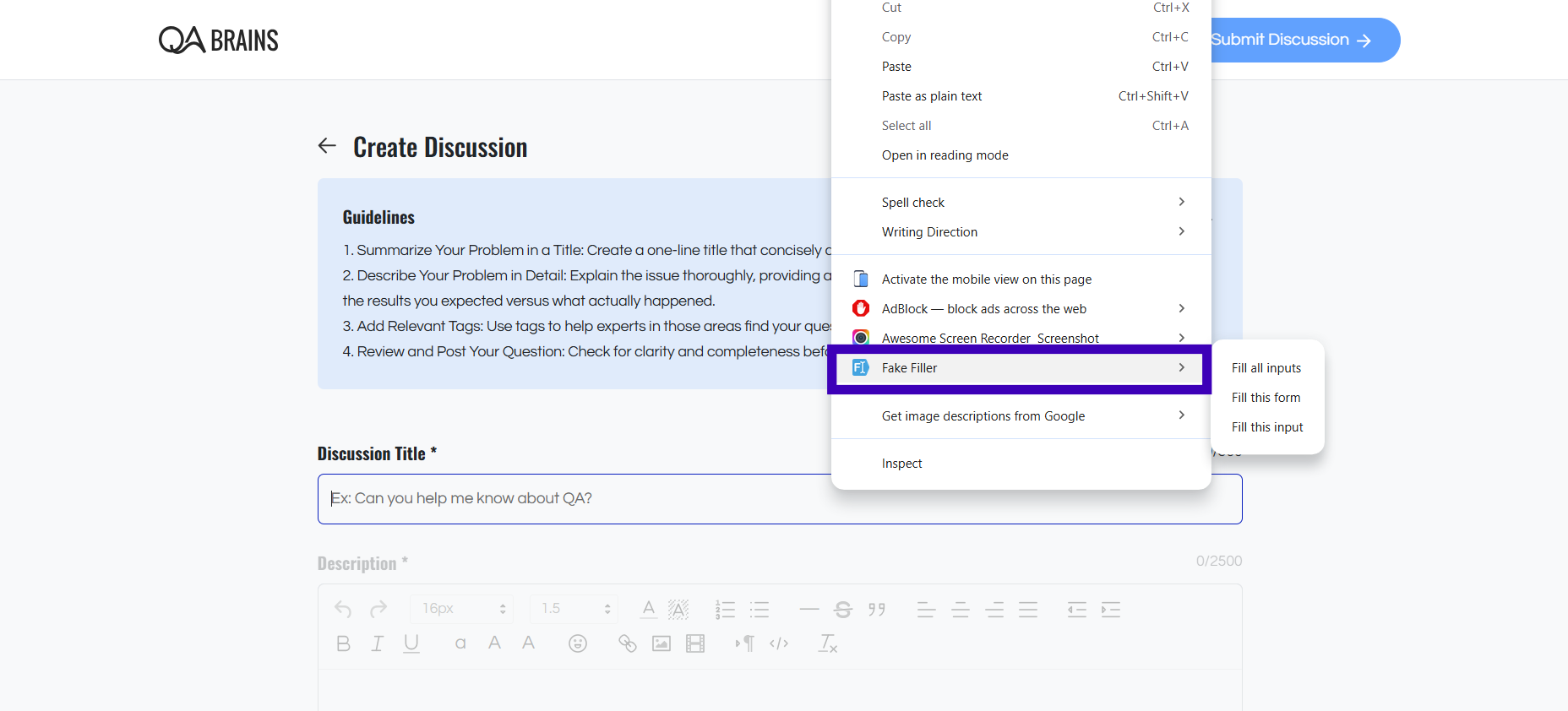
Link: https://chromewebstore.google.com/detail/fake-filler/bnjjngeaknajbdcgpfkgnonkmififhfo
Whether you’re a seasoned QA pro or just starting, these extensions offer powerful ways to elevate your workflow and ensure the highest quality for every project.
