 CASE STUDY
CASE STUDY System Testing: From Bugs to Perfection

Chapter 1: Introduction - The Unsung Hero of Quality Software
Imagine you are a software company releasing a new mobile banking app. Your team has spent months developing it, ensuring that individual modules—such as user authentication, fund transfers, and account management—work perfectly. But when the first customers log in, disaster strikes:
- The app crashes when users attempt to transfer funds.
- Load times are painfully slow, frustrating users.
- Some customers see incorrect balance calculations, causing panic and distrust.
What went wrong? The answer is simple: inadequate System Testing. While unit tests and integration tests confirmed that individual components functioned correctly, they failed to reveal critical defects that emerged when the entire system operated as a whole.
Why System Testing is Crucial
System Testing is the final gatekeeper of software quality, ensuring that all components work together harmoniously. It helps prevent:
❌ Costly post-release fixes – Debugging live applications is time-consuming and expensive.
❌ Reputation damage – Users quickly abandon unreliable software.
❌ Security vulnerabilities – Weak points in authentication, encryption, and data handling may be exploited.
On the flip side, effective System Testing ensures:
✔ Higher customer satisfaction – Users enjoy a seamless experience.
✔ Reduced maintenance costs – Fewer bugs mean fewer emergency patches.
✔ Regulatory compliance – Industries like banking and healthcare require rigorous validation.
This guide will equip you with the knowledge to master System Testing, covering:
- Types of System Testing – Functional, Performance, Security, and more.
- Best Practices – How to design and execute effective test cases.
- Real-World Insights – Lessons from successful and failed software projects.
- Advanced Techniques – Automation, AI-driven testing, and CI/CD integration.
By the end, you'll be equipped to ensure your software is robust, reliable, and ready for real-world use.
Chapter 2: What is System Testing?
Definition
System Testing is a high-level testing phase where the entire application is evaluated to verify that all integrated components function correctly as a whole. Unlike unit testing (which checks individual components) or integration testing (which validates interactions between components), System Testing assesses the complete system’s compliance with business and functional requirements.
Key aspects of System Testing include:
- Ensuring that all modules interact correctly in real-world scenarios.
- Validating functional, performance, security, and usability aspects.
- Detecting hidden defects that arise only when all components work together.
Real-World Analogy: The Car Test Drive
Think of System Testing as a car test drive before it hits the showroom.
When building a car, engineers don’t just test individual parts like the engine, brakes, or suspension separately. They test the entire vehicle under real-world conditions to ensure:
- The engine runs smoothly and integrates properly with the transmission.
- The brakes function correctly in different road conditions.
- The airbags deploy as expected in crash scenarios.
- The car performs well under stress, such as heavy traffic, high speeds, or rough terrain.
Similarly, System Testing evaluates the software application in its entirety, ensuring all components work seamlessly under different conditions before release.
Why is System Testing Different from Other Testing Levels?
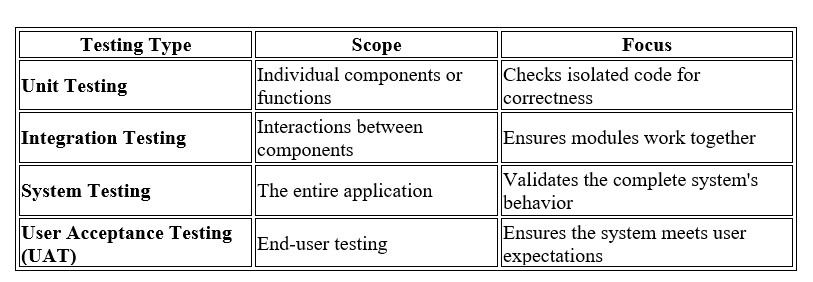
When is System Testing Performed?
System Testing is usually conducted after integration testing and before user acceptance testing (UAT). It is performed in an environment that mimics the production setup, allowing testers to identify and fix major defects before the software reaches end users.
Types of System Testing
System Testing is not a single test but a collection of tests aimed at evaluating different aspects of the application. Common types include:
- Functional Testing – Ensures the software behaves according to the requirements.
- Performance Testing – Checks how the system performs under load and stress.
- Security Testing – Identifies vulnerabilities and ensures data protection.
- Usability Testing – Evaluates user experience and ease of use.
- Compatibility Testing – Ensures the application runs smoothly across different devices, browsers, and operating systems.
Each type of System Testing plays a critical role in delivering a high-quality, reliable, and user-friendly application.
Chapter 3: Importance of System Testing
Why System Testing is Critical
In today’s digital landscape, software reliability is non-negotiable. A single bug in a mission-critical system can lead to severe consequences, including financial losses, security breaches, and reputational damage. System Testing plays a vital role in ensuring that a software application functions flawlessly as a whole, preventing catastrophic failures before they reach real users.
Real-World System Testing Failures
Several high-profile failures highlight the devastating impact of inadequate System Testing:
1️⃣ Knight Capital (2012) – A software glitch in an automated trading system led to a $440 million loss in just 45 minutes, ultimately bankrupting the company. The failure was caused by untested legacy code that triggered erroneous trades.
2️⃣ Toyota Prius (2010) – A software bug in the braking system led to unintended acceleration, resulting in millions of vehicle recalls and major safety concerns. This flaw could have been identified with rigorous system-level testing in real-world driving conditions.
3️⃣ Facebook’s Global Outage (2021) – A misconfiguration during system-level testing caused a six-hour worldwide outage, affecting billions of users. This incident demonstrated the risks of overlooking infrastructure-level tests in a complex, interconnected system.
These examples prove that system failures aren’t just technical issues—they can disrupt businesses, jeopardize safety, and erode customer trust.
Key Benefits of System Testing
Investing in comprehensive System Testing ensures that software is robust, reliable, and user-friendly.
✅ Ensures End-to-End Functionality – Verifies that all integrated components work together as expected.
✅ Detects Integration Issues Early – Identifies hidden defects before deployment, reducing post-release failures.
✅ Validates Security, Performance, and Compliance – Confirms that the application meets security standards, performs efficiently, and adheres to industry regulations.
✅ Improves Customer Experience and Trust – A stable, bug-free system leads to higher user satisfaction and brand credibility.
In the next chapter, we’ll explore the various types of System Testing, their objectives, and real-world examples.
Chapter 4: Types of System Testing
System Testing is not a single test but a comprehensive approach that includes multiple testing types. Each type targets a specific aspect of system functionality, ensuring that the application performs well under different conditions.
1. Functional Testing
🔹 Objective: Ensure that the system meets business and functional requirements.
🔹 Key Aspects:
✔ Validates input/output accuracy
✔ Confirms system behavior aligns with expected outcomes
✔ Ensures error handling works properly
📌 Example: Testing an online payment gateway to verify whether transactions are processed correctly, ensuring the right amount is debited and credited across accounts.
2. Performance Testing
🔹 Objective: Measure the speed, scalability, and stability of the system under different loads.
🔹 Key Aspects:
✔ Load Testing – Simulates expected user load to ensure stability
✔ Stress Testing – Tests system behavior under extreme conditions
✔ Scalability Testing – Evaluates how well the system scales with increased traffic
📌 Example: Simulating 100,000 concurrent users on an e-commerce website to check if the system can handle Black Friday sales without slowing down or crashing.
3. Security Testing
🔹 Objective: Identifies vulnerabilities, threats, and risks in the system to ensure data protection.
🔹 Key Aspects:
✔ Authentication and authorization validation
✔ Penetration testing (ethical hacking)
✔ Data encryption and security policies enforcement
📌 Example: Conducting penetration testing on a banking application to check for vulnerabilities in authentication, such as weak passwords or SQL injection threats.
4. Usability Testing
🔹 Objective: Evaluate user-friendliness, intuitiveness, and UI/UX design.
🔹 Key Aspects:
✔ Navigation and ease of use
✔ Accessibility compliance
✔ User satisfaction metrics
📌 Example: Testing a mobile banking app’s navigation flow to ensure users can easily transfer funds, check balances, and access statements without confusion.
5. Regression Testing
🔹 Objective: Ensure that new updates do not break existing functionality.
🔹 Key Aspects:
✔ Retests core features after software modifications
✔ Detects unexpected side effects of changes
✔ Often automated for efficiency
📌 Example: After adding a new reporting feature to a CRM system, running automated regression tests to verify that customer data entry and retrieval still function correctly.
6. Recovery Testing
🔹 Objective: Evaluate the system’s ability to recover from failures and unexpected crashes.
🔹 Key Aspects:
✔ Measures recovery time (disaster recovery plans)
✔ Ensures data integrity after crashes
✔ Tests automatic failover mechanisms
📌 Example: Simulating a server crash to test whether a website automatically switches to a backup server and restores operations within an acceptable timeframe.
7. Compliance Testing
🔹 Objective: Ensure that the system adheres to industry regulations, legal requirements, and corporate policies.
🔹 Key Aspects:
✔ Checks against GDPR, HIPAA, PCI DSS, and other industry standards
✔ Verifies data protection and privacy rules
✔ Ensures documentation and reporting compliance
📌 Example: Testing a European e-commerce platform for GDPR compliance, ensuring user data is collected, stored, and processed according to regulations.
Chapter 5: System Testing Process
System Testing follows a structured approach to ensure comprehensive validation of the application before release. Let’s break it down step by step:
Step 1: Test Plan & Strategy
Before executing tests, a well-defined plan must be in place. This step involves:
✅ Defining Objectives & Scope – What are we testing? (e.g., functionality, performance, security)
✅ Identifying Resources & Tools – Who will perform the testing, and what tools will be used?
✅ Establishing Test Environments & Data Requirements – Setting up test servers, databases, and sample user data.
📌 Example: Imagine you're testing an online food delivery app. The test plan will specify that system testing includes:
- Check whether users can browse restaurants, add items to the cart, and make payments smoothly.
- Testing with real-world scenarios, such as a high number of users ordering at peak hours.
- Ensuring the app works across different devices and networks.
Step 2: Test Case Design
In this phase, testers create structured test cases to validate system behavior.
✅ Develop Test Scenarios & Conditions – Identify possible real-world usage scenarios.
✅ Prioritize Critical Functionalities – Focus on high-impact areas (e.g., login, payments, data security).
✅ Create Automated & Manual Test Cases – Automate repetitive tests, but keep manual testing for usability and exploratory testing.
📌 Example: In a banking app, test cases might include:
- Positive Scenario: A user logs in, transfers money, and gets a confirmation message.
- Negative Scenario: A user enters the wrong password multiple times, and the account locks after 3 failed attempts.
- Edge Case: Checking if the app correctly displays balances with multiple decimal places (e.g., $1,234.56789).
Step 3: Test Execution
The actual testing process begins in this phase. Testers execute predefined test cases and log any defects encountered.
✅ Run Test Cases – Execute functional, performance, and security tests.
✅ Log Defects & Track Progress – Report issues in a defect-tracking system (e.g., Jira, Bugzilla).
✅ Collaborate with Developers for Fixes – Work with the development team to resolve issues quickly.
📌 Example: If a tester finds that clicking the “Order Now” button in a food delivery app doesn’t process the payment, they log the defect and assign it to the development team for fixing.
Step 4: Defect Reporting & Retesting
After fixing reported defects, testers validate the fixes to ensure the system functions correctly.
✅ Categorize Defects (Critical, Major, Minor) – Prioritize bug resolution.
✅ Validate Fixes & Run Regression Tests – Ensure that bug fixes haven’t introduced new issues in other parts of the system.
📌 Example: If a payment gateway error was fixed, testers must retest the entire checkout process to confirm that payments work correctly across all payment methods (credit card, PayPal, etc.).
Step 5: Test Closure & Reporting
After all tests are executed, the team finalizes testing activities and prepares for deployment.
✅ Prepare Test Reports – Summarize test results, defect statistics, and overall system stability.
✅ Provide Recommendations for Deployment – Approve or delay the release based on test outcomes.
✅ Document Lessons Learned – Record challenges and improvements for future projects.
📌 Example: After testing an e-learning platform, a final report might state:
- Total Test Cases: 300
- Passed: 280 ✅
- Failed: 20 ❌
- Critical Defects Fixed: 5
- Recommendation: Delay release until the remaining defects are resolved.
Chapter 6: Tools for System Testing
Choosing the right testing tools improves efficiency and accuracy. Below are some widely used tools for different testing needs:
1. Functional Testing Tools
Used for verifying system functionality.
✅ Selenium – Best for web application automation.
✅ TestComplete – Supports UI and API testing.
✅ UFT (Unified Functional Testing) – A Powerful tool for enterprise-level functional testing.
📌 Example: Automating login testing for an e-commerce website using Selenium to validate multiple user credentials.
2. Performance Testing Tools
Used for load and stress testing.
✅ JMeter – An open-source tool for simulating high traffic.
✅ LoadRunner – This is Best for enterprise-level performance testing.
✅ Gatling – Efficient tool for testing APIs and web applications under load.
📌 Example: Simulating 10,000 users placing orders on an online shopping site to see if the system slows down.
3. Security Testing Tools
Used for detecting vulnerabilities.
✅ OWASP ZAP – Finds security weaknesses in web applications.
✅ Burp Suite – Great for penetration testing.
✅ Nessus – Best for vulnerability scanning.
📌 Example: Checking a social media app for weaknesses like SQL Injection attacks.
4. Test Management Tools
Used for organizing and tracking test cases.
✅ TestRail – Centralized test management.
✅ Zephyr – Jira-integrated test tracking.
✅ QTest – Agile testing support.
📌 Example: Using Zephyr to track regression testing progress in an agile development cycle.
Chapter 7: Best Practices for Effective System Testing
✅ Start Early – Incorporate testing early in the development cycle to catch defects sooner.
✅ Automate Where Possible – Automate repetitive tasks to save time and improve efficiency.
✅ Use Real-World Scenarios – Test using actual user behavior (e.g., network failures, slow internet speeds).
✅ Monitor Performance Continuously – Track system response times and stability under different loads.
✅ Prioritize Security – Ensure proper authentication and encryption are implemented.
✅ Use Robust Test Data – Test with diverse data sets, including edge cases.
✅ Keep Detailed Logs – Maintain logs for debugging and future reference.
📌 Example: An AI-powered chatbot should be tested with various accents, speech speeds, and background noise to check real-world usability.
Chapter 8: Learning Resources
Books
📖 Software Testing: A Craftsman’s Approach – Paul C. Jorgensen
📖 Foundations of Software Testing – Rex Black
📖 Agile Testing – Lisa Crispin & Janet Gregory
Online Courses
🎓 Udemy: "Software Testing Masterclass"
🎓 Coursera: "Software Testing and Automation"
🎓 LinkedIn Learning: "Mastering System Testing"
Chapter 9: Final Takeaways
✅ System Testing ensures software reliability and quality.
✅ Different testing types validate all aspects of a system.
✅ Using automation, real-world scenarios, and best practices improves testing effectiveness.
✅ Continuous learning and adaptation help QA professionals stay ahead in the industry.
Conclusion:
System Testing is a crucial step in ensuring that software works as intended, delivering a seamless and reliable experience for users. It validates the entire system, checks for defects, and ensures that all components work together smoothly. By following a structured process, using the right tools, and applying best practices, you can significantly reduce the risk of errors, security vulnerabilities, and performance issues. In the end, thorough System Testing helps build trust with users, improves software quality, and ensures successful deployments. Whether you're testing a simple app or a complex enterprise system, System Testing is essential for delivering high-quality, user-friendly software.
🚀 Final Thought: System Testing isn’t just a process—it’s a safeguard against software disasters. Whether you're a QA engineer, developer, or product manager, mastering System Testing empowers you to build high-quality, user-friendly applications.
