 WEB TESTING
WEB TESTING Sanity Testing vs Regression Testing: Complete Guide for Software QA Teams
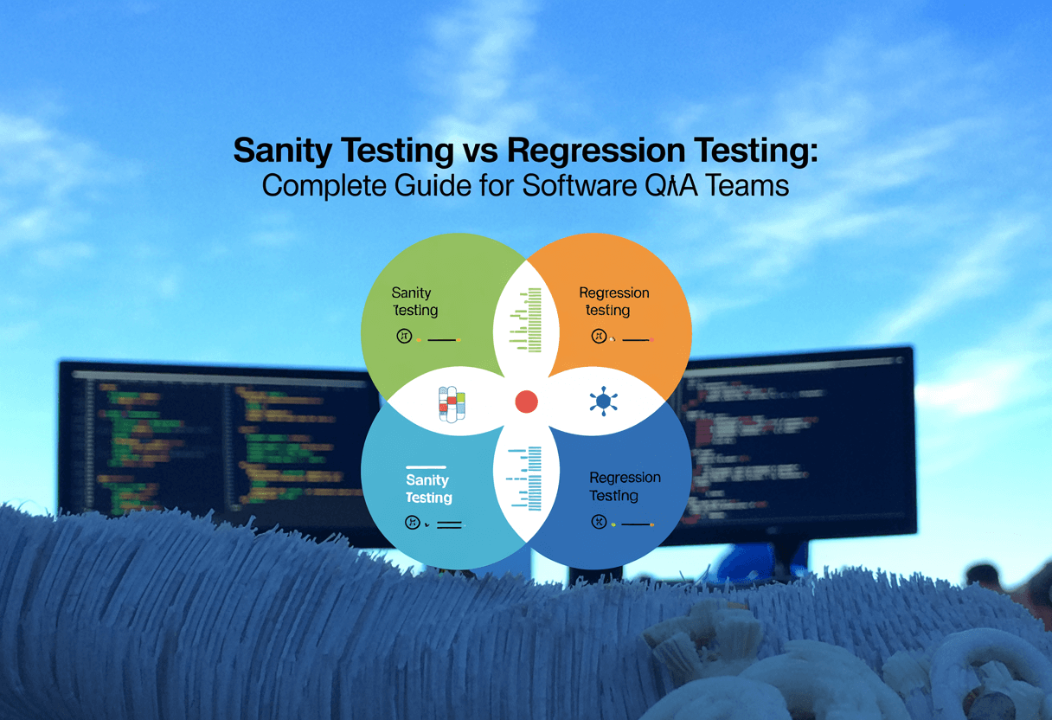
Understanding Sanity Testing: The Quick Health Check
Let me start with a story that perfectly illustrates sanity testing. Last year, I was working with an e-commerce platform that was launching a major Black Friday promotion. The development team had just implemented a quick fix for a checkout button that wasn't responding on mobile devices. With thousands of dollars in revenue on the line, we needed to verify the fix without delaying the launch.
What is Sanity Testing?
Sanity testing is like taking your car's pulse before a long road trip. You're not performing a full mechanical inspection – you're just checking that the engine starts, the brakes work, and the steering responds. In software terms, it's a narrow, focused verification that the most critical functions are working after a build or minor change.
I like to think of sanity testing as the "smoke test's focused cousin." While smoke testing checks if the application launches without crashing, sanity testing goes one step further by verifying that specific functionality works as expected. It's unscripted, quick, and designed to answer one crucial question: "Is this build stable enough to proceed with more comprehensive testing?"
Key Characteristics That Set Sanity Testing Apart:
From my experience, effective sanity testing has four defining characteristics:
- Laser-Focused Scope: You're testing specific functionality, not the entire application. When that checkout button fix was deployed, I didn't test the entire shopping cart – just the checkout flow on mobile devices.
- Lightning-Fast Execution: If your sanity testing takes more than two hours, you're probably doing it wrong. I've trained my teams to complete most sanity tests within 30-60 minutes.
- Unscripted Nature: Unlike formal test cases, sanity testing relies on your expertise and intuition. You're following the application's natural flow, not a predetermined script.
- Go/No-Go Decision Point: The results are binary – either the build is stable enough to proceed, or it goes back to development.
When Sanity Testing Becomes Your Best Friend:
Over the years, I've identified five scenarios where sanity testing shines:
- After Hot Fixes: When developers push emergency fixes, sanity testing verifies the fix works without breaking adjacent functionality.
- Daily Build Verification: In agile environments, I use sanity testing to quickly validate that overnight builds are stable.
- Pre-Regression Checkpoints: Before investing hours in comprehensive regression testing, sanity testing ensures the build won't waste everyone's time.
- Deployment Validation: After deploying to staging or production, sanity testing confirms the deployment was successful.
- Third-Party Integration Updates: When external services or APIs are updated, sanity testing verifies the integration still works.
My Step-by-Step Sanity Testing Process:
Here's the process I've refined through countless projects:
- Identify Critical Paths: Focus on the 2-3 most important user workflows. For an e-commerce site, this might be login, product search, and checkout.
- Execute Happy Path Scenarios: Test the most common user journey without edge cases or error conditions.
- Document Issues Immediately: If something breaks, stop testing and document the issue. Don't continue – you've already found your answer.
- Make the Go/No-Go Decision: If critical functionality works, proceed. If not, reject the build and communicate clearly with the development team.
Have you ever wondered why some software releases go smoothly while others crash and burn in production? After spending over a decade in software quality assurance, I've learned that the secret often lies in choosing the right testing approach at the right time.
The Million-Dollar Question Every QA Team Faces
Picture this: It's 4 PM on a Friday, and your development team just pushed a "minor" bug fix to staging. Your product manager is breathing down your neck for a quick release approval, but you know that rushing could mean weekend emergency calls. This is where understanding the difference between sanity testing and regression testing becomes your superpower.
In my years of leading QA teams across startups and enterprise companies, I've seen projects succeed and fail based on this single decision. The difference between a quick sanity check and a full regression suite can mean the difference between shipping confidently and spending your weekend fixing production issues.
Throughout this comprehensive guide, I'll share the battle-tested strategies I've developed for choosing between these testing approaches. You'll learn exactly when to use each method, how to implement them effectively, and most importantly, how to avoid the costly mistakes I've seen teams make repeatedly.
Whether you're a seasoned QA professional or just starting your testing journey, this guide will arm you with the knowledge to make confident testing decisions that protect your software quality while respecting tight deadlines.
Understanding Regression Testing: The Comprehensive Safety Net
Now, let me tell you about a project where regression testing saved my career. We were launching a major feature update for a financial application, and the initial sanity testing looked perfect. However, something in my gut told me we needed more comprehensive testing. Good thing I trusted that instinct – our regression testing uncovered a critical bug in the transaction processing module that would have cost the company millions if it had reached production.
What is Regression Testing?
If sanity testing is taking your car's pulse, then regression testing is the full annual inspection. You're checking every system, every component, and every integration to ensure nothing has been broken by recent changes. It's comprehensive, systematic, and designed to catch the unexpected side effects that always seem to surprise us.
Regression testing operates on a simple but powerful principle: when you change one part of a complex system, you might inadvertently break something else. I've seen this happen countless times – a simple UI change breaks the API, a database optimization affects reporting, or a security update interferes with third-party integrations.
The Defining Characteristics of Regression Testing:
In my experience, effective regression testing has these essential qualities:
- Comprehensive Coverage: You're testing the entire application, not just the changed functionality. This includes both automated and manual test cases.
- Scripted and Documented: Every test case is written, reviewed, and executed according to predetermined steps. This ensures consistency and repeatability.
- Time-Intensive but Thorough: Regression testing can take days or even weeks, but it provides confidence that your software is truly ready for production.
- Multi-Layered Approach: It includes unit tests, integration tests, system tests, and user acceptance tests.
When Regression Testing Becomes Non-Negotiable:
Through years of experience, I've learned that regression testing is essential in these situations:
- Major Feature Releases: When you're adding significant new functionality that touches multiple parts of the system.
- Framework or Platform Updates: Upgrading your underlying technology stack requires comprehensive regression testing.
- Database Schema Changes: Any modifications to your data structure can have far-reaching effects.
- Security Updates: Security patches often have unexpected interactions with existing functionality.
- Compliance Requirements: Regulated industries often mandate comprehensive regression testing before releases.
Types of Regression Testing I Use:
Over the years, I've developed a three-tier approach to regression testing:
Complete Regression Testing: This is the full monty – every test case in your suite. I use this approach for major releases or when I'm unsure about the impact of changes. It's time-consuming but provides maximum confidence.
Partial Regression Testing: This focuses on the areas most likely to be affected by recent changes. I use impact analysis to identify which test cases to include. It's my go-to approach for medium-sized updates.
Unit Regression Testing: This focuses on testing individual components or modules. I rely on developers to handle this level, but I verify that it's been done properly.
Sanity Testing vs Regression Testing: The Ultimate Showdown
After managing both types of testing for over a decade, I've created this comprehensive comparison to help you make the right choice every time:

The Scope Battle: David vs Goliath
The most fundamental difference I've observed is in scope. Sanity testing is like using a magnifying glass – you're examining specific areas in detail. Regression testing is like using a satellite view – you're seeing the entire landscape.
When I'm doing sanity testing, I might focus solely on the login functionality after a security patch. But during regression testing, I'm verifying that the security patch didn't break login, user profiles, password resets, session management, and dozens of other related features.
Time: The Ultimate Constraint
In my experience, time pressure is the biggest factor in choosing between these approaches. Sanity testing respects tight deadlines – I can give you an answer in under two hours. Regression testing demands patience – it might take days, but it provides comprehensive confidence.
I've learned to be brutally honest with stakeholders about these time requirements. When a product manager asks for "just a quick check," I explain that quick checks have limits. If they want comprehensive validation, they need to budget appropriate time.
The Documentation Divide
Here's where these approaches differ dramatically. For sanity testing, I might just send a Slack message saying "Checkout flow working correctly on mobile – good to proceed." For regression testing, I'm generating detailed reports with metrics, coverage analysis, and risk assessments.
This documentation difference isn't just about thoroughness – it's about accountability and traceability. Regression testing documentation becomes crucial during audits, post-incident reviews, and knowledge transfer.
When to Use Each Testing Method: My Decision Framework
After years of making these decisions, I've developed a framework that never fails me. It's based on three key factors: Risk, Resources, and Runway (time available).
The High-Risk, Low-Time Scenario
When you're in a high-risk situation with limited time, sanity testing becomes your lifeline. Last month, our production payment gateway went down during peak shopping hours. The development team pushed a hot fix, and we had minutes, not hours, to verify it worked. Sanity testing allowed us to quickly confirm the payment flow was restored without spending hours on comprehensive testing.
The High-Stakes, High-Time Scenario
When you have significant time and the stakes are high, regression testing is non-negotiable. Before launching our mobile app to the App Store, we spent three weeks on comprehensive regression testing. The app store approval process doesn't give you second chances – one critical bug could mean weeks of additional delays.
My Go-To Decision Matrix
Here's the mental framework I use:
Choose Sanity Testing When:
- You're dealing with isolated bug fixes
- Time pressure is extreme (under 4 hours to decide)
- Changes are limited to specific modules
- You're in a continuous integration pipeline
- The risk of delay outweighs the risk of missed bugs
Choose Regression Testing When:
- You're preparing for major releases
- Changes affect core functionality
- Compliance or regulatory requirements apply
- You have sufficient time and resources
- The cost of production bugs is very high
The Hybrid Approach That Works
In many situations, I use both approaches sequentially. Sanity testing acts as a gatekeeper – if it passes, we proceed to regression testing. If it fails, we stop and send the build back to development. This approach has saved countless hours of wasted regression testing effort.
Best Practices and Expert Tips: Lessons from the Trenches
Let me share the hard-earned wisdom I've gathered from managing both types of testing across dozens of projects and multiple industries.
Sanity Testing Best Practices That Actually Work:
1. Define Crystal-Clear Entry and Exit Criteria
I've learned that vague testing criteria lead to confusion and wasted time. For sanity testing, I always establish specific triggers: "Execute sanity testing after any production hot fix" or "Perform sanity testing when daily builds are ready for QA."
Exit criteria are equally important: "If any critical path fails, stop testing and escalate immediately" or "If all identified workflows complete successfully, proceed to regression testing."
2. Focus on Your Application's "Golden Path"
Every application has a golden path – the sequence of actions that represents 80% of user interactions. For an e-commerce site, it might be: browse products → add to cart → checkout → payment. I spend time identifying and documenting these golden paths for each application I test.
3. Trust Your Instincts, But Document Your Concerns
Sanity testing relies heavily on tester intuition. If something feels off, even if you can't articulate why, trust that instinct. I've caught critical issues simply because a screen took an extra second to load or a button felt less responsive than usual.
Regression Testing Best Practices That Deliver Results:
1. Implement Strategic Test Automation
Over the years, I've learned that not all regression tests should be automated. I focus automation efforts on:
- Repetitive, high-volume tests
- Tests that require precise data validation
- Tests that run frequently in CI/CD pipelines
- Tests that are prone to human error
I keep complex user experience tests manual because they require human judgment and intuition.
2. Maintain Living Test Documentation
Regression test cases become outdated quickly. I've implemented a quarterly review process where test cases are updated, redundant tests are removed, and new scenarios are added. This keeps the test suite relevant and efficient.
3. Use Risk-Based Test Selection
Not all regression tests are created equal. I prioritize tests based on:
- Business impact of potential failures
- Frequency of code changes in that area
- Historical defect density
- Customer usage patterns
Common Pitfalls I've Learned to Avoid:
The "Just One More Test" Trap: I've seen sanity testing scope creep turn into informal regression testing. When this happens, you lose the speed advantage of sanity testing without gaining the thoroughness of regression testing.
The "Automation Will Fix Everything" Fallacy: While automation is valuable, I've learned that over-reliance on automated tests can create blind spots. Some issues only surface through human exploration and intuition.
The "We Don't Have Time" Excuse: I've seen teams skip regression testing under time pressure, only to spend weeks fixing production issues. I now help stakeholders understand that regression testing is an investment, not an expense.
Tools and Technologies: My Practical Toolkit
After working with dozens of testing tools, I've developed strong opinions about what works and what doesn't. Here's my honest assessment of the tools that have proven their worth in real-world scenarios.
My Go-To Testing Tools:
For web applications, I've found Selenium WebDriver to be the most reliable foundation for automated regression testing. It's not the flashiest tool, but it's stable, well-documented, and has a huge community. I pair it with TestNG for Java projects or pytest for Python projects.
For modern JavaScript applications, Cypress has become my preferred choice. It's faster to set up than Selenium and provides excellent debugging capabilities. However, I only use it for applications built with modern JavaScript frameworks.
For mobile applications, Appium remains the most versatile option, though it requires significant setup effort. For teams with budget flexibility, Katalon Studio provides a good balance of power and ease of use.
Tool Selection Criteria That Matter:
Through trial and error, I've learned that the best tool isn't always the most popular one. Here's what I evaluate:
- Learning Curve vs Team Expertise: The fanciest tool is useless if your team can't use it effectively. I'd rather use a simpler tool that my team masters than a complex tool that sits unused.
- Integration Capabilities: The tool must integrate with your existing development workflow. If it requires manual export/import of results, it's probably not the right fit.
- Maintenance Overhead: Automated tests require maintenance. I evaluate how much effort will be required to keep tests running as the application evolves.
- Reporting and Analytics: Stakeholders need clear visibility into testing results. The tool should generate reports that non-technical team members can understand.
My Automation Framework Philosophy:
I've built several automation frameworks over the years, and I've learned that simplicity beats complexity every time. My frameworks focus on:
- Maintainability: Tests should be easy to update when the application changes
- Readability: Test code should be clear enough for any team member to understand
- Reliability: Tests should produce consistent results across different environments
- Speed: The framework should provide quick feedback to developers
Industry Trends and Future Outlook: What's Coming Next
Having worked in QA for over a decade, I've witnessed significant shifts in how we approach testing. Let me share what I'm seeing in the industry and where I think we're headed.
The Shift Toward Continuous Testing:
The most significant change I've observed is the move from testing as a separate phase to testing as a continuous activity. In my current role, we run sanity tests automatically after every code commit and trigger regression tests for every pull request. This shift has dramatically improved our ability to catch issues early.
AI and Machine Learning Integration:
I'm starting to see AI-powered testing tools that can automatically generate test cases and predict which areas of the application are most likely to have issues. While these tools are still maturing, I'm cautiously optimistic about their potential to augment human testing expertise.
The Cloud Testing Revolution:
Cloud-based testing platforms have removed many of the infrastructure barriers that used to slow down testing teams. I can now spin up test environments on demand and run regression tests in parallel across multiple configurations. This has reduced our regression testing time from days to hours.
Predictions for the Future:
Based on current trends, I predict we'll see:
- Intelligent Test Selection: AI will help determine which regression tests to run based on code changes and historical data
- Self-Healing Test Automation: Tests will automatically adapt to minor UI changes without human intervention
- Predictive Quality Analytics: We'll be able to predict software quality issues before they manifest
However, I don't believe technology will replace human judgment in testing. The intuition and creativity that humans bring to sanity testing will remain valuable, especially for complex user experience scenarios.
🎯Your Path Forward
After sharing everything I've learned about sanity testing and regression testing, let me leave you with the key insights that will make the biggest difference in your testing practice.
The Golden Rules I Live By:
- Sanity testing is your early warning system – use it to avoid wasting time on fundamentally broken builds
- Regression testing is your safety net – invest in it for anything that matters to your business
- The right choice depends on context – there's no universal answer, only situational best practices
- Document your decisions – whether you choose sanity or regression testing, make sure your reasoning is clear
Start With These Action Items:
If you're looking to improve your testing practice, start here:
- Audit your current approach: Are you using the right testing method for your current projects?
- Define your golden paths: Identify the critical user workflows that should be included in every sanity test
- Invest in automation gradually: Start with your most repetitive regression tests and expand over time
- Measure and optimize: Track how much time you spend on each type of testing and look for optimization opportunities
My Final Recommendation:
Don't treat sanity testing and regression testing as competing approaches – they're complementary tools in your quality assurance toolkit. The teams that succeed are those that master both approaches and know when to use each one.
Remember, the goal isn't to choose between sanity testing and regression testing – it's to choose the right approach for each unique situation. With the framework and insights I've shared, you'll be equipped to make those decisions confidently.
Testing is both an art and a science. The science comes from following proven processes and using the right tools. The art comes from understanding your application, your users, and your business context well enough to make good judgment calls under pressure.
Frequently Asked Questions
What is the main difference between sanity testing and regression testing?
The main difference is scope and depth. Sanity testing is a quick, focused check of specific functionality after minor changes, while regression testing is a comprehensive validation of the entire application. In my experience, sanity testing takes 30 minutes to 2 hours, while regression testing can take days. Think of sanity testing as checking if your car starts, and regression testing as a full mechanical inspection.
When should I choose sanity testing over regression testing?
Choose sanity testing when you need quick verification after minor bug fixes, daily builds, or small changes. I use it as a gatekeeper before investing time in comprehensive testing. It's perfect for agile environments where you need rapid feedback. If you're dealing with hot fixes, isolated changes, or tight deadlines, sanity testing is your best friend.
Can sanity testing replace regression testing?
Absolutely not. Sanity testing is actually a subset of regression testing with a much narrower scope. I've seen teams try to replace regression testing with extended sanity testing, and it always backfires. While sanity testing gives you quick confidence, regression testing ensures comprehensive application stability. You need both in your testing toolkit.
How long does sanity testing typically take?
From my experience, sanity testing should take 30 minutes to 2 hours maximum. If it's taking longer, you're probably doing regression testing instead. The whole point of sanity testing is quick feedback. I train my teams to complete most sanity tests within an hour – any longer and you lose the speed advantage.
What are the best tools for sanity and regression testing?
I've had success with Selenium WebDriver for web applications, Cypress for modern JavaScript apps, and Appium for mobile testing. For regression testing, I also use TestNG or pytest for test management. The key is choosing tools that fit your team's expertise and integrate well with your development workflow. Don't get caught up in tool hype – focus on what your team can actually use effectively.
Should sanity testing be automated?
Sanity testing can be automated, but it's often performed manually because of its exploratory nature. I automate basic sanity checks in CI/CD pipelines, but keep the flexibility for manual exploration. Regression testing has much higher automation potential and ROI. Focus your automation efforts on regression testing first, then consider automating repetitive sanity checks.
How do I decide which test cases to include in sanity testing?
Focus on your application's "golden path" – the critical user workflows that represent 80% of user interactions. For an e-commerce site, that might be login, product search, and checkout. I always include recently modified features and high-risk areas. Keep it minimal – if you're including more than 5-10 test scenarios, you're probably doing regression testing instead.
What happens if sanity testing fails?
If sanity testing fails, stop immediately and reject the build. Don't continue with more testing – you've already found your answer. Document the failure clearly and communicate with the development team for quick resolution. I've learned that proceeding with comprehensive testing after sanity failures is a waste of time and resources.
Is sanity testing part of the regression testing process?
Yes, sanity testing is considered a focused subset of regression testing. I use it as the first checkpoint in my testing process. If sanity testing passes, we proceed to comprehensive regression testing. If it fails, we stop and send the build back to development. This approach has saved countless hours of wasted regression testing effort.
How often should regression testing be performed?
Regression testing frequency depends on your release cycle and risk tolerance. I perform it before major releases, after significant code changes, and when integrating new features. In agile environments, I run automated regression tests with every build, while comprehensive manual regression testing happens before releases. The key is balancing thoroughness with practical constraints.