 WEB TESTING
WEB TESTING Sanity Testing - The Complete Guide from My Experience as a Senior QA

Over the years, I have seen firsthand how sanity testing plays a pivotal role in maintaining software stability and accelerating release cycles. In this comprehensive guide, I will share my insights on sanity testing-what it is, why it matters, how it differs from other testing types, and best practices to implement it effectively. Whether you’re a QA professional, developer, or product manager, understanding sanity testing can help you deliver better software faster.
What is Sanity Testing?
Sanity testing is a focused form of software testing aimed at quickly verifying that a particular functionality or bug fix works as expected after minor changes have been made to the codebase. Unlike exhaustive testing, sanity testing is narrow in scope but deep in focus. It’s performed to ensure that the recent changes have not broken any critical parts of the application and that the system is stable enough for further testing.
From my experience, sanity testing typically occurs after receiving a new build that includes bug fixes or small feature enhancements. The goal is not to test the entire system but to validate that the specific issues addressed are resolved and that the build is stable enough to proceed with more comprehensive testing phases such as regression or system testing.
For example, if a developer fixes a login bug, sanity testing will focus on the login functionality and related areas like session management and user authentication, rather than testing unrelated modules.
Why is Sanity Testing Important?
Sanity testing is crucial because it acts as a gatekeeper before more extensive testing efforts begin. In my years of working on complex software projects, I have seen how skipping sanity testing can lead to wasted time and resources chasing issues that could have been caught early.
Here are some reasons why sanity testing is indispensable:
- Early Detection of Critical Issues: Sanity testing helps catch major problems introduced by recent changes before they escalate.
- Saves Time and Cost: By quickly validating the build’s stability, sanity testing prevents the QA team from spending hours on a faulty build.
- Ensures Stability for Further Testing: It confirms that the build is stable enough for detailed regression or system testing.
- Supports Agile and Continuous Delivery: In fast-moving Agile environments, sanity testing enables rapid feedback and keeps development cycles on track.
I recall a project where a minor update introduced a critical bug that broke the payment gateway. Thanks to sanity testing, we caught the issue immediately, preventing a potential disaster in production and saving the team days of rework.
Sanity Testing vs. Other Software Testing Types
Understanding how sanity testing fits into the broader testing landscape is essential. Here’s a comparison based on my experience:
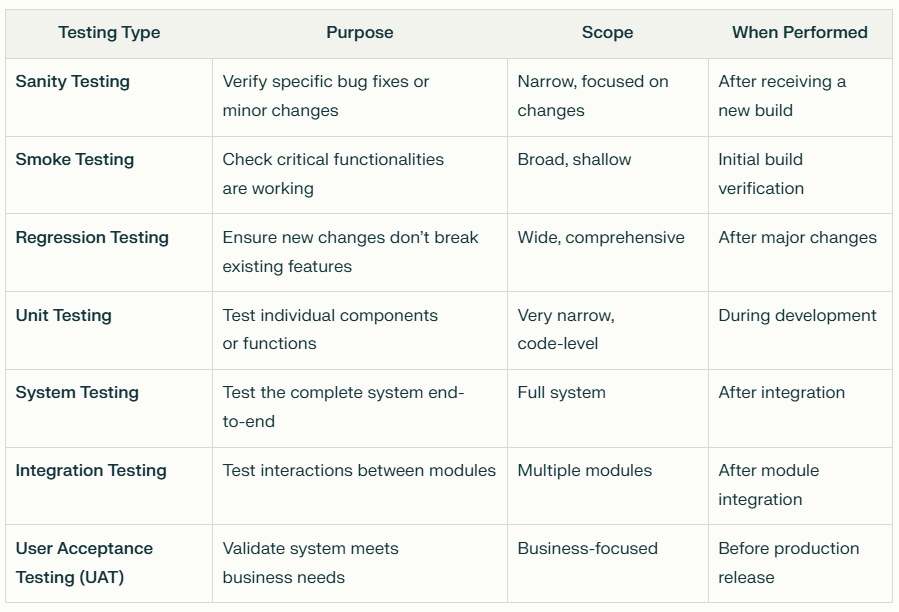
Sanity testing is often confused with smoke testing, but the key difference lies in their scope and intent. Smoke testing is broad and shallow, ensuring the build is stable enough to test at all, while sanity testing is narrow and deep, focusing on verifying specific functionalities after changes.
Key Characteristics of Sanity Testing
From my perspective, the defining characteristics of sanity testing include:
- Narrow and Deep Focus: Sanity testing targets specific areas affected by recent changes rather than the entire application.
- Subset of Regression Testing: It can be considered a lightweight regression test focused on critical fixes.
- Typically Unscripted: Sanity tests are often exploratory and not formally documented, relying on tester expertise.
- Performed by Experienced Testers: Due to its focused nature, testers need a deep understanding of the application to select the right test cases.
- Quick Turnaround: The goal is to get fast feedback, usually within a few hours or a day.
These characteristics make sanity testing a powerful tool for rapid validation, especially in Agile and DevOps environments where speed is essential.
The Sanity Testing Process: Step-by-Step
Based on my hands-on experience, here’s a practical approach to performing sanity testing effectively:
Step 1: Identify the Changes
Start by reviewing the release notes or developer commits to understand what has changed in the new build. Identify bug fixes, enhancements, or configuration updates that need verification.
Step 2: Evaluate Impact
Assess which modules or functionalities are affected by these changes. Prioritize areas that are critical to business operations or have a history of issues.
Step 3: Prepare Test Scenarios
Select or design test cases that specifically target the changed areas. These tests should be simple but thorough enough to validate the fix and related functionality.
Step 4: Execute Tests
Run the sanity tests on the new build. Focus on verifying that the fixes work as intended and that no new issues have been introduced in the affected areas.
Step 5: Report Results
Document the outcomes, including any defects or anomalies discovered. If the build passes sanity testing, it can proceed to more comprehensive testing phases.
Step 6: Iterate as Needed
In Agile environments, sanity testing is often repeated with every new build or sprint to maintain quality.
Practical Examples of Sanity Testing
Let me share some real-world examples from my projects:
- Login Bug Fix: After a patch fixed a login failure issue, sanity testing involved verifying successful login with valid credentials, error messages with invalid inputs, and session timeout behavior.
- UI Enhancement: When a minor UI change was made to the navigation menu, sanity testing ensured all menu items were clickable, links directed correctly, and no layout issues appeared.
- Calculation Update: For a financial app, a formula update required sanity testing of calculation outputs across various input scenarios to confirm accuracy.
Here’s a simple sanity test checklist I often use for web applications:
- Verify critical workflows related to the change
- Check for error messages or crashes
- Confirm data integrity in affected modules
- Validate UI elements impacted by the update
- Test integration points if applicable
Advantages of Sanity Testing
Sanity testing offers several benefits that I have consistently observed:
- Time Efficiency: By focusing only on critical changes, sanity testing saves valuable time.
- Early Bug Detection: It quickly identifies showstopper bugs before they affect other testing stages.
- Resource Optimization: Reduces unnecessary testing effort on unstable builds.
- Supports Agile and DevOps: Enables rapid feedback loops and continuous integration.
Drawbacks and Limitations
However, sanity testing is not without its limitations:
- Limited Coverage: It only tests a small portion of the application, so some issues may go undetected.
- Not a Replacement: It cannot substitute for full regression or system testing.
- Relies on Tester Expertise: The effectiveness depends heavily on the tester’s knowledge and judgment.
- Lack of Formal Documentation: Often unscripted, which can make tracking and repeatability challenging.
Being aware of these limitations helps in using sanity testing as a complementary strategy rather than a standalone solution.
Best Practices for Effective Sanity Testing
To maximize the benefits of sanity testing, I recommend the following best practices based on my experience:
- Focus on High-Impact Areas: Prioritize testing of critical and frequently used features.
- Maintain a Lightweight Test Suite: Keep a set of reusable sanity test cases for common fixes.
- Collaborate with Developers: Understand the changes thoroughly to target tests effectively.
- Automate Where Possible: Use automation tools for repetitive sanity checks to speed up feedback.
- Document Findings: Even brief notes help maintain traceability and improve future sanity testing.
- Integrate into CI/CD Pipelines: Embed sanity tests in automated build processes for continuous validation.
Sanity Testing in Agile and DevOps
In Agile and DevOps environments, sanity testing is a linchpin for rapid delivery. With frequent code commits and continuous integration, sanity testing provides quick verification that new builds are stable enough to proceed.
I have worked on teams where sanity testing was integrated into the CI/CD pipeline, automatically executing key sanity checks with every build. This practice drastically reduced the feedback loop, allowing developers to fix issues immediately and maintain high software quality without slowing down releases.
Sanity Testing Tools and Automation
While sanity testing is often manual and exploratory, automation can enhance its efficiency, especially in fast-paced projects.
Some tools I have used for sanity testing include:
- Test Automation Frameworks: Selenium, Cypress for web apps; Appium for mobile
- CI/CD Tools: Jenkins, GitLab CI for integrating sanity tests into pipelines
- Test Management Tools: Jira, TestRail for tracking sanity test cases and results
When selecting tools, consider ease of maintenance, speed of execution, and integration capabilities with your development environment.
Frequently Asked Questions (FAQ)
Q: What is the difference between sanity and smoke testing?
A: Smoke testing checks the overall stability of a build with broad, shallow tests, while sanity testing focuses deeply on specific functionalities affected by recent changes.
Q: When should sanity testing be performed?
A: Sanity testing is done after receiving a build with minor changes or bug fixes to verify those changes before further testing.
Q: Can sanity testing be automated?
A: Yes, especially repetitive sanity checks can be automated to speed up validation in CI/CD pipelines.
Q: How does sanity testing fit into the overall QA strategy?
A: It acts as a quick checkpoint to ensure build stability, complementing more comprehensive testing like regression and system testing.
Sanity testing is a vital part of the software testing lifecycle that I have relied on repeatedly to ensure quality and speed in software delivery. By focusing on verifying critical changes quickly, sanity testing helps teams avoid costly delays and maintain confidence in their builds.
If you are looking to improve your QA process, I encourage you to integrate sanity testing as a regular practice. It will not only save time and effort but also enhance your team’s ability to deliver reliable software in fast-paced environments.
Feel free to reflect on your experiences or ask questions about sanity testing-I’m always eager to share knowledge and learn from others in the QA community.