 CASE STUDY
CASE STUDY Priority vs Severity in Software Testing: Key Differences, Real-World Examples, and Best Practices

I still remember one of my earliest experiences as a QA engineer on a high-stakes fintech project. We were close to releasing a major update when I found a bug that caused the app to crash on an obscure settings screen. I flagged it as "High Priority," assuming its severity justified urgent attention. Our lead dev, however, disagreed. After some discussion, we realized I had mixed up severity and priority—a classic mistake that many testers, especially newcomers, often make.
Since then, I’ve learned the value of accurately distinguishing between severity and priority. Understanding these terms doesn’t just help in writing better bug reports—it helps keep teams aligned, focused, and ultimately more effective in delivering high-quality software.
In this blog, I’ll walk you through everything you need to know about priority vs severity—straight from my hands-on QA experience.
🔍 What is Priority in Software Testing?
Priority refers to the order in which a bug should be fixed, based on its business or operational impact.
📌 Who Assigns Priority?
Priority is usually determined by a collaboration between QA, the product owner, and sometimes even customer support. It's all about business needs.
🚦 Priority Levels
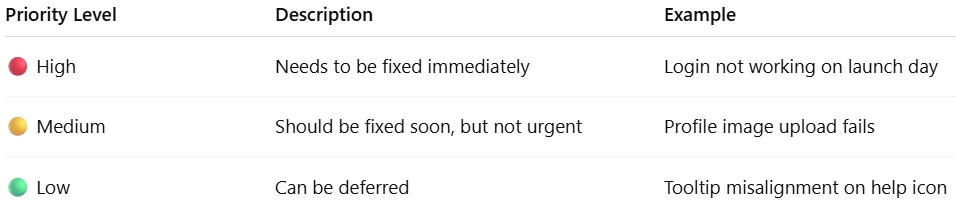
💼 Factors That Influence Priority
- 🚀 Business urgency
- 🧍♀️ User visibility
- 🕐 Project timeline or release cycle
- 🔁 Dependency on other features
🛠️ Real-World Example:
On one of my projects, we found a typo in the company name on the homepage. From a functionality perspective, it was a minor issue. But because it was so visible—and branding is critical—it became a High Priority bug. We fixed it immediately.
💥 What is Severity in Software Testing?
Severity measures how badly a defect affects the functionality or stability of the application. It's a technical measure, independent of business concerns.
🧑💻 Who Assigns Severity?
Severity is usually assigned by the QA engineer or tester, based on how much the issue impacts the system.
🔥 Severity Levels
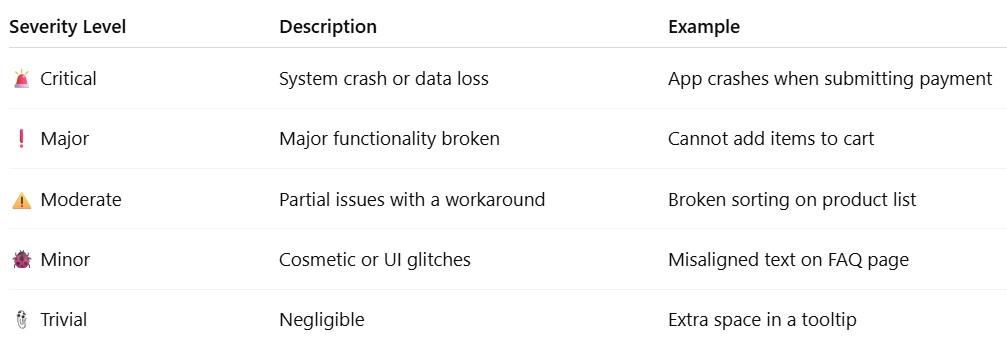
🔧 Real-World Example:
I once found a bug where the app would crash if you tapped “Save” on a rarely used debug screen. Functionally, it was a Critical Severity issue. But since the feature was internal and barely used, it was tagged as Low Priority.
⚖️ Priority vs Severity: Key Differences
Let’s break down the major differences clearly:
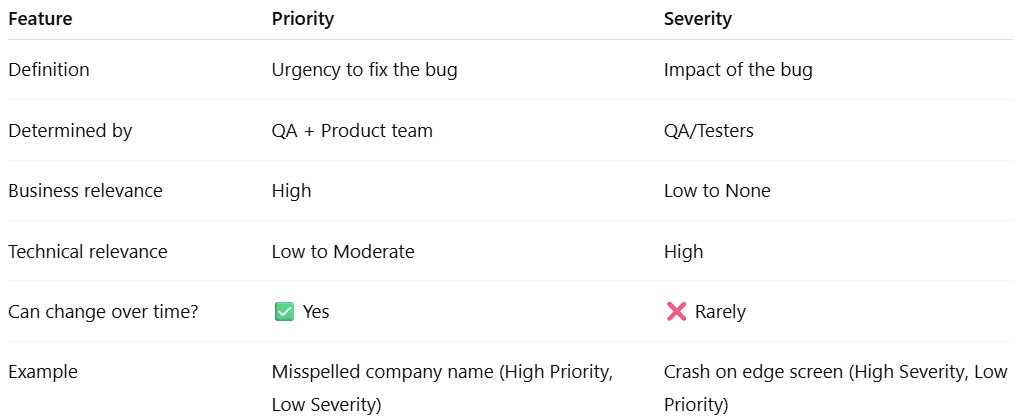
🔍 Analogy: Think of severity as the size of the fire and priority as the order in which you decide to put out fires. A small flame on your laptop might be more urgent than a large fire in a warehouse that’s far away.
💡 Examples of Priority vs Severity Combinations
🔴 High Severity, Low Priority
- Bug: Crashes app when changing advanced settings.
- Reason: Only affects a niche user base. Fix can wait.
- Classification:
- Severity: Critical
- Priority: Low
🟡 Low Severity, High Priority
- Bug: Typo in company name on homepage.
- Reason: Affects branding and user trust. Needs urgent fix.
- Classification:
- Severity: Minor
- Priority: High
🔴 High Severity, High Priority
- Bug: Checkout button fails on major sales day.
- Reason: Direct impact on revenue and user experience.
- Classification:
- Severity: Major
- Priority: High
🟢 Low Severity, Low Priority
- Bug: Misaligned footer on admin panel.
- Reason: Barely affects usage and is not customer-facing.
- Classification:
- Severity: Trivial
- Priority: Low
🧠 Why Understanding Severity and Priority Matters
From my experience, here’s why getting this right is vital:
- ✅ Prevents bottlenecks during releases
- ✅ Helps the dev team focus on meaningful fixes
- ✅ Builds trust between QA, Product, and Dev
- ✅ Speeds up triage in large test cycles
- ✅ Avoids escalation from clients and stakeholders
📝 How to Assign Priority and Severity in Bug Reports
Over the years, I’ve refined a personal checklist for classification:
🧾 My 5-Step Bug Classification Process:
- Reproduce the bug — Confirm it’s not intermittent.
- Assess technical impact — How much functionality breaks?
- Evaluate business impact — Who is affected and when?
- Consult with stakeholders — If unsure, ask!
- Document everything — Including rationale for ratings.
🖊️ Sample Bug Report Format
vbnet
CopyEdit
Title: Payment screen crashes on submit
Severity: Critical
Priority: High
Steps to Reproduce:
1. Open checkout
2. Enter details
3. Click submit
Expected Result: Payment processes successfully
Actual Result: App crashes
Justification:
- Critical severity due to crash
- High priority due to customer-facing impact and revenue risk
❌ Common Mistakes in Assigning Severity and Priority
Through trial and error, I’ve learned to avoid these pitfalls:
😅 Rookie Mistakes I Made:
- Setting everything as “High Priority” to make it sound urgent
- Ignoring the business context when assigning severity
- Forgetting to update priority when a release plan changed
- Letting personal opinion affect classification
💡 Tips to Avoid Errors:
- Stick to predefined definitions in your test strategy
- Use team-agreed bug templates
- Review past bugs for consistency
- Encourage feedback from devs and product owners
🛠️ Tools & Workflows That Help
In my teams, we've streamlined priority/severity handling using tools like:
- 📋 JIRA: Custom workflows with severity/priority fields
- 🧩 Azure DevOps: Dashboards showing blockers by priority
- 🧰 TestRail: Linking bugs directly to test cases
- 🧭 Filters and labels: For weekly triage and retrospectives
✨ Tip: Set up automation rules in your tracking tools—like alerting devs when a "High Priority" bug is logged or grouping all "Critical Severity" issues for daily review.
🎬 Real QA Experience: A Priority Gone Wrong
Here’s a story I’ll never forget:
We once delayed a release by two full days because of a Low Severity bug that was incorrectly marked as High Priority. It was a small UI glitch that only appeared on a deprecated screen. The dev team spent valuable time fixing it, and we missed the chance to resolve an actual checkout issue that was tagged incorrectly.
After that, we created a Bug Classification Matrix and trained every new QA on it.
🧩 Conclusion: Mastering Bug Classification for Smarter QA
Understanding and properly using priority and severity has made me a far better QA professional. It’s not just about technical correctness—it’s about judgment, communication, and aligning with the bigger picture.
My advice? Create a shared classification guideline for your team, use real-world examples to train juniors, and review bug logs regularly to ensure consistency.
🗣️ Call to Action:
The next time you log a bug, take a moment to really think—Is it urgent? Is it critical? Or both? Mastering this thought process will elevate the quality of your testing—and your team’s velocity.
❓ SEO-Optimized FAQ: Priority vs Severity
What is the difference between severity and priority in software testing?
Severity refers to how badly a bug affects the system’s function. Priority is how soon the bug should be fixed. Severity = technical impact. Priority = business urgency.
Can a bug have high severity and low priority?
Absolutely. For example, a crash in a hidden debug screen might be critical in severity but not urgent, so it's low priority.
Who decides the severity and priority of a bug?
Severity is typically assigned by QA. Priority is decided with input from QA, devs, and product owners, based on impact and timing.
Why is understanding severity and priority important?
Proper classification helps allocate resources efficiently, avoid release delays, and ensure the most important bugs get resolved first.
How do tools like JIRA help manage severity and priority?
JIRA lets teams set and filter bugs by severity and priority, ensuring the right issues are surfaced during sprint planning and triage.
What if severity and priority don’t align?
That’s common. A collaborative discussion between QA and product managers usually helps resolve such mismatches logically.
Can severity or priority change over time?
Priority can definitely change as business needs evolve. Severity usually stays the same unless the bug is re-evaluated due to new information.
✅ Final Thoughts
When you align technical impact (severity) with business needs (priority), you become more than a tester—you become a quality strategist.
