 CASE STUDY
CASE STUDY Mastering the Software Development Life Cycle (SDLC): A QA Expert's Guide

As a Quality Assurance professional with over a decade of experience working with fast-moving startups, agile teams, and enterprise-scale systems, I've seen one universal truth: projects that follow a well-structured Software Development Life Cycle (SDLC) consistently outperform those that don’t.
SDLC isn't just a buzzword. It's a roadmap that aligns technical efforts with business goals, ensures quality from day one, and saves teams from falling into the chaos of scope creep, missed deadlines, and buggy releases.
Let me take you through the real-world, QA-oriented journey of SDLC—not just the textbook theory, but the battle-tested practices that make the difference in delivering great software.
🧠 What is SDLC? (And Why You Should Care)
In simple terms, Software Development Life Cycle (SDLC) is a process that outlines how software is conceived, built, tested, deployed, and maintained.
It gives structure to the chaos of coding. From my experience, whether you're building a mobile app or a multi-tenant SaaS platform, a clear SDLC process keeps everyone—from developers to testers to stakeholders—on the same page.
Without SDLC, development becomes reactive, and that almost always leads to bugs, burnout, and ballooning budgets.
🔍 Why SDLC Matters in Modern Software Development
Every project I've been part of that skipped proper SDLC suffered from:
- Misaligned goals
- Poor documentation
- Endless rework
- Burned-out QA teams chasing last-minute fixes
Once SDLC practices were implemented, everything changed:
✅ Testers could plan better
✅ Developers got clearer requirements
✅ Releases became smoother
✅ Stakeholders gained confidence in delivery timelines
In short: SDLC = predictability, scalability, and quality.
🧱 The 7 Core Phases of the SDLC (From a QA's Perspective)
Let’s break down each phase—what happens, who’s involved, and how QA fits in 👇
1️⃣ Requirement Gathering & Analysis
This is where it all begins. From a QA standpoint, this is a golden opportunity.
My Role:
- Join requirement workshops
- Ask “what-if” questions to catch edge cases
- Ensure clarity and testability from day one
A clear, well-documented requirement saves weeks of confusion later. I once caught a showstopper—missing error validation logic—just by asking a single question during this phase.
🛠 Tools I use: JIRA for epics/user stories, collaborative docs for notes.
2️⃣ Planning
Now that we know what to build, we decide how to build it—and test it.
QA's input here is critical. I work with PMs and developers to:
- Estimate testing effort
- Plan resources (manual vs automation)
- Outline a risk-based test strategy
- Identify early testing opportunities
This is also where we define acceptance criteria, which later serve as the basis for both manual and automated test cases.
📌 Tip: The better you plan, the fewer surprises you face in later sprints.
3️⃣ Design
This is where architecture comes into play. For me, design documents are not just for devs—they’re a goldmine.
I look for:
- System workflows and data flow diagrams
- Third-party integrations
- Entry/exit points for test automation
- Security and performance touchpoints
In one project, early design reviews helped us avoid a major integration issue with a payment gateway—because I flagged it during a design session. That saved us two weeks of rework.
📐 Pro tip: Always review design docs with a QA lens. It’s your blueprint for building strong test cases.
4️⃣ Implementation (Coding)
This is where the rubber meets the road. While devs write code, QA gets busy in parallel.
💻 What I do during coding:
- Create detailed test cases
- Prepare test data and environments
- Build or maintain automation scripts
- Review code for testability and standards
- Set up pipelines for CI testing
One of the most powerful practices I’ve adopted is test case development alongside user story development. It ensures we hit the ground running once the feature is dev-complete.
5️⃣ Testing
Here comes our time to shine 🌟
We validate functionality, usability, performance, and security. Here’s how I break it down:
🧪 Types of Testing We Do:
- Unit Testing (by developers)
- Integration Testing
- Functional/System Testing
- Regression Testing
- UAT (User Acceptance Testing)
Every bug I report during this phase is backed by logs, screenshots, and step-by-step documentation. This helps developers fix issues faster.
Automation plays a huge role here. We run automated tests nightly and manually test critical flows.
🔁 Bonus tip: I include exploratory sessions to find bugs that scripted tests might miss.
6️⃣ Deployment
This phase is intense, but I love it. It’s the culmination of all our hard work.
What I focus on during deployments:
✅ Smoke tests in staging
✅ Validating rollback plans
✅ Ensuring all tickets have test sign-offs
✅ Checking if monitoring tools are configured
✅ Running sanity tests post-deployment
In one deployment, we caught a critical config error in a staging environment just minutes before the production push. Because of thorough pre-deployment checklists, we avoided a potential outage.
7️⃣ Maintenance
Post-launch is where many teams drop the ball. But maintenance is just as crucial.
From QA’s side, here’s what we handle:
🔄 Regression testing for hotfixes
📈 Monitoring performance and logs
🗣 Capturing user feedback and defects
📋 Prioritizing patches and enhancements
I always advocate for a feedback loop: take production learnings and feed them into the next cycle’s planning.
🔁 Popular SDLC Models (And When to Use Them)
I’ve worked with several SDLC models. Here’s a quick rundown and real-life context for each.
🌊 Waterfall Model
Best For: Fixed-scope, regulatory projects
Pros:
✅ Easy to manage and document
✅ Clear stages
✅ Good for predictable outcomes
Cons:
❌ Late testing phase
❌ High risk of missed requirements
Use this when change is minimal. I used this in government projects—slow, but steady.
⚙️ V-Model
An extension of Waterfall with one great advantage: every dev phase has a corresponding test phase.
Perfect for QA-heavy environments.
I loved using this when I needed traceability between test cases and design requirements.
🔄 Iterative Model
You build, test, get feedback, improve, and repeat.
I’ve seen this work beautifully for teams building MVPs—where quick market feedback is essential.
🌀 Spiral Model
Think of it as “Waterfall + risk assessment + iteration.”
It’s complex but great for high-risk projects like fintech or healthcare systems.
⚡ Agile Model (My Favorite!)
This is my go-to model—especially in high-paced dev teams.
Why QA thrives here:
- Early involvement in sprint planning
- Continuous feedback
- Automated testing after every build
- Regular retrospectives for process improvement
Scrum or Kanban—it doesn’t matter. Agile puts QA at the center of collaboration, and I love that.
🧪 Role of QA in Every Phase of SDLC
Let’s make it crystal clear: QA is not just about testing at the end. We are part of the entire journey.
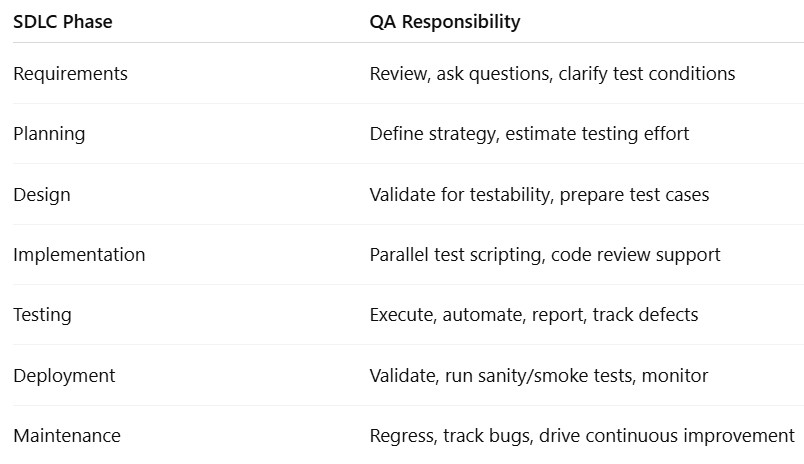
Being proactive rather than reactive is the secret to QA success.
💎 SDLC Best Practices I Swear By
✅ Document everything—even assumptions
✅ Automate repetitive tasks early
✅ Keep the test cases updated
✅ Track every defect with severity, priority, and RCA
✅ Collaborate daily with devs and PMs
✅ Include negative test scenarios always
✅ Test performance as early as possible
These aren’t just tips. These are the practices that helped me reduce defect leakage to production by over 60% across multiple projects.
📈 Real-World Examples: SDLC in Action
Case 1: Agile SDLC in a Fintech Startup
We moved from ad-hoc coding to 2-week sprints with CI/CD and test automation. Result?
- 40% faster release cycles
- 70% drop in post-release bugs
Case 2: Waterfall SDLC in a Government Project
While it lacked agility, the rigid structure ensured complete documentation and strong compliance.
In both cases, QA adapted to the model, not the other way around. Flexibility is key.
❌ Common Mistakes Teams Make in SDLC
🚫 Skipping requirement reviews
🚫 Poor communication between dev and QA
🚫 Late involvement of testers
🚫 No rollback plan for production
🚫 Neglecting test maintenance during sprints
I've seen projects fail—not because the idea was bad, but because the process was broken. SDLC fixes that.
📊 Benefits of an Optimized SDLC
✨ Higher product quality
⚡ Faster time to market
📉 Reduced rework and cost
🔁 Continuous improvement
💬 Better communication across teams
When QA integrates early and often, we become enablers—not gatekeepers—of faster delivery.
🧰 My Favorite Tools for Streamlining SDLC
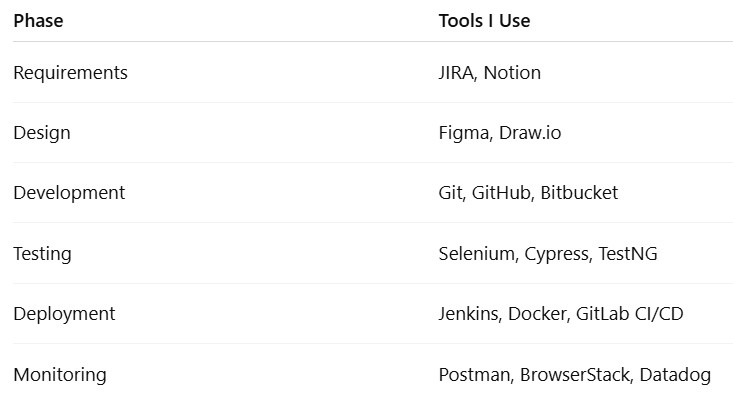
🆚 SDLC vs STLC – Know the Difference
SDLC is the big picture of software delivery.
STLC (Software Testing Life Cycle) focuses only on the testing part.
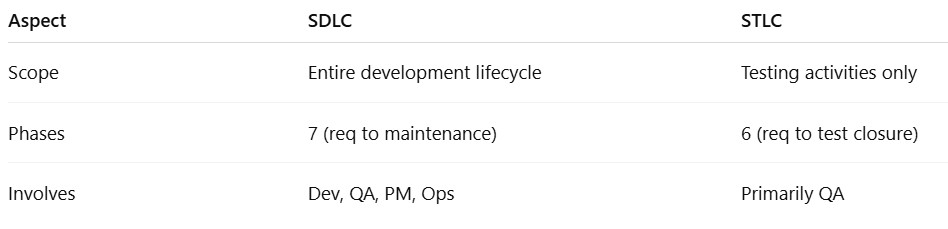
Both are essential. Understanding both empowers QA to speak the language of business and tech.
❓ FAQ: SDLC Questions Answered
🔹 What is SDLC in software testing?
It’s the framework that shows how software is built and tested in structured phases. QA fits into every step to ensure quality delivery.
🔹 What are the 7 phases of SDLC?
They are: Requirement Gathering, Planning, Design, Implementation, Testing, Deployment, and Maintenance.
🔹 How is QA involved in SDLC?
QA reviews requirements, defines strategies, builds test plans, executes tests, supports deployment, and improves post-launch quality.
🔹 Which SDLC model is best for agile teams?
The Agile model—hands down. It offers flexibility, continuous delivery, and early feedback loops, all of which QA
thrives on.
🔹 Why is SDLC important?
Without SDLC, software projects often suffer from missed goals, poor quality, and delays. SDLC brings clarity, consistency, and quality.
Conclusion: Why Mastering SDLC Elevates Your QA Game
SDLC isn’t just a framework—it’s a discipline.
As QA professionals, mastering it allows us to prevent defects, not just detect them. It gives us the tools to collaborate deeply with developers and drive better product outcomes.
Here’s to building better software—one phase at a time. 🚀