 WEB TESTING
WEB TESTING Levels of Testing in Software Testing

Let’s be honest—one of the biggest mistakes I made early in my QA career was treating testing as a checkbox activity. I’d wait for a feature to be “dev complete,” run some functional tests, and move on. I didn’t understand the power of structured testing levels until I watched a critical bug slip through production—despite being technically tested. That’s when I learned the hard way: quality isn’t a phase; it’s a layered process.
Understanding the different levels of testing helped me transform my QA approach from reactive to strategic. In this blog, I’ll walk you through each level—what it is, how it works, and where it fits in your software development lifecycle. This isn’t theory; it’s everything I’ve learned through years of trial, error, and improvement.
What Are the Levels of Testing?
At a high level, software testing is broken into four major layers:
- Unit Testing
- Integration Testing
- System Testing
- Acceptance Testing
Each level tackles a unique aspect of quality. Think of it like building a house—you don’t install the roof before laying the foundation. In the same way, these levels are sequential, and skipping one can lead to collapse later.
Here’s a quick breakdown of each:

Level 1: Unit Testing
What is Unit Testing?
Unit Testing is the first and most granular level of testing. It involves testing individual functions or methods in isolation. Developers write these tests as part of the development process to validate that the smallest units of code behave as expected.
I still remember the day I first realized the importance of unit testing. I had written a method to calculate shipping costs based on weight and destination. Everything seemed fine—until the API failed in production because I didn’t handle a rare edge case. A unit test would have caught that in seconds.
Why Unit Testing Matters
- Early Bug Detection: Issues are caught before integration, saving tons of debugging time.
- Code Confidence: Developers are more comfortable refactoring or extending code.
- Fast Feedback Loop: Most unit tests run in milliseconds.
My Lessons Learned
The turning point for me came during a sprint where we had nearly 200 test cases failing after a refactor. After implementing unit testing into our pipeline, we cut post-deployment bugs by 70%. That alone justified the time invested.
Best Practices
Unit Testing Checklist:
- Use mocking frameworks for dependencies
- Target a high code coverage (but don’t obsess)
- Follow naming conventions (shouldCalculateShippingForDomestic)
- Test both happy and edge cases
Level 2: Integration Testing
What is Integration Testing?
After unit tests verify that each piece works independently, Integration Testing ensures those pieces work together. This level validates data flow, shared logic, and communication between components.
I’ve worked on systems where modules passed all unit tests but broke as soon as they interacted. A classic example was a login module that used a date format that didn’t align with the session service. Integration tests help avoid such embarrassing misfires.
Real-World Challenges
- Data Type Mismatches
- Incorrect API contracts
- Database constraints
- Environment configuration issues
My Experience
On one project, we had a microservices architecture with over a dozen services. Despite individual modules passing unit tests, the checkout flow kept failing. The issue? A slight mismatch in field names between two APIs. We added contract-based integration tests using mock servers, and the issue never reoccurred.
Common Techniques
- Top-Down Testing
- Bottom-Up Testing
- Big Bang Testing
- Incremental Integration
Each technique has its place, but I prefer incremental integration—it’s more manageable and lets us isolate problems faster.
Best Practices
🛠 Integration Testing Tips:
- Validate every interface between components
- Use real or simulated databases for better realism
- Always test error handling, not just success flows
- Automate regression integration tests in CI/CD
Level 3: System Testing
What is System Testing?
System Testing is where QA professionals like me step in full-force. This level validates the entire application in an environment that mimics production as closely as possible.
It covers everything—from UI flows to API responses, performance under load, and even security vulnerabilities.
Types of System Testing
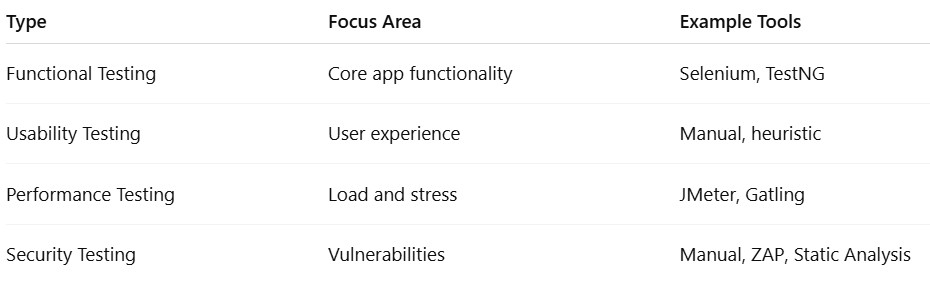
My System Testing Story
During a major release, we noticed the entire platform slowed down dramatically during peak usage. Turns out, we hadn’t tested how our new caching logic would behave under stress. After that, we added load tests to every release cycle.
Best Practices
📝 System Testing Checklist:
- Test core workflows like login, checkout, dashboard, etc.
- Include real-world data samples
- Automate repetitive UI flows
- Include exploratory sessions for edge case discovery
System Testing is not just about verifying if things work—it’s about ensuring they work well under real-world conditions.
Level 4: Acceptance Testing
What is Acceptance Testing?
Acceptance Testing is the final gate before releasing software to end-users. It ensures that the system meets business goals and user expectations.
This testing level is often executed by stakeholders, product owners, or real users in UAT (User Acceptance Testing) sessions.
Types of Acceptance Testing
- User Acceptance Testing (UAT)
- Business Acceptance Testing (BAT)
- Alpha Testing
- Beta Testing
My UAT Story
I once worked on a dashboard redesign for a logistics client. We nailed the UI and logic, but during UAT, the client flagged that critical KPIs were buried three clicks deep. Their feedback helped us prioritize usability and improve dashboard layout before launch.
Best Practices
Acceptance Testing Tips:
- Define clear acceptance criteria upfront
- Create simple, scenario-based test cases
- Use real users or client stakeholders
- Track feedback and validate fixes quickly
UAT isn't just about validation—it's about alignment between business goals and technical execution.
Recap: Comparing All Testing Levels
LevelScopeFocusTypical ToolsUnitIndividual CodeLogic & correctnessJUnit, PyTest, MochaIntegrationModules & APIsInterfaces & contractsPostman, RestAssuredSystemFull ProductFeatures, performanceSelenium, JMeterAcceptanceFinal ValidationRequirements alignmentCucumber, Manual UAT
Each level strengthens the next. Like a pyramid, the base (unit testing) supports everything above it. When all levels work together, quality becomes scalable and predictable.
Real-World Strategy: How to Apply These Testing Levels Effectively
In my projects, we use a testing pyramid strategy. Here’s what works best for us:
- Unit Testing: Every developer writes tests before checking in code
- Integration Testing: Integrated into every CI build
- System Testing: Automated for major flows; exploratory testing before every sprint review
- Acceptance Testing: Clients or product owners test final builds before going live
Pro Tip:
Align test levels with your CI/CD pipeline. The faster the feedback, the better the outcome.
You can also shift-left by involving testers during development, and shift-right by doing monitoring and testing in production.
Bonus Tips: Common Mistakes to Avoid at Each Level
I’ve seen many teams—especially startups—rush past unit and integration tests to meet deadlines. Here’s what I learned:
🚫 Avoid These Mistakes:
- ❌ Skipping unit tests for “quick delivery”
- ❌ Relying on manual integration testing only
- ❌ Doing system testing on unstable builds
- ❌ Involving clients too late in UAT
✅ What to Do Instead:
- Automate early and often
- Treat each level as essential
- Review test coverage across all levels regularly
- Make testing a shared team responsibility
Frequently Asked Questions (FAQs)
What are the four main levels of testing in software testing?
The four main levels are Unit Testing, Integration Testing, System Testing, and Acceptance Testing. Each one builds on the last, ensuring quality from code to customer.
What is the difference between system testing and acceptance testing?
System Testing checks the technical behavior of the application as a whole, while Acceptance Testing ensures that the business requirements and user needs are met.
Why is it important to have multiple levels of testing?
Each level detects issues in different areas—logic, interfaces, behavior, and requirements. Skipping levels leads to gaps in test coverage and higher risk of post-release defects.
Who performs unit, integration, and acceptance testing?
- Unit Testing: Developers
- Integration Testing: Developers and QA Engineers
- System Testing: QA Engineers
- Acceptance Testing: Clients, Product Owners, or End-Users
How do I implement testing levels in Agile or DevOps environments?
Embed each testing level in your CI/CD pipeline. Write unit and integration tests as part of every sprint. Schedule UAT sessions before major releases. Automate what you can, but don’t ignore the value of human-driven exploratory testing.
Conclusion
Testing isn't a single task—it's a multi-layered quality strategy. If you’re only testing at one level, you’re missing key insights that could save time, money, and reputation. By leveraging all four levels—Unit, Integration, System, and Acceptance—you create a safety net that catches issues early and builds trust with stakeholders.
From my own experience, this layered approach has made me a better QA and allowed my teams to deliver faster with confidence. So whether you're launching a startup app or maintaining an enterprise system, remember: quality is built one layer at a time.