 TESTING TOOLS
TESTING TOOLS JMeter: Short technique for Generating an HTML load test report using JMeter.
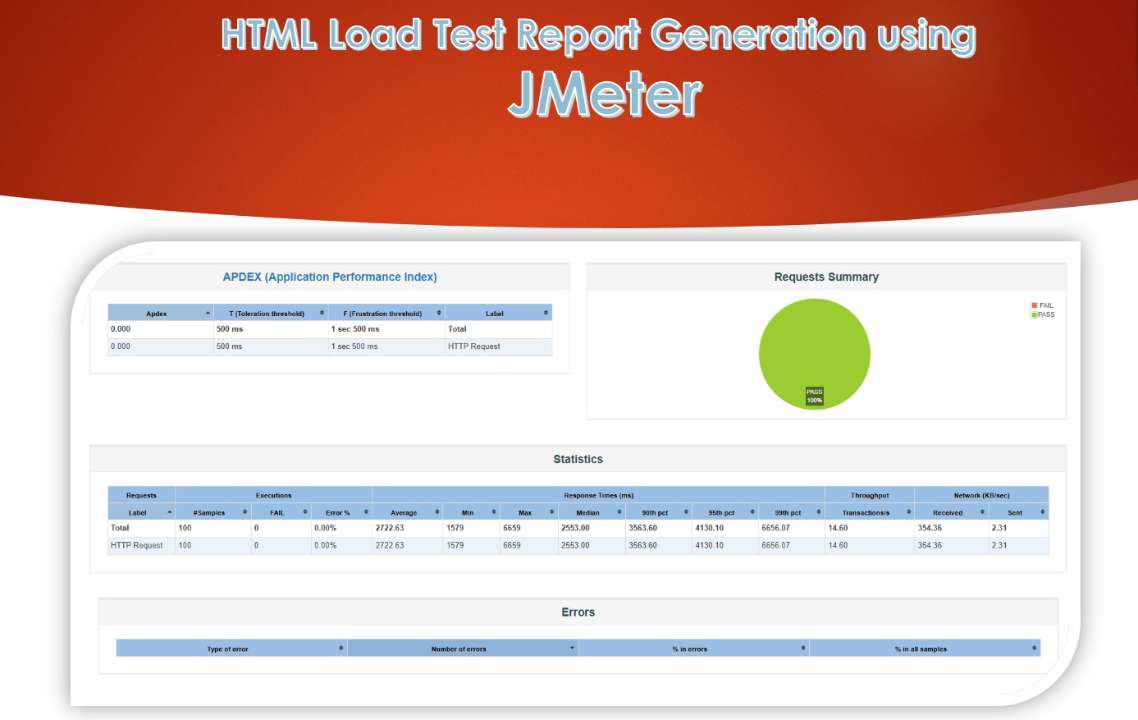
Pre-requisites:
- Install Java:
- Java Version: "1.8.0_291" or higher (minimum required).
- Apache JMeter:
- Download and install the latest version.
Steps to create an HTML load test report:
(1) Go to the location where you have saved the JMeter download and extract the file.
(2) Open the /bin folder of Apache JMeter and double-click on 'ApacheJMeter.jar'/'jmeter.bat' to launch the application.
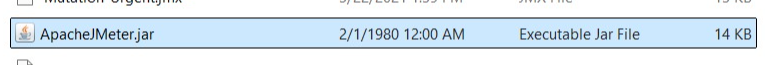
(3) A window named 'Test Plan' will open, where you need to enter the name of the test plan
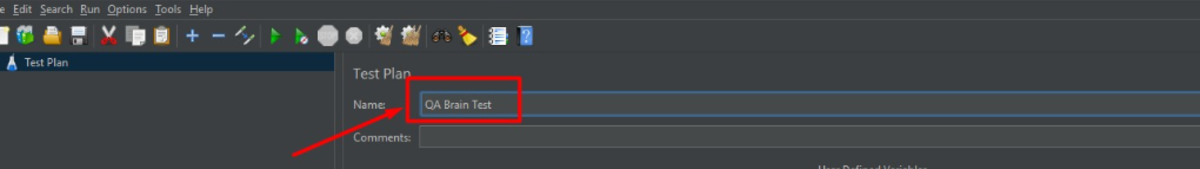
(4) Now, right-click on the 'Test Plan Name,' add a Thread Group, and give it a name.
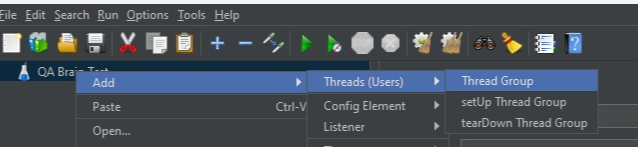
(5)Now, set the number of threads, ramp-up period, and loop count based on your preference.
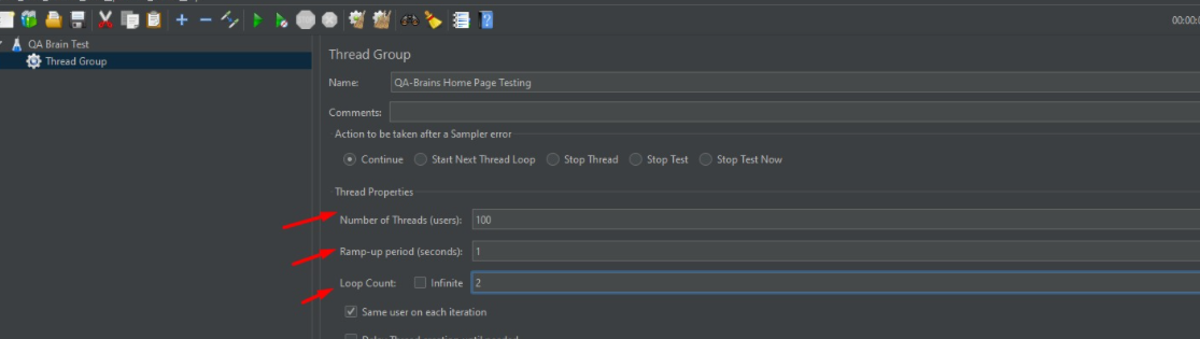
(6) Again, right-click on the Thread Group and add an HTTP Request Sampler.
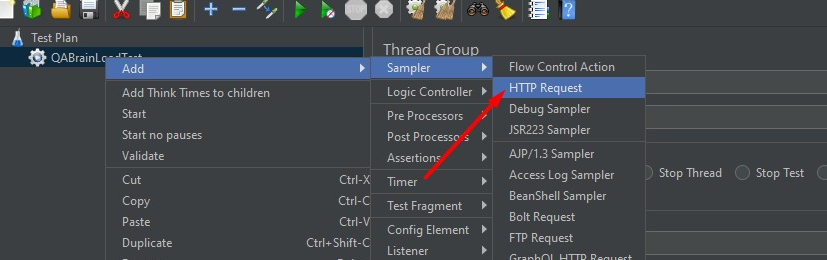
(7) Now, copy the URL of the page you want to load test, and set the 'Protocol' (http), 'Server Name or IP,' and 'Path.' Then click 'Add'.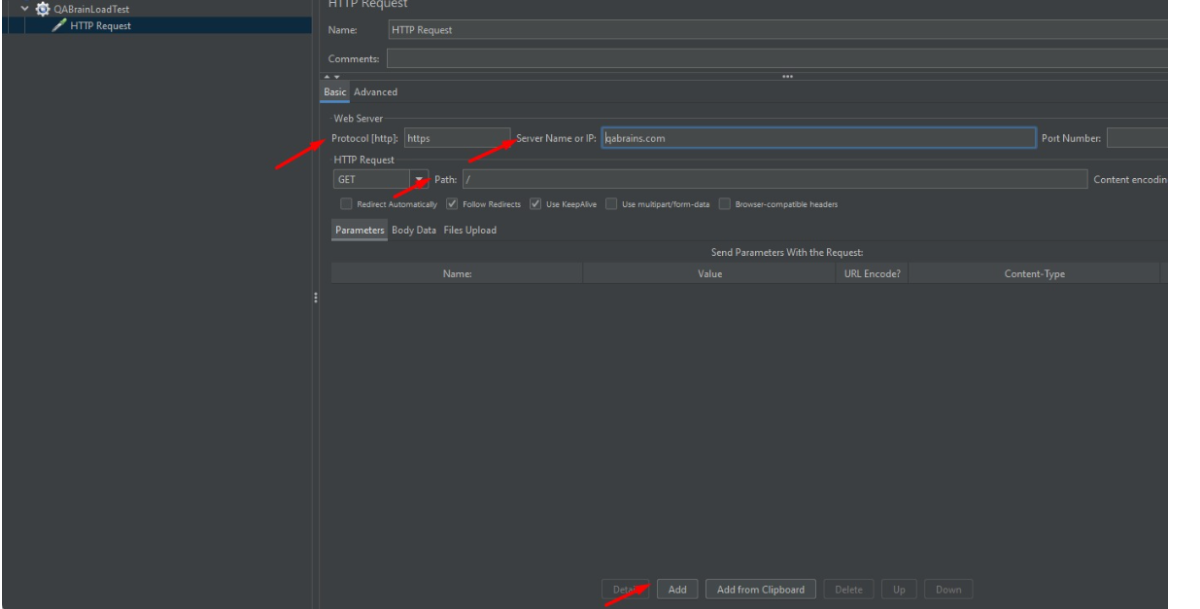
(8) Now, save it within the 'bin' folder and make sure it is saved with a '.jmx' extension. Remember the file name.
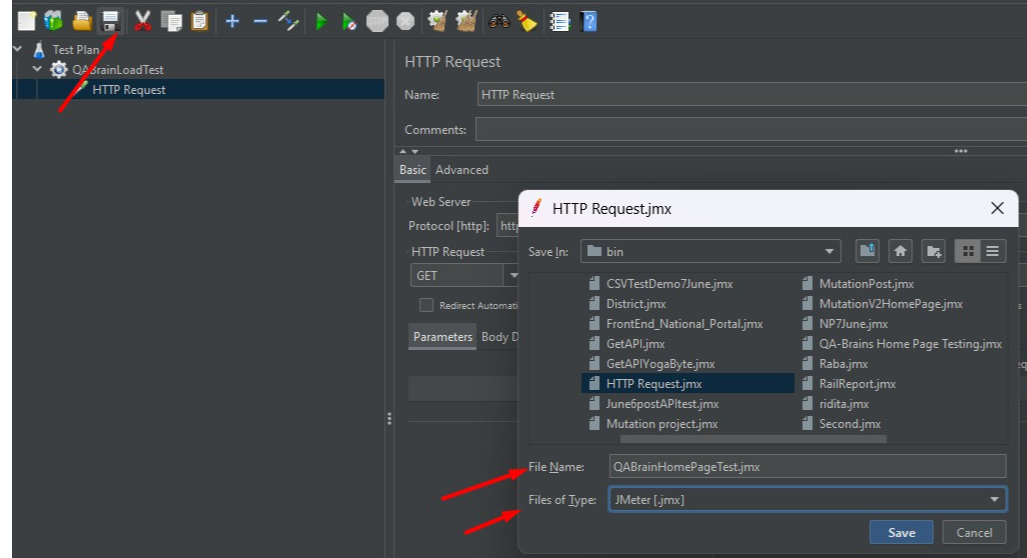
(9) Go to the bin folder and open the Command Prompt (CMD) within the bin folder. Then, write the following command:
jmeter -n -t (The .jmx file you saved in Step 8) -l (folder/.csv file name) -e -o (HTML folder/file name)
jmeter-5.4.1\bin>jmeter -n -t QABrainHomePageTest.jmx -l result\QABrain1.csv -e -o htmlReport\QABrainhtmlReport
Press 'Enter' to execute the command."
N.B: The folder names for the CSV and HTML files should be created within the bin folder. When you run the command, simply add the new CSV and HTML file names.
(10) Hurrah! The HTML report has been generated inside the htmlReport folder.🌞
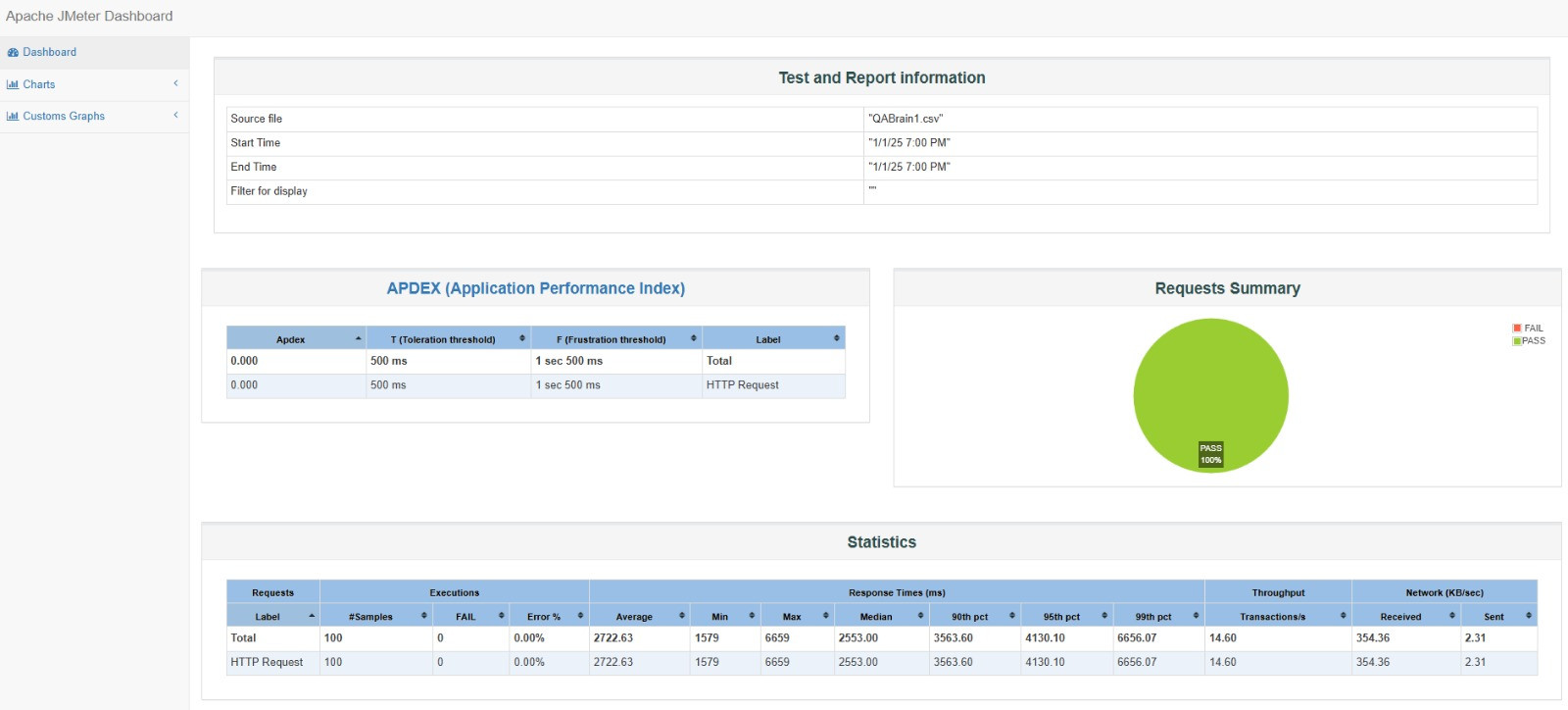
If you want to know more details, follow the link below:
https://qabrains.com/apache-jmeter-an-essential-tool-for-load-testing-and-performance-measurement
TO analyze the report you can follow this:
https://jmeter.apache.org/usermanual/generating-dashboard.html
