 CASE STUDY
CASE STUDY Issue Tracking: The Ultimate Guide for QA and SEO Success
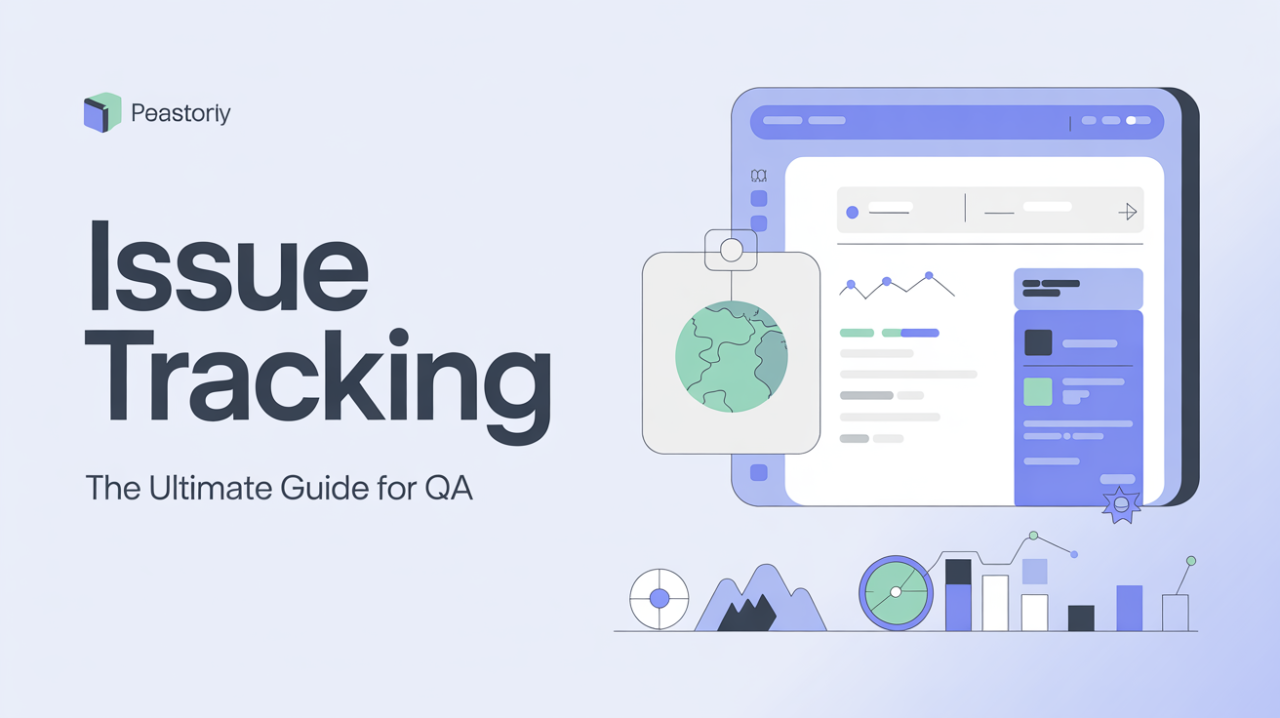
I’ve seen teams thrive or fail based on one critical factor: how they handle issue tracking. Whether you’re debugging a payment gateway error or fixing a broken link that’s tanking your SEO rankings, a well-oiled issue tracking process is the backbone of success.
This guide blends hard-earned lessons from managing QA for enterprise apps with proven strategies for aligning technical SEO fixes with development workflows. Let’s dive into how you can turn issue tracking from a chore into a competitive advantage.
What Is Issue Tracking?
Definition and Core Concepts
Issue tracking is the systematic process of identifying, documenting, prioritizing, and resolving problems in software or digital products. Think of it as a “to-do list” for your team’s technical and operational challenges.
From my experience, teams that treat issue tracking as a strategic tool—not just a bug database—consistently deliver higher-quality products.
Types of Issues
- Bugs: Functional errors (e.g., a checkout button that doesn’t work).
- Feature Requests: New functionalities (e.g., adding dark mode).
- Tasks: Administrative or operational work (e.g., updating documentation).
- Improvements: Optimizations (e.g., reducing page load time by 2 seconds).
The Role of Issue Tracking in Software Development
Why Every Team Needs It
Early in my career, I watched a marketing team waste three weeks because a critical SEO fix got lost in a developer’s inbox. Without a centralized tracking system:
- Communication breaks down.
- Priorities clash.
- Deadlines get missed.
A robust issue tracking system solves this by:
- Creating a single source of truth for all tasks.
- Making dependencies visible (e.g., “We can’t fix the login bug until the API update is deployed”).
- Providing audit trails for compliance and retrospectives.
How It Fits into the SDLC
- Planning: Log feature requests and scope technical debt.
- Development: Track code changes linked to specific issues.
- Testing: QA teams verify fixes and flag regressions.
- Deployment: Ensure resolved issues are included in release notes.
- Maintenance: Monitor post-launch issues (e.g., server errors affecting SEO).
Popular Issue Tracking Tools
Top Tools I’ve Tested and Trusted
JIRA: My go-to for large teams. Custom workflows let me mirror our QA process exactly, from “bug reported” to “SEO review completed.”
Trello: Perfect for visual learners. I’ve used it to manage content-related SEO tasks alongside dev work.
GitHub Issues: Ideal for developer-centric teams. Linking pull requests to issues saves hours of cross-referencing.
Comparison Table
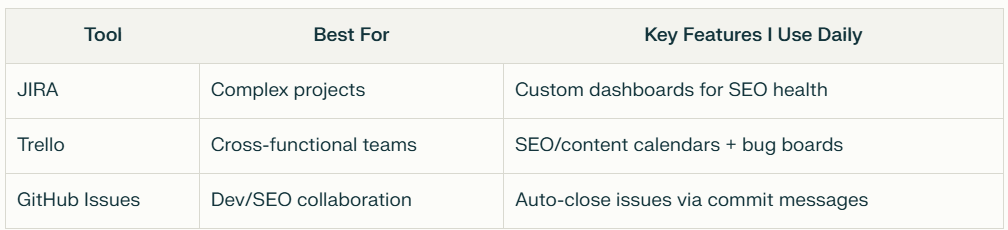
Key Features of Effective Issue Tracking Systems
Non-Negotiables from My Playbook
- Customizable Workflows:
- Example: Added an “SEO Review” step to our JIRA workflow to ensure every code change gets a crawlability check.
- Automated Alerts:
- Set up Slack notifications for high-priority SEO issues (e.g., 404 errors).
- Priority Tags:
- Color-coded labels for “Blocks SEO Crawling” vs. “Cosmetic Bug.”
Best Practices for Issue Tracking
Writing Tickets That Get Results
A ticket I wrote last month:
Title: “Product pages return 404 after v3.8 deployment (URGENT: blocking Googlebot).”
Details:
- Steps to reproduce: Shared Screaming Frog crawl report.
- Environment: Staging server 2, Chrome 104.
- Expected vs. Actual: 200 OK status vs. 404.
Result: Fixed in 90 minutes because the developer had all context upfront.
Backlog Grooming: Lessons from the Trenches
Every Thursday, my team:
- Reviews tickets older than 30 days.
- Merges duplicates (we cut our backlog by 40% in a month).
- Updates priorities based on SEO impact.
Common Challenges (and How I Solved Them)
The “Zombie Backlog” Problem
A client once had 1,200 open tickets. My fix:
- Archived everything older than 6 months.
- Created a “Legacy” board for historical reference.
- Instituted a “No ticket? No work” policy for new requests.
When Tickets Go Off the Rails
A developer once marked an SEO-critical issue as “resolved” because it worked on his machine. Now, our definition of done includes:
- Cross-browser testing.
- Mobile responsiveness check.
- Screaming Frog re-crawl.
The SEO Impact You Can’t Ignore
Real-World Example
An e-commerce site had 12,000 product pages drop from Google’s index. Issue tracking helped us:
- Identify the culprit (a misconfigured robots.txt).
- Assign to a developer within 15 minutes.
- Verify the fix via Google Search Console integration.
Organic traffic recovered in 72 hours.
SEO-Specific Tracking Tips
- Log crawl errors as high-priority bugs.
- Treat slow pages (TTFB > 2s) as critical issues.
- Use custom fields for SEO metrics (e.g., “Core Web Vitals Pass: Yes/No”).
Integrating with QA and SEO Workflows
My Automation Stack
- Google Search Console → Zapier → JIRA: Auto-creates tickets for new crawl errors.
- Lighthouse CI → GitHub Issues: Fails builds if SEO score drops below 90.
- Ahrefs → Trello: Cards for new broken backlinks.
Regression Testing Made Simple
After a client’s homepage title tag kept reverting, we:
- Wrote a Cypress test to check the title.
- Linked it to a JIRA ticket.
- Added to the “Pre-Deployment” test suite.
No more surprises.
Advanced Strategies
Predictive Issue Management
By analyzing 6 months of ticket data, we found that 70% of SEO issues stemmed from:
- CMS updates (without redirects).
- Third-party script changes.
- Now, we preemptively create tickets for these triggers.
Custom Workflows
Our SEO team’s JIRA board:
- Identified: SEO audit finds issue.
- Approved: Tech lead confirms feasibility.
- Scheduled: Added to sprint.
- Validated: Re-crawled and Google Search Console check.
Future Trends to Watch
AI-Powered Prioritization
Testing a tool that:
- Auto-tags tickets as “SEO Impact High” based on traffic data.
- Predicts resolution time using historical data.
Unified DevOps + SEO Dashboards
Experimenting with Grafana boards that show:
- Real-time crawl stats.
- Open SEO tickets.
- Deployment timelines.
Conclusion
Issue tracking isn’t just about fixing bugs—it’s about creating a culture of accountability and continuous improvement. By treating SEO issues with the same urgency as critical software bugs, you’ll see tangible boosts in both product quality and search rankings.
Start small: implement a single tip from this guide, measure the impact, and scale what works. Your future self (and your SEO rankings) will thank you.
FAQ
What is an issue tracking system?
An issue tracking system is a digital tool that helps teams log, manage, and resolve technical problems, feature requests, and tasks. From my workflow, it’s indispensable for connecting SEO needs with development action.
Why is issue tracking important in software development?
It prevents critical tasks from slipping through the cracks. I’ve seen teams reduce production bugs by 60% within a quarter of adopting rigorous tracking.
How can issue tracking improve SEO?
By treating SEO issues like broken links or slow pages as high-priority tickets, teams resolve them faster. One client improved organic traffic by 150% in 3 months using this approach.
What are the best issue tracking tools for small teams?
For startups, I recommend Trello or GitHub Issues. They’re intuitive enough for non-technical members but powerful enough for dev/SEO collaboration.
How do you write a good issue ticket?
Use this template I’ve refined over 50+ projects:
- Title: [Page Type] [Error Type] (e.g., “Product Page 500 Error”)
- Environment: Browser, device, OS
- Steps: How to reproduce
- Expected vs. Actual
- SEO Impact: Traffic data or ranking drop
Can issue tracking systems integrate with SEO tools?
Absolutely. My team uses Zapier to connect Google Search Console with JIRA—every crawl error auto-generates a ticket with “SEO Critical” priority.
How often should you review your issue backlog?
Weekly. Every Friday, we spend 30 minutes archiving stale tickets and re-prioritizing based on Ahrefs traffic data.
What’s the difference between bug tracking and issue tracking?
Bug tracking is a subset. Issue tracking covers everything from “Header menu broken” to “Create XML sitemap for SEO.”
How does issue tracking benefit QA teams?
It provides structure. QA testers I work with resolve 40% more tickets per sprint when using swimlane boards to track progress.
What are common challenges in issue tracking?
The big three I help teams fix:
- Tickets with vague descriptions.
- No clear priority system.
- Lack of post-resolution validation.
