 OTHERS
OTHERS How to Write Great Bug Reports as a QA Fresher Without Getting Ignored
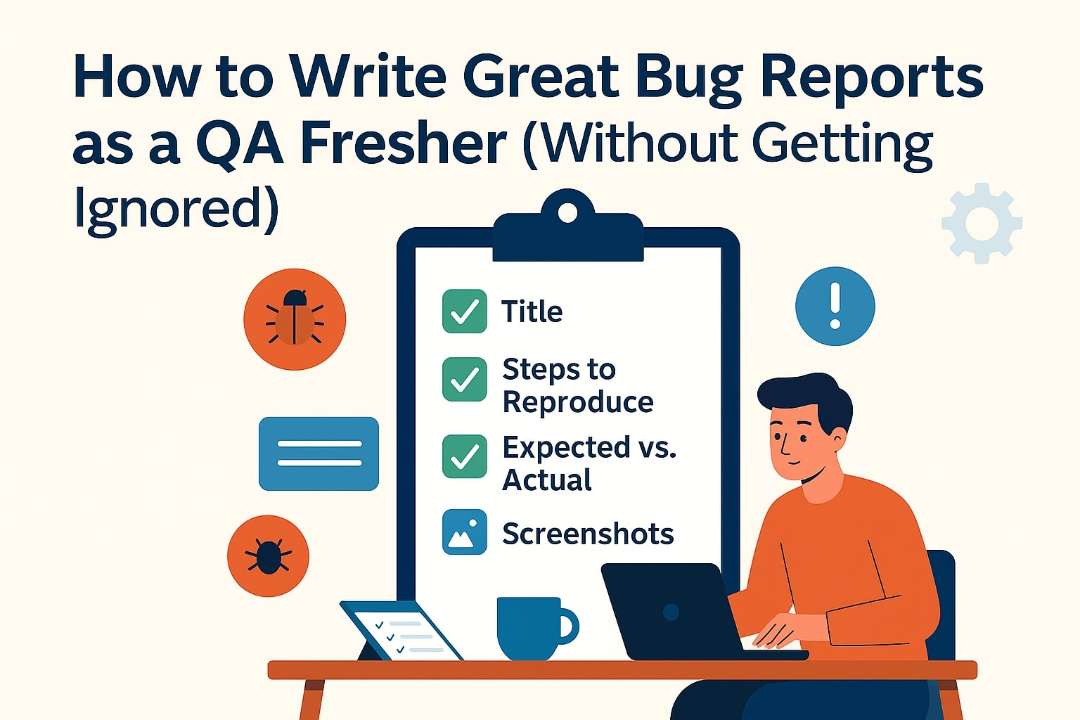
Introduction
One of the first things you’ll do as a new QA tester? Write a bug report. And here’s the truth: most beginners mess it up. Not because they’re careless, but because no one tells them how much detail matters. A vague bug report can waste time, annoy developers, and even damage your credibility.
In this blog, we’ll break down how to write clear, effective bug reports that get taken seriously even if you’ve just started your QA journey.
Why Bug Reports Matter
A bug report is more than a note that something is broken. It’s a communication tool. Your report tells the dev team:
- What went wrong
- Where it happened
- How to reproduce it
- Why it matters
Done right, it saves hours of back-and-forth. Done wrong, and your ticket might just get ignored or closed as “Not Reproducible.”
What to Include in a Bug Report
Here’s a simple structure to follow (and yes, you can use this as a checklist):
Title
Make it short but specific.
“Login not working.”
“Login button unresponsive on mobile after 3 failed attempts.”
Steps to Reproduce
Write exactly what you did in order. Even small steps matter.
- Open the app
- Enter wrong credentials 3 times
- Try to click “Login” again
Expected vs Actual Result
What you thought would happen vs what did.
- Expected: Login button stays clickable
- Actual: Button becomes unresponsive after the third try
Environment Details
Mention device, OS, browser, and app version, especially if the issue doesn’t happen everywhere.
Ex: Android 13, Chrome 117, App v1.2.0
Screenshots or Video
A picture tells a thousand words. A screen recording? Even better.
Common Mistakes to Avoid
Writing too little, like “App crashed” with no steps
Missing device or OS info
Using vague language like “sometimes it breaks”
Not checking if the bug is already reported
Tools You Can Use
You don’t need fancy tools on day one. Here’s how to start:
- Google Docs / Sheets – Great for tracking bugs manually
- Jira – Industry-standard tool for reporting and tracking bugs
- Loom / ScreenRec – Free tools to record your screen when bugs are tricky to explain
Final Thoughts
Bug reporting is a basic skill, but it makes a huge difference in how effective you are as a QA tester. The clearer and more detailed your report, the easier it is for developers to fix the issue, and the more reliable you’ll become on the team.
As a fresher, learning this early gives you a real edge. Because in QA, it’s not just what you find, it’s how well you communicate it.