 CASE STUDY
CASE STUDY Debugging Fails: 10 Common Pitfalls QA Engineers Encounter
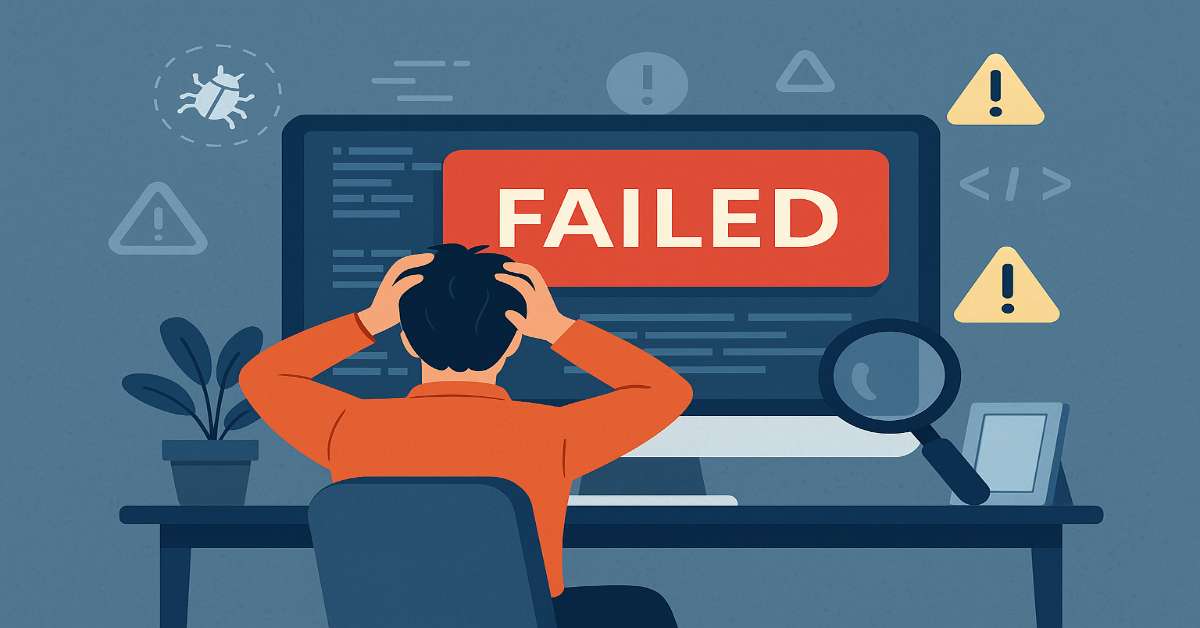
Debugging is one of the most underrated skills in a QA engineer’s toolkit. Be it dealing with a flaky test, a production defect, or a setup issue in your staging environment, the ability to systematically investigate and isolate problems is crucial. Yet, many debugging efforts go off the rails due to tunnel vision, rushed assumptions, or lack of collaboration. Let’s walk through the most common debugging pitfalls—and how to level up your approach.
1. Jumping to Conclusions Without Evidence
It’s natural to make assumptions, especially under pressure. But assumptions rarely lead to solid fixes.
Avoid This:
- Try to reproduce the issue under controlled conditions.
- Capture logs, screenshots, and session recordings
- Confirm the impact with multiple roles/data types
Start with evidence—not instinct.
2. Not Leveraging Logs and DevTools
Guesswork has no place in effective debugging.
Avoid This:
- Use browser dev tools: Console, Network tab, Storage
- Review API response codes, headers, and payloads
- Capture backend logs or error traces where possible
The root cause often lives in the log lines.
3. Mistaking Test Failures for Application Bugs
A test script that fails isn’t always proof the app is broken.
Avoid This:
- Check if selectors are outdated or dynamic
- Investigate flaky patterns—are failures consistent?
- Compare manual results vs. automated script behavior
Diagnose the test before logging a bug.
4. Overlooking the Environment Context
The bug that shows up in staging might not appear in dev.
Avoid This:
- Always document the test environment
- Note any data dependencies or recent environment changes
- Validate third-party integrations (sandbox issues, expired tokens)
Context is everything.
5. Underestimating Timing and Synchronization Issues
Many automation flakiness issues stem from slow-loading pages or dynamic content.
Avoid This:
- Use dynamic waits instead of static sleep()
- Wait for elements to be visible/clickable
- Sync API and UI flows in hybrid tests
Stability = patience + smart sync.
6. Isolating Instead of Collaborating
QA engineers often take on bugs solo, assuming they must resolve them alone.
Avoid This:
- Reach out to developers when stuck
- Walk through issues together over screen share
- Document learnings to improve team's knowledge base
Debugging is faster as a team sport.
7. Skipping Root Cause Analysis (RCA)
Fixing a symptom without finding the real cause means the problem will return.
Avoid This:
- Use the “5 Whys” method to peel back layers
- Identify upstream issues (requirements, data, config)
- Share findings in sprint retrospectives
RCA helps prevent repeat failures.
8. Not Testing the Fix Thoroughly
Sometimes, fixes patch the immediate error but creates others.
Avoid This:
- Test the impacted flow plus related features
- Run automation and manual sanity checks
- Validate under different user roles and datasets
Don’t just patch—validate the repair.
Concluding Words
Debugging is both a mindset and a method. Great QA engineers don’t just find bugs—they trace them to the source, uncover system gaps, and help prevent recurrence. And by building a structured, evidence-driven debugging approach, you boost reliability, team credibility, and your own confidence as a quality advocate.