 OTHERS
OTHERS Cloud Testing: The Ultimate Guide to Revolutionize Your Software Quality

Imagine this: You’re launching a new app, and just hours before the big release, your team discovers the app crashes under heavy user load. Panic sets in. The traditional testing environment couldn’t simulate real-world traffic, and now you’re staring at a potential disaster. This nightmare scenario is exactly why cloud testing has become a game-changer in software quality assurance.
I’ll take you on a deep dive into everything you need to know about cloud testing — from its core benefits to best practices, challenges, and future trends. By the end, you’ll be ready to harness the power of the cloud to boost your software’s quality and speed up your release cycles. Let’s get started!
☁️ What is Cloud Testing? Unlocking the Power of the Cloud for QA
Cloud testing is the process of leveraging cloud computing resources to test software applications. Instead of relying on physical infrastructure, cloud testing uses virtualized environments hosted on the internet, enabling teams to simulate real-world conditions at scale without heavy upfront investments.
Why does this matter?
Traditional testing environments are often limited by hardware, costly to maintain, and slow to scale. Cloud testing breaks these barriers by offering on-demand, scalable, and flexible testing environments that mimic actual user scenarios more accurately.
Think of it as moving from a cramped, outdated office to a spacious, fully equipped coworking space — only for your testing needs!
🔥 Why Cloud Testing is a Must-Have in Today’s Software World
The software landscape is evolving rapidly. With the rise of SaaS, mobile apps, and IoT, testing needs have exploded in complexity. Here’s why cloud testing is no longer optional but essential:
- Scalability: Instantly scale your testing infrastructure up or down based on demand.
- Cost Efficiency: Pay only for what you use — no more wasted resources on idle hardware.
- Speed: Run multiple tests in parallel across different environments to accelerate feedback.
- Flexibility: Test across various OS, browsers, and devices without physical assets.
- Global Collaboration: Teams spread across continents can access the same testing environments remotely.
Reality Check: Before I adopted cloud testing, my team spent weeks setting up physical test labs for each project. Now, we spin up environments in minutes and run tests overnight — saving hundreds of hours and thousands of dollars every quarter.
🧩 Types of Cloud Testing: What You Can Do in the Cloud
Cloud testing supports a wide range of testing types. Here’s a breakdown of the most common ones and why they matter:
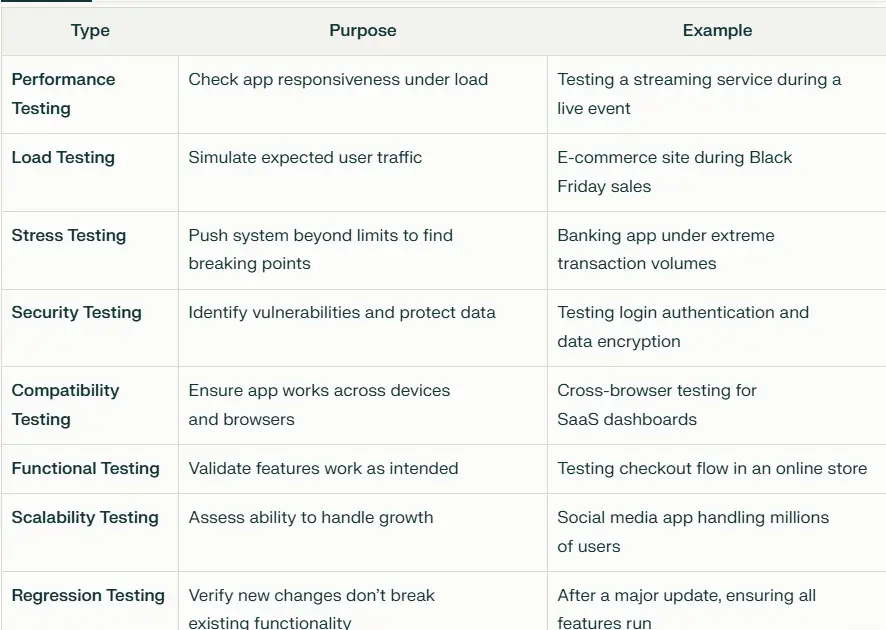
💡 The Top 7 Benefits of Cloud Testing — Why You Should Make the Switch Today
1. Scalability on Demand
No more waiting for hardware upgrades. Need to test 10,000 users? Spin it up instantly.
2. Cost Savings
Save thousands by eliminating the need for physical servers and maintenance.
3. Faster Test Cycles
Run parallel tests across multiple environments, reducing testing time from days to hours.
4. Global Accessibility
Your team can test from anywhere — perfect for remote and distributed teams.
5. Better Test Coverage
Access a wide array of devices, OS versions, and browsers without buying hardware.
6. Seamless Automation Integration
Cloud testing tools easily integrate with CI/CD pipelines, enabling continuous testing.
7. Improved Collaboration
Centralized cloud environments foster better communication and faster issue resolution.
Pro Tip: When I first transitioned to cloud testing, our regression testing time dropped by 60%, allowing us to release features faster and with more confidence.
🛠️ Best Cloud Testing Tools & Platforms to Elevate Your QA Game
Choosing the right tool is crucial. Here are some of the top cloud testing platforms I’ve used and recommend:

Each tool offers unique features, so evaluate based on your project needs, team skills, and budget.
🧑💻 Best Practices for Cloud Testing: From My Experience
1. Define Clear Testing Goals
Know what you want to achieve — performance, security, compatibility — before choosing your cloud testing strategy.
2. Automate Wherever Possible
Manual testing is slow and error-prone. Automate repetitive tests to save time and improve accuracy.
3. Start Early with Load and Performance Testing
Don’t wait until the last minute. Early testing helps catch bottlenecks before they become costly issues.
4. Manage Cloud Costs Actively
Monitor your cloud resource usage and shut down environments when not in use to avoid unnecessary charges.
5. Secure Your Test Data
Use encryption and access controls to protect sensitive information during cloud testing.
6. Test Across Diverse Environments
Leverage cloud’s vast device and browser options to ensure your app works everywhere.
7. Integrate with Your DevOps Pipeline
Make cloud testing part of your continuous integration and delivery process for faster feedback loops.
⚠️ Challenges in Cloud Testing & How to Beat Them
Cloud testing isn’t without hurdles. Here’s what I’ve encountered and how to overcome them:
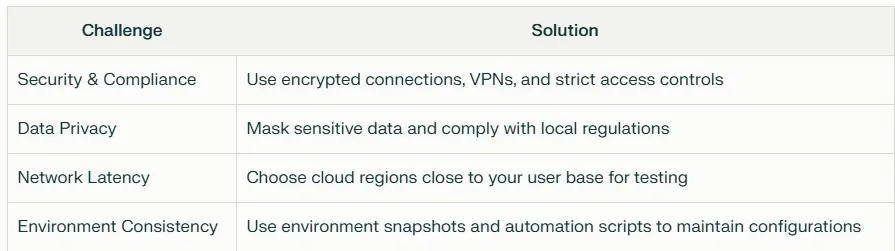
Reality Check: One client faced data leaks due to lax controls. Implementing strict access policies and encryption solved the issue overnight — a must for any cloud testing strategy.
🌟 Real-World Cloud Testing Success Stories
Before Cloud Testing:
A SaaS company struggled with unpredictable load spikes during product launches, causing downtime and lost revenue.
After Cloud Testing:
By leveraging cloud load testing, they simulated 50,000 concurrent users before launch, identifying bottlenecks and optimizing infrastructure. Result? Zero downtime and a 30% increase in user satisfaction.
🔮 Future Trends in Cloud Testing You Can’t Ignore
- AI & Machine Learning: Smarter test case generation and defect prediction.
- Serverless Testing: Testing functions without managing servers for ultra-scalability.
- Testing-as-a-Service (TaaS): Outsourcing testing to cloud experts for faster results.
- Security Automation: Automated compliance checks integrated into testing pipelines.
- Deeper DevOps Integration: Seamless, continuous testing embedded in delivery workflows.
❓ FAQ: Your Cloud Testing Questions Answered
Q1: What exactly is cloud testing?
Cloud testing means running your software tests on virtual environments hosted in the cloud, allowing scalable, flexible, and cost-effective testing without physical hardware.
Q2: How does cloud testing save money?
You pay only for the resources you use, avoiding costly investments in on-premise hardware and maintenance.
Q3: Can cloud testing handle high-traffic simulations?
Absolutely! Cloud environments can simulate thousands or even millions of users to test performance under real-world conditions.
Q4: Is cloud testing secure?
Yes, with proper encryption, access controls, and compliance measures, cloud testing can be very secure.
Q5: Which cloud testing tools do you recommend?
Tools like Testsigma, BrowserStack, ACCELQ, and BugBug are among the best, depending on your specific needs.
✅ Actionable Checklist: Next Steps to Master Cloud Testing
- Define your testing objectives clearly.
- Choose the right cloud testing tools based on your project.
- Automate critical test cases to speed up cycles.
- Set up secure cloud environments with proper access controls.
- Integrate cloud testing into your CI/CD pipeline.
- Monitor and optimize cloud resource usage regularly.
- Stay updated on emerging cloud testing trends and tools.
Final Thoughts
Cloud testing isn’t just a trend — it’s a revolution in how we ensure software quality. From my personal journey, adopting cloud testing transformed our QA processes, slashing costs and accelerating releases while improving reliability. If you want to stay competitive and deliver flawless software experiences, embracing cloud testing is your next smart move.
Ready to take your testing to the cloud? Start small, experiment, and watch your software quality soar! ☁️✨