 TESTING TOOLS
TESTING TOOLS CI/CD for Beginners: What It Is and Why It Matters in Testing
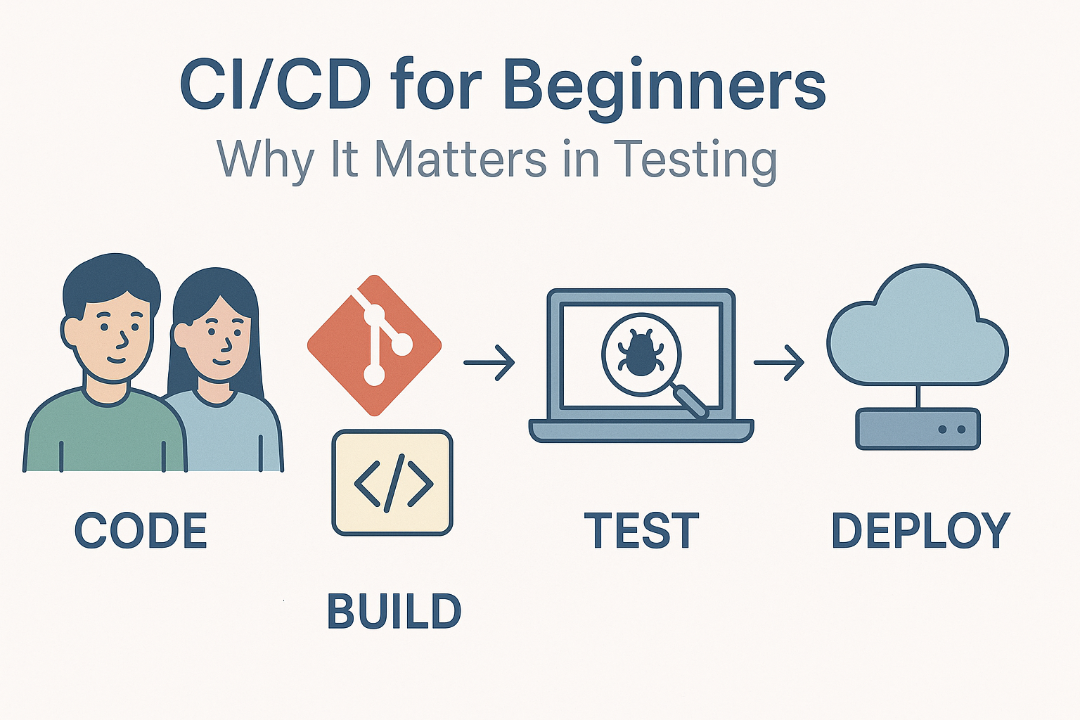
In today’s fast-paced software world, delivering new features and fixing bugs quickly — without breaking things — is a huge challenge. That’s where CI/CD comes in.
But what does CI/CD mean? Don’t worry if it sounds confusing. Let’s break it down in plain English.
🛠 What is CI/CD?
CI/CD stands for:
- CI (Continuous Integration)
- CD (Continuous Delivery or Deployment)
Together, they form a set of practices and tools that help developers deliver code faster, smoother, and safer.
👷 What is Continuous Integration (CI)?
Continuous Integration is the habit of frequently merging (or integrating) code changes into a shared project usually several times a day.
Imagine this:
You and your teammates are building a website. Instead of waiting days to share your code, each of you adds your changes to the main codebase often. Every time someone adds new code:
- The app is automatically built.
- Tests run to make sure nothing is broken.
- Everyone sees the results.
This means bugs are caught early — when they’re easier to fix.
🚚 What is Continuous Delivery/Deployment (CD)?
Once the code passes all the tests in CI, the next step is to deliver or deploy it.
- Continuous Delivery means your code is always ready to be released — but a human clicks a button to release it.
- Continuous Deployment takes it one step further — code gets automatically pushed to production (live users) without manual steps.
So with CD, software updates can go live in minutes, not days or weeks.
🧪 Where Does Testing Fit In?
Testing is the heart of CI/CD. Without it, you can’t trust your code to go live safely.
Here’s how it works in simple steps:
- 🔍 Write Code
- 🔄 Push to GitHub or GitLab
- 🧱 CI builds your app
- ✅ Automated tests run
- Unit tests (check small pieces of code)
- Integration tests (check if components work together)
- UI tests (check how the app looks and behaves, often with tools like Cypress or Playwright)
5.🎯 If all tests pass:
- 🚀 CD deploys the new version
6.🔥 If something breaks:
- ❌ Build fails
- 🧑💻 Developer fixes the issue before merging
🧑💻 What Does “Fixes the Issue Before Merging” Mean?
Let’s say a developer writes some new code and pushes it to a feature branch (e.g., feature/login-form). The CI system runs tests and discovers something’s broken — maybe a form isn't working or a function returns the wrong result.
Since the code hasn't been merged into the main branch yet, this is a safe space to catch bugs.
The developer then:
- Review the test results.
- Fixes the bug in the same branch.
- Pushes the updated code again.
- CI automatically retests everything.
Only after all tests pass, and possibly after code review, does the code get merged into the main project.
📂 Where Does the Developer Upload the Code?
Before merging, developers upload (push) their work to a separate branch in a version control system (like Git):
- They write code and tests in a branch (e.g., feature/add-search-box)
- Push that branch to GitHub, GitLab, or another Git platform
- Then they open a Pull Request or Merge Request to request merging their work into the main branch
This starts the CI/CD process — even though the code isn't part of the live app yet.
✍️ Who Writes the Test Scripts?
Usually, the same developer writing the new feature also writes the test scripts:
- ✅ Unit Tests
- ✅ Integration Tests
- ✅ Optional UI or API tests
These tests are added within the same feature branch, so they get tested together with the new code.
In larger teams, a QA engineer or test automation engineer might help with advanced or end-to-end tests — but developers are still responsible for basic and mid-level testing.
🔍 How Can Integration Tests Run Before the Code is Merged?
Even though the branch isn't merged, the CI/CD pipeline:
- Takes the code from the feature branch
- Builds the app in a temporary test environment
- Runs integration tests on that version of the app
This way, developers can catch bugs before they become part of the main product.
Some CI tools even simulate what will happen if the branch were merged — to detect future conflicts or failures early.
🛠 Tools That Help
- CI/CD Platforms: GitHub Actions, GitLab CI/CD, Jenkins, CircleCI
- Testing Tools: Jest, Mocha, Selenium, Cypress, Playwright
- Code Quality Checkers: ESLint, SonarQube
⚡ Why Use CI/CD?
- ✅ Fewer bugs in production
- 🔄 Faster feedback for developers
- 💻 Less manual work
- 🧘 Smoother releases
- 🚀 Faster time to market
A Simple Real-Life Example
Imagine updating a mobile app. Without CI/CD:
- Developers manually test the app.
- QA engineers manually approve it.
- Someone manually uploads it to the store.
With CI/CD:
- The developer pushes code to a branch.
- Tests run automatically.
- If all is good, the app is built, tested, and published — all automatically!
💡 Final Thoughts
CI/CD may sound technical, but its goal is simple: make software better and faster without the stress. Whether you're a developer, tester, or just curious about tech, understanding CI/CD is a great step toward modern software development.