 OTHERS
OTHERS Bug Life Cycle in Software Testing: Stages, Importance, and Best Practices
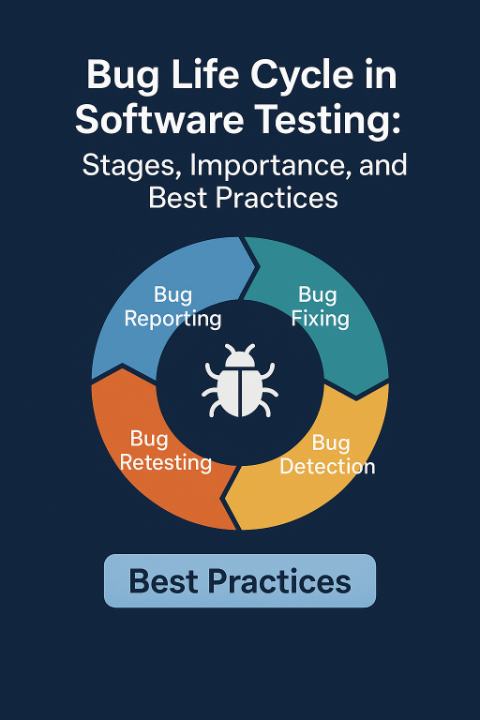
1. Introduction to Bug Life Cycle
When I first started my journey as a QA engineer, one of the concepts that completely transformed how I worked was the Bug Life Cycle. Back then, I thought “bug reporting” was just about pointing out what’s broken. But over the years, I learned that how a bug is tracked, processed, fixed, and closed can make or break a software project’s success.
What is a bug life cycle in software testing?
The Bug Life Cycle (also called the Defect Life Cycle) is simply the journey a bug takes from the moment it’s discovered until it’s resolved—or sometimes, until it’s decided that it won’t be fixed at all. Think of it as the “life story” of a bug inside your project.
In my day-to-day QA work, understanding this process has helped me:
- Catch issues earlier
- Improve communication with developers
- Avoid misunderstandings during releases
- Deliver better quality products to end users
Here’s the truth: mastering the bug life cycle isn’t just about knowing the steps—it’s about working smarter with your team.
2. Why Understanding the Bug Life Cycle is Critical in QA
Early in my career, I worked on a mobile banking app project where bugs were being found… but not tracked properly. Developers would fix things without telling QA, testers would retest without knowing the changes, and stakeholders had no clear view of what was done. The result? Confusion, missed deadlines, and a frustrated client.
Once we implemented a clear bug life cycle process, everything changed. Here’s why it’s so critical:
🔹 Impact on Project Quality
If you know exactly where each bug is in its journey, you can ensure nothing slips through the cracks. This means fewer production issues and happier users.
🔹 Effect on Timelines and Costs
Fixing a bug during development is far cheaper than after release. A proper life cycle ensures we find and address bugs as early as possible.
🔹 Better Communication
When every bug’s status is visible, there’s no room for “I thought you were fixing that” misunderstandings.
🔹 Continuous Improvement
Tracking bug data over time helps identify patterns—like which module often has issues—so you can prevent similar bugs in the future.
3. Bug Life Cycle vs Defect Life Cycle – Are They the Same?
In most projects I’ve worked on, bug life cycle and defect life cycle were used interchangeably. But some teams made a subtle distinction:
- Bug – An error or flaw in the software’s functioning.
- Defect – A mismatch between the actual result and the expected result in the requirement.
Honestly, in real-world QA conversations, no one gets too hung up on this difference. What matters is that the process for handling both is the same.
4. Key Participants in the Bug Life Cycle
In any bug’s journey, several people play key roles:
- QA Tester – The “bug catcher.” Our job is to identify, document, and track bugs.
- Developer – The “bug fixer.” They analyze the cause and implement the solution.
- Project Manager / Scrum Master – Ensures smooth flow between teams.
- Business Analyst / Product Owner – Decides if certain bugs are worth fixing now or later.
The best projects I’ve been on were ones where these roles worked like a relay team, passing the bug baton smoothly from one to the next.
5. Detailed Stages of the Bug Life Cycle
Here’s where the magic happens. Let’s break down each stage with examples from my own QA work.
Stage 1: New / Open
- What happens: You find a bug and log it into the bug tracking tool.
- From experience: The clearer your report, the faster it gets fixed.
- I always include:
- Clear title
- Steps to reproduce
- Expected vs actual results
- Screenshots or recordings
Stage 2: Assigned
- What happens: The bug gets assigned to the right developer.
- From experience: Prioritization is key. I’ve seen low-priority UI bugs get fixed before critical crashes because priorities weren’t set correctly.
Stage 3: In Progress / Active
- What happens: Developer starts fixing the bug.
- From experience: This is the stage where communication matters most. I often check in with developers to clarify any doubts before they waste time.
Stage 4: Fixed / Resolved
- What happens: Developer marks the bug as fixed.
- From experience: A “fixed” status doesn’t mean it’s done—it means it’s ready for me to test again.
Stage 5: Retesting
- What happens: QA tests the fix in the correct environment.
- From experience: I always test not just the fix but also related areas to avoid regressions.
Stage 6: Verified
- What happens: QA confirms the bug is resolved.
- From experience: I double-check on multiple devices or browsers if applicable.
Stage 7: Closed
- What happens: Bug is officially closed.
- From experience: Closing without proper verification is risky. I’ve seen “closed” bugs reappear on release day—nightmare fuel!
Stage 8: Reopened
- What happens: If the fix doesn’t work, the bug is reopened.
- From experience: Always include updated screenshots and clear notes when reopening.
Stage 9: Deferred / Rejected
- Deferred: The bug will be fixed later (often due to low priority).
- Rejected: The bug is not considered valid.
- From experience: This is where diplomacy is important—sometimes it’s a disagreement between QA and Dev.
6. Example Bug Life Cycle Workflow in Real Projects
Let me walk you through one real example:
We had a login page bug where the “Forgot Password” link was broken.
- New: I reported the bug with screenshots.
- Assigned: PM assigned it to a frontend developer.
- In Progress: Developer worked on fixing the link.
- Fixed: Developer marked it as fixed.
- Retesting: I clicked the link, and it opened the reset page. Success.
- Verified & Closed: Bug officially marked as closed in our system.
A small bug, yes—but imagine if that bug had gone live in a banking app. Big trouble.
7. Common Challenges in Managing the Bug Life Cycle
Over the years, I’ve seen some recurring issues:
- Vague bug reports (Example: “Login not working” with no details)
- Miscommunication between QA and Dev
- Environment mismatches (Bug appears in staging but not in dev)
- Premature closure without proper retesting
8. Best Practices for an Efficient Bug Life Cycle
Here’s my personal checklist:
✅ Write clear and detailed bug reports
✅ Use severity and priority correctly
✅ Communicate regularly with developers
✅ Keep documentation updated
✅ Always retest related areas to prevent regressions
9. Popular Tools for Managing the Bug Life Cycle
I’ve worked with:
- JIRA – My go-to for most projects.
- Bugzilla – Great for open-source projects.
- Azure DevOps – Fantastic integration with CI/CD pipelines.
- MantisBT – Simple and lightweight.
10. Bug Life Cycle in Agile vs Waterfall Models
In Agile, bug tracking is faster and more collaborative. Daily standups help address issues quickly.
In Waterfall, the cycle can be longer because testing usually happens after all development is done.
11. Conclusion
The bug life cycle isn’t just a checklist—it’s the heartbeat of a QA process. By mastering it, you:
- Prevent critical bugs from slipping into production
- Save time and money
- Improve team collaboration
- Deliver better products
In my QA journey, I’ve learned that a bug well-tracked is a bug half-fixed.
FAQ Section
Q1: What is the bug life cycle in software testing?
It’s the process a bug goes through from discovery to closure, covering all steps in between.
Q2: What are the main stages?
Common ones include New, Assigned, In Progress, Fixed, Retesting, Verified, Closed, Reopened, Deferred, and Rejected.
Q3: Are bug life cycle and defect life cycle the same?
In most cases, yes—they refer to the same process.
Q4: Why is it important?
It ensures bugs are tracked systematically, reducing errors and improving quality.
Q5: Which tools can I use?
Popular options include JIRA, Bugzilla, Azure DevOps, and MantisBT.
Q6: How does it work in Agile?
It’s more iterative, with quick reporting and resolution cycles within each sprint.
