 OTHERS
OTHERS Acceptance Testing: Definition, Types, and Best Practices

Table of Contents
- Introduction to Acceptance Testing
- Types of Acceptance Testing
- Importance of Acceptance Testing in Software Development
- Acceptance Testing Process
- Acceptance Testing vs. Other Testing Levels
- Key Challenges and Best Practices
- Popular Tools for Acceptance Testing
- Conclusion
Chapter 1: Introduction to Acceptance Testing
What is Acceptance Testing?
Acceptance Testing is the final phase of software testing before a product is released into production. It ensures that the system meets both business requirements and user expectations. This testing process involves executing real-world scenarios, business workflows, and use cases to validate that the software is functional, reliable, and ready for deployment.
Key Characteristics of Acceptance Testing:
- User-Centric Approach: The focus is on end-users and how they interact with the system.
- Real-World Validation: Tests are performed in an environment that closely resembles the production environment.
- Requirement Verification: Ensures that the application functions as per the agreed specifications and business needs.
- Final Approval for Deployment: Acts as a checkpoint before the software is officially released.
Why is Acceptance Testing Important?
1. Ensures Software Aligns with Business Needs and Goals:
- Acceptance testing confirms that the software meets the objectives defined by stakeholders.
- It validates that business workflows and use cases are properly implemented.
- This helps avoid misalignment between what is developed and what the business requires.
2. Reducing the Risk of Post-Deployment Failures by Identifying Issues Early:
- If critical issues are discovered after deployment, they can cause major disruptions and financial losses.
- Acceptance testing helps catch defects before the system is released, minimizing costly rework.
- It ensures smooth transitions to production without major technical surprises.
3. Enhances Customer Satisfaction by Delivering a Reliable and High-Quality Product:
- Customers expect software that is functional, stable, and meets their needs.
- Acceptance testing ensures that all features work correctly and that the user experience is smooth.
- A well-tested product increases trust and satisfaction among users.
4. Serves as a Validation for Contract Agreements and Compliance with Regulatory Standards:
- Many software contracts require successful acceptance testing before final approval or payment.
- Industries such as healthcare, finance, and aerospace have strict regulatory requirements (e.g., GDPR, HIPAA, ISO standards).
- Acceptance testing helps organizations demonstrate compliance with these regulations.
5. Confirms That All Functionalities Perform Correctly Under Real-World Conditions:
- Simulates real-world usage, including different devices, operating environments, and network conditions.
- Ensures that integrations with external systems (APIs, databases, third-party services) work as expected.
- Helps verify the performance, security, and usability aspects of the software.
Who Conducts Acceptance Testing?
1. End-Users or Clients:
- Typically, the actual users of the software (e.g., employees, customers, or business stakeholders).
- They perform User Acceptance Testing (UAT) to verify that the system meets their needs.
- Focuses on usability, functionality, and workflow validation.
2. Quality Assurance (QA) Teams:
- QA teams conduct Acceptance Test executions based on predefined acceptance criteria.
- They ensure the software is free from major defects and meets functional requirements.
- In some cases, automated acceptance tests may be used for efficiency.
3. Business Analysts and Product Owners:
- Business analysts ensure that business logic, workflows, and rules are implemented correctly.
- Product owners verify that all features align with customer requirements and business objectives.
- They provide final sign-off on whether the software is ready for production.
4. Regulatory and Compliance Teams:
- Organizations in highly regulated industries require compliance testing.
- Regulatory teams verify that the software meets legal and industry-specific regulations.
- This includes security checks, data privacy compliance, and adherence to accessibility standards.
Chapter 2: Types of Acceptance Testing
Acceptance testing is categorized into different types based on its purpose, the stakeholders involved, and the aspects of the software being validated.
1. User Acceptance Testing (UAT)
Definition:
User Acceptance Testing (UAT) is conducted by the end-users or customers to ensure that the software meets their expectations and business needs before going live. It is typically the final step before deployment.
Key Aspects:
- Focuses on real-world scenarios that users will encounter.
- Ensures the system works as expected from a usability perspective.
- Typically conducted in a staging or pre-production environment to simulate live conditions.
- Users provide feedback on usability, functionality, and workflow efficiency.
Example:
- An e-commerce company tests its checkout process with real users before launching a new payment integration. This ensures that transactions go through smoothly, the payment gateway functions correctly, and the user experience is seamless.
2. Business Acceptance Testing (BAT)
Definition:
Business Acceptance Testing (BAT) focuses on validating whether the software aligns with business requirements and objectives rather than just technical functionality. Business stakeholders, such as product managers and analysts, are involved in this type of testing.
Key Aspects:
- Ensures that the system supports business goals and workflows.
- Evaluate business rules, reporting features, and integrations with enterprise tools.
- Confirm that the software is beneficial for operations and decision-making.
Example:
- A financial institution tests whether a new loan processing system aligns with its internal policies. This includes checking if the system calculates interest rates correctly, applies the right eligibility rules, and generates required financial reports.
3. Regulatory Acceptance Testing (RAT)
Definition:
Regulatory Acceptance Testing (RAT) ensures that the software complies with legal, industry, and security standards. This is crucial for businesses in regulated industries such as healthcare, finance, and telecommunications.
Key Aspects:
- Checks compliance with laws, standards, and industry regulations.
- Prevents legal risks by ensuring data privacy, security, and reporting accuracy.
- Typically required in industries with strict oversight (e.g., GDPR, HIPAA, PCI DSS).
Example:
- A healthcare application is tested for compliance with HIPAA regulations before release. The test ensures that patient data is encrypted, securely stored, and only accessible to authorized personnel.
4. Operational Acceptance Testing (OAT)
Definition:
Operational Acceptance Testing (OAT) assesses the software’s operational aspects, such as performance, stability, security, and disaster recovery. It ensures that the software will function correctly in the live production environment.
Key Aspects:
- Evaluate system performance, uptime, backup, failover, and disaster recovery.
- Tested hardware and software compatibility with existing infrastructure.
- Ensures that maintenance procedures like logging, monitoring, and updating work properly.
Example:
- A cloud-based CRM system undergoes OAT to confirm its ability to handle a sudden surge in user traffic. The test verifies whether the system remains stable under peak loads and if auto-scaling mechanisms work correctly.
5. Contractual Acceptance Testing (CAT)
Definition:
Contractual Acceptance Testing (CAT) verifies that the software meets the specifications and requirements outlined in a contract between a vendor and a client. The client checks whether the software adheres to agreed-upon deliverables before final approval and payment.
Key Aspects:
- Ensures compliance with technical and functional requirements stated in the contract.
- Helps avoid disputes by confirming that contractual obligations are met.
- Often involves sign-off from both parties before final project closure.
Example:
- A software provider ensures a custom-built payroll system meets the agreed-upon specifications before handover. This includes verifying that tax calculations, payroll processing, and reporting features function as per contract terms.
6. Alpha and Beta Testing
Definition:
Alpha and Beta testing involve real users testing the software before the final release, but in different stages and environments.
Alpha Testing
- Conducted in a controlled environment (e.g., within the company).
- Testers are usually internal employees or a small group of trusted users.
- Focuses on finding critical bugs, crashes, and stability issues before wider release.
Beta Testing
- Conducted in a real-world environment by external users.
- Involves a larger, more diverse audience to gather feedback on usability, bugs, and performance.
- Helps in identifying issues not caught in internal testing and validating user satisfaction.
Example:
- A gaming company releases a beta version of a multiplayer game to a select group of players to identify bugs and performance issues before the official launch. Players provide feedback on gameplay mechanics, performance, and any glitches they encounter.
Chapter 3: Importance of Acceptance Testing in Software Development
Acceptance testing plays a critical role in ensuring software quality, reducing risks, and increasing customer satisfaction before deployment. It serves as a final validation to confirm that the software aligns with business goals, user expectations, and regulatory requirements.
1. Identifies Potential Issues before Product Launch, Reducing Costly Post-Release Fixes
Why It Matters:
- If major defects are discovered after release, fixing them can be expensive, time-consuming, and damaging to a company’s reputation.
- Bugs that affect core functionalities may result in downtime, financial loss, or even security breaches.
- Early detection prevents rework, reducing maintenance costs and effort.
Example:
- A mobile banking app undergoes acceptance testing, revealing an issue where some transactions fail under certain network conditions. Fixing this before launch prevents financial losses and customer frustration.
2. Ensures That Software Meets the Real-World Needs of Users
Why It Matters:
- Software that is technically functional but does not meet user expectations can lead to poor adoption rates.
- Acceptance testing validates real-world usability, workflows, and business logic, ensuring users find the system intuitive and efficient.
- Helps detect missing features, confusing interfaces, or unnecessary complexities.
Example:
- A hotel booking website goes through User Acceptance Testing (UAT). Testers identified that filter options for price range and location are difficult to use, prompting design improvements before launch.
3. Builds User Confidence and Trust in the Product
Why It Matters:
- Users trust software that is stable, user-friendly, and reliable.
- Acceptance testing ensures a seamless experience, reducing frustration and increasing product adoption.
- A well-tested system reassures customers that they can rely on the product without encountering major issues.
Example:
- A healthcare management system passes rigorous acceptance testing, ensuring that doctors and nurses can securely access patient records without errors. This builds trust among medical professionals and encourages the adoption of the new system.
4. Prevents Compliance-Related Legal Risks by Validating Adherence to Regulatory Standards
Why It Matters:
- Many industries (e.g., finance, healthcare, e-commerce) require software to comply with legal regulations to protect customer data and ensure ethical practices.
- Failure to comply can lead to fines, lawsuits, or loss of business licenses.
- Regulatory Acceptance Testing (RAT) ensures that security, data protection, and industry-specific rules are met before launch.
Example:
- A payment processing system undergoes Regulatory Acceptance Testing to confirm compliance with PCI DSS (Payment Card Industry Data Security Standard). This ensures that customer payment details are encrypted and protected, preventing data breaches.
5. Saves Development Time by Catching and Addressing Issues Before Full Deployment
Why It Matters:
- Finding and fixing defects earlier in the development process reduces development cycles and delays.
- Helps teams avoid last-minute crisis management before a product launch.
- Enhances efficiency by allowing developers to focus on improvements instead of fixing critical issues late in the project.
Example:
- A retail inventory management system undergoes Operational Acceptance Testing (OAT) before launch. The test identifies performance slowdowns when thousands of transactions occur simultaneously. Fixing this issue before deployment ensures a smooth shopping experience during peak sales seasons.
Chapter 4: Acceptance Testing Process
Acceptance testing follows a structured process to ensure that the software meets business needs, user expectations, and regulatory requirements before deployment. Below are the key steps involved:
Step 1: Requirement Analysis
📌 Purpose: Identify what needs to be tested and define measurable acceptance criteria.
✅ Key Activities:
- Gather business and technical requirements from stakeholders, including clients, business analysts, product managers, and end-users.
- Define clear and measurable acceptance criteria that specify the expected behavior and success conditions for the software.
- Identify key stakeholders (end-users, compliance teams, QA, product owners, etc.) who will be involved in the testing process.
- Consider user expectations, industry regulations, and contractual obligations while defining the criteria.
🔹 Example:
For a mobile banking app, acceptance criteria might include:
✔️ Users can successfully transfer money between accounts.
✔️ Transactions process within 5 seconds under normal conditions.
✔️ The app must comply with PCI DSS security standards for payment transactions.
Step 2: Test Planning
📌 Purpose: Establish a structured testing approach, define the scope, and allocate resources.
✅ Key Activities:
- Outline the testing strategy, including scope, objectives, and methodologies (manual vs. automated testing).
- Develop test cases based on real-world scenarios to ensure the system behaves as expected under actual conditions.
- Assign roles and responsibilities among the team, including QA testers, end-users, business analysts, and compliance officers.
- Establish timelines, entry/exit criteria, and the approval process for test completion and sign-off.
🔹 Example:
For a retail POS system, test scenarios could include:
✔️ A cashier successfully processes payments with different methods (credit card, cash, digital wallet).
✔️ The system updates inventory in real-time when a sale is made.
Step 3: Test Design
📌 Purpose: Prepare detailed test cases, scripts, and environments for execution.
✅ Key Activities:
- Create detailed test scripts covering both functional (e.g., login, transactions) and non-functional (e.g., performance, security) requirements.
- Set up a test environment that closely mimics the production system, including databases, network conditions, and third-party integrations.
- Identify and prepare test data that represents real-world scenarios, such as sample customer records, transactions, and user credentials.
🔹 Example:
For an e-commerce platform, test design might include:
✔️ Testing different user roles (admin, registered user, guest checkout).
✔️ Simulating peak traffic conditions to ensure site performance during Black Friday sales.
Step 4: Execution of Tests
📌 Purpose: Run the test cases, track issues, and validate results.
✅ Key Activities:
- Execute test cases systematically, logging results (pass/fail) for each test scenario.
- Identify, document, and report defects found during testing to the development team for resolution.
- Perform regression testing to ensure that bug fixes do not introduce new issues.
- Verify that all acceptance criteria defined in Step 1 are met before proceeding to the next phase.
🔹 Example:
During User Acceptance Testing (UAT) for an HR payroll system, testers may find that:
❌ The payroll system incorrectly calculates overtime for employees on night shifts.
✔️ The system successfully generates tax reports in PDF format.
Step 5: Evaluation and Reporting
📌 Purpose: Analyze test results, identify risks, and provide insights for decision-making.
✅ Key Activities:
- Analyze test execution reports to determine success rates and failure patterns.
- Identify areas where software improvements are needed before final approval.
- Provide comprehensive test reports to stakeholders, highlighting:
- Number of test cases executed
- Defects found and their severity levels
- Recommendations for fixes and retesting
- Conduct review meetings with product managers, QA teams, and end-users to discuss findings and next steps.
🔹 Example:
After testing a financial trading platform, the report might show:
✔️ 90% of test cases passed, but 10% failed due to slow trade execution times.
❌ The system experiences performance degradation under high-volume trading conditions.
Step 6: Approval and Sign-Off
📌 Purpose: Get final approval from stakeholders to confirm the software is deployment-ready.
✅ Key Activities:
- Obtain formal approval from business owners, product managers, or clients.
- Confirm that all acceptance criteria are met and that major defects have been resolved.
- Document final acceptance testing results, including:
- List of completed tests
- Summary of passed and failed cases
- Final decision (approved/rejected for release)
- If issues remain unresolved, the software may be sent back for fixes and another round of acceptance testing.
🔹 Example:
For an online banking system, stakeholders might approve release only if:
✔️ All core banking transactions pass acceptance tests.
✔️ The system meets security and compliance standards (e.g., two-factor authentication is working correctly).
Chapter 5: Acceptance Testing vs. Other Testing Levels
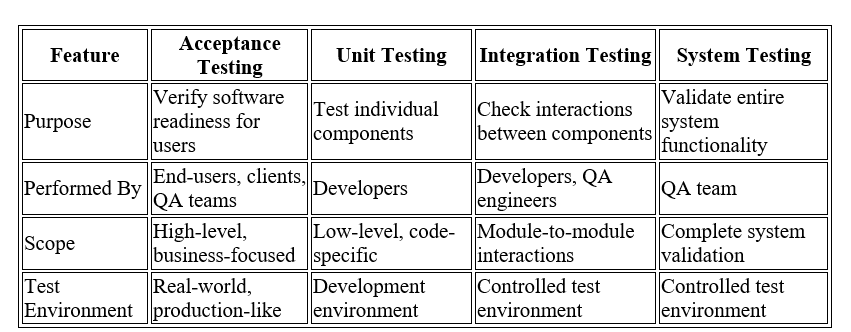
Chapter 6: Key Challenges and Best Practices
Challenges
- Unclear acceptance criteria – This leads to confusion and misaligned expectations.
- Limited user involvement – This can result in software that does not fully meet business needs.
- Time constraints – Rushed testing phases can lead to missed defects.
- Handling test data – Ensuring that realistic and secure data is used for testing.
Best Practices
- Define and document acceptance criteria clearly at the start.
- Involve stakeholders throughout the process to gather valuable feedback.
- Use automated testing tools to enhance efficiency and coverage.
- Maintain a well-structured test case repository for future reference.
- Conduct thorough reporting and analysis before sign-off.
Chapter 7: Popular Tools for Acceptance Testing
- Selenium – Automates browser-based testing for web applications.
- Cucumber – Facilitates Behavior-Driven Development (BDD) and ensures alignment between business and technical teams.
- TestRail – Manages and tracks test cases for better organization.
- JIRA – Helps in issue tracking and project management.
- FitNesse – A user-friendly, wiki-based testing framework for collaboration between stakeholders.
Conclusion
Acceptance Testing is a critical phase in software development that ensures the final product meets user expectations, business objectives, and compliance requirements. By implementing structured processes, leveraging automation tools, and following best practices, organizations can improve software quality and prevent costly post-release issues.
Final Thought: Properly executed acceptance testing increases the likelihood of delivering a successful, user-approved product while minimizing risks and operational failures.
